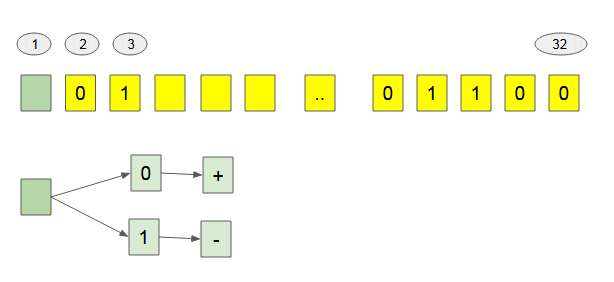Bitwise Operations
1. Bitwise
In digital computer programming. The bitwise operation works on one or more binary numerals, or binary numerals-like strings. This is a simple and fast operation, directly supported by processor. Normally, bitwise operations are much faster than multiplication, division, sometimes significantly faster than addition. bitwise calculations use less energy because it rarely uses resources.
There are 7 bitwise operations :
Operator | Name | Description |
& | AND | If both bits are 1, the return value is 1, otherwise it returns 0. |
| | OR | If one of two bits is 1, the return value is 1, otherwise it returns 0. |
^ | XOR | If 2 bits are different, the return value is 1, otherwise it returns 0. |
~ | NOT | Inverts all the bits, 0 to 1 and 1 to 0. |
<< | Zero fill left shift | Shifts all bits to the left. |
>> | Signed right shift | Shifts all bits to the right except the first bit. |
>>> | Zero fill right shift | Shifts all bits to the right. |
Bitwise AND
When a bitwise AND is performed on a pair of bits, it returns 1 if both bits are 1, otherwise returns 0.
Example with 1 bit:
Operation | Result |
0 & 0 | 0 |
0 & 1 | 0 |
1 & 0 | 0 |
1 & 1 | 1 |
Example with 4 bit:
Operation | Result |
1111 & 0000 | 0000 |
1111 & 0001 | 0001 |
1111 & 0010 | 0010 |
1111 & 0100 | 0100 |
Bitwise OR:
When a bitwise OR is performed on a pair of bits, it returns 1 if one of the bits are 1, otherwise returns 0.
Example with 1 bit:
Operation | Result |
0 | 0 | 0 |
0 | 1 | 1 |
1 | 0 | 1 |
1 | 1 | 1 |
Example with 4 bits:
Operation | Result |
1111 | 0000 | 1111 |
1111 | 0001 | 1111 |
1111 | 0010 | 1111 |
1111 | 0100 | 1111 |
Bitwise XOR
When a bitwise XOR is performed on a pair of bits, it returns 1 if the bits are different, otherwise returns 0.
Example with 1 bit:
Operation | Result |
0 ^ 0 | 0 |
0 ^ 1 | 1 |
1 ^ 0 | 1 |
1 ^ 1 | 0 |
Example with 4 bits:
Operation | Result |
1111 ^ 0000 | 1111 |
1111 ^ 0001 | 1110 |
1111 ^ 0010 | 1101 |
1111 ^ 0100 | 1011 |
Bitwise NOT
When a Bitwise NOT is used, it will reverse all bits, 1 to 0, and 0 to 1.
Example with 1 bit:
Operation | Result |
~ 0 | 1 |
~ 1 | 0 |
Example with 4 bits:
Operation | Result |
~ 0000 | 1111 |
~ 0001 | 0001 |
~ 0010 | 1101 |
~ 1100 | 0011 |
2. Bitwise operation on numbers
Different languages can have multiple data types to represent numbers.
- Java: byte, short, int, long, double.
- C#:byte, sbyte, short, ushort, int, uint, long, ulong, float, double
- Javascript: double
- .....
Javascript stores numbers as 64 bits floating point numbers. But bitwise operations are performed on 32-bit integers. Other languages such as Java, C#,.. bitwise operations are also performed on 32-bit integers.
Therefore, before carrying out the bitwise operations with numbers, you have to convert each number into a sequence of 32 binary numbers.
Base 10 | Base 2 | 32 bits |
5 | 101 | 00000000000000000000000000000101 |
218 | 11011010 | 00000000000000000000000011011010 |
In Javascript, the toString(base) method helps you change any number from base 10 to other base.
toString-base-example.js (Javascript)
let a = 8;
// Base 2 string.
console.log( a.toString(2) );// 1000
// Base 8 string
console.log( a.toString(8) ); // 10
// Base 16 string
console.log( a.toString(16) ); // 8
let b = 218;
// Base 2 string.
console.log( b.toString(2) );// 11011010
// Base 8 string
console.log( b.toString(8) ); // 332
// Base 16 string
console.log( b.toString(16) ); // daExample:
Decimal | Binary |
5 | 00000000000000000000000000000101 |
1 | 00000000000000000000000000000001 |
5 & 1 = 1 | 00000000000000000000000000000001 |
5 | 1 = 5 | 00000000000000000000000000000101 |
5 ^ 1 = 4 | 00000000000000000000000000000100 |
~ 5 = -6 | 11111111111111111111111111111010 |
Note: Of 32 bits, the first bit is used to determine the sign of number. If this bit is 1, it corresponds to the ( - ) sign. If this bit is 0 , it corresponds to the ( + ) sign
Bitwise Left Shift (<<)
Decimal | Binary |
5 | 00000000000000000000000000000101 |
5 << 1 = 10 | 00000000000000000000000000001010 |
5 << 2 = 20 | 00000000000000000000000000010100 |
The Bitwise Left Shift ( << ) Operator can change the sign of number.
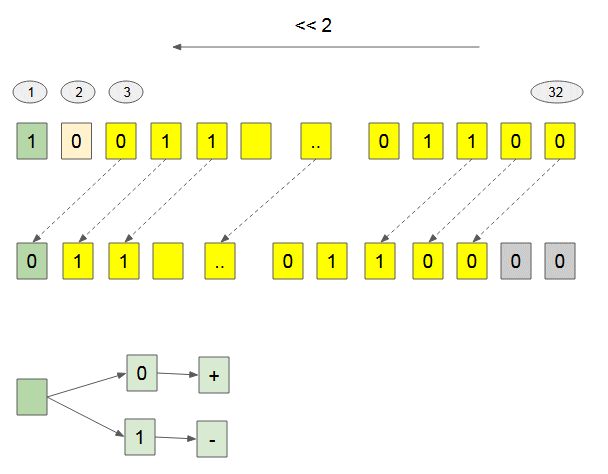
(Javascript code)
console.log( 1073741824 << 1); // -2147483648
console.log( 2684354560 << 1); // 1073741824Bitwise Right Shift (>>) [Unsigned Right Shift]
Decimal | Binary |
29 | 00000000000000000000000000011101 |
29 >> 1 = 14 | 00000000000000000000000000001110 |
29 >> 2 = 7 | 00000000000000000000000000000111 |
The Bitwise Right Shift ( >> ) operator doesn't change the sign of number because the first bit is not moved.
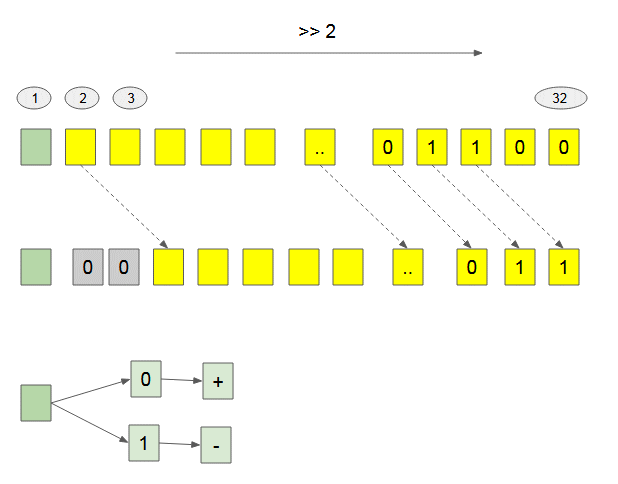
Bitwise Right Shift (>>>) [Zero fill right Shift]
The Bitwise Right Shift ( >>> ) operator can change the number sign.
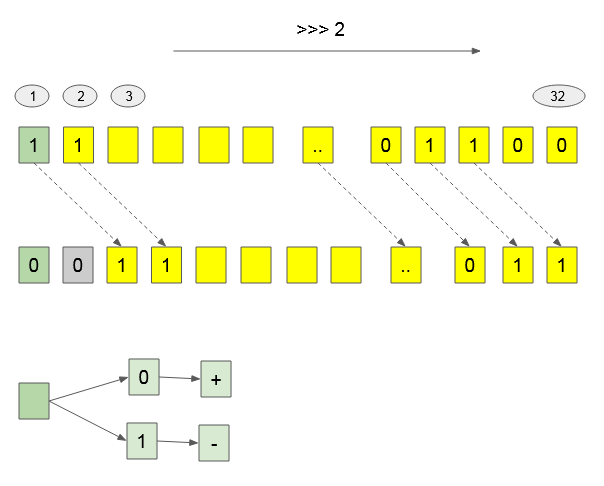
(Javascript Code)
console.log( -1073741824 >>> 1); // 1610612736
console.log( 1073741824 >>> 1); // 5368709123. What is Bitwise used for?
The bitwise calculations are directly supported by the computer processor, it performs very fast. Below, I list some examples of using these calculations.
Use the bitwise operations on Strings (characters) in the Java, C#, C/C++ ...languages. Note: some languages such as Javascript don't support the bitwise operation with String type.
Convert an Uppercase into Lowercase:
// Rule: x | ' '
('A' | ' ') ==> 'a'
('B' | ' ') ==> 'b'
('a' | ' ') => 'a'Convert Lowercase into Uppercase:
// Rule: x & '_'
('a' & '_') ==> 'A'
('b' & '_') ==> 'B'
('A' & '_') ==> 'A'Reverse uppercase to lowercase, lowercase to uppercase:
// Rule: x ^ ' '
('a' ^ ' ') ==> 'A'
('A' ^ ' ') ==> 'a'View the position of Latin letters (applying to only uppercase)
// Rule: x & '?'
'A' & '?' ==> 1
'B' & '?' ==> 2
...
'Z' & '?' ==> 26
// Rule: x ^ '@'
'A' ^ '@' ==> 1
'B' ^ '@' ==> 2
...
'Z' ^ '@' ==> 26View the position of Latin letters (applying only to lowercase)
// Rule: x ^ '`'
'a' ^ '`' ==> 1
'b' ^ '`' ==> 2
...
'z' ^ '`' ==> 26
// '`' : binary ( 1100000 ), hex('60'), chr(96)View the position of Latin letters, applying to both uppercase and lowercase:
// Rule: x & '\u001F'
'A' & '\u001F' ==> 1
'B' & '\u001F' ==> 2
...
'Z' & '\u001F' ==> 26
'A' & '\u001F' ==> 1
'B' & '\u001F' ==> 2
...
'Z' & '\u001F' ==> 26ECMAScript, Javascript Tutorials
- Introduction to Javascript and ECMAScript
- Quickstart with Javascript
- Alert, Confirm, Prompt Dialog Box in Javascript
- Quickstart with JavaScript
- JavaScript Variables Tutorial with Examples
- Bitwise Operations
- JavaScript Arrays Tutorial with Examples
- JavaScript Loops Tutorial with Examples
- JavaScript Functions Tutorial with Examples
- JavaScript Number Tutorial with Examples
- JavaScript Boolean Tutorial with Examples
- JavaScript Strings Tutorial with Examples
- JavaScript if else Statement Tutorial with Examples
- JavaScript Switch Statement
- JavaScript Error Handling Tutorial with Examples
- JavaScript Date Tutorial with Examples
- JavaScript Modules Tutorial with Examples
- The History of Modules in JavaScript
- JavaScript setTimeout and setInterval Function
- Javascript Form Validation Tutorial with Examples
- JavaScript Web Cookies Tutorial with Examples
- JavaScript void Keyword Tutorial with Examples
- Classes and Objects in JavaScript
- Class and inheritance simulation techniques in JavaScript
- Inheritance and polymorphism in JavaScript
- Undertanding Duck Typing in JavaScript
- JavaScript Symbols Tutorial with Examples
- JavaScript Set Collection Tutorial with Examples
- JavaScript Map Collection Tutorial with Examples
- Undertanding JavaScript Iterables and Iterators
- JavaScript Regular Expressions Tutorial with Examples
- JavaScript Promise, Async/Await Tutorial with Examples
- Javascript Window Tutorial with Examples
- Javascript Console Tutorial with Examples
- Javascript Screen Tutorial with Examples
- Javascript Navigator Tutorial with Examples
- Javascript Geolocation API Tutorial with Examples
- Javascript Location Tutorial with Examples
- Javascript History API Tutorial with Examples
- Javascript Statusbar Tutorial with Examples
- Javascript Locationbar Tutorial with Examples
- Javascript Scrollbars Tutorial with Examples
- Javascript Menubar Tutorial with Examples
- JavaScript JSON Tutorial with Examples
- JavaScript Event Handling Tutorial with Examples
- Javascript MouseEvent Tutorial with Examples
- Javascript WheelEvent Tutorial with Examples
- Javascript KeyboardEvent Tutorial with Examples
- Javascript FocusEvent Tutorial with Examples
- Javascript InputEvent Tutorial with Examples
- Javascript ChangeEvent Tutorial with Examples
- Javascript DragEvent Tutorial with Examples
- Javascript HashChangeEvent Tutorial with Examples
- Javascript URL Encoding Tutorial with Examples
- Javascript FileReader Tutorial with Examples
- Javascript XMLHttpRequest Tutorial with Examples
- Javascript Fetch API Tutorial with Examples
- Parsing XML in Javascript with DOMParser
- Introduction to Javascript HTML5 Canvas API
- Highlighting code with SyntaxHighlighter Javascript library
- What are polyfills in programming science?
Show More
Java Basic
- Customize java compiler processing your Annotation (Annotation Processing Tool)
- Java Programming for team using Eclipse and SVN
- Java WeakReference Tutorial with Examples
- Java PhantomReference Tutorial with Examples
- Java Compression and Decompression Tutorial with Examples
- Configuring Eclipse to use the JDK instead of JRE
- Java String.format() and printf() methods
- Syntax and new features in Java 8
- Java Regular Expressions Tutorial with Examples
- Java Multithreading Programming Tutorial with Examples
- JDBC Driver Libraries for different types of database in Java
- Java JDBC Tutorial with Examples
- Get the values of the columns automatically increment when Insert a record using JDBC
- Java Stream Tutorial with Examples
- Java Functional Interface Tutorial with Examples
- Introduction to the Raspberry Pi
- Java Predicate Tutorial with Examples
- Abstract class and Interface in Java
- Access modifiers in Java
- Java Enums Tutorial with Examples
- Java Annotations Tutorial with Examples
- Comparing and Sorting in Java
- Java String, StringBuffer and StringBuilder Tutorial with Examples
- Java Exception Handling Tutorial with Examples
- Java Generics Tutorial with Examples
- Manipulating files and directories in Java
- Java BiPredicate Tutorial with Examples
- Java Consumer Tutorial with Examples
- Java BiConsumer Tutorial with Examples
- What is needed to get started with Java?
- History of Java and the difference between Oracle JDK and OpenJDK
- Install Java on Windows
- Install Java on Ubuntu
- Install OpenJDK on Ubuntu
- Install Eclipse
- Install Eclipse on Ubuntu
- Quick Learning Java for beginners
- History of bits and bytes in computer science
- Data Types in java
- Bitwise Operations
- if else statement in java
- Switch Statement in Java
- Loops in Java
- Arrays in Java
- JDK Javadoc in CHM format
- Inheritance and polymorphism in Java
- Java Function Tutorial with Examples
- Java BiFunction Tutorial with Examples
- Example of Java encoding and decoding using Apache Base64
- Java Reflection Tutorial with Examples
- Java remote method invocation - Java RMI Tutorial with Examples
- Java Socket Programming Tutorial with Examples
- Which Platform Should You Choose for Developing Java Desktop Applications?
- Java Commons IO Tutorial with Examples
- Java Commons Email Tutorial with Examples
- Java Commons Logging Tutorial with Examples
- Understanding Java System.identityHashCode, Object.hashCode and Object.equals
- Java SoftReference Tutorial with Examples
- Java Supplier Tutorial with Examples
- Java Aspect Oriented Programming with AspectJ (AOP)
Show More
- Java Servlet/Jsp Tutorials
- Java Collections Framework Tutorials
- Java API for HTML & XML
- Java IO Tutorials
- Java Date Time Tutorials
- Spring Boot Tutorials
- Maven Tutorials
- Gradle Tutorials
- Java Web Services Tutorials
- Java SWT Tutorials
- JavaFX Tutorials
- Java Oracle ADF Tutorials
- Struts2 Framework Tutorials
- Spring Cloud Tutorials