Javascript Screen Tutorial with Examples
1. window.screen
When your browser runs on a window.screen computer. It is the object that represents the computer screen. When your browser runs on a window.screen telephone , it is the object that represents the phone screen ....
The properties of window.screen:
- screen.width
- screen.height
- screen.availWidth
- screen.availHeight
- screen.colorDepth
- screen.pixelDepth
Property | Description |
screen.width | Screen width in pixels |
screen.height | Screen height in pixels. |
screen.availWidth | Screen width in pixels, minus the space of interface features, for example, Taskbar |
screen.availHeight | Screen height in pixels, minus the space of interface features, for example, Taskbar |
screen.colorDepth | Returns the number of bits used to display a color |
screen.pixelDepth | Returns the number of pixel depth (bit depth) of the screen |
A computer screen using Windows 7 operating system:
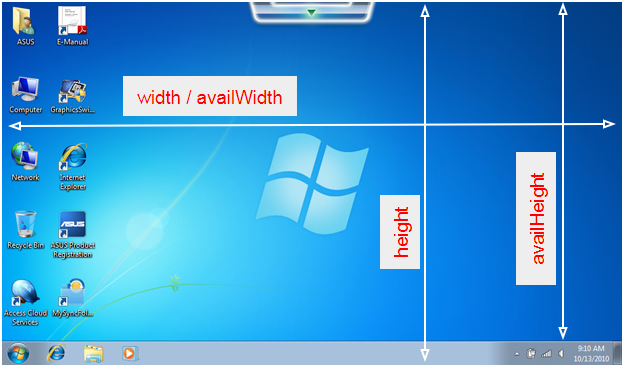
A computer screen using the Ubuntu operating system:
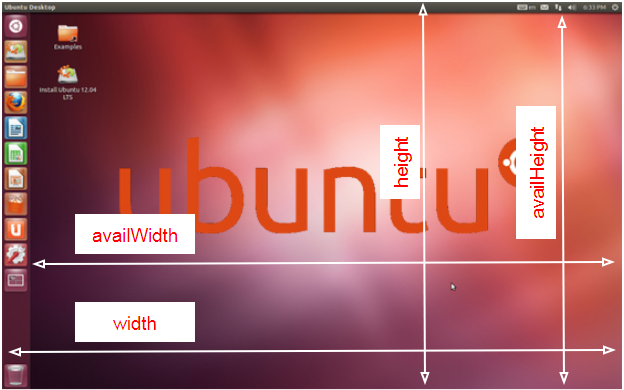
For example:
screen-example.html
<!DOCTYPE html>
<html>
<head>
<title>Screen Example</title>
<meta charset="UTF-8">
</head>
<body>
<h1>window.screen</h1>
<button onClick="showInfos()">Show Infos</button>
<textarea name="name" style="width:100%;margin-top:10px;"
rows="8" id="log-area"></textarea>
<script>
function showInfos() {
var logArea = document.getElementById("log-area");
logArea.value = "";
logArea.value += "screen.width= " + screen.width +"\n";
logArea.value += "screen.height= " + screen.height +"\n";
logArea.value += "screen.availWidth= " + screen.availWidth +"\n";
logArea.value += "screen.availHeight= " + screen.availHeight +"\n";
logArea.value += "screen.colorDepth= " + screen.colorDepth +"\n";
logArea.value += "screen.pixelDepth= " + screen.pixelDepth +"\n";
}
showInfos();
</script>
</body>
</html>ECMAScript, Javascript Tutorials
- Introduction to Javascript and ECMAScript
- Quickstart with Javascript
- Alert, Confirm, Prompt Dialog Box in Javascript
- Quickstart with JavaScript
- JavaScript Variables Tutorial with Examples
- Bitwise Operations
- JavaScript Arrays Tutorial with Examples
- JavaScript Loops Tutorial with Examples
- JavaScript Functions Tutorial with Examples
- JavaScript Number Tutorial with Examples
- JavaScript Boolean Tutorial with Examples
- JavaScript Strings Tutorial with Examples
- JavaScript if else Statement Tutorial with Examples
- JavaScript Switch Statement
- JavaScript Error Handling Tutorial with Examples
- JavaScript Date Tutorial with Examples
- JavaScript Modules Tutorial with Examples
- The History of Modules in JavaScript
- JavaScript setTimeout and setInterval Function
- Javascript Form Validation Tutorial with Examples
- JavaScript Web Cookies Tutorial with Examples
- JavaScript void Keyword Tutorial with Examples
- Classes and Objects in JavaScript
- Class and inheritance simulation techniques in JavaScript
- Inheritance and polymorphism in JavaScript
- Undertanding Duck Typing in JavaScript
- JavaScript Symbols Tutorial with Examples
- JavaScript Set Collection Tutorial with Examples
- JavaScript Map Collection Tutorial with Examples
- Undertanding JavaScript Iterables and Iterators
- JavaScript Regular Expressions Tutorial with Examples
- JavaScript Promise, Async/Await Tutorial with Examples
- Javascript Window Tutorial with Examples
- Javascript Console Tutorial with Examples
- Javascript Screen Tutorial with Examples
- Javascript Navigator Tutorial with Examples
- Javascript Geolocation API Tutorial with Examples
- Javascript Location Tutorial with Examples
- Javascript History API Tutorial with Examples
- Javascript Statusbar Tutorial with Examples
- Javascript Locationbar Tutorial with Examples
- Javascript Scrollbars Tutorial with Examples
- Javascript Menubar Tutorial with Examples
- JavaScript JSON Tutorial with Examples
- JavaScript Event Handling Tutorial with Examples
- Javascript MouseEvent Tutorial with Examples
- Javascript WheelEvent Tutorial with Examples
- Javascript KeyboardEvent Tutorial with Examples
- Javascript FocusEvent Tutorial with Examples
- Javascript InputEvent Tutorial with Examples
- Javascript ChangeEvent Tutorial with Examples
- Javascript DragEvent Tutorial with Examples
- Javascript HashChangeEvent Tutorial with Examples
- Javascript URL Encoding Tutorial with Examples
- Javascript FileReader Tutorial with Examples
- Javascript XMLHttpRequest Tutorial with Examples
- Javascript Fetch API Tutorial with Examples
- Parsing XML in Javascript with DOMParser
- Introduction to Javascript HTML5 Canvas API
- Highlighting code with SyntaxHighlighter Javascript library
- What are polyfills in programming science?
Show More