JavaScript Symbols Tutorial with Examples
1. Concept of Symbol
Symbol is a new "primitive data type", introduced in ECMAScript 6. Before ES6 we have only five primitive types: Number, String, Boolean, null, undefined.

To create a Symbol, you use the following syntax:
// Create a Symbol
var mySymbol1 = Symbol();
// Create a Symbol
var mySymbol2 = Symbol("Something");Note: The Symbol is not a class, so you can not create it with the new operator:
var mySymbol1 = new Simbol(); // ==> ERROR!!
var mySymbol2 = new Simbol("Something"); // ==> ERROR!!All primitive types such as Number, String, Boolean, null, undefined are very clear and explicit.
- Number: 1, 2, 3, ...
- String: "Hello", "Bye", ...
- Boolean: true, false
- null
- undefined
Symbol is an abstract. You can neither touch it nor know what its actual value is. The Symbol is completely unique (completely different), which means if you create two Symbols, they are different, even if you create two Symbols in the same way.
symbol-example1.js
var symbolA1 = Symbol();
var symbolA2 = Symbol();
console.log(symbolA1); // Symbol()
console.log(symbolA2); // Symbol()
console.log(symbolA1 === symbolA2); // false
var symbolB1 = Symbol("Tom");
var symbolB2 = Symbol("Tom");
console.log(symbolB1); // Symbol(Tom)
console.log(symbolB2); // Symbol(Tom)
console.log(symbolB1 === symbolB2); // false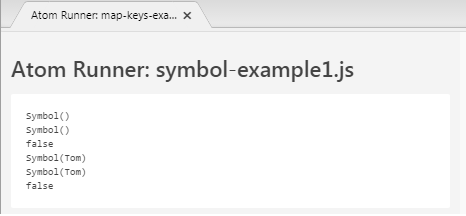
2. Symbol - Key
Symbol can be used as a Key for Map objects.
symbol-map-key-example.js
var key1 = Symbol();
var key2 = Symbol();
var key3 = Symbol("Something");
var map = new Map();
map.set(key1, "Tom");
map.set("a_string_key", "Donald");
map.set(key2, "Jerry");
map.set(key3, "Mickey");
console.log( map.get(key1)); // Tom
console.log( map.get("a_string_key")); // Donald
console.log( map.get(key2)); // Jerry
console.log( map.get(key3)); // Mickey[Symbol]?
Symbol can be used as a property of an object.
symbol-object-property-example.js
var prop1 = Symbol();
var prop2 = Symbol();
var prop3 = Symbol("Something");
var myObject = {
name : "Tom",
gender: "Male",
[prop1]: "Something 1",
[prop2]: "Something 2",
[prop3]: "Something 3",
};
console.log( myObject["name"] ); // Tom
console.log( myObject["gender"] ); // Male
console.log( myObject[prop1] ); // Something 1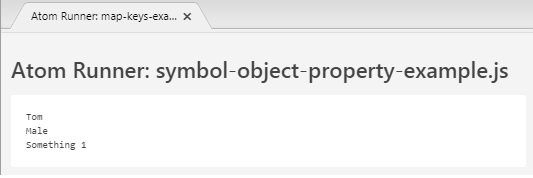
The Symbol is really useful for you to define metadata in an object. If the property (of the object) is a Symbol, it will not be recognized by the functions that return properties.
symbol-metadata-example.js
const sym = Symbol()
const foo = {
name: 'Tom',
age: 25,
[sym]: 'Some Hidden Metadata'
}
let keys = Object.keys(foo) // name, age
console.log("keys: " + keys);
let propNames = Object.getOwnPropertyNames(foo) // name, age
console.log("propNames: " + propNames);
for(let val of keys) {
console.log(foo[val]) // Tom // 25
}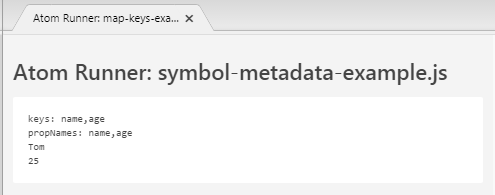
The Symbol Properties are not completely hidden. you can still take a list of Symbol Properties of an object through the following methods:
Object.getOwnPropertySymbols(someObject);
Reflect.ownKeys(someObject);Example:
symbol-get-props-example.js
const sym1 = Symbol();
const sym2 = Symbol("Test");
const someObject = {
name: 'Tom',
age: 25,
[sym1]: 'Some Hidden Metadata 1',
[sym2]: 'Some Hidden Metadata 2'
}
var symbolProps = Object.getOwnPropertySymbols(someObject);
console.log(symbolProps); // [ Symbol(), Symbol(Test) ]
var objKeys = Reflect.ownKeys(someObject);
console.log(objKeys); // [ 'name', 'age', Symbol(), Symbol(Test) ]3. Symbol - Enums
In the ES5, you frequently have to create constants to represent a concept and the data usually used to define a constant is Number or String.
OK, for example, you need to create four constants to represent the four seasons of a year, and the getWeather(season) function returns the weather that corresponds to the season passed.
var SEASON_SPRING = "SPRING";
var SEASON_SUMMER = "SUMMER";
var SEASON_AUTUMN = "AUTUMN";
var SEASON_WINTER = "WINTER";
function getWeather(season) {
switch(season) {
case SEASON_SPRING:
return "warm";
case SEASON_SUMMER:
return "hot";
case SEASON_AUTUMN:
return "cool";
case SEASON_WINTER:
return "cold";
default:
throw 'Invalid season';
}
}
console.log( getWeather(SEASON_SPRING) ); // warmSometimes, you use constants wrongly in code but still accepted by the program. This is dangerous.
var SEASON_SPRING = "SPRING";
var SEASON_SUMMER = "SUMMER";
var SEASON_AUTUMN = "AUTUMN";
var SEASON_WINTER = "WINTER";
var FRAMEWORK_SPRING = "SPRING";
var FRAMEWORK_STRUTS = "STRUTS";
var weather1 = getWeather( SEASON_SPRING ); // warm
// (***)
var weather2 = getWeather( FRAMEWORK_SPRING ); // warmUsing Symbol to define constants is a good solution for you in this case. The constants with the Symbol type represent a specific concept called Enums (similar to the Enums concept in Java).
symbol-enums-example.js
// Season Enums:
const SEASON_SPRING = Symbol();
const SEASON_SUMMER = Symbol();
const SEASON_AUTUMN = Symbol();
const SEASON_WINTER = Symbol();
// Framework Enums:
const FRAMEWORK_SPRING = Symbol();
const FRAMEWORK_STRUTS = Symbol();
function getWeather(season) { // Season Enums
switch(season) {
case SEASON_SPRING:
return "warm";
case SEASON_SUMMER:
return "hot";
case SEASON_AUTUMN:
return "cool";
case SEASON_WINTER:
return "cold";
default:
throw 'Invalid season';
}
}
console.log( getWeather(SEASON_SPRING) ); // warm
console.log( getWeather(FRAMEWORK_SPRING) ); // Throw Error: Invalid season4. Symbol.for(key) & Symbol.forKey(symbol)
The Symbol.for(keyName) method returns a value as a Symbol corresponding to keyName in a Global Map object. If the keyName doesn't exist in the Global Map object, a pair of keyName/Symbol(keyName) will be added to the Map object and returns the above Symbol(keyName).
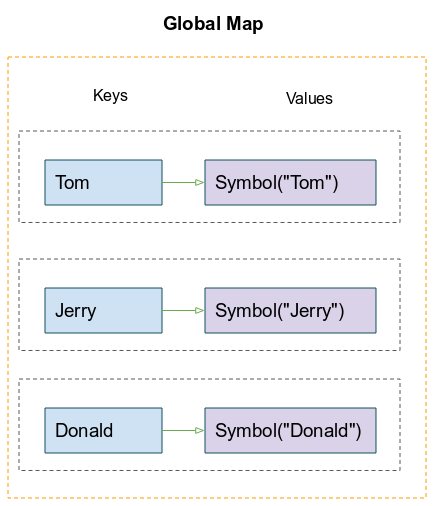
symbol-for-example.js
const tom = Symbol.for('Tom') // If the Symbol does not exist, it's created
const tom2 = Symbol.for('Tom') // The Symbol exists, so it is returned
console.log( tom === tom2); // trueSymbol.for() & Symbol.for(undefined) are the same.
symbol-for-example2.js
const foo = Symbol.for();
const bar = Symbol.for(undefined);
console.log( foo === bar); // trueIf a Symbol is managed on the Global Map object, you can find its key using the Symbol.keyFor(symbol) method.
symbol-keyFor-example.js
const foo = Symbol.for('someKey');// This Symbol in Global Map.
const key1 = Symbol.keyFor(foo); // someKey
console.log(key1); // someKey
const bar = Symbol("Test");// This Symbol not in Global Map.
const key2 = Symbol.keyFor(bar);
console.log(key2); // undefinedECMAScript, Javascript Tutorials
- Introduction to Javascript and ECMAScript
- Quickstart with Javascript
- Alert, Confirm, Prompt Dialog Box in Javascript
- Quickstart with JavaScript
- JavaScript Variables Tutorial with Examples
- Bitwise Operations
- JavaScript Arrays Tutorial with Examples
- JavaScript Loops Tutorial with Examples
- JavaScript Functions Tutorial with Examples
- JavaScript Number Tutorial with Examples
- JavaScript Boolean Tutorial with Examples
- JavaScript Strings Tutorial with Examples
- JavaScript if else Statement Tutorial with Examples
- JavaScript Switch Statement
- JavaScript Error Handling Tutorial with Examples
- JavaScript Date Tutorial with Examples
- JavaScript Modules Tutorial with Examples
- The History of Modules in JavaScript
- JavaScript setTimeout and setInterval Function
- Javascript Form Validation Tutorial with Examples
- JavaScript Web Cookies Tutorial with Examples
- JavaScript void Keyword Tutorial with Examples
- Classes and Objects in JavaScript
- Class and inheritance simulation techniques in JavaScript
- Inheritance and polymorphism in JavaScript
- Undertanding Duck Typing in JavaScript
- JavaScript Symbols Tutorial with Examples
- JavaScript Set Collection Tutorial with Examples
- JavaScript Map Collection Tutorial with Examples
- Undertanding JavaScript Iterables and Iterators
- JavaScript Regular Expressions Tutorial with Examples
- JavaScript Promise, Async/Await Tutorial with Examples
- Javascript Window Tutorial with Examples
- Javascript Console Tutorial with Examples
- Javascript Screen Tutorial with Examples
- Javascript Navigator Tutorial with Examples
- Javascript Geolocation API Tutorial with Examples
- Javascript Location Tutorial with Examples
- Javascript History API Tutorial with Examples
- Javascript Statusbar Tutorial with Examples
- Javascript Locationbar Tutorial with Examples
- Javascript Scrollbars Tutorial with Examples
- Javascript Menubar Tutorial with Examples
- JavaScript JSON Tutorial with Examples
- JavaScript Event Handling Tutorial with Examples
- Javascript MouseEvent Tutorial with Examples
- Javascript WheelEvent Tutorial with Examples
- Javascript KeyboardEvent Tutorial with Examples
- Javascript FocusEvent Tutorial with Examples
- Javascript InputEvent Tutorial with Examples
- Javascript ChangeEvent Tutorial with Examples
- Javascript DragEvent Tutorial with Examples
- Javascript HashChangeEvent Tutorial with Examples
- Javascript URL Encoding Tutorial with Examples
- Javascript FileReader Tutorial with Examples
- Javascript XMLHttpRequest Tutorial with Examples
- Javascript Fetch API Tutorial with Examples
- Parsing XML in Javascript with DOMParser
- Introduction to Javascript HTML5 Canvas API
- Highlighting code with SyntaxHighlighter Javascript library
- What are polyfills in programming science?
Show More