JavaScript Arrays Tutorial with Examples
1. What is Array ?
In ECMAScript, an array is a collection of consecutive positions in memory to store data. Each memory position is called an element.
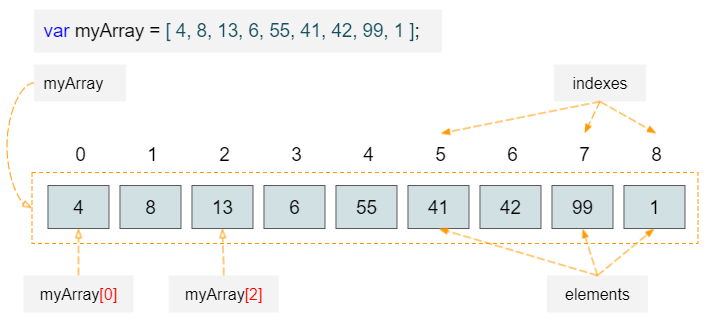
Below are array characteristics:
- Elements are indexed (0, 1, 2,..) starting by 0, and you can can access an element by its index.
- Arrays are also like variables. You must declare it before using it.
- You can update or edit the value of an element in an array.
Why is an array necessary?
Instead of declaring an array with N elements, you can declare N variables, but it has the following weakpoints:
- If N is a large number, it is not feasible to declare N variables manually
- When you declare N variables, the program doesn't manage the order of variables for you because there is no concept of index for variables.
2. Declare array
Like variables, you have to declare an array before using it.
Syntax
// Declaration
var myArray;
// Initialization
myArray = [val1, val2, .., valN]
// Or
var myArray = [val1,val2, .., valN]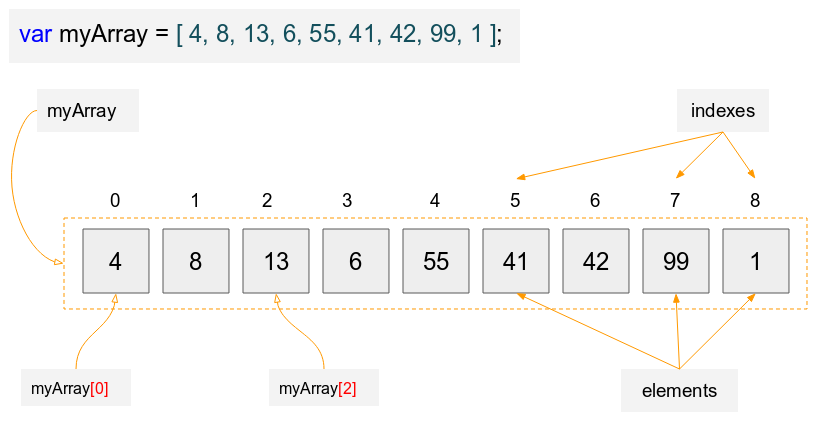
array-example1.js
var myArray = [ 4, 8, 13, 6, 55, 41, 42, 99, 1 ];
console.log("Length of myArray: " + myArray.length); // 9 Elements
console.log("Element at index 0: " + myArray[0]); // 4
console.log("Element at index 1: " + myArray[1]); // 8
console.log("Element at index 4: " + myArray[4]); // 55You can assign a new value to an array element
array-example2.js
var names = [ "Trump", "Putin", 100 ];
console.log("Length of array: " + names.length); // 3 Elements
console.log("Element at index 0: " + names[0]); // Trump
console.log("Element at index 1: " + names[1]); // Putin
console.log("Element at index 2: " + names[2]); // 100
// Assign new value to element at index 2:
names[2] = "Merkel";
console.log("Element at index 2: " + names[2]);Using loops, you can access array elements respectively:
array-loop-example.js
var fruits = ["Acerola", "Apple", "Banana", "Breadfruit", "Carambola" ];
for( var index = 0; index < fruits.length; index++) {
console.log("Index: " + index+" Element value: " + fruits[index]);
}Output:
Index: 0 Element value: Acerola
Index: 1 Element value: Apple
Index: 2 Element value: Banana
Index: 3 Element value: Breadfruit
Index: 4 Element value: Carambola3. Array Object
An array can also be created via the Array class:
// Create an array has 4 elements
var myArray1 = new Array(4);
// Create an array with 3 elements:
var myArray2 = new Array("Acerola", "Apple", "Banana");Example:
array-object-example.js
// Create an array has 4 elements:
var salaries = new Array(4);
for(var i = 0; i < salaries.length; i++) {
console.log(salaries[i]); // undefined
}
for(var i = 0; i < salaries.length; i++) {
// Assign new value to element:
salaries[i] = 1000 + 20 * i;
}
console.log(salaries[2]); // 1040.Output:
undefined
undefined
undefined
undefined
10404. Array methods
An array is an object. It will have methods. Below is the list of its methods:
- concat()
- every()
- some()
- filter()
- forEach()
- map()
- indexOf()
- join()
- lastIndexOf()
- pop()
- push()
- reduce()
- reduceRight()
- reverse()
- shift()
- slice()
- toSource()
- sort()
- splice()
- toString()
- unshift()
concat()
The concat() method returns a new array including its elements joining with the elements of arrays (or values) in parameters .
// Example:
array.concat(arrayOrValue1, arrayOrValue2, ..., arrayOrValueN);Parameters:
- arrayOrValueN: An array or a value.
array-concat-example.js
var alpha = ["a", "b", "c"];
var numeric = [1, 2, 3];
var results = alpha.concat(numeric, "!");
console.log(alpha); // ["a", "b", "c"];
console.log(results); // [ 'a', 'b', 'c', 1, 2, 3, '!' ]every()
This method returns true if all elements of this aray satisfy a test function provided .
array.every(callback[, thisObject]);Parameters:
- callback − Function to test for each element.
- thisObject − Object to use as this when executing callback.
For example, you have an array of values of employees' ages, let's use the every() method to test whether all elements of the array are located within 18-60 or not.
array-every-example.js
// Test if value between 18 and 60.
testAge = function(value, index, testArray) {
return value >= 18 && value <= 60;
}
var ages = [18, 22, 59];
// Or: var okAll = ages.every(testAge);
var okAll = ages.every(testAge, ages);
console.log("OK ALL? " + okAll);some()
Returns true if at least one element in this array satisfies the provided testing function.
array.some(callback[, thisObject]);Parameters:
- callback − Function to test for each element.
- thisObject − Object to use as this when executing callback.
array-some-example.js
// Test if value between 18 and 60.
testAge = function(value, index, testArray) {
return value >= 18 && value <= 60;
}
var ages = [15, 17, 22, 80];
// Or: var ok = ages.some(testAge);
var ok = ages.some(testAge, ages);
console.log("OK? " + ok); // truefilter()
This method creates a new array including its elements which pass the test of a function provided.
array.filter(callback[, thisObject]);Parameters:
- callback − A Function to test for each element. Returns true/false.
- thisObject − Object to use as this when executing callback.
Example:
array-filter-example.js
// Test if value between 18 and 60.
// (callback function)
testAge = function(value, index, testArray) {
return value >= 18 && value <= 60;
}
var ages = [5, 6, 18, 22, 59, 15 ];
// Or: var validAges = ages.filter(testAge);
var validAges = ages.filter(testAge, ages);
console.log("Valid Ages: ");
console.log(validAges); // [ 18, 22, 59 ]forEach()
This method will call a function for each element of array.
array.forEach(callback[, thisObject]);Parameters:
- callback − A function to do something for each element.
- thisObject − Object to use as this when executing callback.
array-forEach-example.js
// Check value between 18 and 60.
// (callback function)
showTestResult = function(value, index, testArray) {
if(value >= 18 && value <= 60) {
console.log("Age " + value + " valid!");
} else {
console.log("Sorry, Age " + value + " invalid!");
}
}
var ages = [5, 6, 18, 22, 59, 15 ];
// Or: ages.filter(showTestResult);
ages.forEach(showTestResult, ages);Output:
Sorry, Age 5 invalid!
Sorry, Age 6 invalid!
Age 18 valid!
Age 22 valid!
Age 59 valid!
Sorry, Age 15 invalid!map()
This method returns a new array with the number of elements which is equal to the number of the elements of this array. By calling a function for each element of this array to calculate the value for the corresponding element of the new array.
array.map(callback[, thisObject]);Parameters:
- callback − The function that is used to create an element of new Array from an element of the current one.
- thisObject − Object that is used as this when executing the callback function.
A simple example: Suppose that you have an array of elements, simulating staff salaries and you want to calculate an array of personal income tax for staff, the rules are:
- If salary > 1000, tax is 30%.
- If salary > 500, tax is 15%.
- In contrast, tax is 0%.
array-map-example.js
var taxFunc = function(value, index, thisArray) {
if(value > 1000) {
return value * 30 / 100;
}
if( value > 500) {
return value * 15 / 100;
}
return 0;
}
var salaries = [1200, 1100, 300, 8000, 700, 200 ];
//
var taxes = salaries.map(taxFunc, salaries);
console.log(taxes); // [ 360, 330, 0, 2400, 105, 0 ]The Math.abs(x) function returns some "absolute value" of x. This is the function built in Javascript.
array-map-example2.js
var array1 = [-3, 5, -10];
//
var array2 = array1.map(Math.abs, array1);
console.log(array2); // [ 3, 5, 10 ]indexOf()
Returns the first (least) index of an element within the array equal to the specified value, or -1 if none is found.
array.indexOf(searchValue [, fromIndex]);Parameters:
- searchValue − Value to search in the array.
- fromIndex −The index at which to begin the search. Defaults to 0.
array-indexOf-example.js
// 0 1 2 3 4 5
var array1 = [10, 20, 30, 10, 40, 50];
var idx = array1.indexOf(10, 1);
console.log(idx); // 3lastIndexOf()
Returns the last (greatest) index of an element within the array equal to the specified value, or -1 if none is found.
array.lastIndexOf(searchElement[, toIndex]);Parameters:
- searchValue − Value to search in the array.
- toIndex − The index is searched from 0 to toIndex, default toIndex is equal to the length of the array.
array-lastIndexOf-example.js
// 0 1 2 3 4 5 6
var array1 = [10, 20, 30, 10, 40, 10, 50];
var idx = array1.lastIndexOf(10, 4);
console.log(idx); // 3pop()
Removes the last element from an array and returns that element.
array.pop();array-pop-example.js
var fruits = ["Apple", "Banana", "Papaya"];
console.log(fruits); // [ 'Apple', 'Banana', 'Papaya' ]
var last = fruits.pop();
console.log(last); // Papaya
console.log(fruits); // [ 'Apple', 'Banana' ]push()
This method appends additional new elements to the end of present array and returns the length of array after appending.
array.push(value1, ..., valueN);array-push-example.js
var fruits = ["Apple", "Banana", "Papaya"];
console.log(fruits); // [ 'Apple', 'Banana', 'Papaya' ]
var newLength = fruits.push("Apricots", "Avocado");
console.log(newLength); // 5
console.log(fruits); // [ 'Apple', 'Banana', 'Papaya', 'Apricots', 'Avocado' ]reduce()
This method is used to make calculations on an array and returns a single value.
array.reduce(callback [, initialValue]);Parameters:
- callback − This function will be called for each element of array (from left to right). It has two parameters (value, element) and returns a value. Such returned value will be passed to the value parameter for next call.
- initialValue − Value for the value parameter in the first time of thecallback funtion.
array-reduce-example.js
var sum = function(a, b) {
return a + b;
}
var numbers = [1, 2, 4 ];
//
var total = numbers.reduce(sum, 0);
console.log(total); // 7reduceRight()
This method is used to make calculations on an array and returns a sole value.
array.reduceRight(callback [, initialValue]);Parameters:
- callback − This function will be called for each array element (from right to left). It has two parameters (value, element) and returns a value. Such returned value will be passed to the value parameter for next call.
- initialValue − Value for the value parameter for the first call of the callback function.
array-reductRight-example.js
var sum = function(a, b) {
return a + b;
}
var numbers = [1, 2, 4 ];
//
var total = numbers.reduce(sum, 0);
console.log(total); // 7reverse()
Reverses the order of the elements of an array -- the first becomes the last, and the last becomes the first, ...
array-reverse-example.js
var numbers = [1, 2, 3, 4 ];
//
numbers.reverse( );
console.log(numbers); // [ 4, 3, 2, 1 ]shift()
This method eliminates the first element from the array and returns this element.
array-shift-example.js
var fruits = ["Apple", "Banana", "Papaya"];
console.log(fruits); // [ 'Apple', 'Banana', 'Papaya' ]
var last = fruits.shift();
console.log(last); // Apple
console.log(fruits); // [ 'Banana', 'Papaya' ]slice()
This method extracts a section of an array and returns a new array.
slice
array.slice( begin [,end] );Parameters:
- begin - beginning index. If this value is negative, it is the same as begin = length - begin (length means array length).
- end - ending index. If this value is negative, it is the same as end = length - end (length means array length).
array-slice-example.js
var fruits = ['Apple', 'Banana', 'Papaya', 'Apricots', 'Avocado']
var subFruits = fruits.slice(1, 3);
console.log(fruits); // [ 'Apple', 'Banana', 'Papaya', 'Apricots', 'Avocado' ]
console.log(subFruits); // [ 'Banana', 'Papaya' ]splice()
sort()
ECMAScript, Javascript Tutorials
- Introduction to Javascript and ECMAScript
- Quickstart with Javascript
- Alert, Confirm, Prompt Dialog Box in Javascript
- Quickstart with JavaScript
- JavaScript Variables Tutorial with Examples
- Bitwise Operations
- JavaScript Arrays Tutorial with Examples
- JavaScript Loops Tutorial with Examples
- JavaScript Functions Tutorial with Examples
- JavaScript Number Tutorial with Examples
- JavaScript Boolean Tutorial with Examples
- JavaScript Strings Tutorial with Examples
- JavaScript if else Statement Tutorial with Examples
- JavaScript Switch Statement
- JavaScript Error Handling Tutorial with Examples
- JavaScript Date Tutorial with Examples
- JavaScript Modules Tutorial with Examples
- The History of Modules in JavaScript
- JavaScript setTimeout and setInterval Function
- Javascript Form Validation Tutorial with Examples
- JavaScript Web Cookies Tutorial with Examples
- JavaScript void Keyword Tutorial with Examples
- Classes and Objects in JavaScript
- Class and inheritance simulation techniques in JavaScript
- Inheritance and polymorphism in JavaScript
- Undertanding Duck Typing in JavaScript
- JavaScript Symbols Tutorial with Examples
- JavaScript Set Collection Tutorial with Examples
- JavaScript Map Collection Tutorial with Examples
- Undertanding JavaScript Iterables and Iterators
- JavaScript Regular Expressions Tutorial with Examples
- JavaScript Promise, Async/Await Tutorial with Examples
- Javascript Window Tutorial with Examples
- Javascript Console Tutorial with Examples
- Javascript Screen Tutorial with Examples
- Javascript Navigator Tutorial with Examples
- Javascript Geolocation API Tutorial with Examples
- Javascript Location Tutorial with Examples
- Javascript History API Tutorial with Examples
- Javascript Statusbar Tutorial with Examples
- Javascript Locationbar Tutorial with Examples
- Javascript Scrollbars Tutorial with Examples
- Javascript Menubar Tutorial with Examples
- JavaScript JSON Tutorial with Examples
- JavaScript Event Handling Tutorial with Examples
- Javascript MouseEvent Tutorial with Examples
- Javascript WheelEvent Tutorial with Examples
- Javascript KeyboardEvent Tutorial with Examples
- Javascript FocusEvent Tutorial with Examples
- Javascript InputEvent Tutorial with Examples
- Javascript ChangeEvent Tutorial with Examples
- Javascript DragEvent Tutorial with Examples
- Javascript HashChangeEvent Tutorial with Examples
- Javascript URL Encoding Tutorial with Examples
- Javascript FileReader Tutorial with Examples
- Javascript XMLHttpRequest Tutorial with Examples
- Javascript Fetch API Tutorial with Examples
- Parsing XML in Javascript with DOMParser
- Introduction to Javascript HTML5 Canvas API
- Highlighting code with SyntaxHighlighter Javascript library
- What are polyfills in programming science?
Show More