Javascript XMLHttpRequest Tutorial with Examples
1. XMLHttpRequest
Interface XMLHttpRequest in Javascript is designed to read data source from an URL. Its name can cause confusion that it can read only text/xml data sources. In fact, it can read everything from an URL.
XMLHttpRequest is designed to read the data source from URL synchronously or asynchronously. Reading data asynchronously helps users are still able to manipulate with the browser during the XMLHttpRequest is reading data source remotely.
If you want to read files on user's computer, the FileReader is the thing you need. It is designed as similarly as XMLHttpRequest.
Constructor
// Create a XMLHttpRequest object:
var xhr = new XMLHttpRequest();Properties
Property | Mô tả |
readyState | Returns a number, the state of the request. |
timeout | Specify the maximum time to receive a reply, if it is not received within that time, it is considered a failure and automatically terminated. |
withCredentials | Its value is true or false (Default is false). If true means that this request can use cookies, authorization headers, but it must still comply with the same origin policy. |
responseType | Specify the type of data you want to receive. The default value is "text". (See possible values of this property below) |
response | Returns an ArrayBuffer, Blob, Document object, or a DOM String, depending on the value of XMLHttpRequest.responseType, that contains the response entity body. |
responseText | Returns a DOM String that contains the response to the request as text, or null if the request was unsuccessful or has not yet been sent. |
responseURL | Returns the serialized URL of the response or the empty string if the URL is null. |
responseXML | Returns a Document containing the response to the request, or null if the request was unsuccessful, has not yet been sent, or cannot be parsed as XML or HTML. |
status | Returns a number with the status of the response of the request. |
statusText | Returns a DOM String containing the response string returned by the HTTP Server. For example "200 OK". |
readyState
Possible values of readyState:
State | Value | Description |
UNSENT | 0 | XMLHttpRequest has been created. open() not called yet. |
OPENED | 1 | open() has been called. |
HEADERS_RECEIVED | 2 | send() has been called, and headers & status are available. |
LOADING | 3 | Downloading; responseText holds partial data. |
DONE | 4 | The operation is complete. |
responseType
Possible values of responseType:
"" | If no value is specified for the responseType, or empty value, it is treated as "text". |
"arraybuffer" | The response is a ArrayBuffer containing binary data. |
"blob" | The response is a Blob object containing the binary data. |
"document" | The response is an HTML Document or XMLDocument, as appropriate based on the MIME type of the received data. |
"json" | The response is a JavaScript object created by parsing the contents of received data as JSON. |
"text" | The response is text in a DOMString object. |
Events
During sending a request for reading a data source from an URL, XMLHttpRequest will fire events described in interface ProgressEvent.
Note: The events marked by (?) are testing standard, which are not supported by most of browsers.
Event | Description | |
? | loadstart | Indicates that the process of loading data has begun. This event always fires first. |
progress | Event fires multiple times as data is being loaded, giving access to intermediate data. | |
? | error | Event fires when loading has failed. |
? | abort | Event fires when data loading has been canceled by calling abort() method (Method available on both XMLHttpRequest & FileReader). |
load | Event fires only when all data has been successfully read. | |
? | loadend | Event fires when the object has finished transferring data. Always fires after error, abort, or load. |
- Javascript ProgressEvent
Handlers
Note: The handlers marked by (?) are a testing standard, which is not supported by most browsers.
onreadystatechange(event) | A handler, which is called when the readyState property changes. | |
? | onloadstart(progressEvt) | A handler for the loadstart event. |
onprogress(progressEvt) | A handler for the progress event. | |
? | onerror(progressEvt) | A handler for the error event. |
? | onabort(progressEvt) | A handler for the abort event. |
onload(progressEvt) | A handler for the load event. | |
? | onloadend(progressEvt) | A handler for the loadend event. |
Steps to work with XMLHttpRequest
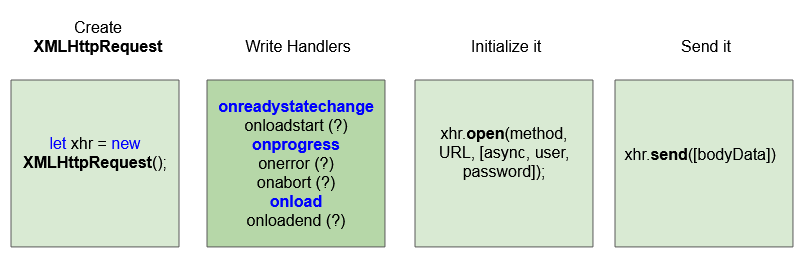
2. Examples with XMLHttpRequest
Example of using XMLHttpResponse to read XML data source given by an URL.
xhr-example.html
<!DOCTYPE html>
<html>
<head>
<title>XMLHttpRequest Example</title>
<meta charset="UTF-8">
<script src="xhr-example.js"></script>
</head>
<body>
<h3>XMLHttpRequest example</h3>
<a href="">Reset</a> <br><br>
<button onclick = "clickHandler(event)">Click Me</button>
<br><br>
<textarea id="textarea-log" cols="50" rows="15"></textarea>
</body>
</html>xhr-example.js
function clickHandler(evt) {
var URL= "https://ex1.o7planning.com/_testdatas_/simple-xml-data.xml";
// var URL= "https://ex1.o7planning.com/_testdatas_/triceratops.png";
resetLog();
// Create XMLHttpRequest.
let xhr = new XMLHttpRequest();
appendLog("URL: " + URL);
appendLog("\n\n");
xhr.onprogress = function(progressEvent) {
appendLog("onprogress! " + progressEvent);
}
// readyState (State of request):
// 0 - XMLHttpRequest.UNSENT
// 1 - XMLHttpRequest.OPENED
// 2 - XMLHttpRequest.HEADERS_RECEIVED
// 3 - XMLHttpRequest.LOADING
// 4 - XMLHttpRequest.DONE
xhr.onreadystatechange = function(event) {
appendLog("onreadystatechange! readyState = " + xhr.readyState);
appendLog(" status = " + xhr.status);
appendLog(" statusText = " + xhr.statusText);
}
xhr.onload = function(progressEvent) {
appendLog("onload!");
appendLog(" status = " + xhr.status);
appendLog(" statusText = " + xhr.statusText);
appendLog(" ------ xhr.responseText ------: ");
appendLog(xhr.responseText);
appendLog(" ------ xhr.responseXML -------: ");
appendLog(xhr.responseXML); // [object XMLDocument]
// Convert XMLDocument to String.
var xmlString = (new XMLSerializer()).serializeToString(xhr.responseXML);
appendLog(xmlString);
}
xhr.onerror = function(progressEvent) {
appendLog("onerror!");
appendLog("Has Error!");
}
let async = true;
// Initialize It.
xhr.open("GET", URL, async);
// Send it (Without body data)
xhr.send();
}
function resetLog() {
document.getElementById('textarea-log').value = "";
}
function appendLog(msg) {
document.getElementById('textarea-log').value += "\n" + msg;
}In the above example I do not mention the way to analyze XML (XMLDocument) content. If you are interested, please refer to the other posts below:
ECMAScript, Javascript Tutorials
- Introduction to Javascript and ECMAScript
- Quickstart with Javascript
- Alert, Confirm, Prompt Dialog Box in Javascript
- Quickstart with JavaScript
- JavaScript Variables Tutorial with Examples
- Bitwise Operations
- JavaScript Arrays Tutorial with Examples
- JavaScript Loops Tutorial with Examples
- JavaScript Functions Tutorial with Examples
- JavaScript Number Tutorial with Examples
- JavaScript Boolean Tutorial with Examples
- JavaScript Strings Tutorial with Examples
- JavaScript if else Statement Tutorial with Examples
- JavaScript Switch Statement
- JavaScript Error Handling Tutorial with Examples
- JavaScript Date Tutorial with Examples
- JavaScript Modules Tutorial with Examples
- The History of Modules in JavaScript
- JavaScript setTimeout and setInterval Function
- Javascript Form Validation Tutorial with Examples
- JavaScript Web Cookies Tutorial with Examples
- JavaScript void Keyword Tutorial with Examples
- Classes and Objects in JavaScript
- Class and inheritance simulation techniques in JavaScript
- Inheritance and polymorphism in JavaScript
- Undertanding Duck Typing in JavaScript
- JavaScript Symbols Tutorial with Examples
- JavaScript Set Collection Tutorial with Examples
- JavaScript Map Collection Tutorial with Examples
- Undertanding JavaScript Iterables and Iterators
- JavaScript Regular Expressions Tutorial with Examples
- JavaScript Promise, Async/Await Tutorial with Examples
- Javascript Window Tutorial with Examples
- Javascript Console Tutorial with Examples
- Javascript Screen Tutorial with Examples
- Javascript Navigator Tutorial with Examples
- Javascript Geolocation API Tutorial with Examples
- Javascript Location Tutorial with Examples
- Javascript History API Tutorial with Examples
- Javascript Statusbar Tutorial with Examples
- Javascript Locationbar Tutorial with Examples
- Javascript Scrollbars Tutorial with Examples
- Javascript Menubar Tutorial with Examples
- JavaScript JSON Tutorial with Examples
- JavaScript Event Handling Tutorial with Examples
- Javascript MouseEvent Tutorial with Examples
- Javascript WheelEvent Tutorial with Examples
- Javascript KeyboardEvent Tutorial with Examples
- Javascript FocusEvent Tutorial with Examples
- Javascript InputEvent Tutorial with Examples
- Javascript ChangeEvent Tutorial with Examples
- Javascript DragEvent Tutorial with Examples
- Javascript HashChangeEvent Tutorial with Examples
- Javascript URL Encoding Tutorial with Examples
- Javascript FileReader Tutorial with Examples
- Javascript XMLHttpRequest Tutorial with Examples
- Javascript Fetch API Tutorial with Examples
- Parsing XML in Javascript with DOMParser
- Introduction to Javascript HTML5 Canvas API
- Highlighting code with SyntaxHighlighter Javascript library
- What are polyfills in programming science?
Show More