Class and inheritance simulation techniques in JavaScript
1. Class in Javascript
Javascript means in fact a world of functions and objects. It is originally designed simply, with no clear concept of classes. Perhaps, the Javascript creators cannot think that one day this language is used so widely.
The object in Javascript means an entity with multiple "Key/Value" pairs, and you can access values via objects and keys.
object-example1.js
var tom = {
name: "Tom",
country: "USA"
};
// Access:
console.log( tom.name ); // Tom
console.log( tom.country ); // USA
console.log( tom["name"] ); // Tom
console.log( tom["country"] ); // USAYou can add new "Key/Value" pairs to an available object or remove its "Key/Value" pairs
object-example2.js
var tom = {
name: "Tom",
country: "USA"
};
// Delete property - country
delete tom["country"]; // Same as: delete tom.country;
// Add property - gender
tom["gender"] = "Male"; // Same as: tom.gender = "Male";
// Access:
console.log( tom.name ); // Tom
console.log( tom["name"] ); // Tom
console.log( tom["country"] ); // undefined
console.log( tom.country ); // undefined
console.log( tom["gender"] ); // Male
console.log( tom.gender ); // MaleClass is a modern concept in the languages such as Java, C #, ... Class is a design. Using this design helps you quickly create objects with the same structure. The first version of Javascript does not have this concept.
Javascript is more and more important so it needs to be upgraded. Javascript designers try to simulate the concept of Class based on the concepts available in Javascript. The syntax for simulating a class is introduced in ES3, ES5, but not until ES6, we have a modern syntax, and which satisfies everyone.
First of all, for simplification, see a modern syntax introduced in ECMAScript 6 to create the Rectangle class, with 2 properties such as width and height . This class has a getArea() method that returns the area of this rectangle.
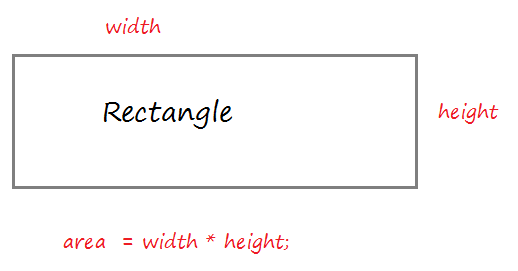
es6-class-example.js
// ECMAScript 6 class:
class Rectangle {
constructor (width , height) {
this.width = width;
this.height = height;
}
getArea() {
return this.width * this.height;
}
}
// ------------- TEST -------------------
var rect = new Rectangle(10, 5);
var area = rect.getArea();
console.log("Width: " + rect.width);
console.log("Height: " + rect.height);
console.log("Area: " + area);Creating a subclass of a class is very simple with ES6:
es6-inheritance-example.js
class Shape {
constructor( x, y) {
this.setLocation(x, y);
}
setLocation(x, y) {
this.x = x;
this.y = y;
}
}
// Subclass:
class Circle extends Shape {
constructor(x, y, radius) {
// Call Shape's constructor via super
super(x, y);
this.radius = radius;
}
getArea() {
return Math.PI * this.radius * this.radius;
}
}
// ----- TEST ----
var circle = new Circle(0, 2, 5);
console.log( circle.getArea() );ES6 introduces a modern syntax for creating a class, and subclasses, but the technique really doesn't change. The ES6's syntax obscures the confusing concepts of Javascript when it tries to simulate a class. In this lesson, I discuss with you how ES3 & ES5 did to simulate a class and inheritance.
2. Class and inheritance in ES3
ES3 uses the function keyword to define a "object constructor". You will create a new object when you call this function with the new operator:
// ECMAScript 3 class.
function Rectangle(width, height) {
this.width = width;
this.height = height;
}
// Create an Object:
var rect = new Rectangle(10, 5);The following figure illustrates the action performed by the Javascript executing machine:
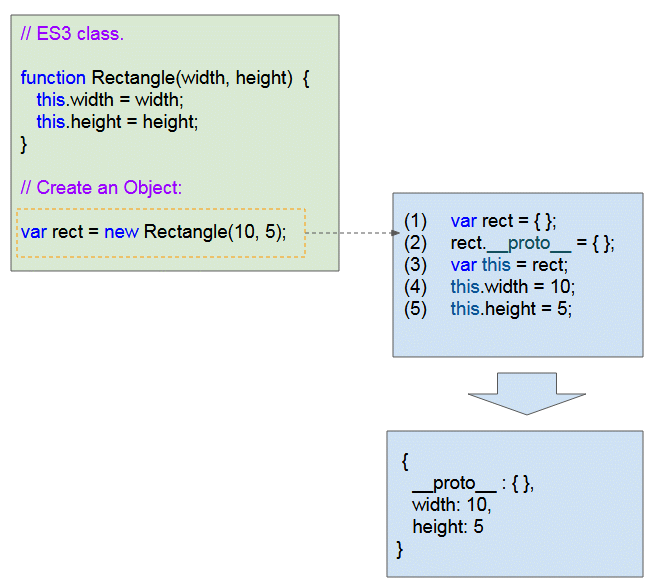
- The 'rect' object is created (it's just a normal object. Nothing is special)
- Add property __proto__ for the 'rect' object. This is a hidden property.
- This variable will be pointed to the address of the 'rect' object.
- Add the width property to the "rect' object.
- Add the height property for 'rect' object.
Prototype concepts are also introduced in ES3. Let's see what is its purpose?
// ECMAScript 3 class.
function Rectangle(width, height) {
this.width = width;
this.height = height;
}
Rectangle.prototype.bgColor = "red";
Rectangle.prototype.borderColor = "blue";
// Create an Object:
var rect = new Rectangle(10, 5);
console.log(rect); // Rectangle { width: 10, height: 5 }
console.log(rect.__proto__); // Rectangle { bgColor: 'red',borderColor: 'blue' }
console.log(rect.__proto__.bgColor); // red
console.log(rect.__proto__.borderColor); // blue
// (Read the explanation**)
console.log(rect.bgColor); // red
console.log(rect.borderColor); // blue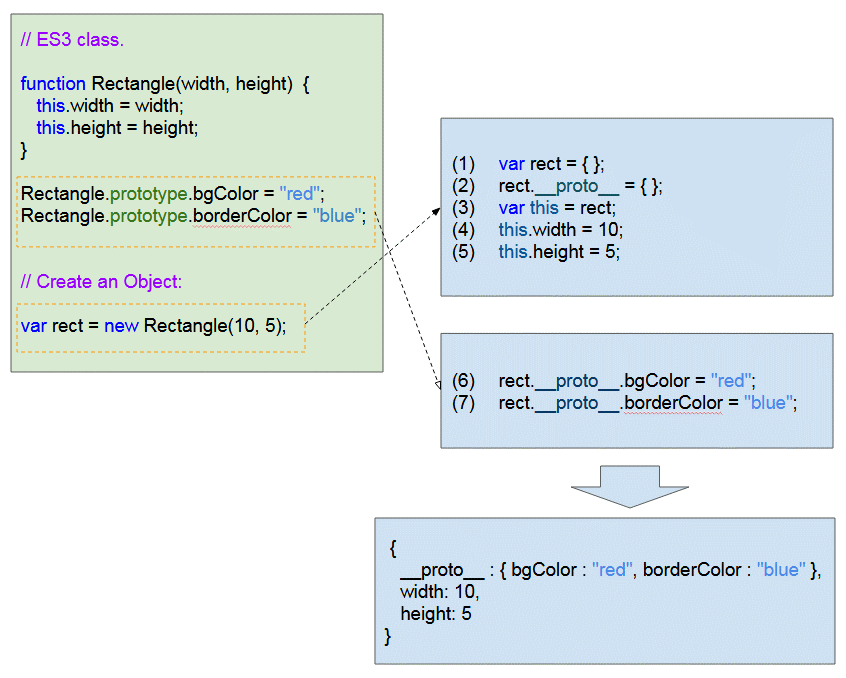
What happens when the JavaScript runtime encounters the myObject.myProperty expression?
The answer is that it will check if the myObject object has myProperty property or not. If any, it accesses to this property, vice versa it accesses myObject.__proto__.myProperty.
es3-proto-example3.js
var rect = {
__proto__ : { bgColor : "red", borderColor : "blue" },
width: 10,
height: 5
}
console.log(rect.width); // 10
console.log(rect.__proto__.bgColor); // red
console.log(rect.bgColor); // rednew AFunction(args) vs AFunction.call(anObj, args)
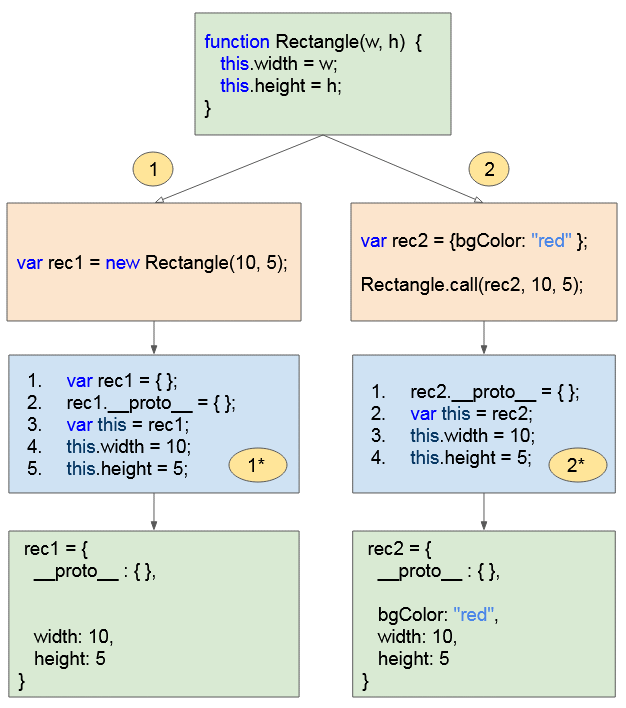
Inheritance
For ES3, you can simulate a class that inherits another class in many different ways, certainly, it's not as easy as you do in ES6, and it's quite confusing for many programmers.
For simplicity, I give an example of inheritance, and analyze the operating rule of the Javascript runtime n this case.
- The Animal class has the 2 name & gender properties.
- The Cat class inherits from the Animal class. It has 1 color property.
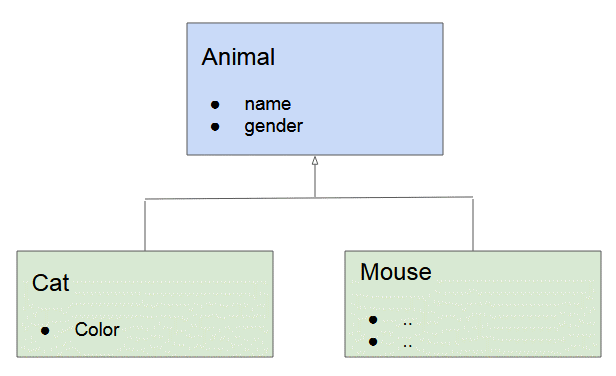
es3-inheritance-example1.js
function Animal(n, g) {
this.name = n;
this.gender = g;
}
function Cat(n, g, c) {
Animal.call(this, n, g);
this.color = c;
}
var tom = new Cat("Male", "Tom", "Black");
// Cat { gender: 'Male', name: 'Tom', color: 'Black' }
console.log(tom);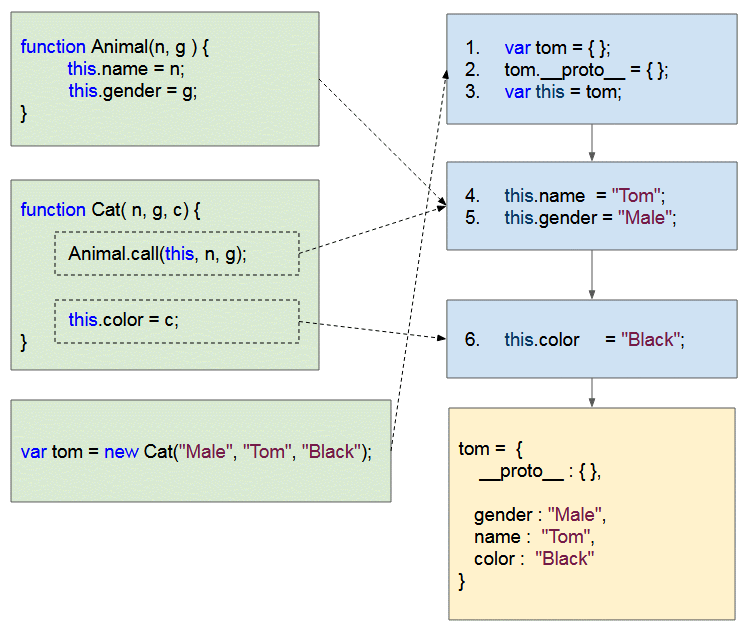
Inheritance and role of prototype (ES3)
es3-inheritance-example2.js
// Class: Animal
function Animal(n, g) {
this.name = n;
this.gender = g;
}
Animal.prototype.sleep = function() {
console.log("Animal sleeping..");
}
Animal.prototype.move = function() {
console.log("Animal moving..");
}
// Class: Cat
function Cat(n, g, c) {
Animal.call(this, n, g); // IMPORTANT!!
this.color = c;
}
// IMPORTANT!!
var TempFunc = function() {}; // Temporary class.
TempFunc.prototype = Animal.prototype;
Cat.prototype = new TempFunc();
// ------------------
Cat.prototype.cry = function() {
console.log("Meo meo");
}
// Override 'move' method of Animal.
Cat.prototype.move = function() {
console.log("Cat moving..");
}
var tom = new Cat("Male", "Tom", "Black");
// Cat { gender: 'Male', name: 'Tom', color: 'Black' }
console.log(tom);
tom.move(); // Cat moving..
tom.sleep(); // Animal sleeping..
tom.cry(); // Meo meo3. Class and Inheritance in ES5
Object.create(srcObject)
The Object.create(srcObject) method creates a new newObject object, in which newObject.__proto__ is copy of srcObject.
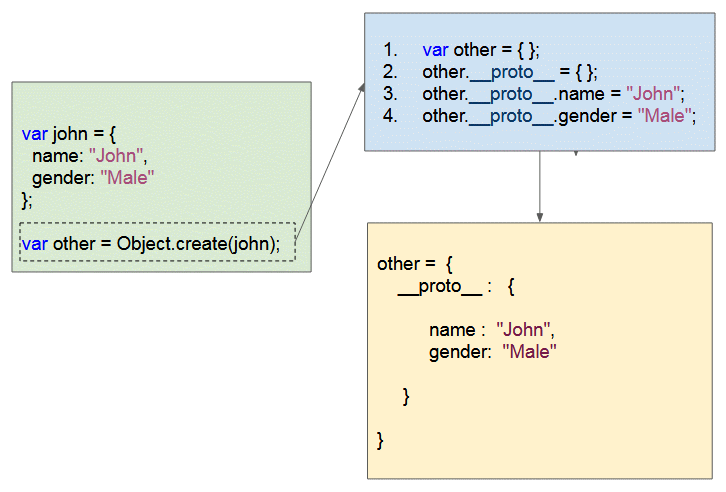
method-object-create-example.js
var john = {
name: "John",
gender: "Male"
};
var other = Object.create(john);
console.log(other.__proto__); // { name: 'John', gender: 'Male' }Inheritance (ES5 + Object.create)
Using the Object.create(srcObject) method of ES5 helps you simulate class and inheritance more easily than ES3.
es5-inheritance-example1.js
// Class: Animal
function Animal(n, g) {
this.name = n;
this.gender = g;
}
Animal.prototype.sleep = function() {
console.log("Animal sleeping..");
}
Animal.prototype.move = function() {
console.log("Animal moving..");
}
// Class: Cat
function Cat(n, g, c) {
Animal.call(this, n, g); // IMPORTANT!!
this.color = c;
}
Cat.prototype = Object.create(Animal.prototype); // IMPORTANT!!
Cat.prototype.cry = function() {
console.log("Meo meo");
}
// Override 'move' method of Animal.
Cat.prototype.move = function() {
console.log("Cat moving..");
}
var tom = new Cat("Male", "Tom", "Black");
// Cat { gender: 'Male', name: 'Tom', color: 'Black' }
console.log(tom);
tom.move(); // Cat moving..
tom.sleep(); // Animal sleeping..
tom.cry(); // Meo meoECMAScript, Javascript Tutorials
- Introduction to Javascript and ECMAScript
- Quickstart with Javascript
- Alert, Confirm, Prompt Dialog Box in Javascript
- Quickstart with JavaScript
- JavaScript Variables Tutorial with Examples
- Bitwise Operations
- JavaScript Arrays Tutorial with Examples
- JavaScript Loops Tutorial with Examples
- JavaScript Functions Tutorial with Examples
- JavaScript Number Tutorial with Examples
- JavaScript Boolean Tutorial with Examples
- JavaScript Strings Tutorial with Examples
- JavaScript if else Statement Tutorial with Examples
- JavaScript Switch Statement
- JavaScript Error Handling Tutorial with Examples
- JavaScript Date Tutorial with Examples
- JavaScript Modules Tutorial with Examples
- The History of Modules in JavaScript
- JavaScript setTimeout and setInterval Function
- Javascript Form Validation Tutorial with Examples
- JavaScript Web Cookies Tutorial with Examples
- JavaScript void Keyword Tutorial with Examples
- Classes and Objects in JavaScript
- Class and inheritance simulation techniques in JavaScript
- Inheritance and polymorphism in JavaScript
- Undertanding Duck Typing in JavaScript
- JavaScript Symbols Tutorial with Examples
- JavaScript Set Collection Tutorial with Examples
- JavaScript Map Collection Tutorial with Examples
- Undertanding JavaScript Iterables and Iterators
- JavaScript Regular Expressions Tutorial with Examples
- JavaScript Promise, Async/Await Tutorial with Examples
- Javascript Window Tutorial with Examples
- Javascript Console Tutorial with Examples
- Javascript Screen Tutorial with Examples
- Javascript Navigator Tutorial with Examples
- Javascript Geolocation API Tutorial with Examples
- Javascript Location Tutorial with Examples
- Javascript History API Tutorial with Examples
- Javascript Statusbar Tutorial with Examples
- Javascript Locationbar Tutorial with Examples
- Javascript Scrollbars Tutorial with Examples
- Javascript Menubar Tutorial with Examples
- JavaScript JSON Tutorial with Examples
- JavaScript Event Handling Tutorial with Examples
- Javascript MouseEvent Tutorial with Examples
- Javascript WheelEvent Tutorial with Examples
- Javascript KeyboardEvent Tutorial with Examples
- Javascript FocusEvent Tutorial with Examples
- Javascript InputEvent Tutorial with Examples
- Javascript ChangeEvent Tutorial with Examples
- Javascript DragEvent Tutorial with Examples
- Javascript HashChangeEvent Tutorial with Examples
- Javascript URL Encoding Tutorial with Examples
- Javascript FileReader Tutorial with Examples
- Javascript XMLHttpRequest Tutorial with Examples
- Javascript Fetch API Tutorial with Examples
- Parsing XML in Javascript with DOMParser
- Introduction to Javascript HTML5 Canvas API
- Highlighting code with SyntaxHighlighter Javascript library
- What are polyfills in programming science?
Show More