JavaScript Functions Tutorial with Examples
1. What is Function?
In ECMAScript, A function means a subprogram, which includes commands to perform a duty. And when you want to do such duty somewhere in the application, you only need to call this function. The function helps you maintain the application and reuse code easily.
Below is the syntax for defining a simple function without parameters:
function function_name() {
// function body
}For example:
my-first-function-example.js
// Define a function:
function greeting() {
console.log("Hello World!");
}
// Call function.
greeting();Output:
Hello World!A standard function in the ECMAScript is defined by the following syntax:
function function_name(parameter1, parameter2, .., parameterN) {
// Function body
// return ....
}- Use the function keyword to define a function.
- Functions can have 0 or many parameters.
- The function always returns a value, if this value is not indicated, it will return underfined. To return a value we use the return keyword.
standard-function-example.js
function calculateTax(salary) {
if(salary >= 1000) {
// The function will end here
return salary * 20 / 100;
}
if(salary >= 500) {
// The function will end here
return salary * 10 / 100;
}
return 0;
}
let tax = calculateTax(2000);
console.log("Salary: 2000, tax: " + tax);
tax = calculateTax(800);
console.log("Salary: 800, tax: " + tax);
tax = calculateTax(300);
console.log("Salary: 300, tax: " + tax);Output:
Salary: 2000, tax: 400
Salary: 800, tax: 80
Salary: 300, tax: 02. Function with default parameter
In ES6, a function allows parameters to be initialized with default values. These default values will be used if you do not pass values to these parameters. (Or pass an undefined value when calling a function like the following example:
default-params-example1.js
function add(a, b = 1) {
return a+b;
}
// Test
let value = add(2, 3);
console.log(value); // 5
// Test
value = add(9);
console.log(value); // 10default-params-example2.js
function calculateTax(salary = 1000, rate = 0.2) {
return salary * rate;
}
// Test
console.log (calculateTax() ) ; // 1000 * 0.2 = 200
console.log (calculateTax(2000) ) ; // 2000 * 0.2 = 400
console.log (calculateTax(3000, 0.5) ) ; // 3000 * 0.5 = 1500
console.log (calculateTax(undefined, 0.5) ) ; // 1000 * 0.5 = 5003. Varargs parameter
Varargs parameter (Or also refered to as "Rest Parameters" means a special parameter of a function. You can pass 0, 1 or more values to the Varargs parameters.
characteristics of Varargs parameter:
- If a function has a Varargs parameter, this parameter has to be the last parameter of the function.
- A function has at maximum 1 Varargs parameter.
Syntax
function myFunction(param1, param2, ... paramVarargs) {
}varargs-param-example.js
function showInfo(name, ... points) {
console.log("------------ ");
console.log("Name: " + name);
console.log("Array length: "+ points.length);
for(let i=0; i< points.length; i++) {
console.log( points[i] );
}
}
showInfo("Tom", 52, 82, 93);
showInfo("Jerry", 10, 50);
showInfo("Donald");Output:
------------
Name: Tom
Array length: 3
52
82
93
------------
Name: Jerry
Array length: 2
10
50
------------
Name: Donald
Array length: 04. Anonymous Function
A function having no name is called an anonymous function. Anonymous functions are dynamically created at runtime of the program. It also has parameters and returns like a common function.
You can also declare a variable with value as an anonymous function. Such an expression is called Function Expression.
var myVar = function( parameters ) {
// ....
}Example:
anonymos-function-example.js
// Function expression
var f = function(name){
return "Hello " + name;
}
// Call it.
var value = f("Tom");
console.log( value ); // Hello Tom.For example, create an anonymous function and call it immediately. In this case the anonymous function is created for only one use.
anonymous-function-example2.js
// Create anonymous function and call immediately
(function() {
var now = new Date();
console.log("Now is " + now);
}) () ;
// Create anonymous function and call immediately
(function(name) {
console.log("Hello " + name);
}) ("Tom") ;Output:
Now is Mon Nov 05 2018 00:44:47 GMT+0700 (SE Asia Standard Time)
Hello Tom5. Function Constructor
In the ECMAScript, We have a Function class, so you can create a function through the constructors of this class.
var variableName = new Function(paramName1, paramName2, ..., paramNameN, "Function Body");For example:
function-constructor-example.js
var myMultiple = new Function( "x", "y", "return x * y");
console.log( myMultiple (3, 4) ); // 12
function showTotal() {
let quantity = 4;
let price = 5;
console.log("Total: " + myMultiple(quantity, price) );
}
showTotal();Output:
12
Total: 206. Lambda (Arrow) function
The Lambda function is actually an anonymous function written by a brief syntax. This function is also called "Arrow Function" because there is an arrow (=>) in its syntax.
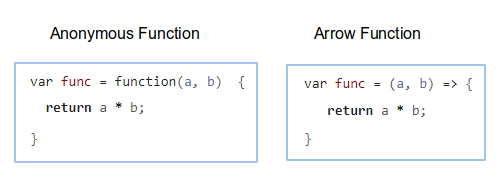
Below is an anonymous function:
Anonymous Function
// Anonymous Function
var func = function(a, b) {
return a * b;
}Also the above function but we write shorter by the Lambda syntax.
// Arrow function
var func = (a, b) => {
return a * b;
}
console.log( func( 5, 6 ) ); // 30If the function has no parameters:
// Function without parameter.
var func = () => {
console.log("Hello World");
}
console.log( func( ) ); // Hello WorldIf the function has only one parameter, you don't probably need to write the parentheses ():
// Function with one parameter.
var func = name => {
console.log("Hello " + name);
}
console.log( func( "Tom" ) ); // Hello TomIf the function body has only one expression, you don't probably need to write brackets {} and remove the return keyword.
// Body has only one expression.
var func = (name) => {
console.log("Hello " + name)
}
// Body has only one expression.
var func = (name) => console.log("Hello " + name);// Body has only one expression.
var func = (a, b) => {
return a * b;
}
// Body has only one expression.
var func = (a, b) => a * b;For a function having one parameter, and the function body has only one expression which you can write the most concisely like the following example:
var func = (name) => {
console.log("Hello " + name);
}
// Shortest:
var func = name => console.log("Hello " + name);7. Generator Function
Generator Function is a new feature introduced into ECMAScript 6 (ES6). To declare a Function Generator we use the function* keyword.
function* functionName( param1, param2, ..., paramN) {
// Statements
}Basically, Generator Function means a function that is able to suspend execution, and continue running at any time. The Function Generator returns an Iterator object in an implicit manner. In the contents of this function you only need to define the values for the elements in such iterator.
Maybe you will feel really confused with the above explanation. We will see an example:
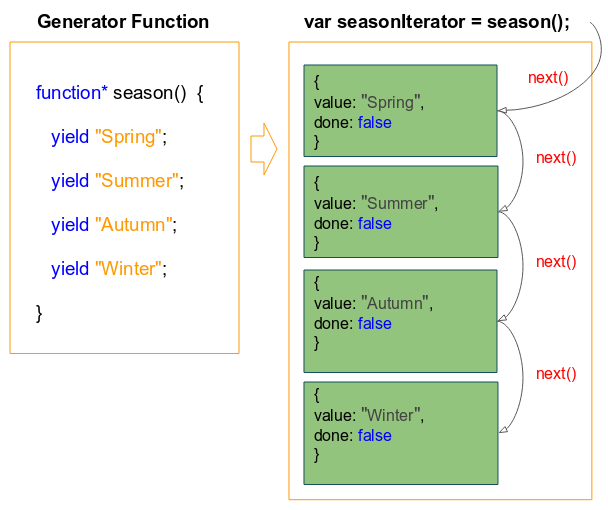
generator-function-example.js
function* season() {
yield "Spring";
yield "Summer";
yield "Autumn";
yield "Winter";
}
// This method return an Iterator.
var seasonIterator = season();
let value1 = seasonIterator.next().value;
console.log(value1); // Spring
let value2 = seasonIterator.next().value;
console.log(value2); // Summer
let value3 = seasonIterator.next().value;
console.log(value3); // Autumn
let value4 = seasonIterator.next().value;
console.log(value4); // WinterShorter example:
function* season() {
yield "Spring";
yield "Summer";
yield "Autumn";
yield "Winter";
}
// This method return an Iterator.
var seasonIterator = season();
let e;
while( !(e = seasonIterator.next()).done ) {
console.log(e.value);
}When a common function is called, it will execute until the value is returned or the function finishes. During that time the Caller Function can not control the execution of the Called Function.
Caller Function can control the execution of the Called Function if the Called Function is a Generator Function. Below is such example:
generator-function-example3.js
function* season() {
console.log("Do something in Spring");
yield "Spring";// Spring Stop here!
console.log("Do something in Summer");
yield "Summer";// Summer Stop here!
console.log("Do something in Autumn");
yield "Autumn";// Autumn Stop here!
console.log("Do something in Winter");
yield "Winter";// Winter Stop here!
}
// This method returns an Iterator.
var seasonIterator = season();
let e;
while( !(e = seasonIterator.next()).done ) {
console.log(e.value);
if(e.value === "Autumn") {
console.log("OK Stop after Autumn");
break;
}
}Output:
Do something in Spring
Spring
Do something in Summer
Summer
Do something in Autumn
Autumn
OK Stop after AutumnECMAScript, Javascript Tutorials
- Introduction to Javascript and ECMAScript
- Quickstart with Javascript
- Alert, Confirm, Prompt Dialog Box in Javascript
- Quickstart with JavaScript
- JavaScript Variables Tutorial with Examples
- Bitwise Operations
- JavaScript Arrays Tutorial with Examples
- JavaScript Loops Tutorial with Examples
- JavaScript Functions Tutorial with Examples
- JavaScript Number Tutorial with Examples
- JavaScript Boolean Tutorial with Examples
- JavaScript Strings Tutorial with Examples
- JavaScript if else Statement Tutorial with Examples
- JavaScript Switch Statement
- JavaScript Error Handling Tutorial with Examples
- JavaScript Date Tutorial with Examples
- JavaScript Modules Tutorial with Examples
- The History of Modules in JavaScript
- JavaScript setTimeout and setInterval Function
- Javascript Form Validation Tutorial with Examples
- JavaScript Web Cookies Tutorial with Examples
- JavaScript void Keyword Tutorial with Examples
- Classes and Objects in JavaScript
- Class and inheritance simulation techniques in JavaScript
- Inheritance and polymorphism in JavaScript
- Undertanding Duck Typing in JavaScript
- JavaScript Symbols Tutorial with Examples
- JavaScript Set Collection Tutorial with Examples
- JavaScript Map Collection Tutorial with Examples
- Undertanding JavaScript Iterables and Iterators
- JavaScript Regular Expressions Tutorial with Examples
- JavaScript Promise, Async/Await Tutorial with Examples
- Javascript Window Tutorial with Examples
- Javascript Console Tutorial with Examples
- Javascript Screen Tutorial with Examples
- Javascript Navigator Tutorial with Examples
- Javascript Geolocation API Tutorial with Examples
- Javascript Location Tutorial with Examples
- Javascript History API Tutorial with Examples
- Javascript Statusbar Tutorial with Examples
- Javascript Locationbar Tutorial with Examples
- Javascript Scrollbars Tutorial with Examples
- Javascript Menubar Tutorial with Examples
- JavaScript JSON Tutorial with Examples
- JavaScript Event Handling Tutorial with Examples
- Javascript MouseEvent Tutorial with Examples
- Javascript WheelEvent Tutorial with Examples
- Javascript KeyboardEvent Tutorial with Examples
- Javascript FocusEvent Tutorial with Examples
- Javascript InputEvent Tutorial with Examples
- Javascript ChangeEvent Tutorial with Examples
- Javascript DragEvent Tutorial with Examples
- Javascript HashChangeEvent Tutorial with Examples
- Javascript URL Encoding Tutorial with Examples
- Javascript FileReader Tutorial with Examples
- Javascript XMLHttpRequest Tutorial with Examples
- Javascript Fetch API Tutorial with Examples
- Parsing XML in Javascript with DOMParser
- Introduction to Javascript HTML5 Canvas API
- Highlighting code with SyntaxHighlighter Javascript library
- What are polyfills in programming science?
Show More