Introduction to Javascript HTML5 Canvas API
1. HTML5 Canvas
Before HTML5 was created, when web developers wanted to use graphics or animation on the website, a product of the thirt party such as Flash, Java Applet had to be embedded. Although this may solve the problem, the website becomes heavier and there is something that has not satisfied you.

When HTML5 was launched, it introduced people to many new features and tags including the <canvas> element. The <canvas> element creates a rectangular area and you need to use Javascript to draw on that area.
Canvas is available as an API and it is supported by modern browsers. Moreover, it is compatible with multiple platforms. Therefore, you can create applications once and deploy to many different platforms - PCs or mobile devices.
As a result, you can create a game like this with Javascript only:
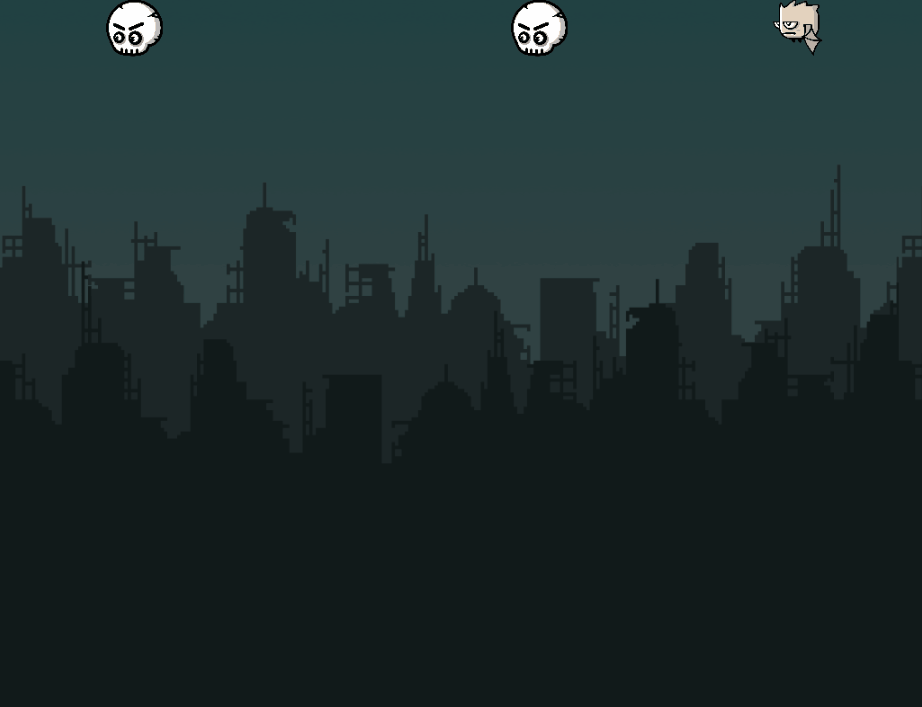
Browsers support the <canvas> element:
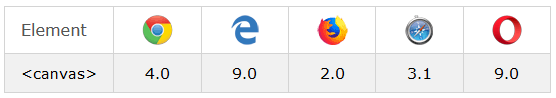
2. Some examples of Canvas:
In this section, I'm going to introduce you to several examples using HTML5 Canvas,the main purpose of which is to help you visualize what you can do with HTML5 Canvas.
<canvas>
By default, the <canvas> element creates a rectangular area without border and content. You can set the width and height for the <canvas> by using the width and height attributes. If the width and height attributes are not specified, they will have a default value of 300px and 150px respectively.
first-canvas-example.html
<!DOCTYPE html>
<html>
<head>
<title>Canvas</title>
<meta charset="UTF-8">
</head>
<body>
<h1>HTML5 Canvas</h1>
<canvas style="border:1px solid black" width=280 height=150>
Your browser does not support the HTML5 Canvas.
</canvas>
</body>
</html>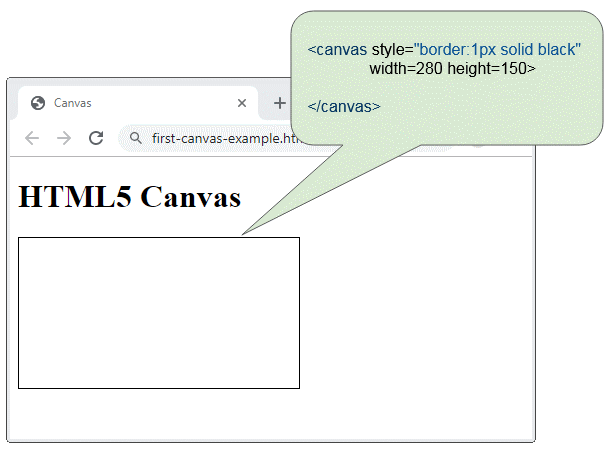
An example of drawing a circle on Canvas:
function drawCircle() {
var c = document.getElementById("myCanvas");
var ctx = c.getContext("2d");
ctx.beginPath();
ctx.arc(95, 50, 40, 0, 2 * Math.PI);
ctx.stroke();
}See full source code of the example here:
draw-circle-example.html
<!DOCTYPE html>
<html>
<head>
<title>Canvas</title>
<meta charset="UTF-8">
<script>
function drawCircle() {
var c = document.getElementById("myCanvas");
var ctx = c.getContext("2d");
ctx.beginPath();
ctx.arc(95, 50, 40, 0, 2 * Math.PI);
ctx.stroke();
}
</script>
</head>
<body>
<h2>Draw Circle</h2>
<button onclick="drawCircle()">Draw Circle</button>
<a href="">Reset</a>
<br/><br/>
<canvas id="myCanvas" style="border:1px solid black" width=280 height=150>
Your browser does not support the HTML5 Canvas.
</canvas>
</body>
</html>HTML 5 Clock
The example below uses Javascript and Canvas to create a clock that displays the current time. This shows that the Canvas API can create animation effects.
clock.js
function drawClock() {
var canvas = document.getElementById('myClock');
if (canvas.getContext) {
var c2d = canvas.getContext('2d');
c2d.clearRect(0, 0, 300, 300);
//Define gradients for 3D / shadow effect
var grad1 = c2d.createLinearGradient(0, 0, 300, 300);
grad1.addColorStop(0, "#D83040");
grad1.addColorStop(1, "#801020");
var grad2 = c2d.createLinearGradient(0, 0, 300, 300);
grad2.addColorStop(0, "#801020");
grad2.addColorStop(1, "#D83040");
c2d.font = "Bold 20px Arial";
c2d.textBaseline = "middle";
c2d.textAlign = "center";
c2d.lineWidth = 1;
c2d.save();
//Outer bezel
c2d.strokeStyle = grad1;
c2d.lineWidth = 10;
c2d.beginPath();
c2d.arc(150, 150, 138, 0, Math.PI * 2, true);
c2d.shadowOffsetX = 4;
c2d.shadowOffsetY = 4;
c2d.shadowColor = "rgba(0,0,0,0.6)";
c2d.shadowBlur = 6;
c2d.stroke();
//Inner bezel
c2d.restore();
c2d.strokeStyle = grad2;
c2d.lineWidth = 10;
c2d.beginPath();
c2d.arc(150, 150, 129, 0, Math.PI * 2, true);
c2d.stroke();
c2d.strokeStyle = "#222";
c2d.save();
c2d.translate(150, 150);
//Markings/Numerals
for (i = 1; i <= 60; i++) {
ang = Math.PI / 30 * i;
sang = Math.sin(ang);
cang = Math.cos(ang);
//If modulus of divide by 5 is zero then draw an hour marker/numeral
if (i % 5 == 0) {
c2d.lineWidth = 8;
sx = sang * 95;
sy = cang * -95;
ex = sang * 120;
ey = cang * -120;
nx = sang * 80;
ny = cang * -80;
c2d.fillText(i / 5, nx, ny);
//Else this is a minute marker
} else {
c2d.lineWidth = 2;
sx = sang * 110;
sy = cang * 110;
ex = sang * 120;
ey = cang * 120;
}
c2d.beginPath();
c2d.moveTo(sx, sy);
c2d.lineTo(ex, ey);
c2d.stroke();
}
//Fetch the current time
var ampm = "AM";
var now = new Date();
var hrs = now.getHours();
var min = now.getMinutes();
var sec = now.getSeconds();
c2d.strokeStyle = "#000";
//Draw AM/PM indicator
if (hrs >= 12) ampm = "PM";
c2d.lineWidth = 1;
c2d.strokeRect(21, -14, 44, 27);
c2d.fillText(ampm, 43, 0);
c2d.lineWidth = 6;
c2d.save();
//Draw clock pointers but this time rotate the canvas rather than
//calculate x/y start/end positions.
//
//Draw hour hand
c2d.rotate(Math.PI / 6 * (hrs + (min / 60) + (sec / 3600)));
c2d.beginPath();
c2d.moveTo(0, 10);
c2d.lineTo(0, -60);
c2d.stroke();
c2d.restore();
c2d.save();
//Draw minute hand
c2d.rotate(Math.PI / 30 * (min + (sec / 60)));
c2d.beginPath();
c2d.moveTo(0, 20);
c2d.lineTo(0, -110);
c2d.stroke();
c2d.restore();
c2d.save();
//Draw second hand
c2d.rotate(Math.PI / 30 * sec);
c2d.strokeStyle = "#E33";
c2d.beginPath();
c2d.moveTo(0, 20);
c2d.lineTo(0, -110);
c2d.stroke();
c2d.restore();
//Additional restore to go back to state before translate
//Alternative would be to simply reverse the original translate
c2d.restore();
setTimeout(drawClock, 1000);
}
}clock.html
<!DOCTYPE html>
<html>
<head>
<title>Clock</title>
<meta charset="UTF-8">
<script src="clock.js"></script>
</head>
<body onload="drawClock()">
<h1>HTML 5 Clock</h1>
<canvas id="myClock" width=320 height=320>
Your browser does not support the HTML5 Canvas.
</canvas>
</body>
</html>ECMAScript, Javascript Tutorials
- Introduction to Javascript and ECMAScript
- Quickstart with Javascript
- Alert, Confirm, Prompt Dialog Box in Javascript
- Quickstart with JavaScript
- JavaScript Variables Tutorial with Examples
- Bitwise Operations
- JavaScript Arrays Tutorial with Examples
- JavaScript Loops Tutorial with Examples
- JavaScript Functions Tutorial with Examples
- JavaScript Number Tutorial with Examples
- JavaScript Boolean Tutorial with Examples
- JavaScript Strings Tutorial with Examples
- JavaScript if else Statement Tutorial with Examples
- JavaScript Switch Statement
- JavaScript Error Handling Tutorial with Examples
- JavaScript Date Tutorial with Examples
- JavaScript Modules Tutorial with Examples
- The History of Modules in JavaScript
- JavaScript setTimeout and setInterval Function
- Javascript Form Validation Tutorial with Examples
- JavaScript Web Cookies Tutorial with Examples
- JavaScript void Keyword Tutorial with Examples
- Classes and Objects in JavaScript
- Class and inheritance simulation techniques in JavaScript
- Inheritance and polymorphism in JavaScript
- Undertanding Duck Typing in JavaScript
- JavaScript Symbols Tutorial with Examples
- JavaScript Set Collection Tutorial with Examples
- JavaScript Map Collection Tutorial with Examples
- Undertanding JavaScript Iterables and Iterators
- JavaScript Regular Expressions Tutorial with Examples
- JavaScript Promise, Async/Await Tutorial with Examples
- Javascript Window Tutorial with Examples
- Javascript Console Tutorial with Examples
- Javascript Screen Tutorial with Examples
- Javascript Navigator Tutorial with Examples
- Javascript Geolocation API Tutorial with Examples
- Javascript Location Tutorial with Examples
- Javascript History API Tutorial with Examples
- Javascript Statusbar Tutorial with Examples
- Javascript Locationbar Tutorial with Examples
- Javascript Scrollbars Tutorial with Examples
- Javascript Menubar Tutorial with Examples
- JavaScript JSON Tutorial with Examples
- JavaScript Event Handling Tutorial with Examples
- Javascript MouseEvent Tutorial with Examples
- Javascript WheelEvent Tutorial with Examples
- Javascript KeyboardEvent Tutorial with Examples
- Javascript FocusEvent Tutorial with Examples
- Javascript InputEvent Tutorial with Examples
- Javascript ChangeEvent Tutorial with Examples
- Javascript DragEvent Tutorial with Examples
- Javascript HashChangeEvent Tutorial with Examples
- Javascript URL Encoding Tutorial with Examples
- Javascript FileReader Tutorial with Examples
- Javascript XMLHttpRequest Tutorial with Examples
- Javascript Fetch API Tutorial with Examples
- Parsing XML in Javascript with DOMParser
- Introduction to Javascript HTML5 Canvas API
- Highlighting code with SyntaxHighlighter Javascript library
- What are polyfills in programming science?
Show More