Request an SSL certificate from Amazon ACM
x
In this article I will show you how to request a public SSL certificate from Amazon ACM for your domain. Make sure that your domain's DNS service has been migrated to Amazon Route 53.
1. Request an SSL certificate
First, login to Amazon ACM:
Click "Request certificates" to request an SSL certificate from Amazon.

We will request a public certificate.
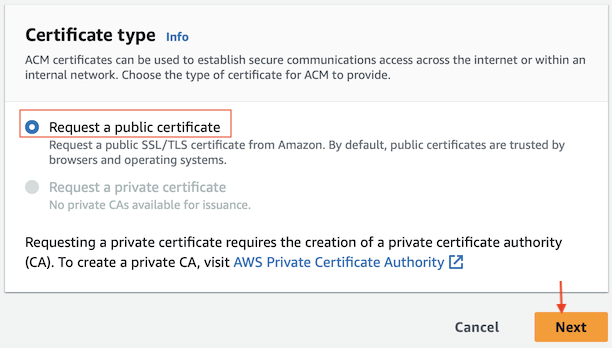
Enter the domain or subdomain for which you want to create a certificate.
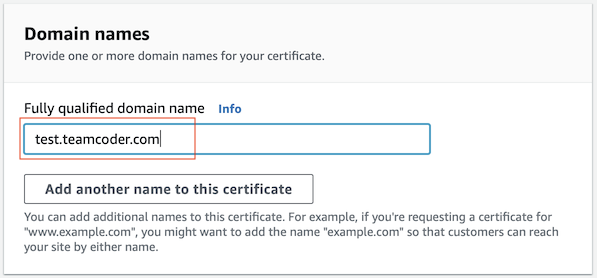
Before providing an SSL certificate to you, ACM must validate to make sure that you are the owner of that domain name. This validation is done via DNS or Email.
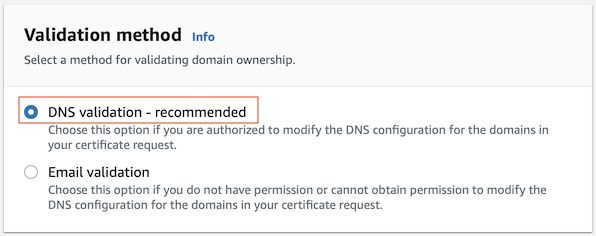
Click the "Request" button to send a request to Amazon ACM.

Next, click on "List certificates" to see a list of your certificates that are managed by ACM.
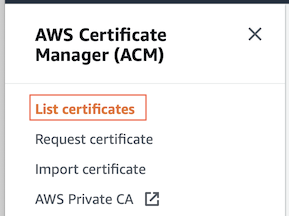
The list you see will include the certificate you just requested, which is waiting to be validated.
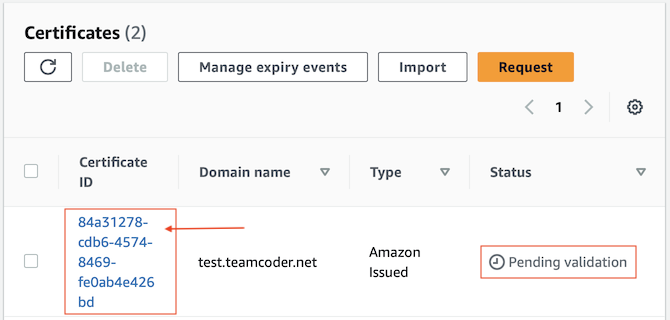
If you have migrated your domain's DNS service to Amazon Route 53, validation is extremely simple. Click the "Create records in Route 53" button.
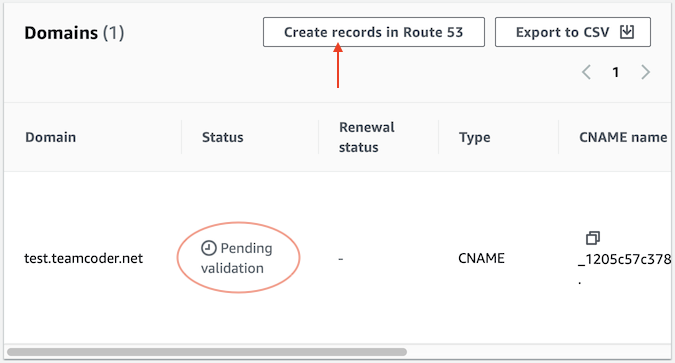
A CNAME record is waiting to be created on Amazon Route 53 for validation. You just need to click the "Create records" button to create it.
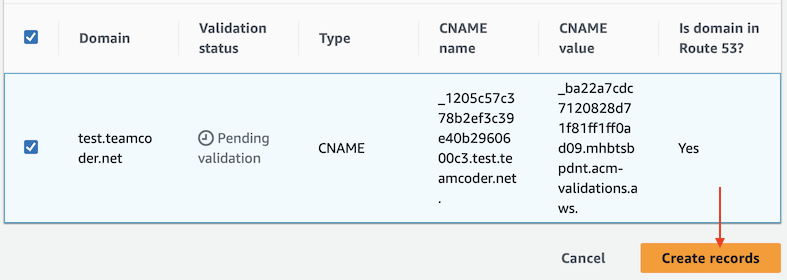
Finally, wait a few minutes until your certificate is issued.
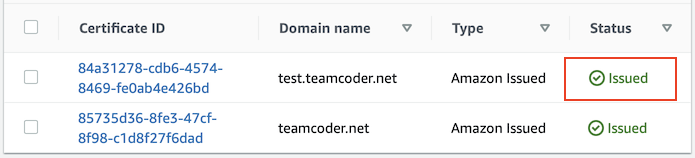
Amazon Web Services Tutorials
- Introduction to Amazon Web Services (AWS)
- Introduction to Amazon S3
- Introduction to Amazon Cloudfront and its architecture
- How to reduce Amazon Cloudfront Costs?
- Amazon CloudFront Invalidation
- Introduction to DigitalOcean Spaces
- Create DigitalOcean Spaces Bucket
- Introduction to Amazon ACM
- Java Awssdk S3 S3Client Upload object
- Create AWS accessKeyId/secretAccessKey
- Java Awssdk S3 List objects
- Host a static website on Amazon S3
- Java Awssdk CloudFront Invalidation
- DigitalOcean Spaces Create Access Key
- Java Awssdk Common Credentials Providers
- Java Awssdk ProfileCredentialsProvider
- Java Awssdk Creating and using EnvironmentVariableCredentialsProvider
- Java Awssdk Creating and using SystemPropertyCredentialsProvider
- Java Awssdk S3 Upload object with S3TransferManager
- Java Awssdk S3 S3TransferManager download object
- Java Manipulate DigitalOcean Spaces using S3TransferManager
- Java Create, list and delete S3 Bucket
- Aws Console create IAM User
- Create Amazon S3 Bucket
- Configure custom domain for Amazon S3 static website
- Create a CloudFront distribution for S3 Bucket
- Configure Amazon CloudFront Error Pages
- Amazon S3 Bucket policies
- Amazon AWS Policy Generator - policygen
- Migrate DNS service to Amazon Route 53
- Transfer domain registration to Amazon Route 53
- Request an SSL certificate from Amazon ACM
Show More