Inheritance and polymorphism in JavaScript
1. Inheritance in ECMAScript
Before you start learning about "Inheritance in ECMAScript", make sure you have the concept of "Class and object", if not, let's learn it:
ECMAScript allows you to create a class extended from one or more other classes. This class is called a derived class, or a subclass.
A child class will inherit properties, methods, and other members from a parent class. It can also override methods from the parent class. In ECMAScript, each class has only one constructor. If a class itself does not define its own constructor, it inherits the constructor of the parent class. Contrarily, if the child class defines a constructor, it will not inherit the constructor of the parent class.
Unlike Java, CSharp and several other languages, ECMAScript allows multiple inheritance. A class can be extended from one or more parent classes.
We need a few classes to participate in examples.
- Animal: Class simulate an animal.
- Duck: Subclass of Animal.
- Cat: Subclass of Animal.
- Mouse: Subclass of Animal.
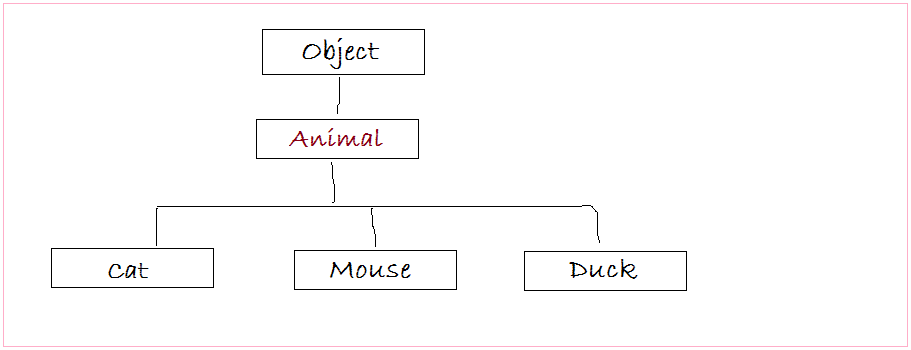
In ECMAScript, constructor of class used to create an object (instance), and assign the value for the properties. Constructor of subclasses always called to a constructor of parent class to initialize value for the properties in the parent class, then it assign value for its properties.
Example:
Cat is the class that inherits from the Animal class, it also has its properties.
inherit-example1.js
class Animal {
constructor(name) {
this.name = name;
}
showInfo() {
console.log("I'm " + this.name);
}
move() {
console.log("Moving..");
}
}
class Cat extends Animal {
constructor(name, age, height) {
super(name);
// Cat's properties:
this.age = age;
this.height = height;
}
// Override method of parent class.
showInfo() {
console.log("My name is " + this.name);
}
// Other method...
sleep() {
console.log("Sleeping..");
}
}
// ------------- TEST --------------------
let tom = new Cat("Tom", 3, 20);
console.log("Call move() method");
tom.move();
console.log("\n");
console.log("Call showInfo() method");
tom.showInfo();Output:
Call move() method
Moving..
Call showInfo() method
My name is TomWhat's happened when you create an object from constructor . How does it call up a constructor of the parent class? Please see the illustration below:
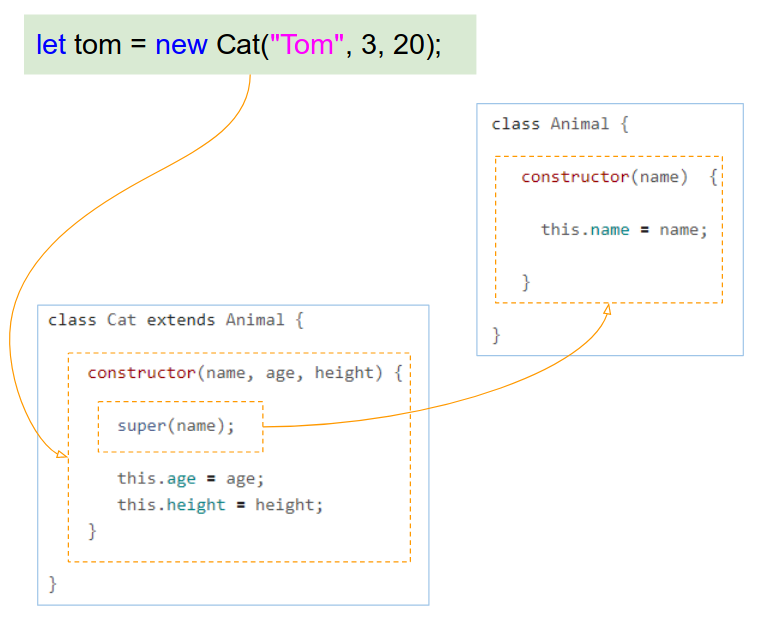
With the above illustration you see that, constructor of parent class is called in constructor of subclass, it will assign values to the properties of the parent class, then the properties of the subclass.
2. Override method
By default, child classes inherit methods from the parent class, but parent classes can override the method of the parent class.
inheritance-example2.js
class Animal {
constructor(name) {
this.name = name;
}
showInfo() {
console.log("I'm " + this.name);
}
move() {
console.log("Moving..");
}
}
class Mouse extends Animal {
constructor(name, age, height) {
super(name);
this.age = age;
this.height = height;
}
// Override method of parent class.
showInfo() {
// Call showInfo() method of parent class.
super.showInfo();
console.log ("Age: " + this.age);
console.log ("Height: " + this.height);
}
// Override method of parent class.
move() {
console.log("Mouse Moving..");
}
}
// ------------- TEST --------------------
let jerry = new Mouse("Jerry", 3, 5);
console.log("Call move() method");
jerry.move();
console.log("\n");
console.log("Call showInfo() method");
jerry.showInfo();Output:
Call move() method
Mouse Moving..
Call showInfo() method
I'm Jerry
Age: 3
Height: 53. Abstract Method
The concept of an abstract method or abstract class is defined in languages such as Java, C#. But it is not clearly defined in ECMAScript. However, we have a way to define it.
A class called as abstract defines abstract methods and child class must override these methods if you want to use them. The abstract methods always throw the exception "Not Implemented Error".
abstract-example.js
// An abstract class.
class AbstractDocument {
constructor(name) {
this.name = name
}
// A method can not be used, because it always throws an error.
show() {
// Not Implemented Error
throw "Subclass must implement abstract method";
}
}
class PDF extends AbstractDocument {
// Override method of parent class
show() {
console.log("Show PDF document:", this.name);
}
}
class Word extends AbstractDocument {
show() {
console.log("Show Word document:", this.name)
}
}
// -------------------- TEST -------------------------
let doc1 = new PDF("Python tutorial");
let doc2 = new Word("Java IO Tutorial");
let doc3 = new PDF("ECMAScript Date & Time Tutorial");
let documents = [doc1, doc2, doc3];
for (let i = 0; i < documents.length; i++) {
documents[i].show();
}
let doc4 = new AbstractDocument("An Abstract Document");
doc4.show(); // Throw Error!!!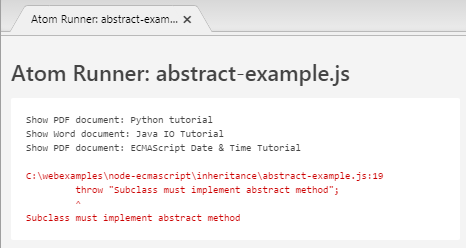
The example above demonstrates Polymorphism in ECMAScript. A Document object can be represented in various forms (PDF, Word, Excel, ...).
Another example illustrates polymorphism: When I talk about an Asian people, it's quite abstract, he can be Japanese, Vietnamese, or Indian. However, there are features of Asian people.
4. Operators - instanceof, typeof
instanceof
The instanceof operator helps you to check whether "something" is an object of a certain class or not.
instanceof-example.js
class Person {
}
// A Child class of Person
class AsianPerson extends Person {
}
class Triangle {
}
let person = new Person();
let asianPerson = new AsianPerson();
let triangle = new Triangle();
let isPerson = person instanceof Person;
console.log( isPerson ); // true
console.log( asianPerson instanceof Person ); // true
console.log( person instanceof AsianPerson ); // false
console.log( triangle instanceof Person ); // false
console.log( triangle instanceof AsianPerson ); // falsetypeof
The typeof operator is used to check the type of "something". The result obtained is the name of the type.
undefined | "undefined" |
null | "object" |
boolean | "boolean" |
number | "number" |
String | "string" |
Symbol (new in ECMAScript 6) | "symbol" |
Host object (provided by the JS environment) | Implementation-dependent |
Function object (implements [[Call]] in ECMA-262 terms) | "function" |
Any other object | "object" |
typeof-example.js
// A Class:
class Person {
}
// An Object:
let person = new Person();
console.log( typeof Person ); // function
console.log( typeof person ); // object
// null:
console.log( typeof null ); // object
// A Number:
let intValue = 100;
console.log( typeof intValue ); // number
// NaN (Not a Number)
console.log( typeof NaN); // number
// A String
let strValue = "Hello";
console.log( typeof strValue ); // string
// A Boolean:
let boolValue = true;
console.log( typeof boolValue ); // boolean
// undefined
console.log( typeof undefined); // undefined
// An Array
let years = [1980, 2003, 2018];
console.log( typeof years ); // object
// A Function
let myFunc = function() {
}
console.log( typeof myFunc ); // function
// A Symbol
let mySymbol = Symbol();
console.log( typeof mySymbol ); // symbolIs Sub Class?
Suppose you have two classes, A & B. The following example helps you check whether A is a child class of B or not.
let isChild = A === B || A.prototype instanceof B;issubclass-example.js
class Animal {
}
class Cat extends Animal {
}
class AsianCat extends Cat {
}
// ------------- TEST --------------------
console.log("AsianCat === Animal? " + (AsianCat === Animal)); // false
let isSubClass1 = AsianCat === Animal || AsianCat.prototype instanceof Animal;
console.log("AsianCat is child of Animal? " + isSubClass1); // true
let isSubClass2 = AsianCat === Animal || Animal.prototype instanceof AsianCat;
console.log("Animal is child of AsianCat? " + isSubClass2); // falseOutput:
isinstance('abc', object): True
ininstance(123, object): True
b = B()
a = A()
isinstance(b, A): True
isinstance(b, B): True
isinstance(a, B): False
isinstance(B, A): True
isinstance(A, B): False5. Polymorphism with function
The languages such as Java, C# are very close about data types. Therefore, when you call a method (function), you have to pass the correct data type corresponding to parameters. In ECMAScript, when calling a function, you can pass parameters with any data type, A risk may occur, and a developer has to manage such risks by himself/herself.
Here I create two classes such as English and French. Both of the classes have the greeting() method. Both create different greetings. Create two corresponding objects from the two classes above and call the actions of these two objects in the same function (intro function).
polymorphism-example.js
class English {
greeting() {
console.log("Hello");
}
}
class French {
greeting() {
console.log("Bonjour");
}
}
function intro(language) {
language.greeting();
}
// -------------- TEST ----------------------
let flora = new English();
let aalase = new French();
// Call function:
intro(flora);
intro(aalase);
let someObject = {};
intro(someObject);// Error!!!Run the example:
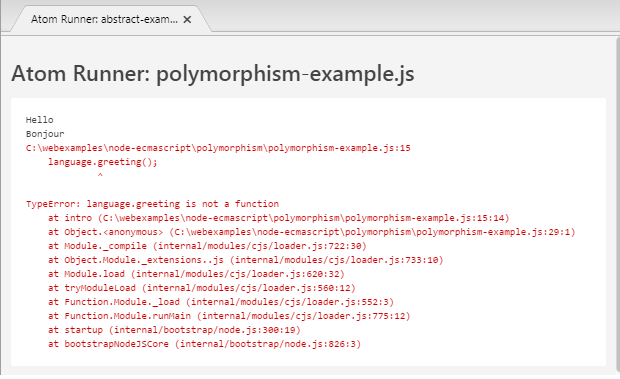
OK, Correct the code of the above example, add necessary checks to avoid risks for your application:
polymorphism-example2.js
class English {
greeting() {
console.log("Hello");
}
}
class French {
greeting() {
console.log("Bonjour");
}
}
function intro(language) {
// Check type of 'language' object.
if(language instanceof English || language instanceof French) {
language.greeting();
}
}
// -------------- TEST ----------------------
let flora = new English();
let aalase = new French();
// Call function:
intro(flora);
intro(aalase);
let someObject = {};
intro(someObject);Applying the "Classes & Inheritance" architecture helps your application be easier to be managed and avoid errors.
polymorphism-example3.js
// A Base class
class Language {
}
class English extends Language {
greeting() {
console.log("Hello");
}
}
class French extends Language {
greeting() {
console.log("Bonjour");
}
}
function intro(language) {
// Check type of 'language' object.
if(language instanceof Language) {
language.greeting();
}
}
// -------------- TEST ----------------------
let flora = new English();
let aalase = new French();
// Call function:
intro(flora);
intro(aalase);
let someObject = {};
intro(someObject);See also:
ECMAScript, Javascript Tutorials
- Introduction to Javascript and ECMAScript
- Quickstart with Javascript
- Alert, Confirm, Prompt Dialog Box in Javascript
- Quickstart with JavaScript
- JavaScript Variables Tutorial with Examples
- Bitwise Operations
- JavaScript Arrays Tutorial with Examples
- JavaScript Loops Tutorial with Examples
- JavaScript Functions Tutorial with Examples
- JavaScript Number Tutorial with Examples
- JavaScript Boolean Tutorial with Examples
- JavaScript Strings Tutorial with Examples
- JavaScript if else Statement Tutorial with Examples
- JavaScript Switch Statement
- JavaScript Error Handling Tutorial with Examples
- JavaScript Date Tutorial with Examples
- JavaScript Modules Tutorial with Examples
- The History of Modules in JavaScript
- JavaScript setTimeout and setInterval Function
- Javascript Form Validation Tutorial with Examples
- JavaScript Web Cookies Tutorial with Examples
- JavaScript void Keyword Tutorial with Examples
- Classes and Objects in JavaScript
- Class and inheritance simulation techniques in JavaScript
- Inheritance and polymorphism in JavaScript
- Undertanding Duck Typing in JavaScript
- JavaScript Symbols Tutorial with Examples
- JavaScript Set Collection Tutorial with Examples
- JavaScript Map Collection Tutorial with Examples
- Undertanding JavaScript Iterables and Iterators
- JavaScript Regular Expressions Tutorial with Examples
- JavaScript Promise, Async/Await Tutorial with Examples
- Javascript Window Tutorial with Examples
- Javascript Console Tutorial with Examples
- Javascript Screen Tutorial with Examples
- Javascript Navigator Tutorial with Examples
- Javascript Geolocation API Tutorial with Examples
- Javascript Location Tutorial with Examples
- Javascript History API Tutorial with Examples
- Javascript Statusbar Tutorial with Examples
- Javascript Locationbar Tutorial with Examples
- Javascript Scrollbars Tutorial with Examples
- Javascript Menubar Tutorial with Examples
- JavaScript JSON Tutorial with Examples
- JavaScript Event Handling Tutorial with Examples
- Javascript MouseEvent Tutorial with Examples
- Javascript WheelEvent Tutorial with Examples
- Javascript KeyboardEvent Tutorial with Examples
- Javascript FocusEvent Tutorial with Examples
- Javascript InputEvent Tutorial with Examples
- Javascript ChangeEvent Tutorial with Examples
- Javascript DragEvent Tutorial with Examples
- Javascript HashChangeEvent Tutorial with Examples
- Javascript URL Encoding Tutorial with Examples
- Javascript FileReader Tutorial with Examples
- Javascript XMLHttpRequest Tutorial with Examples
- Javascript Fetch API Tutorial with Examples
- Parsing XML in Javascript with DOMParser
- Introduction to Javascript HTML5 Canvas API
- Highlighting code with SyntaxHighlighter Javascript library
- What are polyfills in programming science?
Show More