Migrate DNS service to Amazon Route 53
Let's assume you have a domain that is registered with a domain provider other than Amazon Route 53. Now you want to use this domain to:
- Point your domain to a static website hosted on Amazon S3.
- Point your domain to a CloudFront distribution.
To do that, you need to migrate the DNS service from your domain registrar to Amazon Route 53. Then recreate the records on Amazon Route 53 to ensure the website is not interrupted. Note: After the above action, your domain name is still managed by your current domain name registrar, but the domain name's records are managed by Amazon Route 53.
Note: After DNS service is moved to Amazon Route 53, you have to pay Amazon $0.50 per month to use their service, it's not free but worth it. Amazon's DNS service has very low query latency and fast propagation of changes.
You can also transfer your domain registration from another provider to Amazon Route 53. This means that your domain name and DNS service will be managed by Amazon Route 53. You have to pay Amazon an annual domain maintenance fee and $0.50 per month for DNS service (If you use it).
In this article I will show you how to migrate DNS services from another domain provider to Amazon Route 53, and recreate records on Amazon Route 53.
1. Step 1: Create Hosted Zone on Amazon Route 53
A "Hosted zone" is where you configure and store a domain's records.
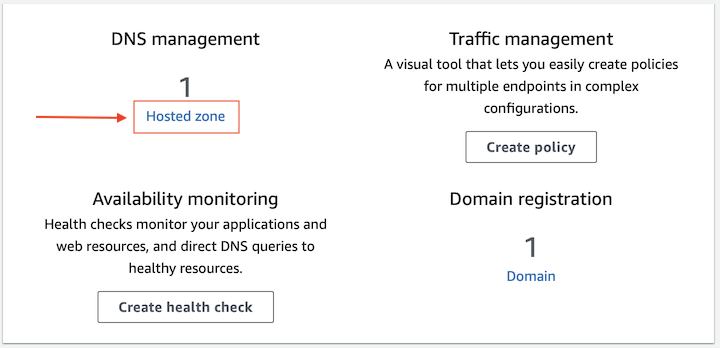
Click "Create hosted zone" to create a "Hosted zone" for your domain.
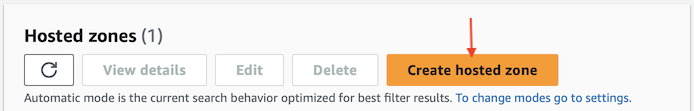
Enter your domain name.
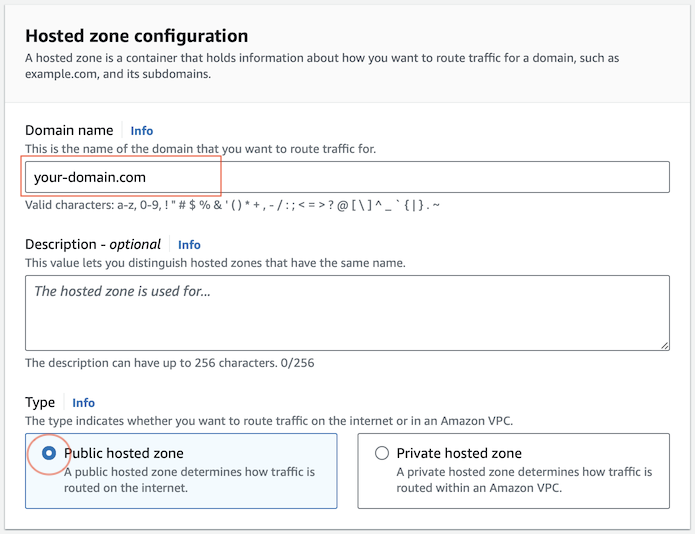
The default created Hosted zone will have two records like below. Pay attention to the "NS" record, it has 4 "name servers", we will use them in step 3.
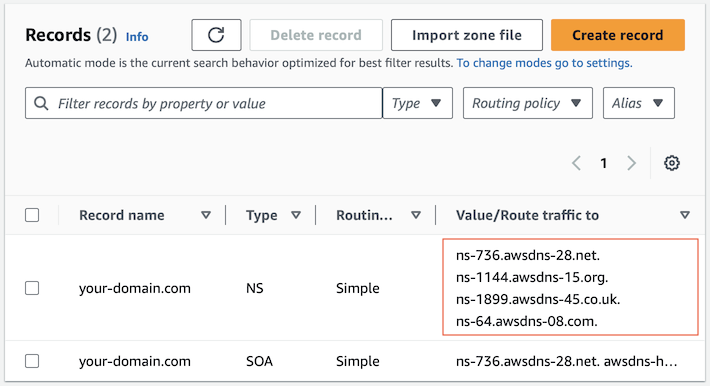
2. Step 2: Recreate the records on Amazon Route 53
Next, You need to recreate this domain's records on Amazon Route 53.
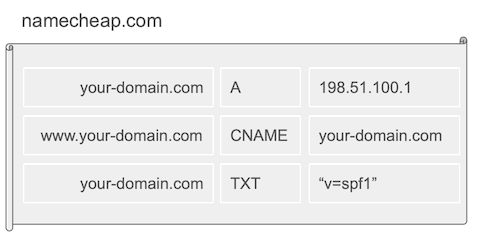
If the number of records is not large, you can easily recreate them manually on Amazon Route 53.
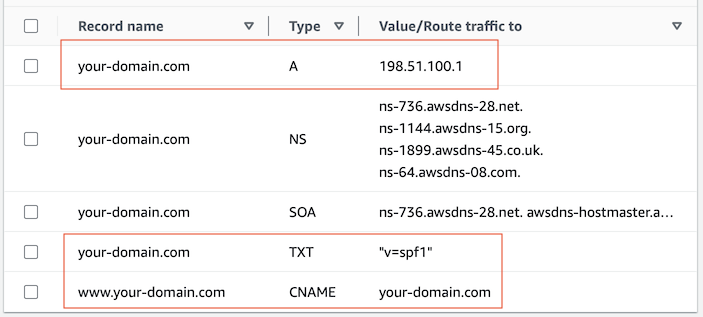
If the number of records that need to be recreated is too much, you can use Route 53's "Import zone file" tool. This tool is only useful if your domain provider supports exporting a "Zone file" from the domain.
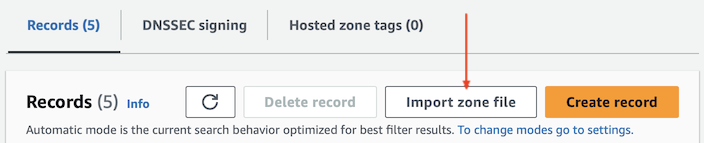
3. Step 3: Migrate DNS service to Amazon Route 53
To migrate DNS service to Amazon Route 53 you need to change "NameServers". This is slightly different with different domain providers.
On your domain provider's Website, find where you can change "NameServers".
Domain Provider | Default NameServers |
namecheap.com |
|
namesilo.com |
|
Change "NameServers" to the values you obtained in step 1:
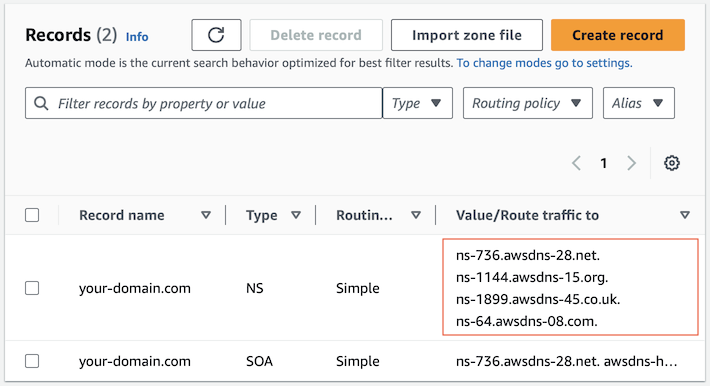
Wait approximately 24 hours for your changes to take full effect. Note: You may notice a change after a few minutes depending on your geographical area.
You can check the propagation of your "NameServers" on "dnschecker.org":
Amazon Web Services Tutorials
- Introduction to Amazon Web Services (AWS)
- Introduction to Amazon S3
- Introduction to Amazon Cloudfront and its architecture
- How to reduce Amazon Cloudfront Costs?
- Amazon CloudFront Invalidation
- Introduction to DigitalOcean Spaces
- Create DigitalOcean Spaces Bucket
- Introduction to Amazon ACM
- Java Awssdk S3 S3Client Upload object
- Create AWS accessKeyId/secretAccessKey
- Java Awssdk S3 List objects
- Host a static website on Amazon S3
- Java Awssdk CloudFront Invalidation
- DigitalOcean Spaces Create Access Key
- Java Awssdk Common Credentials Providers
- Java Awssdk ProfileCredentialsProvider
- Java Awssdk Creating and using EnvironmentVariableCredentialsProvider
- Java Awssdk Creating and using SystemPropertyCredentialsProvider
- Java Awssdk S3 Upload object with S3TransferManager
- Java Awssdk S3 S3TransferManager download object
- Java Manipulate DigitalOcean Spaces using S3TransferManager
- Java Create, list and delete S3 Bucket
- Aws Console create IAM User
- Create Amazon S3 Bucket
- Configure custom domain for Amazon S3 static website
- Create a CloudFront distribution for S3 Bucket
- Configure Amazon CloudFront Error Pages
- Amazon S3 Bucket policies
- Amazon AWS Policy Generator - policygen
- Migrate DNS service to Amazon Route 53
- Transfer domain registration to Amazon Route 53
- Request an SSL certificate from Amazon ACM
Show More