Java PhantomReference Tutorial with Examples
1. PhantomReference
In this article, we will discuss PhantomReference class. Before starting I recommend you to learn about WeakReference and SoftReference class. All three classes have the same basic characteristics and need not be mentioned again.
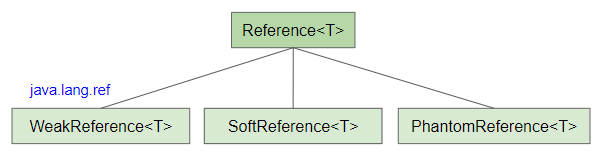
PhantomReference Constructors
PhantomReference(T innerObject, ReferenceQueue<? super T> queue)PhantomReference has only one constructor. To create a PhantomReference object, you must provide two parameters:
- innerObject: The object will be wrapped inside the PhantomReference object.
- queue: A queue used to store this PhantomReference object when its innerObject is removed from memory by the GC.
ReferenceQueue<AnyObject> queue = new ReferenceQueue<>();
AnyObject innerObject = new AnyObject("Obj1");
PhantomReference phantomRef = new PhantomReference(innerObject, queue);All methods of PhantomReference are inherited from the parent class.
// Methods inherited from parent.
public T get()
public void clear()
public boolean isEnqueued()
public boolean enqueue()The phantomReference.get() method always returns null, the purpose of which is to prevent access or attempt to revive an object that has almost been removed.
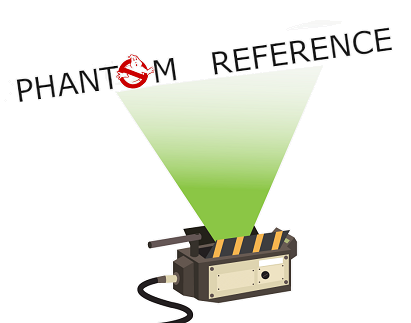
You may be wondering about the characteristics of PhantomReference and your question now is what is PhantomReference used for?
PhantomReference phantomRef = new PhantomReference(innerObject, queue);Basically, PhantomReference gives you the ability to determine exactly when its innerObject object is removed from memory. phantomRef.isEnqueued() method returns true which means that innerObject object has been removed from memory. When innerObject object is removed from memory, phantomRef object will be placed in the queue.
For example: If you need to allocate memory to handle large video files, then using PhantomReference is a good choice. First, use PhantomReference to allocate memory to process the first video, then you need to check to make sure that memory has been freed before continuing to allocate memory to process the next video file. This lessens the risk of getting an OutOfMemoryError.
VideoProcessor class simulates the processing of a large video file:
VideoProcessor.java
package org.o7planning.phantomreference.ex;
public class VideoProcessor {
private String video;
public VideoProcessor(String video) {
this.video = video;
System.out.println("\nNew VideoProcessor: " + this.video);
}
public void process() {
System.out.println(" >>> Processing video: " + this.video);
try {
Thread.sleep(2000);
} catch (InterruptedException e) { }
System.out.println(" >>> Completed processing video: " + this.video);
}
// !IMPORTANT: Do not override finalize() method.
// (Java9+: If you override this method, PhantomReference will not work!!)
// @Override
// protected void finalize() throws Throwable {
// System.out.println("VideoProcessor is being removed from memory\n");
// super.finalize();
// }
}PhantomReferenceEx1.java
package org.o7planning.phantomreference.ex;
import java.lang.ref.PhantomReference;
import java.lang.ref.Reference;
import java.lang.ref.ReferenceQueue;
public class PhantomReferenceEx1 {
public static void main(String[] args) {
String[] videos = new String[] { "video1.mp4", "video2.mp4", "video3.mp4" };
ReferenceQueue<VideoProcessor> queue = new ReferenceQueue<VideoProcessor>();
for (String video : videos) {
VideoProcessor videoProcessor = new VideoProcessor(video);
PhantomReference<VideoProcessor> phantomRef = new PhantomReference<>(videoProcessor, queue);
videoProcessor.process();
videoProcessor = null;
// Call GC:
System.gc();
while (true) {
boolean isEnqueued = phantomRef.isEnqueued();
System.out.println(" phantomRef.isEnqueued: " + isEnqueued);
if (!isEnqueued) {
try {
Thread.sleep(1000);
} catch (InterruptedException e) {
}
continue;
}
break;
}
}
System.out.println("\nObjects in the queue:");
Reference<? extends VideoProcessor> ref= null;
while((ref = queue.poll())!= null) {
System.out.println(ref);
}
}
}Output:
New VideoProcessor: video1.mp4
>>> Processing video: video1.mp4
>>> Completed processing video: video1.mp4
phantomRef.isEnqueued: false
phantomRef.isEnqueued: true
New VideoProcessor: video2.mp4
>>> Processing video: video2.mp4
>>> Completed processing video: video2.mp4
phantomRef.isEnqueued: false
phantomRef.isEnqueued: true
New VideoProcessor: video3.mp4
>>> Processing video: video3.mp4
>>> Completed processing video: video3.mp4
phantomRef.isEnqueued: false
phantomRef.isEnqueued: true
Objects in the queue:
java.lang.ref.PhantomReference@5e265ba4
java.lang.ref.PhantomReference@156643d4
java.lang.ref.PhantomReference@123a439bJava Basic
- Customize java compiler processing your Annotation (Annotation Processing Tool)
- Java Programming for team using Eclipse and SVN
- Java WeakReference Tutorial with Examples
- Java PhantomReference Tutorial with Examples
- Java Compression and Decompression Tutorial with Examples
- Configuring Eclipse to use the JDK instead of JRE
- Java String.format() and printf() methods
- Syntax and new features in Java 8
- Java Regular Expressions Tutorial with Examples
- Java Multithreading Programming Tutorial with Examples
- JDBC Driver Libraries for different types of database in Java
- Java JDBC Tutorial with Examples
- Get the values of the columns automatically increment when Insert a record using JDBC
- Java Stream Tutorial with Examples
- Java Functional Interface Tutorial with Examples
- Introduction to the Raspberry Pi
- Java Predicate Tutorial with Examples
- Abstract class and Interface in Java
- Access modifiers in Java
- Java Enums Tutorial with Examples
- Java Annotations Tutorial with Examples
- Comparing and Sorting in Java
- Java String, StringBuffer and StringBuilder Tutorial with Examples
- Java Exception Handling Tutorial with Examples
- Java Generics Tutorial with Examples
- Manipulating files and directories in Java
- Java BiPredicate Tutorial with Examples
- Java Consumer Tutorial with Examples
- Java BiConsumer Tutorial with Examples
- What is needed to get started with Java?
- History of Java and the difference between Oracle JDK and OpenJDK
- Install Java on Windows
- Install Java on Ubuntu
- Install OpenJDK on Ubuntu
- Install Eclipse
- Install Eclipse on Ubuntu
- Quick Learning Java for beginners
- History of bits and bytes in computer science
- Data Types in java
- Bitwise Operations
- if else statement in java
- Switch Statement in Java
- Loops in Java
- Arrays in Java
- JDK Javadoc in CHM format
- Inheritance and polymorphism in Java
- Java Function Tutorial with Examples
- Java BiFunction Tutorial with Examples
- Example of Java encoding and decoding using Apache Base64
- Java Reflection Tutorial with Examples
- Java remote method invocation - Java RMI Tutorial with Examples
- Java Socket Programming Tutorial with Examples
- Which Platform Should You Choose for Developing Java Desktop Applications?
- Java Commons IO Tutorial with Examples
- Java Commons Email Tutorial with Examples
- Java Commons Logging Tutorial with Examples
- Understanding Java System.identityHashCode, Object.hashCode and Object.equals
- Java SoftReference Tutorial with Examples
- Java Supplier Tutorial with Examples
- Java Aspect Oriented Programming with AspectJ (AOP)
Show More
- Java Servlet/Jsp Tutorials
- Java Collections Framework Tutorials
- Java API for HTML & XML
- Java IO Tutorials
- Java Date Time Tutorials
- Spring Boot Tutorials
- Maven Tutorials
- Gradle Tutorials
- Java Web Services Tutorials
- Java SWT Tutorials
- JavaFX Tutorials
- Java Oracle ADF Tutorials
- Struts2 Framework Tutorials
- Spring Cloud Tutorials