Arrays in Java
1. What is Array?
In Java, array is a set of elements with the same data type, and consecutive addresses on the memory. The array has the fixed number of elements and you can not change its size.
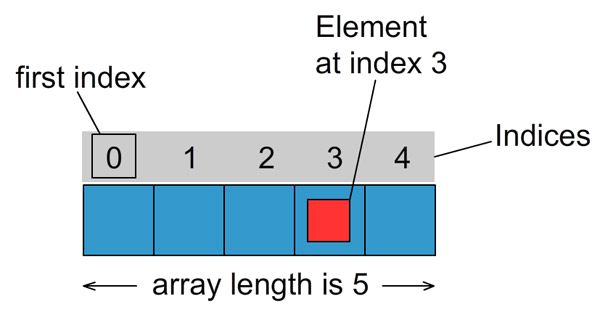
The elements of an array are marked witha index, starting at index 0. You can access its elements through index.
Let's see, a array with 5 elements, int type.
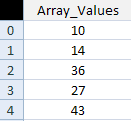
In addition to one-dimensional arrays, you sometimes have to work with two-dimensional or multiple-dimensional arrays. For a two-dimensional array, its elements will be marked with two indexes such as row index and column index. Below is an image of a two- dimensional array.
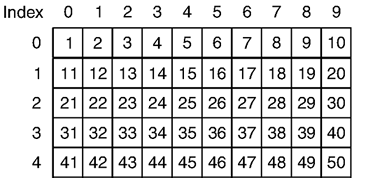
2. One-dimensional array
How to declare an array in Java.
** Syntax **
// Declare an array, not a specified number of elements.
int[] array1;
// Initialize the array with 100 elements
// The elements has not been assigned a specific value
array1 = new int[100];
// Declare an array specifies the number of elements
// The elements has not been assigned a specific value
double[] array2 = new double[10];
// Declare an array with elements assigned a specific values.
// This array has 4 elements
long[] array3= {10L, 23L, 30L, 11L};Let's look at an example:
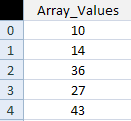
ArrayExample1.java
package org.o7planning.tutorial.javabasic.array;
public class ArrayExample1 {
public static void main(String[] args) {
// Declare an array with 5 elements
int[] myArray = new int[5];
// Note: the first element of the array index is 0:
// Assigning values to the first element (index 0)
myArray[0] = 10;
// Assigning value to the second element (index 1)
myArray[1] = 14;
myArray[2] = 36;
myArray[3] = 27;
// Assigning value to the 5th element (the last element in the array)
myArray[4] = 18;
// Print out element count.
System.out.println("Array Length=" + myArray.length);
// Print to Console element at index 3 (4th element in the array)
System.out.println("myArray[3]=" + myArray[3]);
// Use a for loop to print out the elements in the array.
for (int index = 0; index < myArray.length; index++) {
System.out.println("Element " + index + " = " + myArray[index]);
}
}
}Result:
Array Length=5
myArray[3]=27
Element 0 = 10
Element 1 = 14
Element 2 = 36
Element 3 = 27
Element 4 = 18
An illustrative example to use a for loop to assign values to the elements:
ArrayExample2.java
package org.o7planning.tutorial.javabasic.array;
public class ArrayExample2 {
public static void main(String[] args) {
// Declare an array with 5 elements
int[] myArray = new int[5];
// Print out element count
System.out.println("Array Length=" + myArray.length);
// Using loop assign values to elements of the array.
for (int index = 0; index < myArray.length; index++) {
myArray[index] = 100 * index * index + 3;
}
// Print out the element at index 3
System.out.println("myArray[3] = " + myArray[3]);
}
}Result:
Array Length=5
myArray[3] = 9033. One-dimensional array and lặp for-each loop
Java 5 provides you with a for-each loop that allows you to traverse all elements of an array without using an index variable.
Example:
ArrayForeachExample.java
package org.o7planning.tutorial.javabasic.array;
public class ArrayForeachExample {
public static void main(String[] args) {
// Declare an array of String.
String[] fruits = new String[] { "Apple", "Apricot", "Banana" };
// The for-each loop to traverse array.
for (String fruit : fruits) {
System.out.println(fruit);
}
}
}Running the example:
Apple
Apricot
Banana4. The Utility methods for One-Dimensional Array
Note: You need to have knowledge of class and methods before seeing this section. Otherwise you can temporarily ignore it.
The Java provides you with some static methods for arrays, such as sorting arrays, assigning values to all array elements, searching, comparing arrays, etc. These methods are defined in the Arrays class.
Below are some really useful, static methods defined in the Arrays class. These methods apply to the arrays of elements with byte, char, double, float, long, int, short, boolean types.
See more:
- Java Arrays
* Arrays *
// Pass parameters of the same type, and returns a List.
public static <T> List<T> asList(T... a)
// Type X can be: byte, char, double, float, long, int, short, boolean
----------------------
// Search the index of a value that appears in the array.
// (Using binary search algorithm).
public static int binarySearch(X[] a, X key)
// Copy the elements of an array to create a new array with the specified length.
public static int[] copyOf(X[] original, X newLength)
// Copies the specified range of the specified array into a new array.
public static double[] copyOfRange(X[] original, int from, int to)
// Compare two arrays
public static boolean equals(X[] a, long[] a2)
// Assigns the same value to all elements of the array.
public static void fill(X[] a, X val)
// Convert an array to string.
public static String toString(X[] a)The following example uses some methods of the Arrays class.
ArraysExample.java
package org.o7planning.tutorial.javabasic.array;
import java.util.Arrays;
import java.util.List;
public class ArraysExample {
public static void main(String[] args) {
int[] years = new int[] { 2001, 1994, 1995, 2000, 2017 };
// Sort
Arrays.sort(years);
for (int year : years) {
System.out.println("Year: " + year);
}
// Convert an array to string.
String yearsString = Arrays.toString(years);
System.out.println("Years: " + yearsString);
// Create lists from several values.
List<String> names = Arrays.asList("Tom", "Jerry", "Donald");
for (String name : names) {
System.out.println("Name: " + name);
}
}
}Year: 1994
Year: 1995
Year: 2000
Year: 2001
Year: 2017
Years: [1994, 1995, 2000, 2001, 2017]
Name: Tom
Name: Jerry
Name: Donald5. Two-dimensional array
Very often, you have to work with an array, usually with a one-dimensional array. However, in case you want to work with tabular data, with a lot of columns and rows, two-dimensional arrays should be used. For example, two-dimensional array will help you store information on chess-mans on a chessboard.

The rows and columns of two-dimensional array are marked with indices 0, 1, 2,.... To access an element of a two- dimensional array, you need to access by two indices: row index and column index.
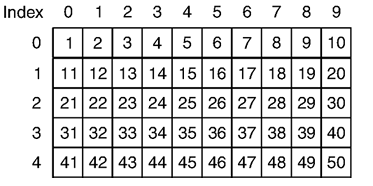
length is a property of array. In case of two-dimensional array, this property is number of rows of the array.
You have three ways to declare a two-dimensional array.
// Declare an array with 5 rows, 10 columns
MyType[][] myArray1 = new MyType[5][10];
// Declare 2 dimensional array with 5 row
// (Array of arrays)
MyType[][] myArray2 = new MyType[5][];
// Declare 2 dimensional array, Specifies the values for the elements.
MyType[][] myArray3 = new MyType[][] {
{ value00, value01, value02 , value03 },
{ value10, value11, value12 }
};
// ** Note:
// MyType can be either primitive (byte, char, double, float, long, int, short, boolean)
// or reference type.If you declare an array of primitive type (byte, char, double, float, long, int, short, boolean), the elements are not assigned values, but default values.
- Default value 0 corresponds to the types such as byte, double, float, long, int, short.
- Default value false corresponds to the boolean type.
- Default value '\u0000' (character null) corresponds to the char type.
Conversely, if you declare an array of reference type and if one element of the array is not assigned a value, it will be the null default value.
Example:
TwoDimensionalExample1.java
package org.o7planning.tutorial.javabasic.array;
public class TwoDimensionalExample1 {
public static void main(String[] args) {
// Declare a two-dimensional array with 2 rows, 3 columns
// Elements have default values
int[][] myArray = new int[2][3];
// Row count of two dimensional array.
System.out.println("Length of myArray: "+ myArray.length); // ==> 2
// Print out
for (int row = 0; row < 2; row++) {
for (int col = 0; col < 3; col++) {
System.out.println("myArray[" + row + "," + col + "]=" + myArray[row][col]);
}
}
System.out.println(" --- ");
// Assigns values to elements.
for (int row = 0; row < 2; row++) {
for (int col = 0; col < 3; col++) {
myArray[row][col] = (row + 1) * (col + 1);
}
}
// Print out
for (int row = 0; row < 2; row++) {
for (int col = 0; col < 3; col++) {
System.out.println("myArray[" + row + "," + col + "]=" + myArray[row][col]);
}
}
}
}Length of myArray: 2
myArray[0,0]=0
myArray[0,1]=0
myArray[0,2]=0
myArray[1,0]=0
myArray[1,1]=0
myArray[1,2]=0
---
myArray[0,0]=1
myArray[0,1]=2
myArray[0,2]=3
myArray[1,0]=2
myArray[1,1]=4
myArray[1,2]=6The two-dimensional array is actually an array of arrays.
In the Java, two-dimensional array is an array of arrays, therefore, you can declare a two- dimensional array simply by assigning the number of rows, without specifying the number of columns. Because the two-dimensional array is an "array of arrays", the length property of the two-dimensional array returns the number of rows in the array.
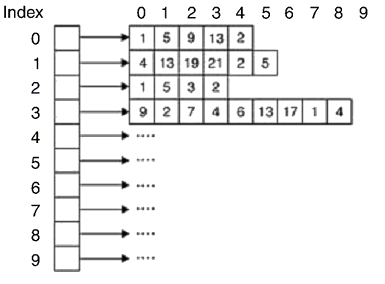
TwoDimensionalExample2.java
package org.o7planning.tutorial.javabasic.array;
public class TwoDimensionalExample2 {
public static void main(String[] args) {
// Declares a two-dimensional array, specifying the elements of the array.
String[][] teamAndPlayers = new String[][] {
{ "Sam", "Smith", "Robert" }, // US Players
{ "Tran", "Nguyen" } // Vietnam Players
};
String[] usPlayers = teamAndPlayers[0];
String[] vnPlayers = teamAndPlayers[1];
System.out.println("Team count: " + teamAndPlayers.length); // ==> 2
System.out.println("Us Players count:" + usPlayers.length); // ==> 3
System.out.println("Vn Players count:" + vnPlayers.length); // ==> 2
for (int row = 0; row < teamAndPlayers.length; row++) {
String[] players = teamAndPlayers[row];
for (int col = 0; col < players.length; col++) {
System.out.println("Player at[" + row + "][" + col + "]=" + teamAndPlayers[row][col]);
}
}
}
}Team count: 2
Us Players count:3
Vn Players count:2
Player at[0][0]=Sam
Player at[0][1]=Smith
Player at[0][2]=Robert
Player at[1][0]=Tran
Player at[1][1]=NguyenExample:
TwoDimensionalExample3.java
package org.o7planning.tutorial.javabasic.array;
public class TwoDimensionalExample3 {
public static void main(String[] args) {
// Declare a Two-Dimensional Array (Array of arrays).
// Has 2 rows.
String[][] teamAndPlayers = new String[2][];
// US Players
teamAndPlayers[0] = new String[]{ "Sam", "Smith", "Robert" };
// Vietnam Players
teamAndPlayers[1] = new String[]{ "Tran", "Nguyen" };
for (int row = 0; row < teamAndPlayers.length; row++) {
String[] players = teamAndPlayers[row];
for (int col = 0; col < players.length; col++) {
System.out.println("Player at[" + row + "][" + col + "]=" + teamAndPlayers[row][col]);
}
}
}
}Player at[0][0]=Sam
Player at[0][1]=Smith
Player at[0][2]=Robert
Player at[1][0]=Tran
Player at[1][1]=NguyenJava Basic
- Customize java compiler processing your Annotation (Annotation Processing Tool)
- Java Programming for team using Eclipse and SVN
- Java WeakReference Tutorial with Examples
- Java PhantomReference Tutorial with Examples
- Java Compression and Decompression Tutorial with Examples
- Configuring Eclipse to use the JDK instead of JRE
- Java String.format() and printf() methods
- Syntax and new features in Java 8
- Java Regular Expressions Tutorial with Examples
- Java Multithreading Programming Tutorial with Examples
- JDBC Driver Libraries for different types of database in Java
- Java JDBC Tutorial with Examples
- Get the values of the columns automatically increment when Insert a record using JDBC
- Java Stream Tutorial with Examples
- Java Functional Interface Tutorial with Examples
- Introduction to the Raspberry Pi
- Java Predicate Tutorial with Examples
- Abstract class and Interface in Java
- Access modifiers in Java
- Java Enums Tutorial with Examples
- Java Annotations Tutorial with Examples
- Comparing and Sorting in Java
- Java String, StringBuffer and StringBuilder Tutorial with Examples
- Java Exception Handling Tutorial with Examples
- Java Generics Tutorial with Examples
- Manipulating files and directories in Java
- Java BiPredicate Tutorial with Examples
- Java Consumer Tutorial with Examples
- Java BiConsumer Tutorial with Examples
- What is needed to get started with Java?
- History of Java and the difference between Oracle JDK and OpenJDK
- Install Java on Windows
- Install Java on Ubuntu
- Install OpenJDK on Ubuntu
- Install Eclipse
- Install Eclipse on Ubuntu
- Quick Learning Java for beginners
- History of bits and bytes in computer science
- Data Types in java
- Bitwise Operations
- if else statement in java
- Switch Statement in Java
- Loops in Java
- Arrays in Java
- JDK Javadoc in CHM format
- Inheritance and polymorphism in Java
- Java Function Tutorial with Examples
- Java BiFunction Tutorial with Examples
- Example of Java encoding and decoding using Apache Base64
- Java Reflection Tutorial with Examples
- Java remote method invocation - Java RMI Tutorial with Examples
- Java Socket Programming Tutorial with Examples
- Which Platform Should You Choose for Developing Java Desktop Applications?
- Java Commons IO Tutorial with Examples
- Java Commons Email Tutorial with Examples
- Java Commons Logging Tutorial with Examples
- Understanding Java System.identityHashCode, Object.hashCode and Object.equals
- Java SoftReference Tutorial with Examples
- Java Supplier Tutorial with Examples
- Java Aspect Oriented Programming with AspectJ (AOP)
Show More
- Java Servlet/Jsp Tutorials
- Java Collections Framework Tutorials
- Java API for HTML & XML
- Java IO Tutorials
- Java Date Time Tutorials
- Spring Boot Tutorials
- Maven Tutorials
- Gradle Tutorials
- Java Web Services Tutorials
- Java SWT Tutorials
- JavaFX Tutorials
- Java Oracle ADF Tutorials
- Struts2 Framework Tutorials
- Spring Cloud Tutorials