Introduction to the Raspberry Pi
1. What is the Raspberry Pi?
Raspberry Pi means a very compact computer that can fit in the palm of your hand. It has been integrated everything necessary in it for you to use it as a computer. On the circuit board of the Raspberry Pi, there are CPU, GPU, RAM, microSD card slot, Wi-Fi, Bluetooth and USB ports.
Cheap price is a special feature of the Raspberry Pi. You only need to pay about $35 to get this device. After buying, you can install an operating system for it (Actually copy/paste an operating system into its memory card), attach a mouse, keyboard and monitor and then, you get a computer to use.
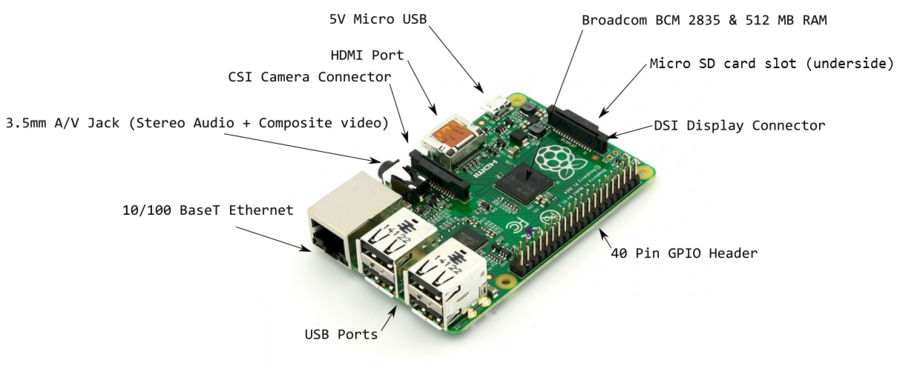
Raspberry Pi 2 Model B+
Raspberry Pi was initially created for non-profit and educational purposes. Its first version was introduced in 2012. After years of development, the Raspberry Pi has several versions with stronger processing capability. So that its potential is increasingly enhanced.
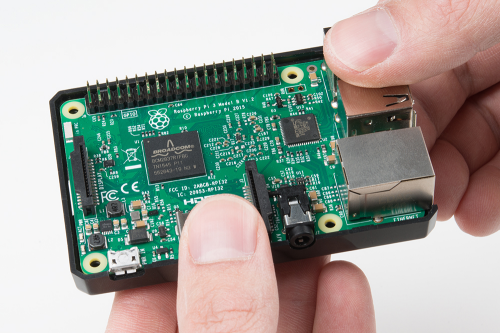
By 2017, that means five years since the launch of 12.5 million Raspberry Pi devices worldwide, behind only Apple Macintosh and Microsoft Windows PC.
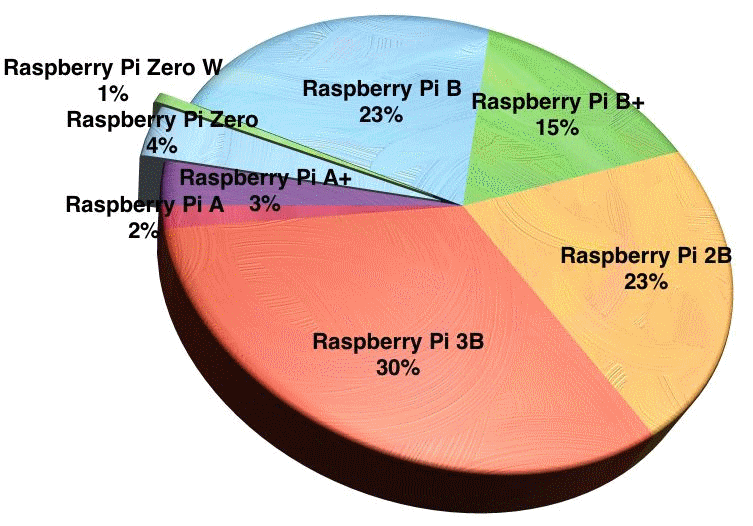
Why should you use Raspberry Pi?
- Cheap price.
- Simple, easy to use, compact and can be carried everywhere in pocket.
- Tool helping anyone, including children, learn programming.
- Low power consumption. the Raspberry Pi has a capacity of less than 5W.
- High applicability
2. What is Raspberry Pi used to do?
There are a lot of things you can do with the Raspberry Pi. You just need to use Google and search with the "Raspberry Pi Projects" keyword, you will see how widely it is applied. In this post, I introduce a few such projects.
Turn an old TV of the 1980s of the last century into a smart TV.
Have you ever thought that an old TV ofthe 1980s of the last century could surf web and watch shows on Netflix? If you know how to use the Raspberry Pi and some signal wire adapters, this is completely possible.

A few accessories, for example, crimp bullet connector help you plug the Raspberry Pi directly to a monitor or TV.
Combine multiple Raspberry Pi together to form a supercomputer.
Have you ever heard of people's creating a supercomputer by combining multiple computers together? With a small amount of money you can also create yourself such a supercomputer by combining multiple Raspberry Pi.

Game player in candy box
Portable mintyPi 2.0 game player uses Raspberry Pi Zero and other components, including: external shell which is a candy box, a small screen, a small speaker, buttons and battery.


Coffee maker is controlled by mobile phone
A German developer named Sascha Wolter and a few his friends have "remanufactured" Nespresso coffee maker by attaching it to a Raspberry Pi. As a result, the new version of this coffee maker can be activated via telephone.
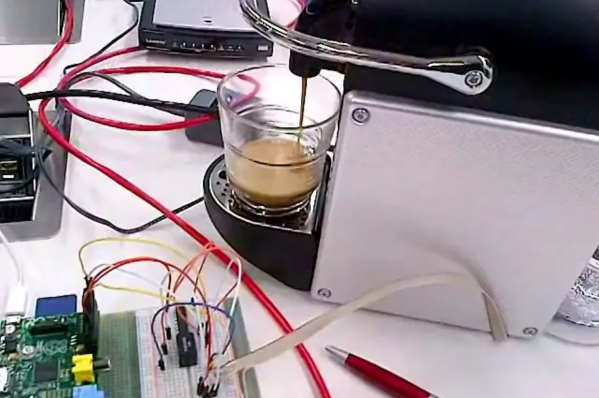
Car is remotely controlled
Website CMProgrammers has posted a clip to introduce the way how to a remotely controlled car by putting the Raspberry Pi computer on it

Java Basic
- Customize java compiler processing your Annotation (Annotation Processing Tool)
- Java Programming for team using Eclipse and SVN
- Java WeakReference Tutorial with Examples
- Java PhantomReference Tutorial with Examples
- Java Compression and Decompression Tutorial with Examples
- Configuring Eclipse to use the JDK instead of JRE
- Java String.format() and printf() methods
- Syntax and new features in Java 8
- Java Regular Expressions Tutorial with Examples
- Java Multithreading Programming Tutorial with Examples
- JDBC Driver Libraries for different types of database in Java
- Java JDBC Tutorial with Examples
- Get the values of the columns automatically increment when Insert a record using JDBC
- Java Stream Tutorial with Examples
- Java Functional Interface Tutorial with Examples
- Introduction to the Raspberry Pi
- Java Predicate Tutorial with Examples
- Abstract class and Interface in Java
- Access modifiers in Java
- Java Enums Tutorial with Examples
- Java Annotations Tutorial with Examples
- Comparing and Sorting in Java
- Java String, StringBuffer and StringBuilder Tutorial with Examples
- Java Exception Handling Tutorial with Examples
- Java Generics Tutorial with Examples
- Manipulating files and directories in Java
- Java BiPredicate Tutorial with Examples
- Java Consumer Tutorial with Examples
- Java BiConsumer Tutorial with Examples
- What is needed to get started with Java?
- History of Java and the difference between Oracle JDK and OpenJDK
- Install Java on Windows
- Install Java on Ubuntu
- Install OpenJDK on Ubuntu
- Install Eclipse
- Install Eclipse on Ubuntu
- Quick Learning Java for beginners
- History of bits and bytes in computer science
- Data Types in java
- Bitwise Operations
- if else statement in java
- Switch Statement in Java
- Loops in Java
- Arrays in Java
- JDK Javadoc in CHM format
- Inheritance and polymorphism in Java
- Java Function Tutorial with Examples
- Java BiFunction Tutorial with Examples
- Example of Java encoding and decoding using Apache Base64
- Java Reflection Tutorial with Examples
- Java remote method invocation - Java RMI Tutorial with Examples
- Java Socket Programming Tutorial with Examples
- Which Platform Should You Choose for Developing Java Desktop Applications?
- Java Commons IO Tutorial with Examples
- Java Commons Email Tutorial with Examples
- Java Commons Logging Tutorial with Examples
- Understanding Java System.identityHashCode, Object.hashCode and Object.equals
- Java SoftReference Tutorial with Examples
- Java Supplier Tutorial with Examples
- Java Aspect Oriented Programming with AspectJ (AOP)
Show More
- Java Servlet/Jsp Tutorials
- Java Collections Framework Tutorials
- Java API for HTML & XML
- Java IO Tutorials
- Java Date Time Tutorials
- Spring Boot Tutorials
- Maven Tutorials
- Gradle Tutorials
- Java Web Services Tutorials
- Java SWT Tutorials
- JavaFX Tutorials
- Java Oracle ADF Tutorials
- Struts2 Framework Tutorials
- Spring Cloud Tutorials