Java Generics Tutorial with Examples
1. Why Java Generics?
Generics is a concept which is put into Java since version 5. Before introducing the concept of generics, we see a snippet of Java code prior to version 5.
In this example, ArrayList is a list in which you can add, delete, modify the list, and access to the elements of the list.
BeforeJ5Example.java
package org.o7planning.tutorial.generics;
import java.util.ArrayList;
public class BeforeJ5Example {
public static void main(String[] args) {
// To contain the names of the users.
ArrayList userNames = new ArrayList();
// Add Strings to list.
userNames.add("tom");
userNames.add("jerry");
// You accidentally added a non-string element to the list.
// (This is allowed).
userNames.add(new Integer(100));
// And get the first element.
// It is an Object (But you know it is a String)
// ==> Tom
Object obj1 = userNames.get(0);
// Cast to String.
String userName1 = (String) obj1;
System.out.println("userName1 = " + userName1);
// And get the second element.
// (You know it is a String)
// ==> jerry
String userName2 = (String) userNames.get(1);
System.out.println("userName2 = " + userName2);
// Get the 3rd element and cast it to a String.
// (Actually it is an Integer).
// (Error casts happen here).
String userName3 = (String) userNames.get(2);
System.out.println("userName3 = " + userName3);
}
}A situation in Java older version 5:
You create an ArrayList object for the purpose of only containing elements with the type of String , however, you add to this list an element that not a String type at somewhere in the program (This is entirely possible), while you get out of that element and cast to a String type, an exception will be thrown.
You create an ArrayList object for the purpose of only containing elements with the type of String , however, you add to this list an element that not a String type at somewhere in the program (This is entirely possible), while you get out of that element and cast to a String type, an exception will be thrown.
- TODO (Image)
Java 5 put into concept of Generics. With the help of Generics, you can create an ArrayList object which only allows to contain elements with type of String, and not allows to contain elements with other types.
J5Example.java
package org.o7planning.tutorial.generics;
import java.util.ArrayList;
public class J5Example {
public static void main(String[] args) {
// Create an ArrayList.
// This list only allows elements of type String.
ArrayList<String> userNames = new ArrayList<String>();
// Add string to list
userNames.add("tom");
userNames.add("jerry");
// You can not add an element not a String
// (Error compiling).
userNames.add(new Integer(100)); // Compile Error!
// You do not need to cast the element.
String userName1 = userNames.get(0);
System.out.println("userName1 = " + userName1);
}
}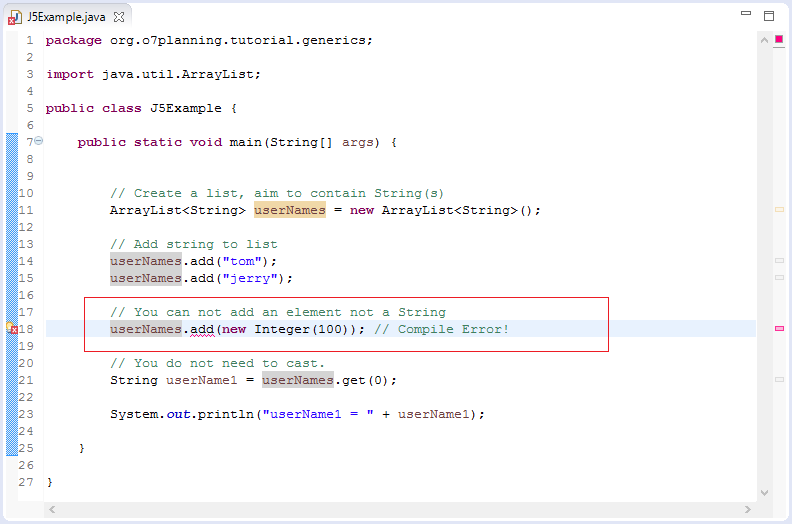
When you create an ArrayList <String> object, it only contains elements with type of String, the Java compiler does not allow this object to contains the elements that are different from String.
2. Generic type for Class & Interface
Generics Class
The example below defines a generics class. KeyValue is a generics class that contains pairs of key and value.
KeyValue.java
package org.o7planning.tutorial.generics.ci;
public class KeyValue<K, V> {
private K key;
private V value;
public KeyValue(K key, V value) {
this.key = key;
this.value = value;
}
public K getKey() {
return key;
}
public void setKey(K key) {
this.key = key;
}
public V getValue() {
return value;
}
public void setValue(V value) {
this.value = value;
}
}K, V in KeyValue <K, V> class is called generics parameter which is a certain type of reference. When using this class, you must determine the specific parameter.
Take the example of using KeyValue class
Take the example of using KeyValue class
KeyValueDemo.java
package org.o7planning.tutorial.generics.ci;
public class KeyValueDemo {
public static void main(String[] args) {
// Create KeyValue object.
// Integer: Phone Number (K = Integer)
// String: Name of User (V = String)
KeyValue<Integer, String> entry = new KeyValue<Integer, String>(12000111, "Tom");
// Java understands that the return type is a Integer
// (K = Integer)
Integer phone = entry.getKey();
// Java understands that the return type is a String
// (V = String).
String name = entry.getValue();
System.out.println("Phone = " + phone + " / name = " + name);
}
}Running Example:
Phone = 12000111 / name = TomInheritance Generics class
A class extended from a generics class can specify parameter type for generics, retain generics parameters or add generics parameters .
Example 1:
PhoneNameEntry.java
package org.o7planning.tutorial.generics.ci;
// This class extends KeyValue<K,V>.
// And specify K, V:
// K = Integer (Phone Number)
// V = String (Name)
public class PhoneNameEntry extends KeyValue<Integer, String> {
public PhoneNameEntry(Integer key, String value) {
super(key, value);
}
}Example use PhoneNameEntry:
PhoneNameEntryDemo.java
package org.o7planning.tutorial.generics.ci;
public class PhoneNameEntryDemo {
public static void main(String[] args) {
PhoneNameEntry entry = new PhoneNameEntry(12000111, "Tom");
// Java understands that the return type is Integer.
Integer phone = entry.getKey();
// Java understands that the return type is String.
String name = entry.getValue();
System.out.println("Phone = " + phone + " / name = " + name);
}
}Example 2:
StringAndValueEntry.java
package org.o7planning.tutorial.generics.ci;
// This class extends KeyValue<K,V>.
// Specify the parameter <K> is String.
// Stil keep Generics Parameter <V>.
public class StringAndValueEntry<V> extends KeyValue<String, V> {
public StringAndValueEntry(String key, V value) {
super(key, value);
}
}Example use StringAndValueEntry class:
StringAndValueEntryDemo.java
package org.o7planning.tutorial.generics.ci;
public class StringAndValueEntryDemo {
public static void main(String[] args) {
// (Emp Number, Employee Name)
// V = String (Employee Name)
StringAndValueEntry<String> entry = new StringAndValueEntry<String>("E001", "Tom");
String empNumber = entry.getKey();
String empName = entry.getValue();
System.out.println("Emp Number = " + empNumber);
System.out.println("Emp Name = " + empName);
}
}Example 3:
KeyValueInfo.java
package org.o7planning.tutorial.generics.ci;
// This class extends from KeyValue<K,V> class.
// It has one more Generics parameter <I>.
public class KeyValueInfo<K, V, I> extends KeyValue<K, V> {
private I info;
public KeyValueInfo(K key, V value) {
super(key, value);
}
public KeyValueInfo(K key, V value, I info) {
super(key, value);
this.info = info;
}
public I getInfo() {
return info;
}
public void setInfo(I info) {
this.info = info;
}
}Generics Interface
Interface with Generics:
GenericInterface.java
package org.o7planning.tutorial.generics.ci;
public interface GenericInterface<G> {
public G doSomething();
}For example, an implementation of the interface:
GenericInterfaceImpl.java
package org.o7planning.tutorial.generics.ci;
public class GenericInterfaceImpl<G> implements GenericInterface<G>{
private G something;
@Override
public G doSomething() {
return something;
}
}Java doesn't support generic Throwable
You can not create a generic class which is a descendant of Throwable, because java does not support to create such class.
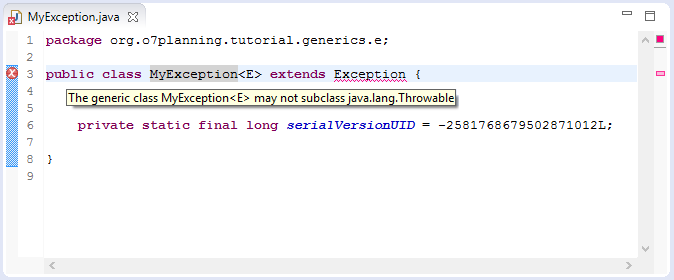
Error message of compiler:
- The generic class MyException<E> may not subclass java.lang.ThrowableJava do not support in creating a Throwable generic class because it does not bring any benefit. The reason is that the information is only used for code control compiler of programmers. In the runtime of Java, Generic information does not exist, an object of Mistake <Account> or Mistake <User> are an object type of Mistake.
} catch( Mistake<Account> ea) {
// If Mistake exception occurs, this block will be executed.
...
} catch( Mistake<User> eu) {
// This block is never executed
...
}3. Generic Methods
A method in class or Interface may be generified.
MyUtils.java
package org.o7planning.tutorial.generics.m;
import java.util.ArrayList;
import org.o7planning.tutorial.generics.ci.KeyValue;
public class MyUtils {
// <K, V>: To say that this method has two parameters K, V
// This method returns an object of type K.
public static <K, V> K getKey(KeyValue<K, V> entry) {
K key = entry.getKey();
return key;
}
// <K, V>: To say that this method has two parameters K, V
// Method returns an object of type V.
public static <K, V> V getValue(KeyValue<K, V> entry) {
V value = entry.getValue();
return value;
}
// ArrayList <E>: The list contains the elements of type E.
// Method returns an object of type E.
public static <E> E getFirstElement(ArrayList<E> list) {
if (list == null || list.isEmpty()) {
return null;
}
E first = list.get(0);
return first;
}
}For example, using generics method :
MyUtilsDemo.java
package org.o7planning.tutorial.generics.m;
import java.util.ArrayList;
import org.o7planning.tutorial.generics.ci.KeyValue;
public class MyUtilsDemo {
public static void main(String[] args) {
// K = Integer: Phone
// V = String: Name
KeyValue<Integer, String> entry1 = new KeyValue<Integer, String>(12000111, "Tom");
KeyValue<Integer, String> entry2 = new KeyValue<Integer, String>(12000112, "Jerry");
// (K = Integer).
Integer phone = MyUtils.getKey(entry1);
System.out.println("Phone = " + phone);
// A list containing the element type of KeyValue<Integer, String>.
ArrayList<KeyValue<Integer, String>> list = new ArrayList<KeyValue<Integer, String>>();
// Add element to list
list.add(entry1);
list.add(entry2);
KeyValue<Integer, String> firstEntry = MyUtils.getFirstElement(list);
System.out.println("Value = " + firstEntry.getValue());
}
}4. Generic Object Initialization
Sometimes, you want to initialize a Generic object:
// Create a Generic object.
T t = new T(); // ErrorInitiating a generic object as above is not allowed, because <T> does not exist in the runtime of Java. It only means to code control compiler of programmers. All types of <T> are the same and it is understood as Object at the runtime of Java.
If you want to initialize Generic object, you need to pass Class<T> object to Java which helps Java to create generic object at runtime by using Java Reflection.
If you want to initialize Generic object, you need to pass Class<T> object to Java which helps Java to create generic object at runtime by using Java Reflection.
Bar.java
package org.o7planning.tutorial.generics.o;
import java.util.Date;
public class Bar {
// This class must have a default constructor.
public Bar() {
}
public void currentDate() {
System.out.println("Now is: " + new Date());
}
}MyGeneric.java
package org.o7planning.tutorial.generics.o;
public class MyGeneric<T> {
private T tobject;
public MyGeneric(Class<T> tclass)
throws InstantiationException, IllegalAccessException {
this.tobject = (T) tclass.newInstance();
}
public T getTObject() {
return this.tobject;
}
}MyGenericDemo.java
package org.o7planning.tutorial.generics.o;
public class MyGenericDemo {
public static void main(String[] args) throws Exception {
MyGeneric<Bar> mg = new MyGeneric<Bar>(Bar.class);
Bar bar = mg.getTObject();
bar.currentDate();
}
}5. Generic Array
You can declare a generic array, but you can not initialize a generic array.
// You can declare a generic array.
T[] myarray;
// But you can not initialize a generic array.
// (This is not allowed).
T[] myarray = new T[5]; // Error!Example:
GenericArray.java
package org.o7planning.tutorial.generics.a;
public class GenericArray<T> {
private T[] array;
// Contructor.
public GenericArray(T[] array) {
this.array = array;
}
public T[] getArray() {
return array;
}
// Returns the last element of the array.
public T getLastElement() {
if (this.array == null || this.array.length == 0) {
return null;
}
return this.array[this.array.length - 1];
}
}GenericArrayDemo.java
package org.o7planning.tutorial.generics.a;
public class GenericArrayDemo {
public static void main(String[] args) {
// Array of Strings
String[] names = new String[] { "Tom", "Jerry" };
GenericArray<String> gArray = new GenericArray<String>(names);
String last = gArray.getLastElement();
System.out.println("Last Element = " + last);
}
}Returning to the question of why Java does not support to initialize a Generic array:
// Why Java don't support to initialize Generic array?
T[] genericArray = new T[10]; // Error!The reason is that generic type does not exist at runtime, List<String> or List<Integer> are List. Generic only works with compilers to check code of programmers. It means that the compiler of Java need to know what is <T> to compile new T [10];. Without knowing it will consider T as a Object by default. Then:
// Suppose that Java allows to initialize a Generic array:
T[] tarray = new T[10];
// At the time of compilation,
// the compiler will consider <T> as Object.
// The above statement is equivalent to:
T[] tarray = new Object[10];
// If at run time of the app you specify <T> as String.
// Mean:
String[] tarray = new Object[10];
// The above is not allowed. Reason:
// Type mismatch: cannot convert from Object[] to String[]If you want to initialize Generic array, you need to pass Class <T> object to Java which helps Java to create generic array at runtime by using Java Reflection. See examples:
GArray.java
package org.o7planning.tutorial.generics.a;
import java.lang.reflect.Array;
public class GArray<T> {
private Class<T> tclass;
private T[] myArray;
public GArray(Class<T> tclass) {
this.tclass = tclass;
final int size = 10;
myArray = (T[]) Array.newInstance(tclass, size);
}
public T[] getMyArray() {
return this.myArray;
}
}GArrayDemo.java
package org.o7planning.tutorial.generics.a;
public class GArrayDemo {
public static void main(String[] args) {
GArray<Integer> garray = new GArray<Integer>(Integer.class);
Integer[] myArray = garray.getMyArray();
myArray[0] = 1;
myArray[2] = 0;
}
}6. Generics with Wildcards
In generic code, the question mark (?), called the wildcard, represents an unknown type. A wildcard parameterized type is an instantiation of a generic type where at least one type argument is a wildcard.
Examples of wildcard parameterized types are:
- Collection<?>
- List<? extends Number>
- Comparator<? super String>
- Pair<String,?>.
The wildcard can be used in a variety of situations: as the type of a parameter, field, or local variable; sometimes as a return type (though it is better programming practice to be more specific). The wildcard is never used as a type argument for a generic method invocation, a generic class instance creation, or a supertype.
Having wildcards at difference places have different meanings as well. e.g.
- Collection<?> denotes all instantiations of the Collection interface regardless of the type argument.
- List<? extends Number> denotes all list types where the element type is a subtype of Number.
- Comparator<? super String> denotes all instantiations of the Comparator interface for type argument types that are supertypes of String.
A wildcard parameterized type is not a concrete type that could appear in a new operator. It just hints the rule enforced by java generics that which types are valid in any particular scenario where wild cards have been used.
Example:
Collection<?> coll = new ArrayList<String>();
// A List contains only Number or subtypes of Number.
List<? extends Number> list = new ArrayList<Long>();
// An object with wildcard parameterized type.
Pair<String,?> pair = new Pair<String,Integer>();Some of the invalid declarations.
// String is not subtype of Number, so error.
List<? extends Number> list = new ArrayList<String>();
// String is not a parent type of Integer, so error.
ArrayList<? super String> cmp = new ArrayList<Integer>();Examples with wildcard
WildCardExample1.java
package org.o7planning.tutorial.generics.w;
import java.util.ArrayList;
public class WildCardExample1 {
public static void main(String[] args) {
// A list containing the elements of type String.
ArrayList<String> listString = new ArrayList<String>();
listString.add("Tom");
listString.add("Jerry");
// A list containing the elements of type Integer.
ArrayList<Integer> listInteger = new ArrayList<Integer>();
listInteger.add(100);
// You can not declare:
ArrayList<Object> list1 = listString; // ==> Error!
// A wildcard parameterized object
ArrayList<? extends Object> list2;
// You can declare:
list2 = listString;
// Or
list2 = listInteger;
}
}WildCardExample2.java
package org.o7planning.tutorial.generics.w;
import java.util.ArrayList;
import java.util.List;
public class WildCardExample2 {
public static void printElement(List<?> list) {
for (Object e : list) {
System.out.println(e);
}
}
public static void main(String[] args) {
List<String> names = new ArrayList<String>();
names.add("Tom");
names.add("Jerry");
names.add("Donald");
List<Integer> values = new ArrayList<Integer>();
values.add(100);
values.add(120);
System.out.println("--- Names --");
printElement(names);
System.out.println("-- Values --");
printElement(values);
}
}A wildcard parameterized type can not use generic methods
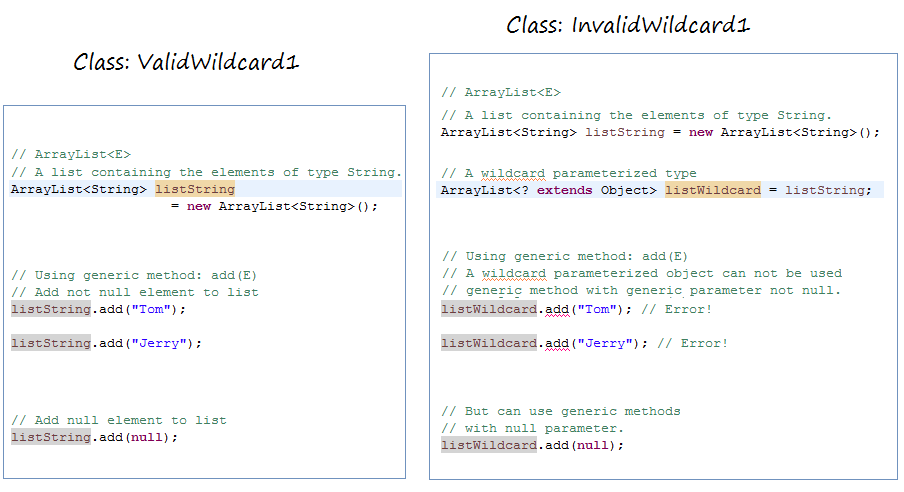
ValidWildcard1.java
package org.o7planning.tutorial.generics.w;
import java.util.ArrayList;
public class ValidWildcard1 {
public static void main(String[] args) {
// A list containing the elements of type String.
ArrayList<String> listString = new ArrayList<String>();
// Using generic method: add(E).
// Add not null element to list.
listString.add("Tom");
listString.add("Jerry");
// Add null element to list.
listString.add(null);
}
}InvalidWildcard1.java
package org.o7planning.tutorial.generics.w;
import java.util.ArrayList;
public class InvalidWildcard1 {
public static void main(String[] args) {
// A list with wildcard parameterized type.
ArrayList<? extends Object> listWildcard = listString;
// You can not use the 'add(E)' method
// with not null value of parameter.
listWildcard.add("Tom"); // ==> Error!
listWildcard.add("Jerry"); // ==> Error!
// Add a null element to list.
listWildcard.add(null);
}
}Wildcard can not participate in the new operator
A wildcard parameterized type is not a concrete type that could appear in a new expression. It just hints the rule enforced by java generics that which types are valid in any particular scenario where wild cards have been used.
// Wildcard can not participate in the 'new' operator.
List<? extends Object> list= new ArrayList<? extends Object>();Java Basic
- Customize java compiler processing your Annotation (Annotation Processing Tool)
- Java Programming for team using Eclipse and SVN
- Java WeakReference Tutorial with Examples
- Java PhantomReference Tutorial with Examples
- Java Compression and Decompression Tutorial with Examples
- Configuring Eclipse to use the JDK instead of JRE
- Java String.format() and printf() methods
- Syntax and new features in Java 8
- Java Regular Expressions Tutorial with Examples
- Java Multithreading Programming Tutorial with Examples
- JDBC Driver Libraries for different types of database in Java
- Java JDBC Tutorial with Examples
- Get the values of the columns automatically increment when Insert a record using JDBC
- Java Stream Tutorial with Examples
- Java Functional Interface Tutorial with Examples
- Introduction to the Raspberry Pi
- Java Predicate Tutorial with Examples
- Abstract class and Interface in Java
- Access modifiers in Java
- Java Enums Tutorial with Examples
- Java Annotations Tutorial with Examples
- Comparing and Sorting in Java
- Java String, StringBuffer and StringBuilder Tutorial with Examples
- Java Exception Handling Tutorial with Examples
- Java Generics Tutorial with Examples
- Manipulating files and directories in Java
- Java BiPredicate Tutorial with Examples
- Java Consumer Tutorial with Examples
- Java BiConsumer Tutorial with Examples
- What is needed to get started with Java?
- History of Java and the difference between Oracle JDK and OpenJDK
- Install Java on Windows
- Install Java on Ubuntu
- Install OpenJDK on Ubuntu
- Install Eclipse
- Install Eclipse on Ubuntu
- Quick Learning Java for beginners
- History of bits and bytes in computer science
- Data Types in java
- Bitwise Operations
- if else statement in java
- Switch Statement in Java
- Loops in Java
- Arrays in Java
- JDK Javadoc in CHM format
- Inheritance and polymorphism in Java
- Java Function Tutorial with Examples
- Java BiFunction Tutorial with Examples
- Example of Java encoding and decoding using Apache Base64
- Java Reflection Tutorial with Examples
- Java remote method invocation - Java RMI Tutorial with Examples
- Java Socket Programming Tutorial with Examples
- Which Platform Should You Choose for Developing Java Desktop Applications?
- Java Commons IO Tutorial with Examples
- Java Commons Email Tutorial with Examples
- Java Commons Logging Tutorial with Examples
- Understanding Java System.identityHashCode, Object.hashCode and Object.equals
- Java SoftReference Tutorial with Examples
- Java Supplier Tutorial with Examples
- Java Aspect Oriented Programming with AspectJ (AOP)
Show More
- Java Servlet/Jsp Tutorials
- Java Collections Framework Tutorials
- Java API for HTML & XML
- Java IO Tutorials
- Java Date Time Tutorials
- Spring Boot Tutorials
- Maven Tutorials
- Gradle Tutorials
- Java Web Services Tutorials
- Java SWT Tutorials
- JavaFX Tutorials
- Java Oracle ADF Tutorials
- Struts2 Framework Tutorials
- Spring Cloud Tutorials
