Android SQLite Database Tutorial with Examples
1. What is SQLite?
SQLite is a relational database, open source, it is built on the Android operating system, so you can use it any time, and without any further configuration.

Generally with databases such as Oracle, MySQL, .. you need a Driver libary, and create JDBC connection, however with SQLite it is not necessary.
2. The contents of this example
Assume that you create an application that runs on your Android device, the app records the notes in your day. You need a table structure to store the notes.
- Name of the table: Note
Column Name | Data Type | Constraint | Description |
Note_Id | int | Primary Key | Primary Key |
Note_Title | text | Note title | |
Note_Content | text | Content |
Preview the example:
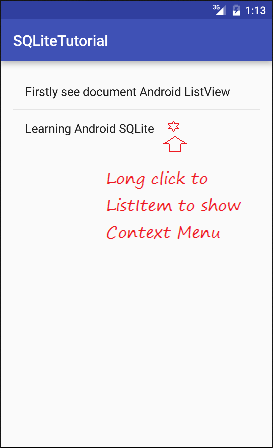
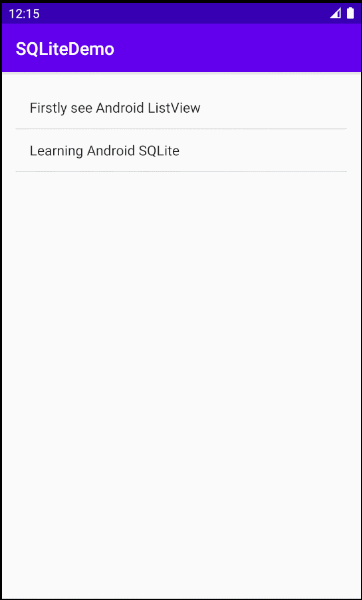
3. The steps for working with SQLite Database
You need to create a utility class for working with SQLite database, this class should extends from SQLiteOpenHelper class. There are two important methods you need to override it is onCreate() and onUpgrade().
- Create MyDatabaseHelper class extends from SQLiteOpenHelper.
- After extending your class from SQLiteOpenHelper you need to override two methods onCreate() and onUpgrage()
- onCreate() – These is where you need to write create table statements. This is called when database is created.
- onUpgrade() – This method is called when database is upgraded like modifying the table structure, adding constraints to database etc.,
MyDatabaseHelper.java
public class MyDatabaseHelper extends SQLiteOpenHelper {
// ....
public MyDatabaseHelper(Context context) {
super(context, DATABASE_NAME, null, DATABASE_VERSION);
}
@Override
public void onCreate(SQLiteDatabase db) {
// Script to create table.
String script = "CREATE TABLE " + TABLE_NOTE + "("
+ COLUMN_NOTE_ID + " INTEGER PRIMARY KEY," + COLUMN_NOTE_TITLE + " TEXT,"
+ COLUMN_NOTE_CONTENT + " TEXT" + ")";
// Execute script.
db.execSQL(script);
}
@Override
public void onUpgrade(SQLiteDatabase db, int oldVersion, int newVersion) {
// Drop table
db.execSQL("DROP TABLE IF EXISTS " + TABLE_NOTE);
// Recreate
onCreate(db);
}
// ...
}4. Create a project and design the interface
Create an "Empty Activity" project named SQLiteDemo to practice this example.
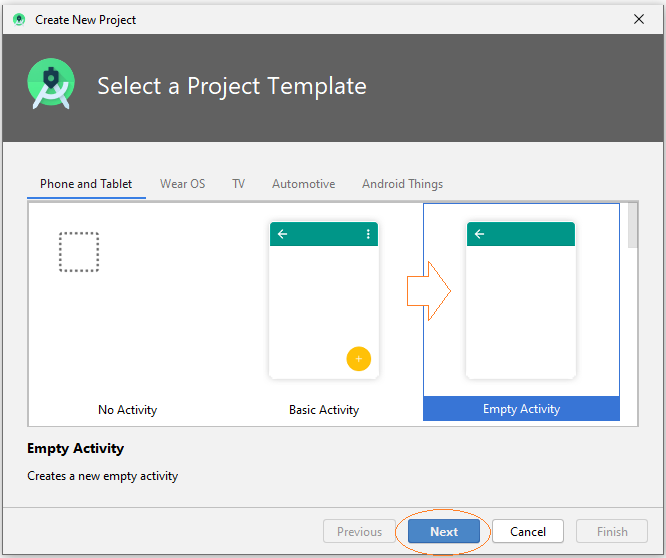
- Name: SQLiteDemo
- Package name: org.o7planning.sqlitedemo
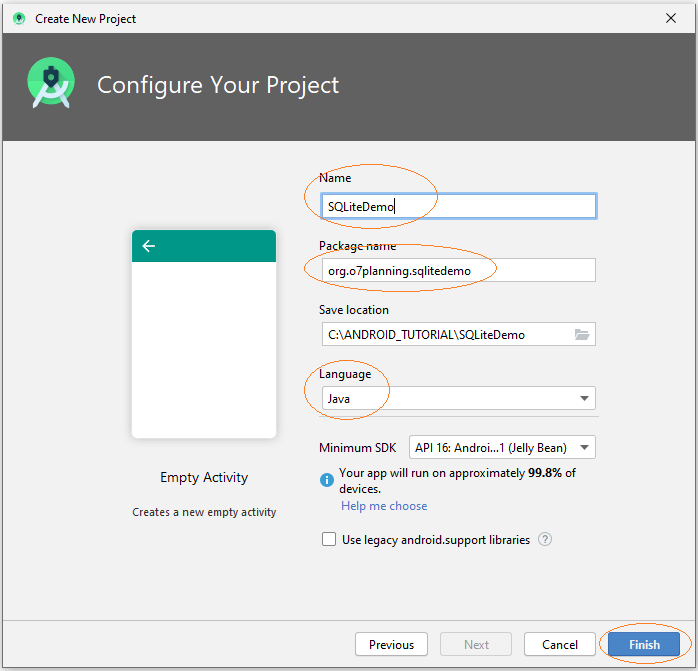
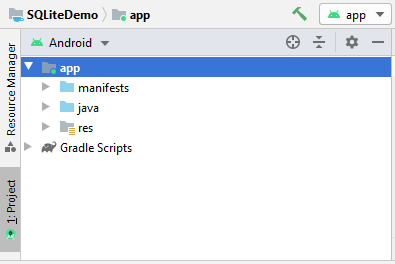
Create an Empty Activity.
- File/New/Activity/Empty Activity
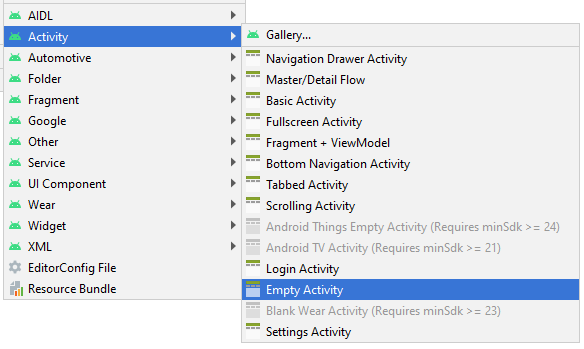
Enter:
- Activity Name: AddEditNoteActivity
- (Check Generate Layout File)
- Layout: activity_add_edit_note
- Package name: org.o7planning.sqlitedemo
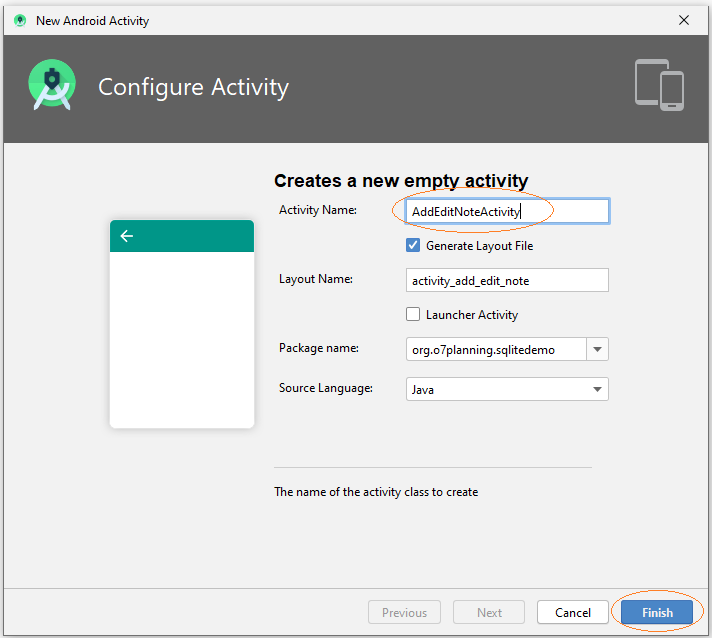
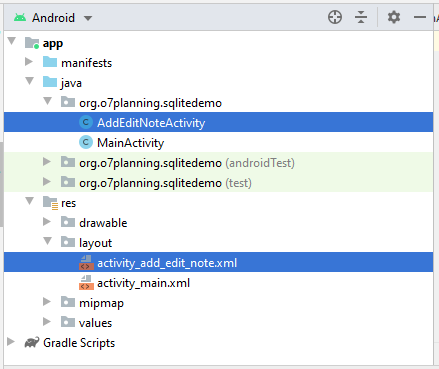
activity_main.xml
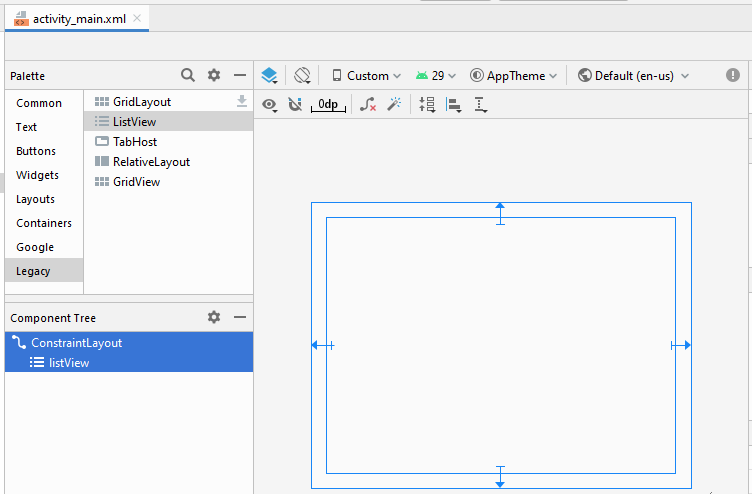
activity_main.xml
<?xml version="1.0" encoding="utf-8"?>
<androidx.constraintlayout.widget.ConstraintLayout
xmlns:android="http://schemas.android.com/apk/res/android"
xmlns:app="http://schemas.android.com/apk/res-auto"
xmlns:tools="http://schemas.android.com/tools"
android:layout_width="match_parent"
android:layout_height="match_parent"
tools:context=".MainActivity">
<ListView
android:id="@+id/listView"
android:layout_width="0dp"
android:layout_height="0dp"
android:layout_marginStart="16dp"
android:layout_marginLeft="16dp"
android:layout_marginTop="16dp"
android:layout_marginEnd="16dp"
android:layout_marginRight="16dp"
android:layout_marginBottom="16dp"
app:layout_constraintBottom_toBottomOf="parent"
app:layout_constraintEnd_toEndOf="parent"
app:layout_constraintStart_toStartOf="parent"
app:layout_constraintTop_toTopOf="parent" />
</androidx.constraintlayout.widget.ConstraintLayout>activity_add_edit_note.xml
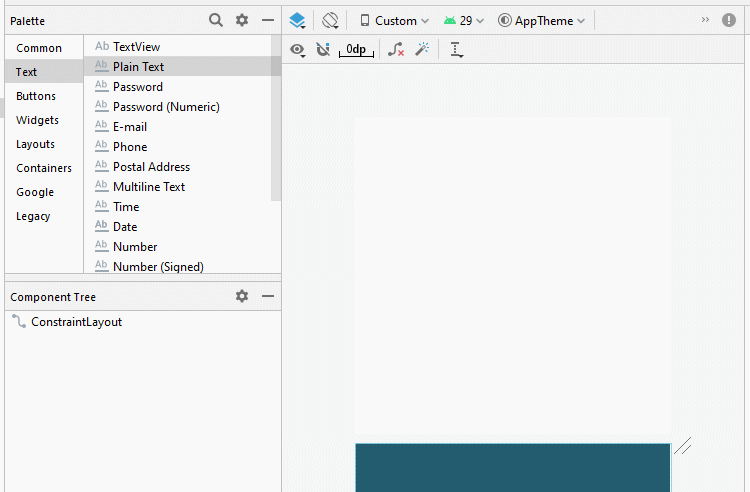
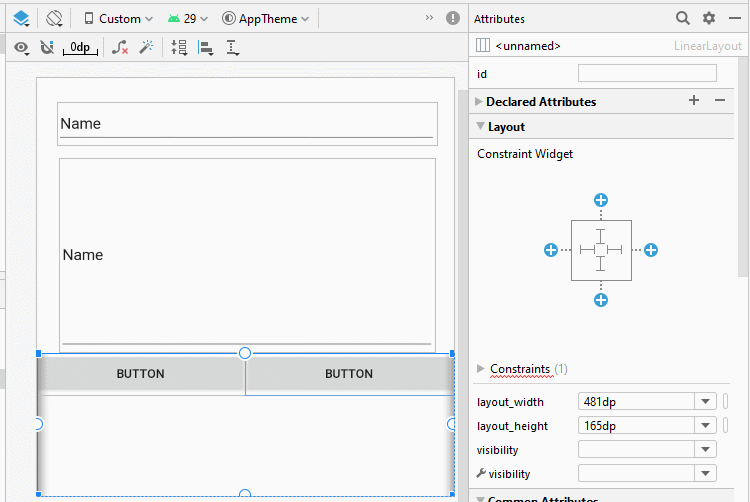
Set ID, Text for components on the interface:
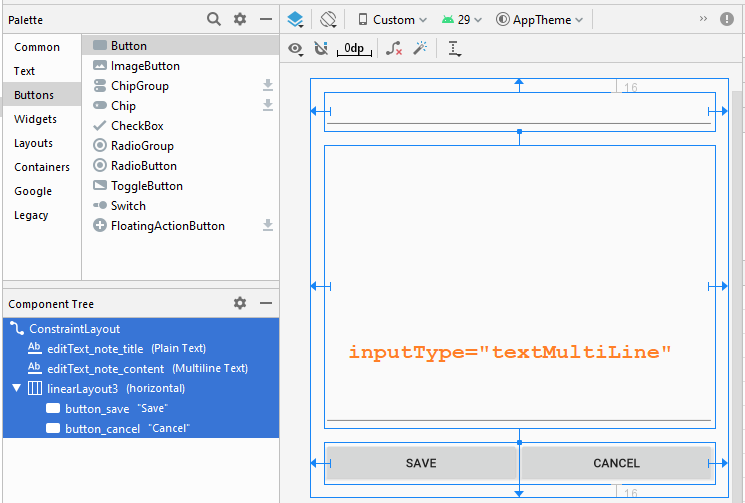
activity_add_edit_note.xml
<?xml version="1.0" encoding="utf-8"?>
<androidx.constraintlayout.widget.ConstraintLayout
xmlns:android="http://schemas.android.com/apk/res/android"
xmlns:app="http://schemas.android.com/apk/res-auto"
xmlns:tools="http://schemas.android.com/tools"
android:layout_width="match_parent"
android:layout_height="match_parent"
tools:context=".AddEditNoteActivity">
<EditText
android:id="@+id/editText_note_title"
android:layout_width="0dp"
android:layout_height="wrap_content"
android:layout_marginStart="16dp"
android:layout_marginLeft="16dp"
android:layout_marginTop="16dp"
android:layout_marginEnd="16dp"
android:layout_marginRight="16dp"
android:ems="10"
android:inputType="textPersonName"
app:layout_constraintEnd_toEndOf="parent"
app:layout_constraintStart_toStartOf="parent"
app:layout_constraintTop_toTopOf="parent" />
<EditText
android:id="@+id/editText_note_content"
android:layout_width="0dp"
android:layout_height="0dp"
android:layout_marginStart="16dp"
android:layout_marginLeft="16dp"
android:layout_marginTop="16dp"
android:layout_marginEnd="16dp"
android:layout_marginRight="16dp"
android:layout_marginBottom="16dp"
android:ems="10"
android:inputType="textMultiLine"
app:layout_constraintBottom_toTopOf="@+id/linearLayout3"
app:layout_constraintEnd_toEndOf="parent"
app:layout_constraintStart_toStartOf="parent"
app:layout_constraintTop_toBottomOf="@+id/editText_note_title" />
<LinearLayout
android:id="@+id/linearLayout3"
android:layout_width="0dp"
android:layout_height="wrap_content"
android:layout_marginStart="16dp"
android:layout_marginLeft="16dp"
android:layout_marginEnd="16dp"
android:layout_marginRight="16dp"
android:layout_marginBottom="16dp"
android:orientation="horizontal"
app:layout_constraintBottom_toBottomOf="parent"
app:layout_constraintEnd_toEndOf="parent"
app:layout_constraintStart_toStartOf="parent">
<Button
android:id="@+id/button_save"
android:layout_width="wrap_content"
android:layout_height="wrap_content"
android:layout_weight="1"
android:text="Save" />
<Button
android:id="@+id/button_cancel"
android:layout_width="wrap_content"
android:layout_height="wrap_content"
android:layout_weight="1"
android:text="Cancel" />
</LinearLayout>
</androidx.constraintlayout.widget.ConstraintLayout>5. Java Code
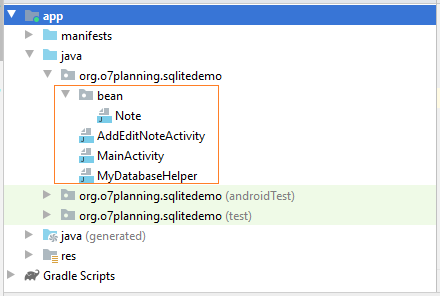
Note.java
package org.o7planning.sqlitedemo.bean;
import java.io.Serializable;
public class Note implements Serializable {
private int noteId;
private String noteTitle;
private String noteContent;
public Note() {
}
public Note(String noteTitle, String noteContent) {
this.noteTitle= noteTitle;
this.noteContent= noteContent;
}
public Note(int noteId, String noteTitle, String noteContent) {
this.noteId= noteId;
this.noteTitle= noteTitle;
this.noteContent= noteContent;
}
public int getNoteId() {
return noteId;
}
public void setNoteId(int noteId) {
this.noteId = noteId;
}
public String getNoteTitle() {
return noteTitle;
}
public void setNoteTitle(String noteTitle) {
this.noteTitle = noteTitle;
}
public String getNoteContent() {
return noteContent;
}
public void setNoteContent(String noteContent) {
this.noteContent = noteContent;
}
@Override
public String toString() {
return this.noteTitle;
}
}MyDatabaseHelper.java
package org.o7planning.sqlitedemo;
import android.content.ContentValues;
import android.content.Context;
import android.database.Cursor;
import android.database.sqlite.SQLiteDatabase;
import android.database.sqlite.SQLiteOpenHelper;
import android.util.Log;
import org.o7planning.sqlitedemo.bean.Note;
import java.util.ArrayList;
import java.util.List;
public class MyDatabaseHelper extends SQLiteOpenHelper {
private static final String TAG = "SQLite";
// Database Version
private static final int DATABASE_VERSION = 1;
// Database Name
private static final String DATABASE_NAME = "Note_Manager";
// Table name: Note.
private static final String TABLE_NOTE = "Note";
private static final String COLUMN_NOTE_ID ="Note_Id";
private static final String COLUMN_NOTE_TITLE ="Note_Title";
private static final String COLUMN_NOTE_CONTENT = "Note_Content";
public MyDatabaseHelper(Context context) {
super(context, DATABASE_NAME, null, DATABASE_VERSION);
}
// Create table
@Override
public void onCreate(SQLiteDatabase db) {
Log.i(TAG, "MyDatabaseHelper.onCreate ... ");
// Script.
String script = "CREATE TABLE " + TABLE_NOTE + "("
+ COLUMN_NOTE_ID + " INTEGER PRIMARY KEY," + COLUMN_NOTE_TITLE + " TEXT,"
+ COLUMN_NOTE_CONTENT + " TEXT" + ")";
// Execute Script.
db.execSQL(script);
}
@Override
public void onUpgrade(SQLiteDatabase db, int oldVersion, int newVersion) {
Log.i(TAG, "MyDatabaseHelper.onUpgrade ... ");
// Drop older table if existed
db.execSQL("DROP TABLE IF EXISTS " + TABLE_NOTE);
// Create tables again
onCreate(db);
}
// If Note table has no data
// default, Insert 2 records.
public void createDefaultNotesIfNeed() {
int count = this.getNotesCount();
if(count ==0 ) {
Note note1 = new Note("Firstly see Android ListView",
"See Android ListView Example in o7planning.org");
Note note2 = new Note("Learning Android SQLite",
"See Android SQLite Example in o7planning.org");
this.addNote(note1);
this.addNote(note2);
}
}
public void addNote(Note note) {
Log.i(TAG, "MyDatabaseHelper.addNote ... " + note.getNoteTitle());
SQLiteDatabase db = this.getWritableDatabase();
ContentValues values = new ContentValues();
values.put(COLUMN_NOTE_TITLE, note.getNoteTitle());
values.put(COLUMN_NOTE_CONTENT, note.getNoteContent());
// Inserting Row
db.insert(TABLE_NOTE, null, values);
// Closing database connection
db.close();
}
public Note getNote(int id) {
Log.i(TAG, "MyDatabaseHelper.getNote ... " + id);
SQLiteDatabase db = this.getReadableDatabase();
Cursor cursor = db.query(TABLE_NOTE, new String[] { COLUMN_NOTE_ID,
COLUMN_NOTE_TITLE, COLUMN_NOTE_CONTENT }, COLUMN_NOTE_ID + "=?",
new String[] { String.valueOf(id) }, null, null, null, null);
if (cursor != null)
cursor.moveToFirst();
Note note = new Note(Integer.parseInt(cursor.getString(0)),
cursor.getString(1), cursor.getString(2));
// return note
return note;
}
public List<Note> getAllNotes() {
Log.i(TAG, "MyDatabaseHelper.getAllNotes ... " );
List<Note> noteList = new ArrayList<Note>();
// Select All Query
String selectQuery = "SELECT * FROM " + TABLE_NOTE;
SQLiteDatabase db = this.getWritableDatabase();
Cursor cursor = db.rawQuery(selectQuery, null);
// looping through all rows and adding to list
if (cursor.moveToFirst()) {
do {
Note note = new Note();
note.setNoteId(Integer.parseInt(cursor.getString(0)));
note.setNoteTitle(cursor.getString(1));
note.setNoteContent(cursor.getString(2));
// Adding note to list
noteList.add(note);
} while (cursor.moveToNext());
}
// return note list
return noteList;
}
public int getNotesCount() {
Log.i(TAG, "MyDatabaseHelper.getNotesCount ... " );
String countQuery = "SELECT * FROM " + TABLE_NOTE;
SQLiteDatabase db = this.getReadableDatabase();
Cursor cursor = db.rawQuery(countQuery, null);
int count = cursor.getCount();
cursor.close();
// return count
return count;
}
public int updateNote(Note note) {
Log.i(TAG, "MyDatabaseHelper.updateNote ... " + note.getNoteTitle());
SQLiteDatabase db = this.getWritableDatabase();
ContentValues values = new ContentValues();
values.put(COLUMN_NOTE_TITLE, note.getNoteTitle());
values.put(COLUMN_NOTE_CONTENT, note.getNoteContent());
// updating row
return db.update(TABLE_NOTE, values, COLUMN_NOTE_ID + " = ?",
new String[]{String.valueOf(note.getNoteId())});
}
public void deleteNote(Note note) {
Log.i(TAG, "MyDatabaseHelper.updateNote ... " + note.getNoteTitle() );
SQLiteDatabase db = this.getWritableDatabase();
db.delete(TABLE_NOTE, COLUMN_NOTE_ID + " = ?",
new String[] { String.valueOf(note.getNoteId()) });
db.close();
}
}MainActivity.java
package org.o7planning.sqlitedemo;
import androidx.appcompat.app.AppCompatActivity;
import android.os.Bundle;
import android.app.Activity;
import android.app.AlertDialog;
import android.content.DialogInterface;
import android.content.Intent;
import android.view.ContextMenu;
import android.view.MenuItem;
import android.view.View;
import android.widget.AdapterView;
import android.widget.ArrayAdapter;
import android.widget.ListView;
import android.widget.Toast;
import org.o7planning.sqlitedemo.bean.Note;
import java.util.ArrayList;
import java.util.List;
public class MainActivity extends AppCompatActivity {
private ListView listView;
private static final int MENU_ITEM_VIEW = 111;
private static final int MENU_ITEM_EDIT = 222;
private static final int MENU_ITEM_CREATE = 333;
private static final int MENU_ITEM_DELETE = 444;
private static final int MY_REQUEST_CODE = 1000;
private final List<Note> noteList = new ArrayList<Note>();
private ArrayAdapter<Note> listViewAdapter;
@Override
protected void onCreate(Bundle savedInstanceState) {
super.onCreate(savedInstanceState);
setContentView(R.layout.activity_main);
// Get ListView object from xml
this.listView = (ListView) findViewById(R.id.listView);
MyDatabaseHelper db = new MyDatabaseHelper(this);
db.createDefaultNotesIfNeed();
List<Note> list= db.getAllNotes();
this.noteList.addAll(list);
// Define a new Adapter
// 1 - Context
// 2 - Layout for the row
// 3 - ID of the TextView to which the data is written
// 4 - the List of data
this.listViewAdapter = new ArrayAdapter<Note>(this,
android.R.layout.simple_list_item_1, android.R.id.text1, this.noteList);
// Assign adapter to ListView
this.listView.setAdapter(this.listViewAdapter);
// Register the ListView for Context menu
registerForContextMenu(this.listView);
}
@Override
public void onCreateContextMenu(ContextMenu menu, View view,
ContextMenu.ContextMenuInfo menuInfo) {
super.onCreateContextMenu(menu, view, menuInfo);
menu.setHeaderTitle("Select The Action");
// groupId, itemId, order, title
menu.add(0, MENU_ITEM_VIEW , 0, "View Note");
menu.add(0, MENU_ITEM_CREATE , 1, "Create Note");
menu.add(0, MENU_ITEM_EDIT , 2, "Edit Note");
menu.add(0, MENU_ITEM_DELETE, 4, "Delete Note");
}
@Override
public boolean onContextItemSelected(MenuItem item){
AdapterView.AdapterContextMenuInfo
info = (AdapterView.AdapterContextMenuInfo) item.getMenuInfo();
final Note selectedNote = (Note) this.listView.getItemAtPosition(info.position);
if(item.getItemId() == MENU_ITEM_VIEW){
Toast.makeText(getApplicationContext(),selectedNote.getNoteContent(),Toast.LENGTH_LONG).show();
}
else if(item.getItemId() == MENU_ITEM_CREATE){
Intent intent = new Intent(this, AddEditNoteActivity.class);
// Start AddEditNoteActivity, (with feedback).
this.startActivityForResult(intent, MY_REQUEST_CODE);
}
else if(item.getItemId() == MENU_ITEM_EDIT ){
Intent intent = new Intent(this, AddEditNoteActivity.class);
intent.putExtra("note", selectedNote);
// Start AddEditNoteActivity, (with feedback).
this.startActivityForResult(intent,MY_REQUEST_CODE);
}
else if(item.getItemId() == MENU_ITEM_DELETE){
// Ask before deleting.
new AlertDialog.Builder(this)
.setMessage(selectedNote.getNoteTitle()+". Are you sure you want to delete?")
.setCancelable(false)
.setPositiveButton("Yes", new DialogInterface.OnClickListener() {
public void onClick(DialogInterface dialog, int id) {
deleteNote(selectedNote);
}
})
.setNegativeButton("No", null)
.show();
}
else {
return false;
}
return true;
}
// Delete a record
private void deleteNote(Note note) {
MyDatabaseHelper db = new MyDatabaseHelper(this);
db.deleteNote(note);
this.noteList.remove(note);
// Refresh ListView.
this.listViewAdapter.notifyDataSetChanged();
}
// When AddEditNoteActivity completed, it sends feedback.
// (If you start it using startActivityForResult ())
@Override
protected void onActivityResult(int requestCode, int resultCode, Intent data) {
super.onActivityResult(requestCode, resultCode, data);
if (resultCode == Activity.RESULT_OK && requestCode == MY_REQUEST_CODE) {
boolean needRefresh = data.getBooleanExtra("needRefresh", true);
// Refresh ListView
if (needRefresh) {
this.noteList.clear();
MyDatabaseHelper db = new MyDatabaseHelper(this);
List<Note> list = db.getAllNotes();
this.noteList.addAll(list);
// Notify the data change (To refresh the ListView).
this.listViewAdapter.notifyDataSetChanged();
}
}
}
}AddEditNoteActivity.java
package org.o7planning.sqlitedemo;
import androidx.appcompat.app.AppCompatActivity;
import android.os.Bundle;
import android.content.Intent;
import android.view.View;
import android.widget.Button;
import android.widget.EditText;
import android.widget.Toast;
import android.app.Activity;
import org.o7planning.sqlitedemo.bean.Note;
public class AddEditNoteActivity extends AppCompatActivity {
private static final int MODE_CREATE = 1;
private static final int MODE_EDIT = 2;
private EditText textTitle;
private EditText textContent;
private Button buttonSave;
private Button buttonCancel;
private Note note;
private boolean needRefresh;
private int mode;
@Override
protected void onCreate(Bundle savedInstanceState) {
super.onCreate(savedInstanceState);
setContentView(R.layout.activity_add_edit_note);
this.textTitle = (EditText)this.findViewById(R.id.editText_note_title);
this.textContent = (EditText)this.findViewById(R.id.editText_note_content);
this.buttonSave = (Button)findViewById(R.id.button_save);
this.buttonCancel = (Button)findViewById(R.id.button_cancel);
this.buttonSave.setOnClickListener(new View.OnClickListener() {
public void onClick(View v) {
buttonSaveClicked();
}
});
this.buttonCancel.setOnClickListener(new View.OnClickListener() {
public void onClick(View v) {
buttonCancelClicked();
}
});
Intent intent = this.getIntent();
this.note = (Note) intent.getSerializableExtra("note");
if(note== null) {
this.mode = MODE_CREATE;
} else {
this.mode = MODE_EDIT;
this.textTitle.setText(note.getNoteTitle());
this.textContent.setText(note.getNoteContent());
}
}
// User Click on the Save button.
public void buttonSaveClicked() {
MyDatabaseHelper db = new MyDatabaseHelper(this);
String title = this.textTitle.getText().toString();
String content = this.textContent.getText().toString();
if(title.equals("") || content.equals("")) {
Toast.makeText(getApplicationContext(),
"Please enter title & content", Toast.LENGTH_LONG).show();
return;
}
if(mode == MODE_CREATE ) {
this.note= new Note(title,content);
db.addNote(note);
} else {
this.note.setNoteTitle(title);
this.note.setNoteContent(content);
db.updateNote(note);
}
this.needRefresh = true;
// Back to MainActivity.
this.onBackPressed();
}
// User Click on the Cancel button.
public void buttonCancelClicked() {
// Do nothing, back MainActivity.
this.onBackPressed();
}
// When completed this Activity,
// Send feedback to the Activity called it.
@Override
public void finish() {
// Create Intent
Intent data = new Intent();
// Request MainActivity refresh its ListView (or not).
data.putExtra("needRefresh", needRefresh);
// Set Result
this.setResult(Activity.RESULT_OK, data);
super.finish();
}
}Android Programming Tutorials
- Configure Android Emulator in Android Studio
- Android ToggleButton Tutorial with Examples
- Create a simple File Finder Dialog in Android
- Android TimePickerDialog Tutorial with Examples
- Android DatePickerDialog Tutorial with Examples
- What is needed to get started with Android?
- Install Android Studio on Windows
- Install Intel® HAXM for Android Studio
- Android AsyncTask Tutorial with Examples
- Android AsyncTaskLoader Tutorial with Examples
- Android Tutorial for Beginners - Basic examples
- How to know the phone number of Android Emulator and change it
- Android TextInputLayout Tutorial with Examples
- Android CardView Tutorial with Examples
- Android ViewPager2 Tutorial with Examples
- Get Phone Number in Android using TelephonyManager
- Android Phone Call Tutorial with Examples
- Android Wifi Scanning Tutorial with Examples
- Android 2D Game Tutorial for Beginners
- Android DialogFragment Tutorial with Examples
- Android CharacterPickerDialog Tutorial with Examples
- Android Tutorial for Beginners - Hello Android
- Using Android Device File Explorer
- Enable USB Debugging on Android Device
- Android UI Layouts Tutorial with Examples
- Android SMS Tutorial with Examples
- Android SQLite Database Tutorial with Examples
- Google Maps Android API Tutorial with Examples
- Android Text to Speech Tutorial with Examples
- Android Space Tutorial with Examples
- Android Toast Tutorial with Examples
- Create a custom Android Toast
- Android SnackBar Tutorial with Examples
- Android TextView Tutorial with Examples
- Android TextClock Tutorial with Examples
- Android EditText Tutorial with Examples
- Android TextWatcher Tutorial with Examples
- Format Credit Card Number with Android TextWatcher
- Android Clipboard Tutorial with Examples
- Create a simple File Chooser in Android
- Android AutoCompleteTextView and MultiAutoCompleteTextView Tutorial with Examples
- Android ImageView Tutorial with Examples
- Android ImageSwitcher Tutorial with Examples
- Android ScrollView and HorizontalScrollView Tutorial with Examples
- Android WebView Tutorial with Examples
- Android SeekBar Tutorial with Examples
- Android Dialog Tutorial with Examples
- Android AlertDialog Tutorial with Examples
- Android RatingBar Tutorial with Examples
- Android ProgressBar Tutorial with Examples
- Android Spinner Tutorial with Examples
- Android Button Tutorial with Examples
- Android Switch Tutorial with Examples
- Android ImageButton Tutorial with Examples
- Android FloatingActionButton Tutorial with Examples
- Android CheckBox Tutorial with Examples
- Android RadioGroup and RadioButton Tutorial with Examples
- Android Chip and ChipGroup Tutorial with Examples
- Using image assets and icon assets of Android Studio
- Setting SD Card for Android Emulator
- ChipGroup and Chip Entry Example
- How to add external libraries to Android Project in Android Studio?
- How to disable the permissions already granted to the Android application?
- How to remove applications from Android Emulator?
- Android LinearLayout Tutorial with Examples
- Android TableLayout Tutorial with Examples
- Android FrameLayout Tutorial with Examples
- Android QuickContactBadge Tutorial with Examples
- Android StackView Tutorial with Examples
- Android Camera Tutorial with Examples
- Android MediaPlayer Tutorial with Examples
- Android VideoView Tutorial with Examples
- Playing Sound effects in Android with SoundPool
- Android Networking Tutorial with Examples
- Android JSON Parser Tutorial with Examples
- Android SharedPreferences Tutorial with Examples
- Android Internal Storage Tutorial with Examples
- Android External Storage Tutorial with Examples
- Android Intents Tutorial with Examples
- Example of an explicit Android Intent, calling another Intent
- Example of implicit Android Intent, open a URL, send an email
- Android Services Tutorial with Examples
- Android Notifications Tutorial with Examples
- Android DatePicker Tutorial with Examples
- Android TimePicker Tutorial with Examples
- Android Chronometer Tutorial with Examples
- Android OptionMenu Tutorial with Examples
- Android ContextMenu Tutorial with Examples
- Android PopupMenu Tutorial with Examples
- Android Fragments Tutorial with Examples
- Android ListView Tutorial with Examples
- Android ListView with Checkbox using ArrayAdapter
- Android GridView Tutorial with Examples
Show More