Flutter Tween Tutorial with Examples
1. Tween
In Flutter, Tween class tries to simulate a "linear interpolation". So before we talk about it, we need to clarify the concept of interpolation and linear interpolation.
Interpolation is the process of estimating unknown data points that fall between known data points.
To simplify, look at the illustration below. The pink curve includes actual data points, but we only know a few actual data points (in red). The question is, how can we estimate other points?
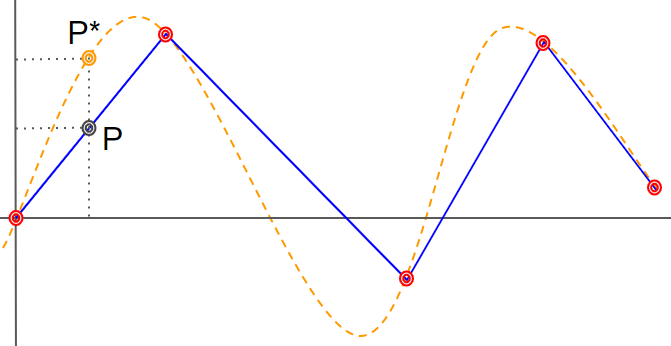
Newton's linear interpolation method says that connect points with increasing X-coordinates to create a polylines (Blue) and you can estimate other data points.
According to the illustration above, P is a point on the meandering line (blue), estimated by the linear interpolation method, and P* is the actual data point. Obviously, there is a bit of an error.
Tweet<T>
Back to Tweet<T> class, it simulates a linear interpolation with 2 known data points (starting and ending points). In this case, the polylines is only a straight line.
const Offset(
double dx,
double dy
)As usual we start with a simple example: A Tweet<T> with the parameter <T> is Offset type. In 0 to 1 time period, an object moves steadily in a straight line from position P0 (2.10) to position P1 (20.4). We can calculate the position of this object at any given time.
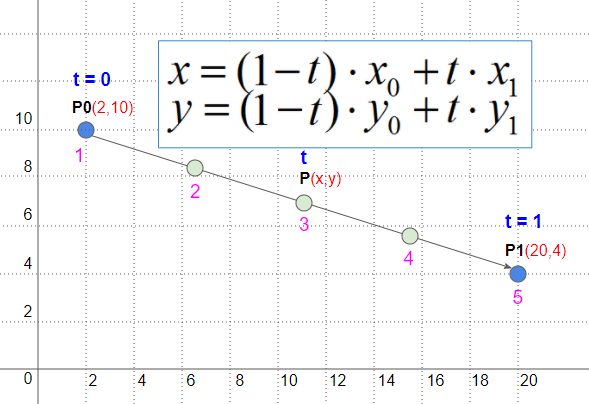
Tween<Offset> tween = Tween<Offset>(begin: Offset(2, 10), end: Offset(20,4));
var times = [0.0, 0.25, 0.5, 0.75, 1.0];
for(var t in times) {
Offset point = tween.transform(t);
print("t = " + t.toString() +". x/y = " + point.dx.toString() +"/" + point.dy.toString());
}Output:
I/flutter (22119): t = 0.0. x/y = 2.0/10.0
I/flutter (22119): t = 0.25. x/y = 6.5/8.5
I/flutter (22119): t = 0.5. x/y = 11.0/7.0
I/flutter (22119): t = 0.75. x/y = 15.5/5.5
I/flutter (22119): t = 1.0. x/y = 20.0/4.0Thus, just providing 2 data points, Tweet<T> will estimate a lot of other data points, they can be used as different states in an animation process.
2. Tween classes
Hierarchy of classes:
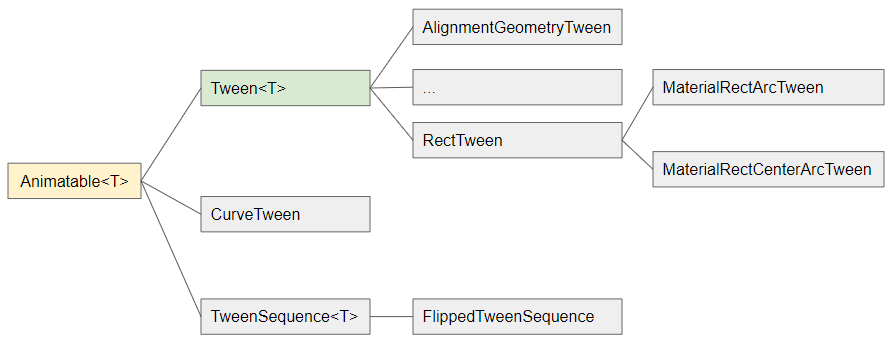
List of descendants of Tween class:
- AlignmentGeometryTween
- AlignmentTween
- BorderRadiusTween
- BorderTween
- BoxConstraintsTween
- ColorTween
- ConstantTween
- DecorationTween
- EdgeInsetsGeometryTween
- EdgeInsetsTween
- FractionalOffsetTween
- IntTween
- MaterialPointArcTween
- Matrix4Tween
- RectTween
- MaterialRectArcTween
- MaterialRectCenterArcTween
- RelativeRectTween
- ReverseTween
- ShapeBorderTween
- SizeTween
- StepTween
- TextStyleTween
- ThemeDataTween
Tweet<T> class has quite a few subclasses, some of which are created for specific types of <T> parameter. Example: AlignmentGeometryTween class extends from Tween<AlignmentGeometry>, which is a linear interpolation between 2 AlignmentGeomery(s).
Flutter Programming Tutorials
- Flutter Column Tutorial with Examples
- Flutter Stack Tutorial with Examples
- Flutter IndexedStack Tutorial with Examples
- Flutter Spacer Tutorial with Examples
- Flutter Expanded Tutorial with Examples
- Flutter SizedBox Tutorial with Examples
- Flutter Tween Tutorial with Examples
- Install Flutter SDK on Windows
- Install Flutter Plugin for Android Studio
- Create your first Flutter app - Hello Flutter
- Flutter Scaffold Tutorial with Examples
- Flutter AppBar Tutorial with Examples
- Flutter BottomAppBar Tutorial with Examples
- Flutter TextButton Tutorial with Examples
- Flutter ElevatedButton Tutorial with Examples
- Flutter EdgeInsetsGeometry Tutorial with Examples
- Flutter EdgeInsets Tutorial with Examples
- Flutter CircularProgressIndicator Tutorial with Examples
- Flutter LinearProgressIndicator Tutorial with Examples
- Flutter Center Tutorial with Examples
- Flutter Align Tutorial with Examples
- Flutter Row Tutorial with Examples
- Flutter SplashScreen Tutorial with Examples
- Flutter Alignment Tutorial with Examples
- Flutter Positioned Tutorial with Examples
- Flutter SimpleDialog Tutorial with Examples
- Flutter AlertDialog Tutorial with Examples
- Flutter Navigation and Routing Tutorial with Examples
- Flutter TabBar Tutorial with Examples
- Flutter Banner Tutorial with Examples
- Flutter BottomNavigationBar Tutorial with Examples
- Flutter FancyBottomNavigation Tutorial with Examples
- Flutter Card Tutorial with Examples
- Flutter Border Tutorial with Examples
- Flutter ContinuousRectangleBorder Tutorial with Examples
- Flutter RoundedRectangleBorder Tutorial with Examples
- Flutter CircleBorder Tutorial with Examples
- Flutter StadiumBorder Tutorial with Examples
- Flutter Container Tutorial with Examples
- Flutter RotatedBox Tutorial with Examples
- Flutter CircleAvatar Tutorial with Examples
- Flutter IconButton Tutorial with Examples
- Flutter FlatButton Tutorial with Examples
- Flutter SnackBar Tutorial with Examples
Show More