Run background scheduled tasks in Spring
1. @Scheduled Annotation
Sometimes in an application you need to create a scheduled task to run in the background. For example, creating sitemaps file, sending email periodically,...
@Scheduled is an annotation used to configure a schedule, it is annotated on a method, and this method will be run according to schedule configured by @Scheduled.
@Scheduled
public @interface Scheduled {
String cron() default "";
String zone() default "";
long fixedDelay() default -1;
String fixedDelayString() default "";
long fixedRate() default -1;
String fixedRateString() default "";
long initialDelay() default -1;
String initialDelayString() default "";
}Attribute | Description |
cron | A cron-like expression, extending the usual UN*X definition to include triggers on the second as well as minute, hour, day of month, month and day of week. e.g. "0 * * * * MON-FRI" means once per minute on weekdays (at the top of the minute - the 0th second).
|
zone | A time zone for which the cron expression will be resolved. By default, this attribute is the empty String (i.e. the server's local time zone will be used). |
fixedDelay | Execute the annotated method with a fixed period in milliseconds between the end of the last invocation and the start of the next.
|
fixedDelayString | Execute the annotated method with a fixed period in milliseconds between the end of the last invocation and the start of the next.
|
fixedRate | Execute the annotated method with a fixed period in milliseconds between invocations.
|
fixedRateString | Execute the annotated method with a fixed period in milliseconds between invocations.
|
initialDelay | Number of milliseconds to delay before the first execution of a fixedRate() or fixedDelay() task.
|
initialDelayString | Number of milliseconds to delay before the first execution of a fixedRate() or fixedDelay() task.
|
2. @EnableScheduling Annotation
In order to be able to run background tasks in a Spring application, you need to configure it to enable scheduling by using @EnableScheduling.
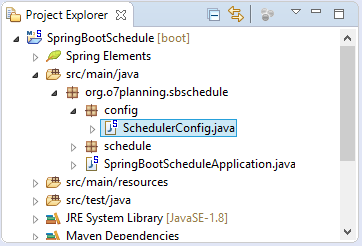
SchedulerConfig.java
package org.o7planning.sbschedule.config;
import org.springframework.context.annotation.Configuration;
import org.springframework.scheduling.annotation.EnableScheduling;
@Configuration
@EnableScheduling
public class SchedulerConfig {
// Declaring the beans are related to the schedule here if necessary.
}3. fixedDelay & fixedRate
This is the simplest example using @Schedule and fixedDelay attribute. In this example, the task will print out the current time Console and it will stop fixedDelay second after the task is finished to perform the task again.
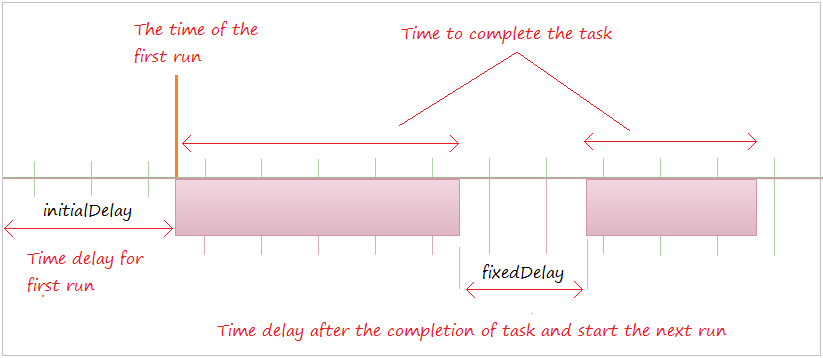
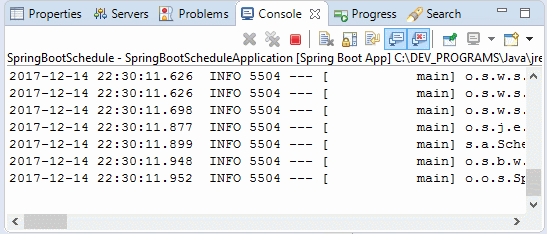
WriteCurrentTimeSchedule.java
package org.o7planning.sbschedule.schedule;
import java.text.DateFormat;
import java.text.SimpleDateFormat;
import java.util.Date;
import org.springframework.scheduling.annotation.Scheduled;
import org.springframework.stereotype.Component;
@Component
public class WriteCurrentTimeSchedule {
private static final DateFormat df = new SimpleDateFormat("yyyy-MM-dd HH:mm:ss sss");
// initialDelay = 3 second.
// fixedDelay = 2 second.
@Scheduled( initialDelay = 3 * 1000, fixedDelay = 2 * 1000)
public void writeCurrentTime() {
Date now = new Date();
String nowString = df.format(now);
System.out.println("Now is: "+ nowString);
}
}You can configure delay time for the first run (initialDelay), after start application, the task only is performed until when the delay time is up.
// miliseconds.
@Scheduled(fixedDelay = 2 * 1000, initialDelay = 30 * 1000)
public void writeCurrentTime() {
// Do something ..
}fixedDelay vs fixedRate
You can only use either fixedDelay or fixedRate in @Schedule annotation but you cann't use both simultaneously.
- fixedDelay is the rest period when the task is completed. After the rest time, it will perform the next task.
- fixedRate is the period that is between the start time to perform the previous task and the start time to perform the next task, it doesn't depend on whether the previous task is completed or not.
4. Cron expression and zone
@Schedule allows you set up complex schedules, for example, perform tasks at every 12pm on Monday. To set up the complex schedules, you can use cron attribute.
cron expression is represented by six fields:
second, minute, hour, day of month, month, day(s) of week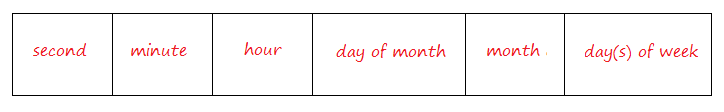
Example:
"0 0 * * * *" // the top of every hour of every day.
"*/10 * * * * *" // every ten seconds.
"0 0 8-10 * * *" // 8, 9 and 10 o'clock of every day.
"0 0/30 8-10 * * *" // 8:00, 8:30, 9:00, 9:30 and 10 o'clock every day.
"0 0 9-17 * * MON-FRI" // on the hour nine-to-seventeen, and monday to friday
"0 0 0 25 12 ?" // every Christmas Day at midnightDescription:
Pattern | Meaning |
* | means match any |
*/X | means "every X" |
? | ("no specific value") - useful when you need to specify something in one of the two fields in which the character is allowed, but not the other. For example, if I want my trigger to fire on a particular day of the month (say, the 10th), but don't care what day of the week that happens to be, I would put "10" in the day-of-month field, and "?" in the day-of-week field. |
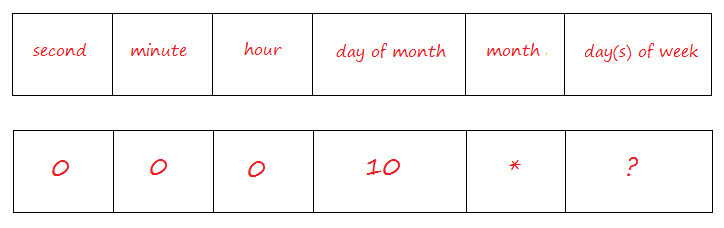
"0 0 0 25 12 ?":
At 12 midnight (0 hours) on Christmas Day (on 25th December), you don't mind which day it is.
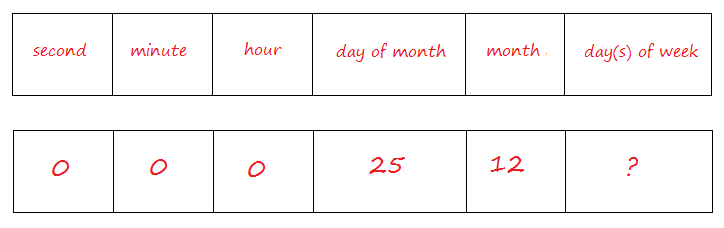
'zone' attribute specified the time zone. Default value is empty, which means using the time zone of the Server.
@Scheduled(cron="0 1 1 * * *", zone="Europe/Istanbul")
public void doScheduledWork() {
// Do something here
}The following table contains a list of time zones supported by Oracle Real-Time Collaboration.
Pacific/Pago_Pago | (-11:00) Pago Pago |
Pacific/Honolulu | (-10:00) Hawaii |
America/Anchorage | (-09:00) Alaska |
America/Vancouver | (-08:00) Canada Pacific Time |
America/Los_Angeles | (-08:00) US Pacific Time |
America/Tijuana | (-08:00) Tijuana |
America/Edmonton | (-07:00) Canada Mountain Time |
America/Denver | (-07:00) US Mountain Time |
America/Phoenix | (-07:00) Arizona |
America/Mazatlan | (-07:00) Mazatlan |
America/Winnipeg | (-06:00) Canada Central Time |
America/Regina | (-06:00) Saskatchewan |
America/Chicago | (-06:00) US Central Time |
America/Mexico_City | (-06:00) Mexico City |
America/Guatemala | (-06:00) Guatemala |
America/El_Salvador | (-06:00) El Salvador |
America/Managua | (-06:00) Managua |
America/Costa_Rica | (-06:00) Costa Rica |
America/Montreal | (-05:00) Canada Eastern Time |
America/New_York | (-05:00) US Eastern Time |
America/Indianapolis | (-05:00) East Indiana |
America/Panama | (-05:00) Panama |
America/Bogota | (-05:00) Bogota |
America/Lima | (-05:00) Lima |
America/Halifax | (-04:00) Canada Atlantic Time |
America/Puerto_Rico | (-04:00) Puerto Rico |
America/Caracas | (-04:00) Caracas |
America/Santiago | (-04:00) Santiago |
America/St_Johns | (-03:30) Newfoundland |
America/Sao_Paulo | (-03:00) Sao Paulo |
Atlantic/Azores | (-01:00) Azores |
Etc./UTC | (00:00) Universal Time |
UTC | (00:00) Universal Time |
Atlantic/Reykjavik | (00:00) Reykjavik |
Europe/Dublin | (00:00) Dublin |
Europe/London | (00:00) London |
Europe/Lisbon | (00:00) Lisbon |
Africa/Casablanca | (00:00) Casablanca |
Africa/Nouakchott | (00:00) Nouakchott |
Europe/Oslo | (+01:00) Oslo |
Europe/Stockholm | (+01:00) Stockholm |
Europe/Copenhagen | (+01:00) Copenhagen |
Europe/Berlin | (+01:00) Berlin |
Europe/Amsterdam | (+01:00) Amsterdam |
Europe/Brussels | (+01:00) Brussels |
Europe/Luxembourg | (+01:00) Luxembourg |
Europe/Paris | (+01:00) Paris |
Europe/Zurich | (+01:00) Zurich |
Europe/Madrid | (+01:00) Madrid |
Europe/Rome | (+01:00) Rome |
Africa/Algiers | (+01:00) Algiers |
Africa/Tunis | (+01:00) Tunis |
Europe/Warsaw | (+01:00) Warsaw |
Europe/Prague | (+01:00) Prague Bratislava |
Europe/Vienna | (+01:00) Vienna |
Europe/Budapest | (+01:00) Budapest |
Europe/Sofia | (+02:00) Sofia |
Europe/Istanbul | (+02:00) Istanbul |
Europe/Athens | (+02:00) Athens |
Asia/Nicosia | (+02:00) Nicosia |
Asia/Beirut | (+02:00) Beirut |
Asia/Damascus | (+02:00) Damascus |
Asia/Jerusalem | (+02:00) Jerusalem |
Asia/Amman | (+02:00) Amman |
Africa/Tripoli | (+02:00) Tripoli |
Africa/Cairo | (+02:00) Cairo |
Africa/Johannesburg | (+02:00) Johannesburg |
Europe/Moscow | (+03:00) Moscow |
Asia/Baghdad | (+03:00) Baghdad |
Asia/Kuwait | (+03:00) Kuwait |
Asia/Riyadh | (+03:00) Riyadh |
Asia/Bahrain | (+03:00) Bahrain |
Asia/Qatar | (+03:00) Qatar |
Asia/Aden | (+03:00) Aden |
Africa/Khartoum | (+03:00) Khartoum |
Africa/Djibouti | (+03:00) Djibouti |
Africa/Mogadishu | (+03:00) Mogadishu |
Asia/Dubai | (+04:00) Dubai |
Asia/Muscat | (+04:00) Muscat |
Asia/Yekaterinburg | (+05:00) Yekaterinburg |
Asia/Tashkent | (+05:00) Tashkent |
Asia/Calcutta | (+05:30) India |
Asia/Novosibirsk | (+06:00) Novosibirsk |
Asia/Almaty | (+06:00) Almaty |
Asia/Dacca | (+06:00) Dacca |
Asia/Krasnoyarsk | (+07:00) Krasnoyarsk |
Asia/Bangkok | (+07:00) Bangkok |
Asia/Saigon | (+07:00) Vietnam |
Asia/Jakarta | (+07:00) Jakarta |
Asia/Irkutsk | (+08:00) Irkutsk |
Asia/Shanghai | (+08:00) Beijing, Shanghai |
Asia/Hong_Kong | (+08:00) Hong Kong |
Asia/Taipei | (+08:00) Taipei |
Asia/Kuala_Lumpur | (+08:00) Kuala Lumpur |
Asia/Singapore | (+08:00) Singapore |
Australia/Perth | (+08:00) Perth |
Asia/Yakutsk | (+09:00) Yakutsk |
Asia/Seoul | (+09:00) Seoul |
Asia/Tokyo | (+09:00) Tokyo |
Australia/Darwin | (+09:30) Darwin |
Australia/Adelaide | (+09:30) Adelaide |
Asia/Vladivostok | (+10:00) Vladivostok |
Australia/Brisbane | (+10:00) Brisbane |
Australia/Sydney | (+10:00) Sydney Canberra |
Australia/Hobart | (+10:00) Hobart |
Asia/Magadan | (+11:00) Magadan |
Asia/Kamchatka | (+12:00) Kamchatka |
Pacific/Auckland | (+12:00) Auckland |
In the example below, the task is performed at 1h20' on Monday, Tuesday, Wednesday and Thursday.
"0 20 1 * * MON-THU"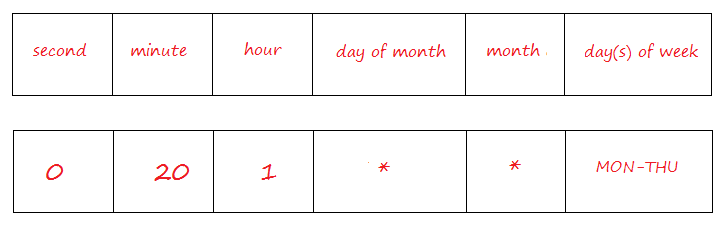
CronSchedule.java
package org.o7planning.sbschedule.schedule;
import org.springframework.scheduling.annotation.Scheduled;
import org.springframework.stereotype.Component;
@Component
public class CronSchedule {
@Scheduled(cron = "0 20 1 * * MON-THU")
public void doSomething() {
System.out.println("Do some thing");
}
}Spring MVC Tutorials
- Spring Tutorial for Beginners
- Install Spring Tool Suite for Eclipse
- Spring MVC Tutorial for Beginners - Hello Spring 4 MVC
- Configure Static Resources in Spring MVC
- Spring MVC Interceptors Tutorial with Examples
- Create a Multiple Languages web application with Spring MVC
- Spring MVC File Upload Tutorial with Examples
- Simple Login Java Web Application using Spring MVC, Spring Security and Spring JDBC
- Spring MVC Security with Hibernate Tutorial with Examples
- Spring MVC Security and Spring JDBC Tutorial (XML Config)
- Social Login in Spring MVC with Spring Social Security
- Spring MVC and Velocity Tutorial with Examples
- Spring MVC and FreeMarker Tutorial with Examples
- Use Template in Spring MVC with Apache Tiles
- Spring MVC and Spring JDBC Transaction Tutorial with Examples
- Use Multiple DataSources in Spring MVC
- Spring MVC and Hibernate Transaction Tutorial with Examples
- Spring MVC Form Handling and Hibernate Tutorial with Examples
- Run background scheduled tasks in Spring
- Create a Java Shopping Cart Web Application using Spring MVC and Hibernate
- Simple CRUD example with Spring MVC RESTful Web Service
- Deploy Spring MVC on Oracle WebLogic Server
Show More
Spring Boot Tutorials
- Install Spring Tool Suite for Eclipse
- Spring Tutorial for Beginners
- Spring Boot Tutorial for Beginners
- Spring Boot Common Properties
- Spring Boot and Thymeleaf Tutorial with Examples
- Spring Boot and FreeMarker Tutorial with Examples
- Spring Boot and Groovy Tutorial with Examples
- Spring Boot and Mustache Tutorial with Examples
- Spring Boot and JSP Tutorial with Examples
- Spring Boot, Apache Tiles, JSP Tutorial with Examples
- Use Logging in Spring Boot
- Application Monitoring with Spring Boot Actuator
- Create a Multi Language web application with Spring Boot
- Use multiple ViewResolvers in Spring Boot
- Use Twitter Bootstrap in Spring Boot
- Spring Boot Interceptors Tutorial with Examples
- Spring Boot, Spring JDBC and Spring Transaction Tutorial with Examples
- Spring JDBC Tutorial with Examples
- Spring Boot, JPA and Spring Transaction Tutorial with Examples
- Spring Boot and Spring Data JPA Tutorial with Examples
- Spring Boot, Hibernate and Spring Transaction Tutorial with Examples
- Integrating Spring Boot, JPA and H2 Database
- Spring Boot and MongoDB Tutorial with Examples
- Use Multiple DataSources with Spring Boot and JPA
- Use Multiple DataSources with Spring Boot and RoutingDataSource
- Create a Login Application with Spring Boot, Spring Security, Spring JDBC
- Create a Login Application with Spring Boot, Spring Security, JPA
- Create a User Registration Application with Spring Boot, Spring Form Validation
- Example of OAuth2 Social Login in Spring Boot
- Run background scheduled tasks in Spring
- CRUD Restful Web Service Example with Spring Boot
- Spring Boot Restful Client with RestTemplate Example
- CRUD Example with Spring Boot, REST and AngularJS
- Secure Spring Boot RESTful Service using Basic Authentication
- Secure Spring Boot RESTful Service using Auth0 JWT
- Spring Boot File Upload Example
- Spring Boot File Download Example
- Spring Boot File Upload with jQuery Ajax Example
- Spring Boot File Upload with AngularJS Example
- Create a Shopping Cart Web Application with Spring Boot, Hibernate
- Spring Email Tutorial with Examples
- Create a simple Chat application with Spring Boot and Websocket
- Deploy Spring Boot Application on Tomcat Server
- Deploy Spring Boot Application on Oracle WebLogic Server
- Install a free Let's Encrypt SSL certificate for Spring Boot
- Configure Spring Boot to redirect HTTP to HTTPS
- Fetch data with Spring Data JPA DTO Projections
Show More