Spring Boot File Upload with jQuery Ajax Example
1. Objective of lesson
In this lesson, we are going to create a Spring Boot file upload application with jQuery Ajax. Below is the preview image of the application to be performed:
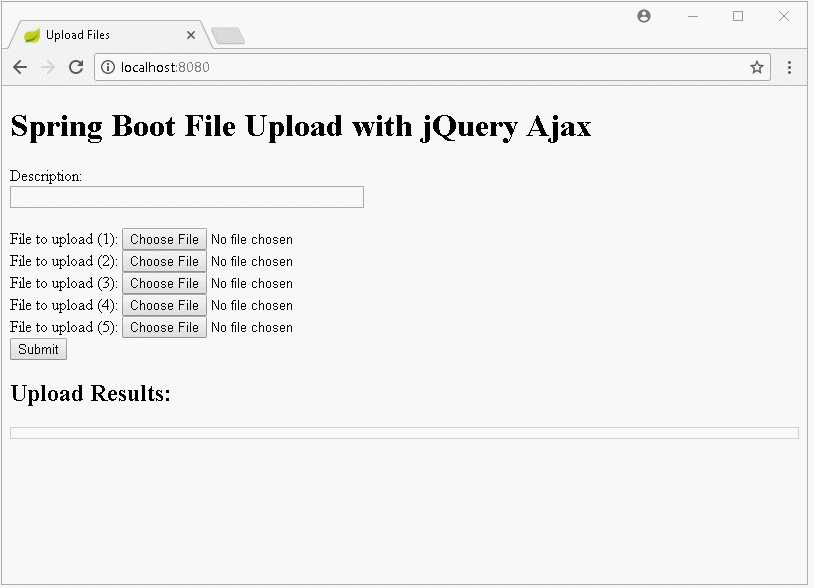
Notify when an error occurs:
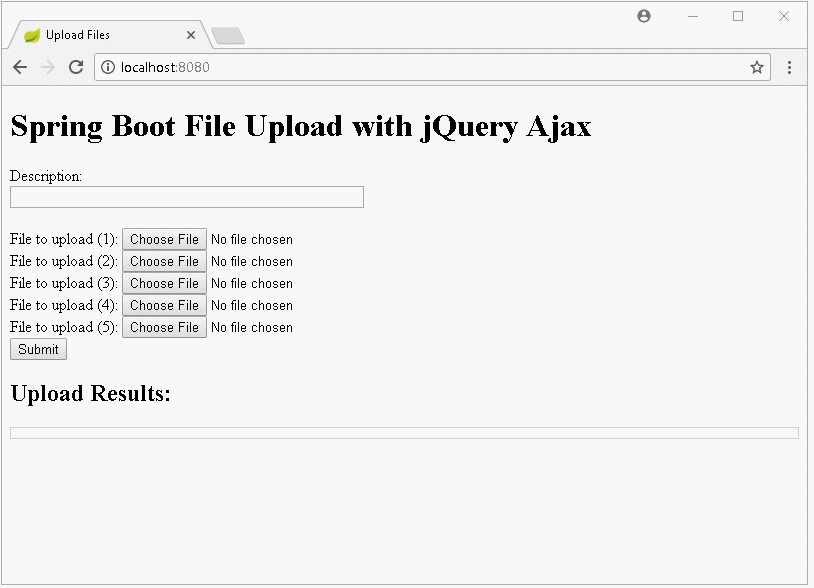
See more example of file Upload with the Spring Boot not using AJAX:File Upload + AngularJS:
2. Create a Spring Boot project
On the Eclipse, create the Spring Boot project:
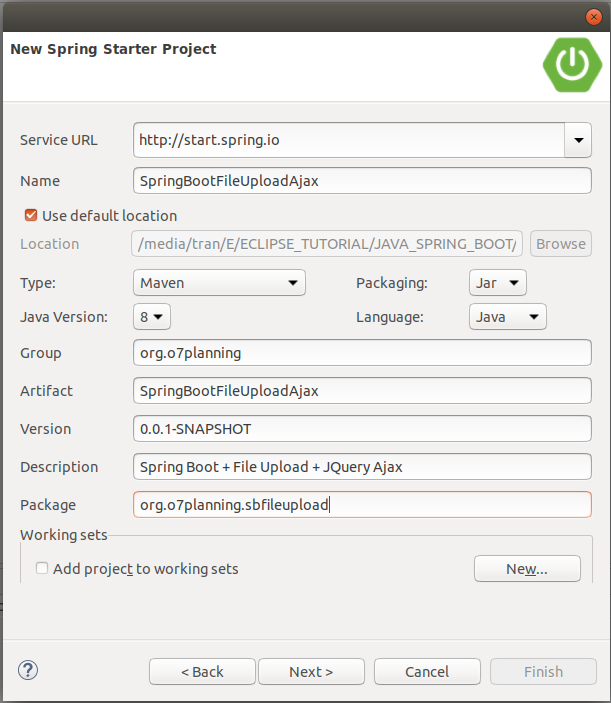
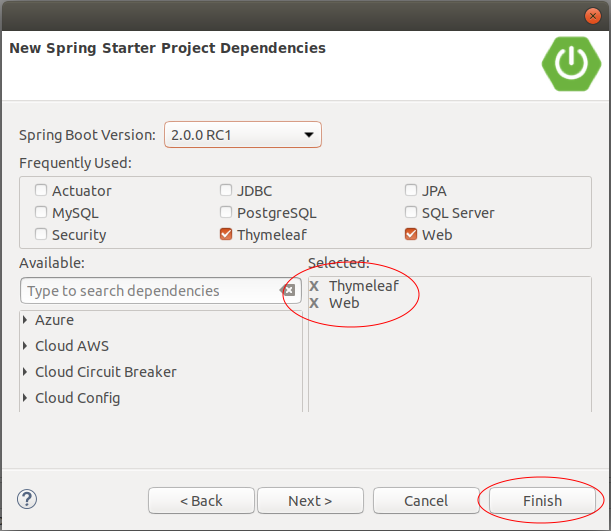
pom.xml
<?xml version="1.0" encoding="UTF-8"?>
<project xmlns="http://maven.apache.org/POM/4.0.0"
xmlns:xsi="http://www.w3.org/2001/XMLSchema-instance"
xsi:schemaLocation="http://maven.apache.org/POM/4.0.0
http://maven.apache.org/xsd/maven-4.0.0.xsd">
<modelVersion>4.0.0</modelVersion>
<groupId>org.o7planning</groupId>
<artifactId>SpringBootFileUploadAjax</artifactId>
<version>0.0.1-SNAPSHOT</version>
<packaging>jar</packaging>
<name>SpringBootFileUploadAjax</name>
<description>Spring Boot + File Upload + JQuery Ajax</description>
<parent>
<groupId>org.springframework.boot</groupId>
<artifactId>spring-boot-starter-parent</artifactId>
<version>2.0.0.RELEASE</version>
<relativePath/> <!-- lookup parent from repository -->
</parent>
<properties>
<project.build.sourceEncoding>UTF-8</project.build.sourceEncoding>
<project.reporting.outputEncoding>UTF-8</project.reporting.outputEncoding>
<java.version>1.8</java.version>
</properties>
<dependencies>
<dependency>
<groupId>org.springframework.boot</groupId>
<artifactId>spring-boot-starter-thymeleaf</artifactId>
</dependency>
<dependency>
<groupId>org.springframework.boot</groupId>
<artifactId>spring-boot-starter-web</artifactId>
</dependency>
<dependency>
<groupId>org.springframework.boot</groupId>
<artifactId>spring-boot-starter-test</artifactId>
<scope>test</scope>
</dependency>
</dependencies>
<build>
<plugins>
<plugin>
<groupId>org.springframework.boot</groupId>
<artifactId>spring-boot-maven-plugin</artifactId>
</plugin>
</plugins>
</build>
</project>SpringBootFileUploadAjaxApplication.java
package org.o7planning.sbfileupload;
import org.springframework.boot.SpringApplication;
import org.springframework.boot.autoconfigure.SpringBootApplication;
@SpringBootApplication
public class SpringBootFileUploadAjaxApplication {
public static void main(String[] args) {
SpringApplication.run(SpringBootFileUploadAjaxApplication.class, args);
}
}3. Form, Controller, Exception Handler
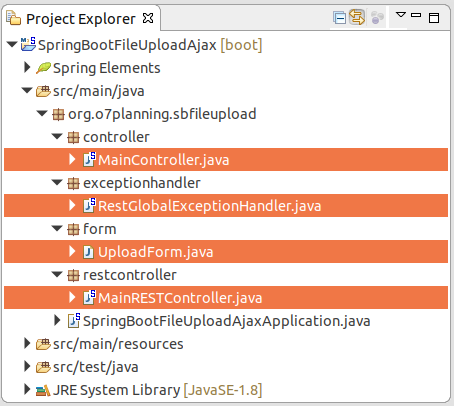
The UploadForm class represents the data of HTML form.
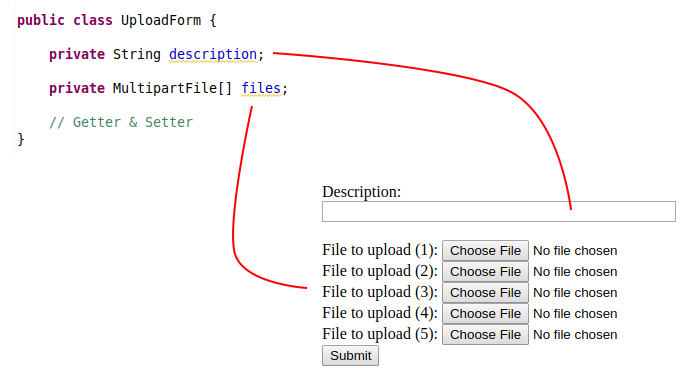
UploadForm.java
package org.o7planning.sbfileupload.form;
import org.springframework.web.multipart.MultipartFile;
public class UploadForm {
private String description;
private MultipartFile[] files;
public String getDescription() {
return description;
}
public void setDescription(String description) {
this.description = description;
}
public MultipartFile[] getFiles() {
return files;
}
public void setFiles(MultipartFile[] files) {
this.files = files;
}
}MainController.java
package org.o7planning.sbfileupload.controller;
import org.springframework.stereotype.Controller;
import org.springframework.web.bind.annotation.GetMapping;
@Controller
public class MainController {
@GetMapping("/")
public String index() {
return "upload";
}
}The MainRESTController class defines a REST API to process the data of the files uploaded by users. This REST API will be called by the jQuery Ajax (See in main.js).
MainRESTController.java
package org.o7planning.sbfileupload.restcontroller;
import java.io.File;
import java.io.IOException;
import java.nio.file.Files;
import java.nio.file.Path;
import java.nio.file.Paths;
import org.o7planning.sbfileupload.form.UploadForm;
import org.springframework.http.HttpStatus;
import org.springframework.http.ResponseEntity;
import org.springframework.web.bind.annotation.ModelAttribute;
import org.springframework.web.bind.annotation.PostMapping;
import org.springframework.web.bind.annotation.RestController;
import org.springframework.web.multipart.MultipartFile;
@RestController
public class MainRESTController {
// Linux: /home/{user}/test
// Windows: C:/Users/{user}/test
private static String UPLOAD_DIR = System.getProperty("user.home") + "/test";
@PostMapping("/rest/uploadMultiFiles")
public ResponseEntity<?> multiUploadFileModel(@ModelAttribute UploadForm form) {
System.out.println("Description:" + form.getDescription());
String result = null;
try {
result = this.saveUploadedFiles(form.getFiles());
}
// Here Catch IOException only.
// Other Exceptions catch by RestGlobalExceptionHandler class.
catch (IOException e) {
e.printStackTrace();
return new ResponseEntity<>("Error: " + e.getMessage(), HttpStatus.BAD_REQUEST);
}
return new ResponseEntity<String>("Uploaded to: <br/>" + result, HttpStatus.OK);
}
// Save Files
private String saveUploadedFiles(MultipartFile[] files) throws IOException {
// Make sure directory exists!
File uploadDir = new File(UPLOAD_DIR);
uploadDir.mkdirs();
StringBuilder sb = new StringBuilder();
for (MultipartFile file : files) {
if (file.isEmpty()) {
continue;
}
String uploadFilePath = UPLOAD_DIR + "/" + file.getOriginalFilename();
byte[] bytes = file.getBytes();
Path path = Paths.get(uploadFilePath);
Files.write(path, bytes);
sb.append(uploadFilePath).append("<br/>");
}
return sb.toString();
}
}The default size of the file uploaded to Server shall not exceed 1MB. And if the user uploads many files at the same time, total size of the files shall not exceed 1MB. However, you can configure to change these parameters.
application.properties
spring.servlet.multipart.max-file-size=1MB
spring.servlet.multipart.max-request-size=5MB
spring.thymeleaf.cache=falseThe RestGlobalExceptionHandler is a custom class, extended from the ResponseEntityExceptionHandler class. In this class, you can handle exceptions thrown from REST methods. This helps you handle centralized exceptions at a location instead of at each REST method.
RestGlobalExceptionHandler.java
package org.o7planning.sbfileupload.exceptionhandler;
import org.springframework.http.HttpStatus;
import org.springframework.http.ResponseEntity;
import org.springframework.web.bind.annotation.ControllerAdvice;
import org.springframework.web.bind.annotation.ExceptionHandler;
import org.springframework.web.bind.annotation.ResponseBody;
import org.springframework.web.multipart.MultipartException;
import org.springframework.web.servlet.mvc.method.annotation.ResponseEntityExceptionHandler;
import javax.servlet.http.HttpServletRequest;
@ControllerAdvice
public class RestGlobalExceptionHandler extends ResponseEntityExceptionHandler {
// Catch max file size Exception.
@ExceptionHandler(MultipartException.class)
@ResponseBody
public ResponseEntity<?> handleControllerException(HttpServletRequest request, Throwable ex) {
HttpStatus status = this.getStatus(request);
return new ResponseEntity<String>("(Message in RestGlobalExceptionHandler *): " + ex.getMessage(), status);
}
// Cache Other Exception
@ExceptionHandler(Exception.class)
@ResponseBody
public ResponseEntity<?> handleControllerRootException(HttpServletRequest request, Throwable ex) {
HttpStatus status = this.getStatus(request);
return new ResponseEntity<String>("(Message in RestGlobalExceptionHandler **): " + ex.getMessage(), status);
}
private HttpStatus getStatus(HttpServletRequest request) {
Integer statusCode = (Integer) request.getAttribute("javax.servlet.error.status_code");
if (statusCode == null) {
return HttpStatus.INTERNAL_SERVER_ERROR;
}
return HttpStatus.valueOf(statusCode);
}
}4. Javascript, View
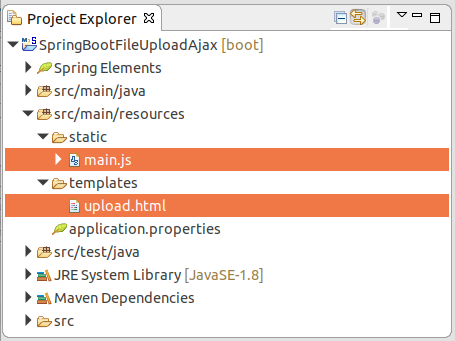
upload.html
<!DOCTYPE html>
<html xmlns:th="http://www.thymeleaf.org">
<head>
<title>Upload Files</title>
<script src="https://ajax.googleapis.com/ajax/libs/jquery/3.3.1/jquery.min.js"></script>
<script type="text/javascript" th:src="@{/main.js}"></script>
</head>
<body>
<h1>Spring Boot File Upload with jQuery Ajax</h1>
<form method="POST" enctype="multipart/form-data" id="fileUploadForm">
Description: <br/>
<input type="text" name="description" style="width:350px;"/>
<br/><br/>
File to upload (1): <input type="file" name="files"/><br />
File to upload (2): <input type="file" name="files"/><br />
File to upload (3): <input type="file" name="files"/><br />
File to upload (4): <input type="file" name="files"/><br />
File to upload (5): <input type="file" name="files"/><br />
<input type="submit" value="Submit" id="submitButton"/>
</form>
<h2>Upload Results:</h2>
<div style="border:1px solid #ccc;padding: 5px;">
<span id="result"></span>
</div>
</body>
</html>main.js
$(document).ready(function() {
$("#submitButton").click(function(event) {
// Stop default form Submit.
event.preventDefault();
// Call Ajax Submit.
ajaxSubmitForm();
});
});
function ajaxSubmitForm() {
// Get form
var form = $('#fileUploadForm')[0];
var data = new FormData(form);
$("#submitButton").prop("disabled", true);
$.ajax({
type: "POST",
enctype: 'multipart/form-data',
url: "/rest/uploadMultiFiles",
data: data,
// prevent jQuery from automatically transforming the data into a query string
processData: false,
contentType: false,
cache: false,
timeout: 1000000,
success: function(data, textStatus, jqXHR) {
$("#result").html(data);
console.log("SUCCESS : ", data);
$("#submitButton").prop("disabled", false);
$('#fileUploadForm')[0].reset();
},
error: function(jqXHR, textStatus, errorThrown) {
$("#result").html(jqXHR.responseText);
console.log("ERROR : ", jqXHR.responseText);
$("#submitButton").prop("disabled", false);
}
});
}Spring Boot Tutorials
- Install Spring Tool Suite for Eclipse
- Spring Tutorial for Beginners
- Spring Boot Tutorial for Beginners
- Spring Boot Common Properties
- Spring Boot and Thymeleaf Tutorial with Examples
- Spring Boot and FreeMarker Tutorial with Examples
- Spring Boot and Groovy Tutorial with Examples
- Spring Boot and Mustache Tutorial with Examples
- Spring Boot and JSP Tutorial with Examples
- Spring Boot, Apache Tiles, JSP Tutorial with Examples
- Use Logging in Spring Boot
- Application Monitoring with Spring Boot Actuator
- Create a Multi Language web application with Spring Boot
- Use multiple ViewResolvers in Spring Boot
- Use Twitter Bootstrap in Spring Boot
- Spring Boot Interceptors Tutorial with Examples
- Spring Boot, Spring JDBC and Spring Transaction Tutorial with Examples
- Spring JDBC Tutorial with Examples
- Spring Boot, JPA and Spring Transaction Tutorial with Examples
- Spring Boot and Spring Data JPA Tutorial with Examples
- Spring Boot, Hibernate and Spring Transaction Tutorial with Examples
- Integrating Spring Boot, JPA and H2 Database
- Spring Boot and MongoDB Tutorial with Examples
- Use Multiple DataSources with Spring Boot and JPA
- Use Multiple DataSources with Spring Boot and RoutingDataSource
- Create a Login Application with Spring Boot, Spring Security, Spring JDBC
- Create a Login Application with Spring Boot, Spring Security, JPA
- Create a User Registration Application with Spring Boot, Spring Form Validation
- Example of OAuth2 Social Login in Spring Boot
- Run background scheduled tasks in Spring
- CRUD Restful Web Service Example with Spring Boot
- Spring Boot Restful Client with RestTemplate Example
- CRUD Example with Spring Boot, REST and AngularJS
- Secure Spring Boot RESTful Service using Basic Authentication
- Secure Spring Boot RESTful Service using Auth0 JWT
- Spring Boot File Upload Example
- Spring Boot File Download Example
- Spring Boot File Upload with jQuery Ajax Example
- Spring Boot File Upload with AngularJS Example
- Create a Shopping Cart Web Application with Spring Boot, Hibernate
- Spring Email Tutorial with Examples
- Create a simple Chat application with Spring Boot and Websocket
- Deploy Spring Boot Application on Tomcat Server
- Deploy Spring Boot Application on Oracle WebLogic Server
- Install a free Let's Encrypt SSL certificate for Spring Boot
- Configure Spring Boot to redirect HTTP to HTTPS
- Fetch data with Spring Data JPA DTO Projections
Show More