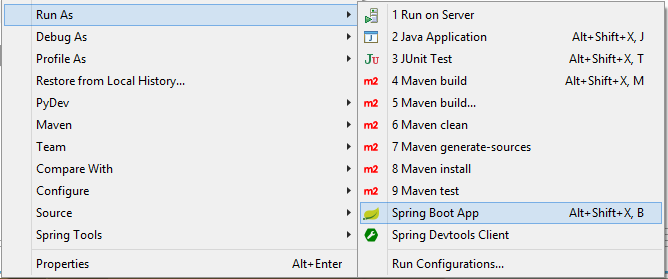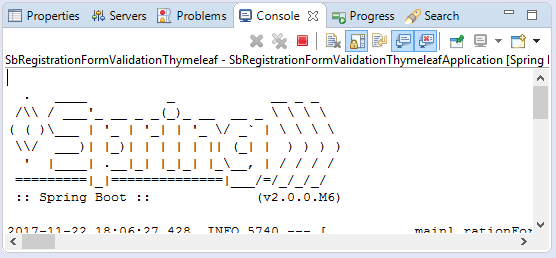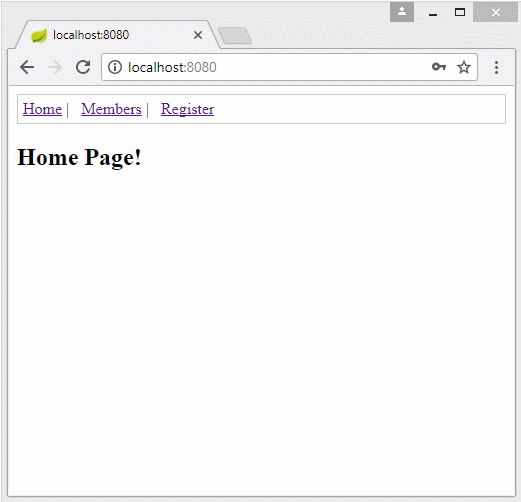Create a User Registration Application with Spring Boot, Spring Form Validation
1. Objective of Example
This guide is based on:
Eclipse 3.7 (Oxygen)
Spring Boot 2.x
Spring Validation
Thymeleaf
In this post, I will show you how to create an user registration application using Spring Boot + Spring Validation + Thymeleaf. The topics mentioned in this post include:
- Create a RegistrationForm on Spring.
- Use Spring Validator to validate the user's information entered.
- Explain the operating principle of Spring Validator.
Preview the application:
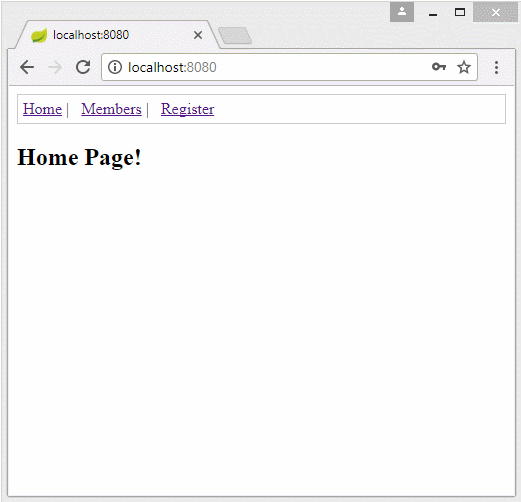
2. Create Spring Boot project
On the Eclipse, create Spring Boot project.
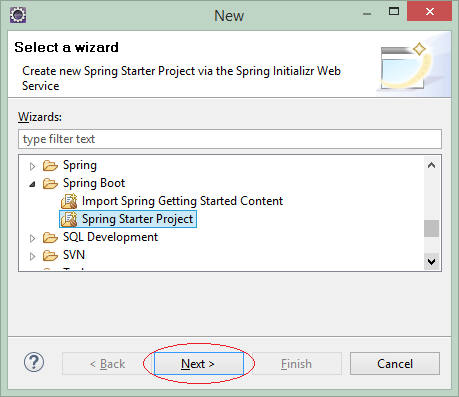
Enter:
- Name: SbRegistrationFormValidationThymeleaf
- Group: org.o7planning
- Description: Spring Boot + Form Validation + Thymeleaf
- Package: org.o7planning.sbformvalidation
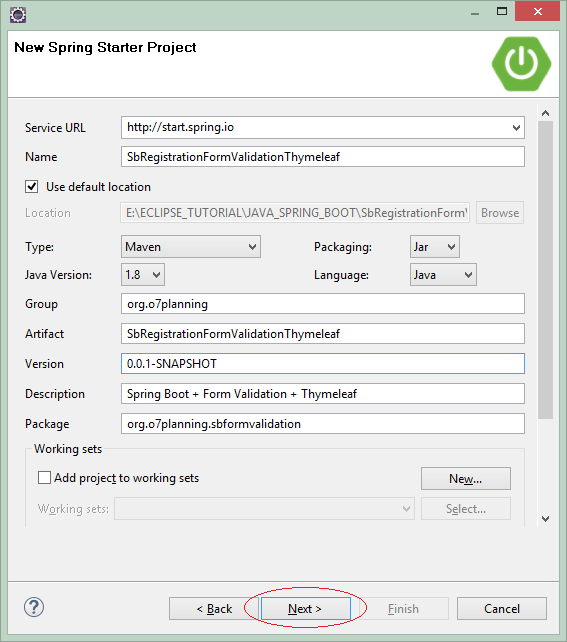
Select technologies and libraries to use:
- Security
- Validation
- Web
- Thymeleaf
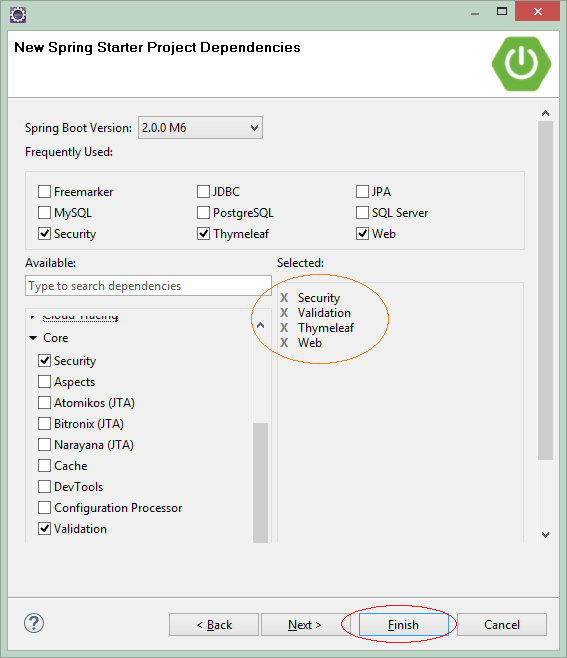
OK, Project đã được tạo ra.
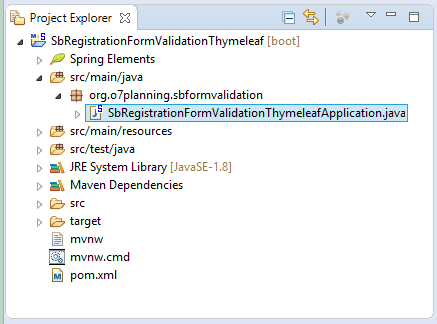
SbRegistrationFormValidationThymeleafApplication.java
package org.o7planning.sbformvalidation;
import org.springframework.boot.SpringApplication;
import org.springframework.boot.autoconfigure.SpringBootApplication;
@SpringBootApplication
public class SbRegistrationFormValidationThymeleafApplication {
public static void main(String[] args) {
SpringApplication.run(SbRegistrationFormValidationThymeleafApplication.class, args);
}
}3. Configure pom.xml
In this example, we will use the Commons Validation library to check whether the email entered by the user is correct or not. Therefore, it is necessary to declare this library in pom.xml.
** Commons Validation **
<dependencies>
.....
<!-- https://mvnrepository.com/artifact/commons-validator/commons-validator -->
<dependency>
<groupId>commons-validator</groupId>
<artifactId>commons-validator</artifactId>
<version>1.6</version>
</dependency>
.....
</dependencies>All contents of the pom.xml file:
pom.xml
<?xml version="1.0" encoding="UTF-8"?>
<project xmlns="http://maven.apache.org/POM/4.0.0"
xmlns:xsi="http://www.w3.org/2001/XMLSchema-instance"
xsi:schemaLocation="http://maven.apache.org/POM/4.0.0
http://maven.apache.org/xsd/maven-4.0.0.xsd">
<modelVersion>4.0.0</modelVersion>
<groupId>org.o7planning</groupId>
<artifactId>SbRegistrationFormValidationThymeleaf</artifactId>
<version>0.0.1-SNAPSHOT</version>
<packaging>jar</packaging>
<name>SbRegistrationFormValidationThymeleaf</name>
<description>Spring Boot + Form Validation + Thymeleaf</description>
<parent>
<groupId>org.springframework.boot</groupId>
<artifactId>spring-boot-starter-parent</artifactId>
<version>2.0.0.RELEASE</version>
<relativePath/> <!-- lookup parent from repository -->
</parent>
<properties>
<project.build.sourceEncoding>UTF-8</project.build.sourceEncoding>
<project.reporting.outputEncoding>UTF-8</project.reporting.outputEncoding>
<java.version>1.8</java.version>
</properties>
<dependencies>
<dependency>
<groupId>org.springframework.boot</groupId>
<artifactId>spring-boot-starter-security</artifactId>
</dependency>
<dependency>
<groupId>org.springframework.boot</groupId>
<artifactId>spring-boot-starter-thymeleaf</artifactId>
</dependency>
<dependency>
<groupId>org.springframework.boot</groupId>
<artifactId>spring-boot-starter-validation</artifactId>
</dependency>
<dependency>
<groupId>org.springframework.boot</groupId>
<artifactId>spring-boot-starter-web</artifactId>
</dependency>
<!-- https://mvnrepository.com/artifact/commons-validator/commons-validator -->
<dependency>
<groupId>commons-validator</groupId>
<artifactId>commons-validator</artifactId>
<version>1.6</version>
</dependency>
<dependency>
<groupId>org.springframework.boot</groupId>
<artifactId>spring-boot-starter-test</artifactId>
<scope>test</scope>
</dependency>
<dependency>
<groupId>org.springframework.security</groupId>
<artifactId>spring-security-test</artifactId>
<scope>test</scope>
</dependency>
</dependencies>
<build>
<plugins>
<plugin>
<groupId>org.springframework.boot</groupId>
<artifactId>spring-boot-maven-plugin</artifactId>
</plugin>
</plugins>
</build>
</project>4. Security, MessageSource
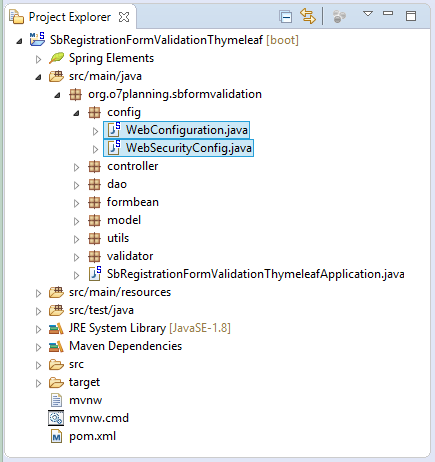
In this example, we don't focus on the security of application. However, we need to go to Spring Security library to be able to encode user's password before saving it to the database. And you need to declare a Spring BEAN for encoding the password.
WebSecurityConfig.java
package org.o7planning.sbformvalidation.config;
import org.springframework.context.annotation.Bean;
import org.springframework.context.annotation.Configuration;
import org.springframework.security.config.annotation.web.builders.HttpSecurity;
import org.springframework.security.config.annotation.web.configuration.EnableWebSecurity;
import org.springframework.security.config.annotation.web.configuration.WebSecurityConfigurerAdapter;
import org.springframework.security.crypto.bcrypt.BCryptPasswordEncoder;
import org.springframework.security.crypto.password.PasswordEncoder;
@Configuration
@EnableWebSecurity
public class WebSecurityConfig extends WebSecurityConfigurerAdapter {
@Bean
public PasswordEncoder passwordEncoder() {
BCryptPasswordEncoder bCryptPasswordEncoder = new BCryptPasswordEncoder();
return bCryptPasswordEncoder;
}
// In this example we do not use Security.
// Override this method with empty code
// to disable the default Spring Boot security.
@Override
protected void configure(HttpSecurity http) throws Exception {
// Empty code!
}
}In this example, we have the validation.properties file. This file contains error codes, used to notify to users when they enter incorrect information.
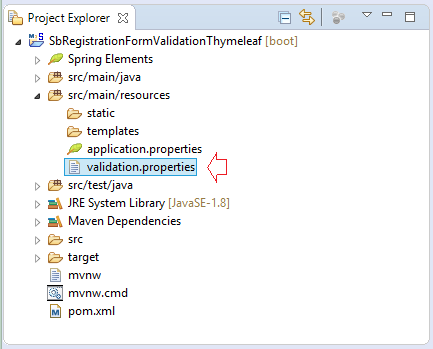
validation.properties
NotEmpty.appUserForm.userName=User name is required
NotEmpty.appUserForm.firstName=First Name is required
NotEmpty.appUserForm.lastName=Last name is required
NotEmpty.appUserForm.email=Email is required
NotEmpty.appUserForm.password=Password is required
NotEmpty.appUserForm.confirmPassword=Confirm Password is required
NotEmpty.appUserForm.gender=Gender is required
NotEmpty.appUserForm.countryCode=Country is required
Pattern.appUserForm.email=Invalid email
Duplicate.appUserForm.email=Email has been used by another account
Duplicate.appUserForm.userName=Username is not available
Match.appUserForm.confirmPassword=Password does not match the confirm passwordYou need to declare a MessageResource Spring Bean, so that the Spring automatically load the contents of the validation.properties file to memory.
WebConfiguration.java
package org.o7planning.sbformvalidation.config;
import org.springframework.context.MessageSource;
import org.springframework.context.annotation.Bean;
import org.springframework.context.annotation.Configuration;
import org.springframework.context.support.ReloadableResourceBundleMessageSource;
import org.springframework.web.servlet.config.annotation.EnableWebMvc;
import org.springframework.web.servlet.config.annotation.WebMvcConfigurer;
@Configuration
@EnableWebMvc
public class WebConfiguration implements WebMvcConfigurer {
@Bean
public MessageSource messageSource() {
ReloadableResourceBundleMessageSource messageSource = new ReloadableResourceBundleMessageSource();
// Load file: validation.properties
messageSource.setBasename("classpath:validation");
messageSource.setDefaultEncoding("UTF-8");
return messageSource;
}
}5. Model, DAO
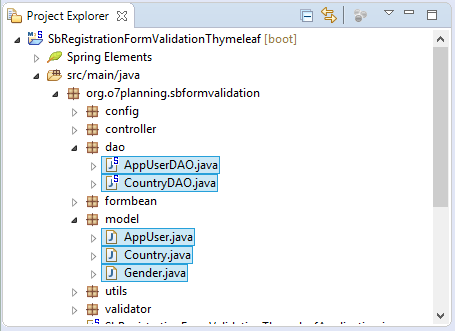
AppUser class represents for a record of APP_USER table. It is an user registered successfully into system.
AppUser.java
package org.o7planning.sbformvalidation.model;
public class AppUser {
private Long userId;
private String userName;
private String firstName;
private String lastName;
private boolean enabled;
private String gender;
private String email;
private String encrytedPassword;
private String countryCode;
public AppUser() {
}
public AppUser(Long userId, String userName, String firstName, String lastName, //
boolean enabled, String gender, //
String email,String countryCode, String encrytedPassword) {
super();
this.userId = userId;
this.userName = userName;
this.firstName = firstName;
this.lastName = lastName;
this.enabled = enabled;
this.gender = gender;
this.email = email;
this.countryCode= countryCode;
this.encrytedPassword = encrytedPassword;
}
public Long getUserId() {
return userId;
}
public void setUserId(Long userId) {
this.userId = userId;
}
public String getUserName() {
return userName;
}
public void setUserName(String userName) {
this.userName = userName;
}
public String getFirstName() {
return firstName;
}
public void setFirstName(String firstName) {
this.firstName = firstName;
}
public String getLastName() {
return lastName;
}
public void setLastName(String lastName) {
this.lastName = lastName;
}
public boolean isEnabled() {
return enabled;
}
public void setEnabled(boolean enabled) {
this.enabled = enabled;
}
public String getGender() {
return gender;
}
public void setGender(String gender) {
this.gender = gender;
}
public String getEmail() {
return email;
}
public void setEmail(String email) {
this.email = email;
}
public String getEncrytedPassword() {
return encrytedPassword;
}
public void setEncrytedPassword(String encrytedPassword) {
this.encrytedPassword = encrytedPassword;
}
public String getCountryCode() {
return countryCode;
}
public void setCountryCode(String countryCode) {
this.countryCode = countryCode;
}
}Country.java
package org.o7planning.sbformvalidation.model;
public class Country {
private String countryCode;
private String countryName;
public Country() {
}
public Country(String countryCode, String countryName) {
this.countryCode = countryCode;
this.countryName = countryName;
}
public String getCountryCode() {
return countryCode;
}
public void setCountryCode(String countryCode) {
this.countryCode = countryCode;
}
public String getCountryName() {
return countryName;
}
public void setCountryName(String countryName) {
this.countryName = countryName;
}
}Gender.java
package org.o7planning.sbformvalidation.model;
public class Gender {
public static final String MALE = "M";
public static final String FEMALE = "F";
}DAO (Data Access Object) classes are used to manipulate with data resources, such as query, insert, update, delete. These classes are usually annotated by @Repository for the Spring to manage them as Spring BEANs.
AppUserDAO.java
package org.o7planning.sbformvalidation.dao;
import java.util.ArrayList;
import java.util.Collection;
import java.util.HashMap;
import java.util.List;
import java.util.Map;
import org.o7planning.sbformvalidation.formbean.AppUserForm;
import org.o7planning.sbformvalidation.model.AppUser;
import org.o7planning.sbformvalidation.model.Gender;
import org.springframework.beans.factory.annotation.Autowired;
import org.springframework.security.crypto.password.PasswordEncoder;
import org.springframework.stereotype.Repository;
@Repository
public class AppUserDAO {
// Config in WebSecurityConfig
@Autowired
private PasswordEncoder passwordEncoder;
private static final Map<Long, AppUser> USERS_MAP = new HashMap<>();
static {
initDATA();
}
private static void initDATA() {
String encrytedPassword = "";
AppUser tom = new AppUser(1L, "tom", "Tom", "Tom", //
true, Gender.MALE, "tom@waltdisney.com", encrytedPassword, "US");
AppUser jerry = new AppUser(2L, "jerry", "Jerry", "Jerry", //
true, Gender.MALE, "jerry@waltdisney.com", encrytedPassword, "US");
USERS_MAP.put(tom.getUserId(), tom);
USERS_MAP.put(jerry.getUserId(), jerry);
}
public Long getMaxUserId() {
long max = 0;
for (Long id : USERS_MAP.keySet()) {
if (id > max) {
max = id;
}
}
return max;
}
//
public AppUser findAppUserByUserName(String userName) {
Collection<AppUser> appUsers = USERS_MAP.values();
for (AppUser u : appUsers) {
if (u.getUserName().equals(userName)) {
return u;
}
}
return null;
}
public AppUser findAppUserByEmail(String email) {
Collection<AppUser> appUsers = USERS_MAP.values();
for (AppUser u : appUsers) {
if (u.getEmail().equals(email)) {
return u;
}
}
return null;
}
public List<AppUser> getAppUsers() {
List<AppUser> list = new ArrayList<>();
list.addAll(USERS_MAP.values());
return list;
}
public AppUser createAppUser(AppUserForm form) {
Long userId = this.getMaxUserId() + 1;
String encrytedPassword = this.passwordEncoder.encode(form.getPassword());
AppUser user = new AppUser(userId, form.getUserName(), //
form.getFirstName(), form.getLastName(), false, //
form.getGender(), form.getEmail(), form.getCountryCode(), //
encrytedPassword);
USERS_MAP.put(userId, user);
return user;
}
}CountryDAO.java
package org.o7planning.sbformvalidation.dao;
import java.util.ArrayList;
import java.util.HashMap;
import java.util.List;
import java.util.Map;
import org.o7planning.sbformvalidation.model.Country;
import org.springframework.stereotype.Repository;
@Repository
public class CountryDAO {
private static final Map<String, Country> COUNTRIES_MAP = new HashMap<>();
static {
initDATA();
}
private static void initDATA() {
Country vn = new Country("VN", "Vietnam");
Country en = new Country("EN", "England");
Country fr = new Country("FR", "France");
Country us = new Country("US", "US");
Country ru = new Country("RU", "Russia");
COUNTRIES_MAP.put(vn.getCountryCode(), vn);
COUNTRIES_MAP.put(en.getCountryCode(), en);
COUNTRIES_MAP.put(fr.getCountryCode(), fr);
COUNTRIES_MAP.put(us.getCountryCode(), us);
COUNTRIES_MAP.put(ru.getCountryCode(), ru);
}
public Country findCountryByCode(String countryCode) {
return COUNTRIES_MAP.get(countryCode);
}
public List<Country> getCountries() {
List<Country> list = new ArrayList<>();
list.addAll(COUNTRIES_MAP.values());
return list;
}
}6. Form Bean, Validator
AppUserForm class represents for the data to be entered in a registration form by users.
AppUserForm.java
package org.o7planning.sbformvalidation.formbean;
public class AppUserForm {
private Long userId;
private String userName;
private String firstName;
private String lastName;
private boolean enabled;
private String gender;
private String email;
private String password;
private String confirmPassword;
private String countryCode;
public AppUserForm() {
}
public AppUserForm(Long userId, String userName, //
String firstName, String lastName, boolean enabled, //
String gender, String email, String countryCode, //
String password, String confirmPassword) {
this.userId = userId;
this.userName = userName;
this.firstName = firstName;
this.lastName = lastName;
this.enabled = enabled;
this.gender = gender;
this.email = email;
this.countryCode = countryCode;
this.password = password;
this.confirmPassword = confirmPassword;
}
public Long getUserId() {
return userId;
}
public void setUserId(Long userId) {
this.userId = userId;
}
public String getUserName() {
return userName;
}
public void setUserName(String userName) {
this.userName = userName;
}
public String getFirstName() {
return firstName;
}
public void setFirstName(String firstName) {
this.firstName = firstName;
}
public String getLastName() {
return lastName;
}
public void setLastName(String lastName) {
this.lastName = lastName;
}
public boolean isEnabled() {
return enabled;
}
public void setEnabled(boolean enabled) {
this.enabled = enabled;
}
public String getGender() {
return gender;
}
public void setGender(String gender) {
this.gender = gender;
}
public String getEmail() {
return email;
}
public void setEmail(String email) {
this.email = email;
}
public String getCountryCode() {
return countryCode;
}
public void setCountryCode(String countryCode) {
this.countryCode = countryCode;
}
public String getPassword() {
return password;
}
public void setPassword(String password) {
this.password = password;
}
public String getConfirmPassword() {
return confirmPassword;
}
public void setConfirmPassword(String confirmPassword) {
this.confirmPassword = confirmPassword;
}
}AppUserValidator class is used to validate the information entered in the form by users. Thus, the AppUserValidator will validate the values of fields of the AppUserForm object.
AppUserValidator.java
package org.o7planning.sbformvalidation.validator;
import org.apache.commons.validator.routines.EmailValidator;
import org.o7planning.sbformvalidation.dao.AppUserDAO;
import org.o7planning.sbformvalidation.formbean.AppUserForm;
import org.o7planning.sbformvalidation.model.AppUser;
import org.springframework.beans.factory.annotation.Autowired;
import org.springframework.stereotype.Component;
import org.springframework.validation.Errors;
import org.springframework.validation.ValidationUtils;
import org.springframework.validation.Validator;
@Component
public class AppUserValidator implements Validator {
// common-validator library.
private EmailValidator emailValidator = EmailValidator.getInstance();
@Autowired
private AppUserDAO appUserDAO;
// The classes are supported by this validator.
@Override
public boolean supports(Class<?> clazz) {
return clazz == AppUserForm.class;
}
@Override
public void validate(Object target, Errors errors) {
AppUserForm appUserForm = (AppUserForm) target;
// Check the fields of AppUserForm.
ValidationUtils.rejectIfEmptyOrWhitespace(errors, "userName", "NotEmpty.appUserForm.userName");
ValidationUtils.rejectIfEmptyOrWhitespace(errors, "firstName", "NotEmpty.appUserForm.firstName");
ValidationUtils.rejectIfEmptyOrWhitespace(errors, "lastName", "NotEmpty.appUserForm.lastName");
ValidationUtils.rejectIfEmptyOrWhitespace(errors, "email", "NotEmpty.appUserForm.email");
ValidationUtils.rejectIfEmptyOrWhitespace(errors, "password", "NotEmpty.appUserForm.password");
ValidationUtils.rejectIfEmptyOrWhitespace(errors, "confirmPassword", "NotEmpty.appUserForm.confirmPassword");
ValidationUtils.rejectIfEmptyOrWhitespace(errors, "gender", "NotEmpty.appUserForm.gender");
ValidationUtils.rejectIfEmptyOrWhitespace(errors, "countryCode", "NotEmpty.appUserForm.countryCode");
if (!this.emailValidator.isValid(appUserForm.getEmail())) {
// Invalid email.
errors.rejectValue("email", "Pattern.appUserForm.email");
} else if (appUserForm.getUserId() == null) {
AppUser dbUser = appUserDAO.findAppUserByEmail(appUserForm.getEmail());
if (dbUser != null) {
// Email has been used by another account.
errors.rejectValue("email", "Duplicate.appUserForm.email");
}
}
if (!errors.hasFieldErrors("userName")) {
AppUser dbUser = appUserDAO.findAppUserByUserName(appUserForm.getUserName());
if (dbUser != null) {
// Username is not available.
errors.rejectValue("userName", "Duplicate.appUserForm.userName");
}
}
if (!errors.hasErrors()) {
if (!appUserForm.getConfirmPassword().equals(appUserForm.getPassword())) {
errors.rejectValue("confirmPassword", "Match.appUserForm.confirmPassword");
}
}
}
}7. Controller
MainController.java
package org.o7planning.sbformvalidation.controller;
import java.util.List;
import org.o7planning.sbformvalidation.dao.AppUserDAO;
import org.o7planning.sbformvalidation.dao.CountryDAO;
import org.o7planning.sbformvalidation.formbean.AppUserForm;
import org.o7planning.sbformvalidation.model.AppUser;
import org.o7planning.sbformvalidation.model.Country;
import org.o7planning.sbformvalidation.validator.AppUserValidator;
import org.springframework.beans.factory.annotation.Autowired;
import org.springframework.stereotype.Controller;
// import org.springframework.transaction.annotation.Transactional;
import org.springframework.ui.Model;
import org.springframework.validation.BindingResult;
import org.springframework.validation.annotation.Validated;
import org.springframework.web.bind.WebDataBinder;
import org.springframework.web.bind.annotation.InitBinder;
import org.springframework.web.bind.annotation.ModelAttribute;
import org.springframework.web.bind.annotation.RequestMapping;
import org.springframework.web.bind.annotation.RequestMethod;
import org.springframework.web.servlet.mvc.support.RedirectAttributes;
@Controller
public class MainController {
@Autowired
private AppUserDAO appUserDAO;
@Autowired
private CountryDAO countryDAO;
@Autowired
private AppUserValidator appUserValidator;
// Set a form validator
@InitBinder
protected void initBinder(WebDataBinder dataBinder) {
// Form target
Object target = dataBinder.getTarget();
if (target == null) {
return;
}
System.out.println("Target=" + target);
if (target.getClass() == AppUserForm.class) {
dataBinder.setValidator(appUserValidator);
}
// ...
}
@RequestMapping("/")
public String viewHome(Model model) {
return "welcomePage";
}
@RequestMapping("/members")
public String viewMembers(Model model) {
List<AppUser> list = appUserDAO.getAppUsers();
model.addAttribute("members", list);
return "membersPage";
}
@RequestMapping("/registerSuccessful")
public String viewRegisterSuccessful(Model model) {
return "registerSuccessfulPage";
}
// Show Register page.
@RequestMapping(value = "/register", method = RequestMethod.GET)
public String viewRegister(Model model) {
AppUserForm form = new AppUserForm();
List<Country> countries = countryDAO.getCountries();
model.addAttribute("appUserForm", form);
model.addAttribute("countries", countries);
return "registerPage";
}
// This method is called to save the registration information.
// @Validated: To ensure that this Form
// has been Validated before this method is invoked.
@RequestMapping(value = "/register", method = RequestMethod.POST)
public String saveRegister(Model model, //
@ModelAttribute("appUserForm") @Validated AppUserForm appUserForm, //
BindingResult result, //
final RedirectAttributes redirectAttributes) {
// Validate result
if (result.hasErrors()) {
List<Country> countries = countryDAO.getCountries();
model.addAttribute("countries", countries);
return "registerPage";
}
AppUser newUser= null;
try {
newUser = appUserDAO.createAppUser(appUserForm);
}
// Other error!!
catch (Exception e) {
List<Country> countries = countryDAO.getCountries();
model.addAttribute("countries", countries);
model.addAttribute("errorMessage", "Error: " + e.getMessage());
return "registerPage";
}
redirectAttributes.addFlashAttribute("flashUser", newUser);
return "redirect:/registerSuccessful";
}
}8. Thymeleaf Template
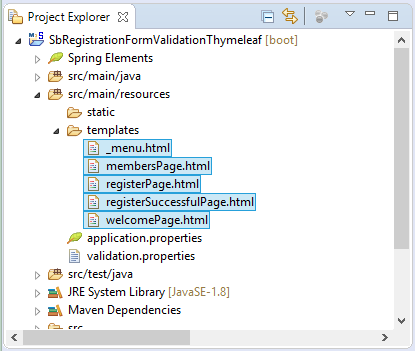
_menu.html
<div xmlns:th="http://www.thymeleaf.org"
style="border: 1px solid #ccc;padding:5px;margin-bottom:20px;">
<a th:href="@{/}">Home</a>
|
<a th:href="@{/members}">Members</a>
|
<a th:href="@{/register}">Register</a>
</div>membersPage.html
<!DOCTYPE HTML>
<html xmlns:th="http://www.thymeleaf.org">
<head>
<title th:utext="${title}"></title>
</head>
<style>
table th, table td {
padding: 5px;
}
.message {
color: blue;
}
</style>
<body>
<!-- Include _menu.html -->
<th:block th:include="/_menu"></th:block>
<h2>Members</h2>
<table border="1">
<tr>
<th>User Name</th>
<th>First Name</th>
<th>Last Name</th>
<th>Email</th>
<th>Gender</th>
</tr>
<tr th:each ="member : ${members}">
<td th:utext="${member.userName}">...</td>
<td th:utext="${member.firstName}">...</td>
<td th:utext="${member.lastName}">...</td>
<td th:utext="${member.email}">...</td>
<td th:utext="${member.gender}">...</td>
</tr>
</table>
</body>
</html>registerPage.html
<!DOCTYPE HTML>
<html xmlns:th="http://www.thymeleaf.org">
<head>
<title th:utext="${title}"></title>
<style>
th, td {
padding: 5px;
}
td span {
font-size:90%;
font-style: italic;
color: red;
}
.error {
color: red;
font-style: italic;
}
</style>
</head>
<body>
<!-- Include _menu.html -->
<th:block th:include="/_menu"></th:block>
<h2>Register</h2>
<div th:if="${errorMessage != null}"
th:utext="${errorMessage}" class="error">...</div>
<form th:action="@{/register}" th:object="${appUserForm}" method="POST">
<table>
<tr>
<td>User Name</td>
<td><input type="text" th:field="*{userName}" /></td>
<td>
<span th:if="${#fields.hasErrors('userName')}" th:errors="*{userName}">..</span>
</td>
</tr>
<tr>
<td>Password</td>
<td><input type="password" th:field="*{password}" /> </td>
<td>
<span th:if="${#fields.hasErrors('password')}" th:errors="*{password}">..</span>
</td>
</tr>
<tr>
<td>Confirm</td>
<td><input type="password" th:field="*{confirmPassword}" /> </td>
<td>
<span th:if="${#fields.hasErrors('confirmPassword')}" th:errors="*{confirmPassword}">..</span>
</td>
</tr>
<tr>
<td>Email</td>
<td><input type="text" th:field="*{email}" /> </td>
<td>
<span th:if="${#fields.hasErrors('email')}" th:errors="*{email}">..</span>
</td>
</tr>
<tr>
<td>First Name</td>
<td><input type="text" th:field="*{firstName}" /> </td>
<td>
<span th:if="${#fields.hasErrors('firstName')}" th:errors="*{firstName}">..</span>
</td>
</tr>
<tr>
<td>Last Name</td>
<td><input type="text" th:field="*{lastName}" /> </td>
<td>
<span th:if="${#fields.hasErrors('lastName')}" th:errors="*{lastName}">..</span>
</td>
</tr>
<tr>
<td>Gender</td>
<td>
<select th:field="*{gender}">
<option value=""> -- </option>
<option value="M">Male</option>
<option value="F">Female</option>
</select>
</td>
<td>
<span th:if="${#fields.hasErrors('gender')}" th:errors="*{gender}">..</span>
</td>
</tr>
<tr>
<td>Country</td>
<td>
<select th:field="*{countryCode}">
<option value=""> -- </option>
<option th:each="country : ${countries}"
th:value="${country.countryCode}"
th:utext="${country.countryName}"/>
</select>
<td><span th:if="${#fields.hasErrors('countryCode')}" th:errors="*{countryCode}">..</span></td>
</tr>
<tr>
<td> </td>
<td>
<input type="submit" value="Submit" />
<a th:href="@{/}">Cancel</a>
</td>
<td> </td>
</tr>
</table>
</form>
</body>
</html>registerSuccessfulPage.html
<!DOCTYPE HTML>
<html xmlns:th="http://www.thymeleaf.org">
<head>
<title>Successfully registered</title>
<style>
span {color: blue;}
</style>
</head>
<body>
<!-- Include _menu.html -->
<th:block th:include="/_menu"></th:block>
<h2>You have successfully registered!</h2>
<div th:if="${flashUser != null}">
<ul>
<li>User Name: <span th:utext="${flashUser.userName}">..</span></li>
<li>Email: <span th:utext="${flashUser.email}">..</span></li>
</ul>
</div>
</body>
</html>welcomePage.html
<!DOCTYPE HTML>
<html xmlns:th="http://www.thymeleaf.org">
<head>
<title th:utext="${title}"></title>
</head>
<body>
<!-- Include _menu.html -->
<th:block th:include="/_menu"></th:block>
<h2>Home Page!</h2>
</body>
</html>Spring Boot Tutorials
- Install Spring Tool Suite for Eclipse
- Spring Tutorial for Beginners
- Spring Boot Tutorial for Beginners
- Spring Boot Common Properties
- Spring Boot and Thymeleaf Tutorial with Examples
- Spring Boot and FreeMarker Tutorial with Examples
- Spring Boot and Groovy Tutorial with Examples
- Spring Boot and Mustache Tutorial with Examples
- Spring Boot and JSP Tutorial with Examples
- Spring Boot, Apache Tiles, JSP Tutorial with Examples
- Use Logging in Spring Boot
- Application Monitoring with Spring Boot Actuator
- Create a Multi Language web application with Spring Boot
- Use multiple ViewResolvers in Spring Boot
- Use Twitter Bootstrap in Spring Boot
- Spring Boot Interceptors Tutorial with Examples
- Spring Boot, Spring JDBC and Spring Transaction Tutorial with Examples
- Spring JDBC Tutorial with Examples
- Spring Boot, JPA and Spring Transaction Tutorial with Examples
- Spring Boot and Spring Data JPA Tutorial with Examples
- Spring Boot, Hibernate and Spring Transaction Tutorial with Examples
- Integrating Spring Boot, JPA and H2 Database
- Spring Boot and MongoDB Tutorial with Examples
- Use Multiple DataSources with Spring Boot and JPA
- Use Multiple DataSources with Spring Boot and RoutingDataSource
- Create a Login Application with Spring Boot, Spring Security, Spring JDBC
- Create a Login Application with Spring Boot, Spring Security, JPA
- Create a User Registration Application with Spring Boot, Spring Form Validation
- Example of OAuth2 Social Login in Spring Boot
- Run background scheduled tasks in Spring
- CRUD Restful Web Service Example with Spring Boot
- Spring Boot Restful Client with RestTemplate Example
- CRUD Example with Spring Boot, REST and AngularJS
- Secure Spring Boot RESTful Service using Basic Authentication
- Secure Spring Boot RESTful Service using Auth0 JWT
- Spring Boot File Upload Example
- Spring Boot File Download Example
- Spring Boot File Upload with jQuery Ajax Example
- Spring Boot File Upload with AngularJS Example
- Create a Shopping Cart Web Application with Spring Boot, Hibernate
- Spring Email Tutorial with Examples
- Create a simple Chat application with Spring Boot and Websocket
- Deploy Spring Boot Application on Tomcat Server
- Deploy Spring Boot Application on Oracle WebLogic Server
- Install a free Let's Encrypt SSL certificate for Spring Boot
- Configure Spring Boot to redirect HTTP to HTTPS
- Fetch data with Spring Data JPA DTO Projections
Show More