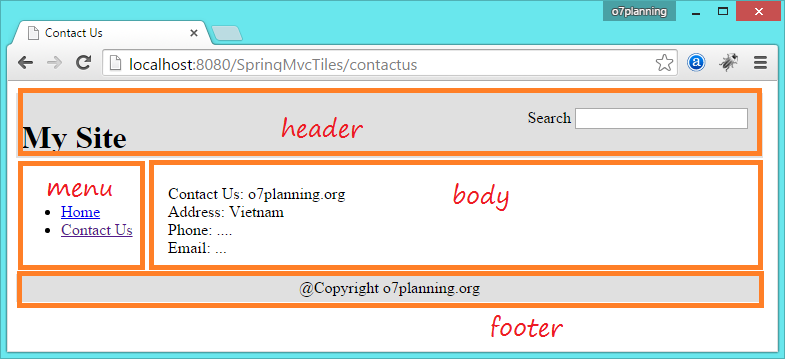Use Template in Spring MVC with Apache Tiles
1. Instroduction
This guide was written based on:
- Eclipse 4.6 NEON(ok for Eclipse 4.5 MARS)
- Spring MVC 4.x
- Apache Tiles 3.x
See more:
2. What is Apache Tiles?

Apache Tiles inspired by arranging tiles together to make up the roof.
Your web page is also considered as a roof, it is assembled from the tiles, a tile here is a jsp file (jsp fragment). Apache Titles help you define a template to pair the components (jsp fragments) together to form a web.
Your web page is also considered as a roof, it is assembled from the tiles, a tile here is a jsp file (jsp fragment). Apache Titles help you define a template to pair the components (jsp fragments) together to form a web.
See template illustration:
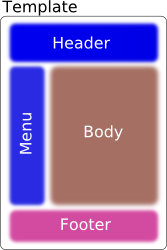
classic.jsp
<%@ taglib uri="http://tiles.apache.org/tags-tiles" prefix="tiles"%>
<html>
<head>
<title><tiles:getAsString name="title" /></title>
</head>
<body>
<table width="100%">
<tr>
<td colspan="2">
<tiles:insertAttribute name="header" />
</td>
</tr>
<tr>
<td width="20%" nowrap="nowrap">
<tiles:insertAttribute name="menu" />
</td>
<td width="80%">
<tiles:insertAttribute name="body" />
</td>
</tr>
<tr>
<td colspan="2">
<tiles:insertAttribute name="footer" />
</td>
</tr>
</table>
</body>
</html>4. Create Maven Project
In Eclipse, select "File/New/Other..."
- File/New/Other...
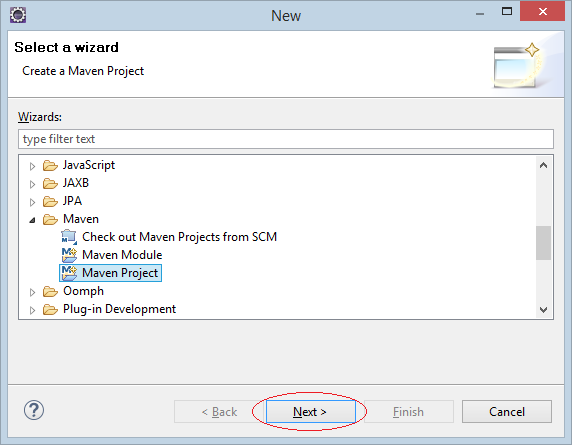
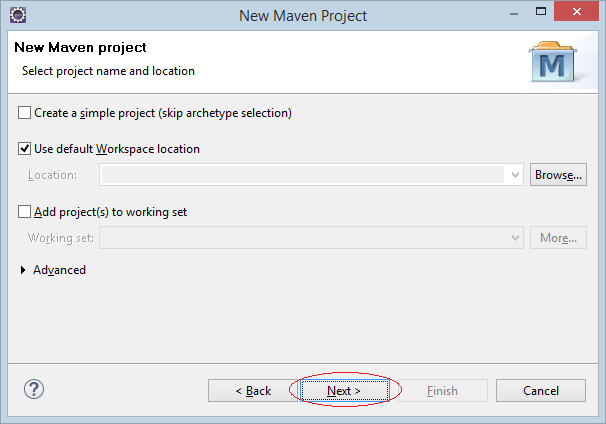
Select archetype "maven-archetype-webapp".
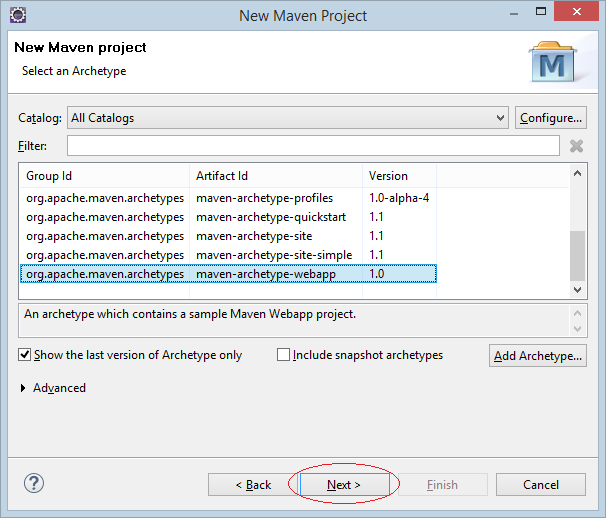
Enter:
- Group Id: org.o7planning
- Artifact Id: SpringMVCTiles
- Package: org.o7planning.tutorial.springmvctiles
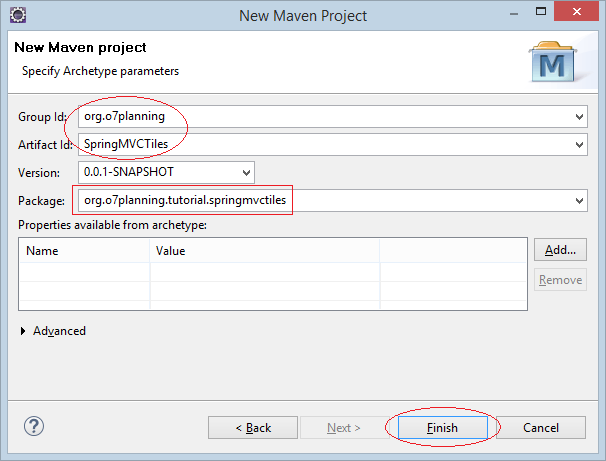
This is the project structure is created:
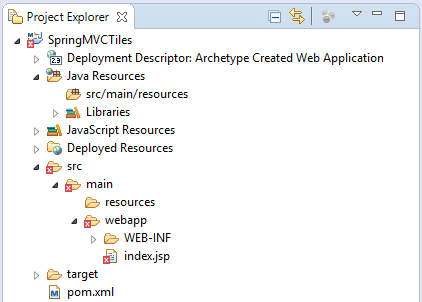
Make sure that you use Java>= 6.
Project properties:
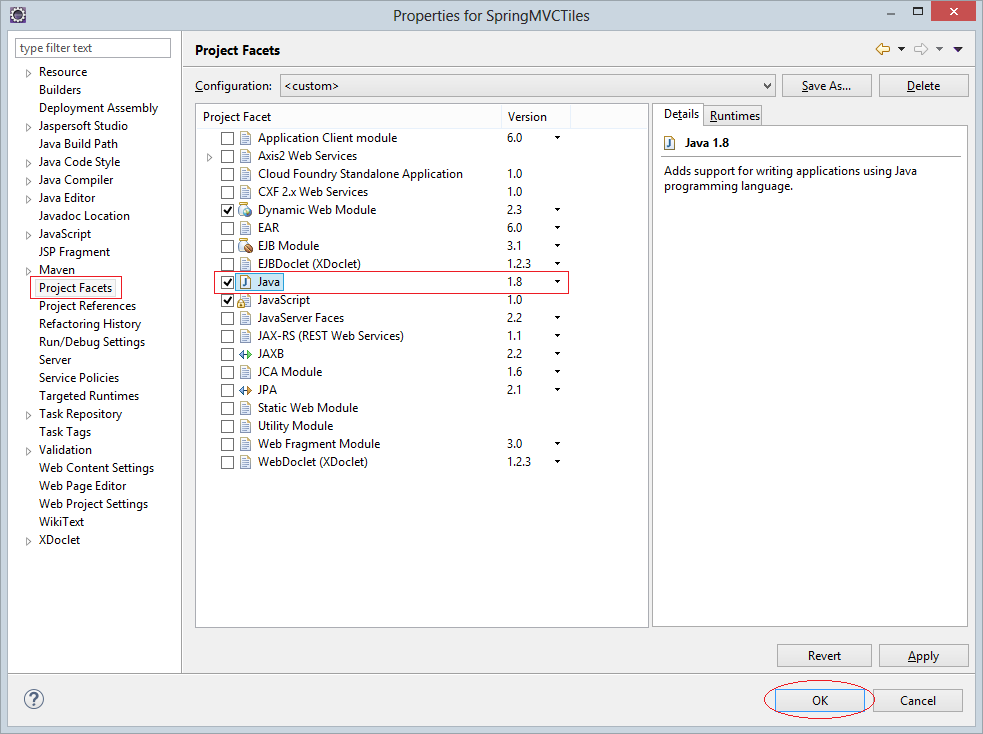
Do not worry about the error message when the Project has been created. The reason is that you do not declare the Servlet library.
Eclipse create Maven project structure may be wrong. You need to fix it.
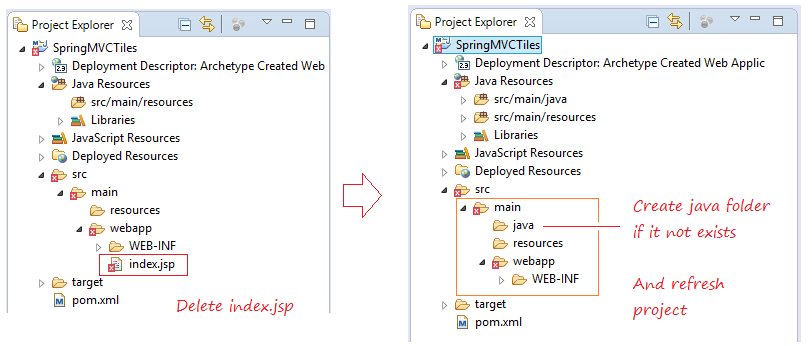
5. Declare maven & web.xml
Make sure you are using Servlet API >= 3
web.xml
<?xml version="1.0" encoding="UTF-8"?>
<web-app xmlns:xsi="http://www.w3.org/2001/XMLSchema-instance"
xmlns="http://java.sun.com/xml/ns/javaee"
xsi:schemaLocation="http://java.sun.com/xml/ns/javaee
http://java.sun.com/xml/ns/javaee/web-app_3_0.xsd"
id="WebApp_ID" version="3.0">
<display-name>SpringMVCTiles</display-name>
</web-app>pom.xml
<project xmlns="http://maven.apache.org/POM/4.0.0"
xmlns:xsi="http://www.w3.org/2001/XMLSchema-instance"
xsi:schemaLocation="http://maven.apache.org/POM/4.0.0
http://maven.apache.org/maven-v4_0_0.xsd">
<modelVersion>4.0.0</modelVersion>
<groupId>org.o7planning</groupId>
<artifactId>SpringMVCTiles</artifactId>
<packaging>war</packaging>
<version>0.0.1-SNAPSHOT</version>
<name>SpringMVCTiles Maven Webapp</name>
<url>http://maven.apache.org</url>
<dependencies>
<dependency>
<groupId>junit</groupId>
<artifactId>junit</artifactId>
<version>3.8.1</version>
<scope>test</scope>
</dependency>
<!-- Servlet Library -->
<!-- http://mvnrepository.com/artifact/javax.servlet/javax.servlet-api -->
<dependency>
<groupId>javax.servlet</groupId>
<artifactId>javax.servlet-api</artifactId>
<version>3.1.0</version>
<scope>provided</scope>
</dependency>
<!-- JSP API -->
<!-- http://mvnrepository.com/artifact/javax.servlet.jsp/jsp-api -->
<dependency>
<groupId>javax.servlet.jsp</groupId>
<artifactId>jsp-api</artifactId>
<version>2.2</version>
<scope>provided</scope>
</dependency>
<!-- Servlet JSP JSTL API -->
<!-- http://mvnrepository.com/artifact/javax.servlet.jsp.jstl/javax.servlet.jsp.jstl-api -->
<dependency>
<groupId>javax.servlet.jsp.jstl</groupId>
<artifactId>javax.servlet.jsp.jstl-api</artifactId>
<version>1.2.1</version>
</dependency>
<!-- Spring dependencies -->
<!-- http://mvnrepository.com/artifact/org.springframework/spring-core -->
<dependency>
<groupId>org.springframework</groupId>
<artifactId>spring-core</artifactId>
<version>4.3.3.RELEASE</version>
</dependency>
<!-- http://mvnrepository.com/artifact/org.springframework/spring-web -->
<dependency>
<groupId>org.springframework</groupId>
<artifactId>spring-web</artifactId>
<version>4.3.3.RELEASE</version>
</dependency>
<!-- http://mvnrepository.com/artifact/org.springframework/spring-webmvc -->
<dependency>
<groupId>org.springframework</groupId>
<artifactId>spring-webmvc</artifactId>
<version>4.3.3.RELEASE</version>
</dependency>
<!-- Tiles API -->
<!-- http://mvnrepository.com/artifact/org.apache.tiles/tiles-api -->
<dependency>
<groupId>org.apache.tiles</groupId>
<artifactId>tiles-api</artifactId>
<version>3.0.7</version>
</dependency>
<!-- Tiles Core -->
<!-- http://mvnrepository.com/artifact/org.apache.tiles/tiles-core -->
<dependency>
<groupId>org.apache.tiles</groupId>
<artifactId>tiles-core</artifactId>
<version>3.0.7</version>
</dependency>
<!-- Tiles Servlet -->
<!-- http://mvnrepository.com/artifact/org.apache.tiles/tiles-servlet -->
<dependency>
<groupId>org.apache.tiles</groupId>
<artifactId>tiles-servlet</artifactId>
<version>3.0.7</version>
</dependency>
<!-- Tiles JSP -->
<!-- http://mvnrepository.com/artifact/org.apache.tiles/tiles-jsp -->
<dependency>
<groupId>org.apache.tiles</groupId>
<artifactId>tiles-jsp</artifactId>
<version>3.0.7</version>
</dependency>
</dependencies>
<build>
<finalName>SpringMVCTiles</finalName>
<plugins>
<plugin>
<groupId>org.apache.maven.plugins</groupId>
<artifactId>maven-compiler-plugin</artifactId>
<version>3.3</version>
<!-- Must update Maven Project -->
<configuration>
<source>1.8</source>
<target>1.8</target>
</configuration>
</plugin>
<!-- Config: Maven Tomcat Plugin -->
<!-- http://mvnrepository.com/artifact/org.apache.tomcat.maven/tomcat7-maven-plugin -->
<plugin>
<groupId>org.apache.tomcat.maven</groupId>
<artifactId>tomcat7-maven-plugin</artifactId>
<version>2.2</version>
<!-- Config: contextPath and Port (Default - /SpringMVCTiles : 8080) -->
<!--
<configuration>
<path>/</path>
<port>8899</port>
</configuration>
-->
</plugin>
</plugins>
</build>
</project>6. Configure Spring MVC
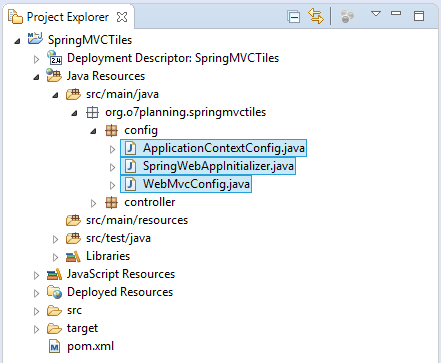
SpringWebAppInitializer.java
package org.o7planning.springmvctiles.config;
import javax.servlet.FilterRegistration;
import javax.servlet.ServletContext;
import javax.servlet.ServletException;
import javax.servlet.ServletRegistration;
import org.springframework.web.WebApplicationInitializer;
import org.springframework.web.context.support.AnnotationConfigWebApplicationContext;
import org.springframework.web.filter.CharacterEncodingFilter;
import org.springframework.web.servlet.DispatcherServlet;
public class SpringWebAppInitializer implements WebApplicationInitializer {
@Override
public void onStartup(ServletContext servletContext) throws ServletException {
AnnotationConfigWebApplicationContext appContext = new AnnotationConfigWebApplicationContext();
appContext.register(ApplicationContextConfig.class);
ServletRegistration.Dynamic dispatcher = servletContext.addServlet("SpringDispatcher",
new DispatcherServlet(appContext));
dispatcher.setLoadOnStartup(1);
dispatcher.addMapping("/");
// UtF8 Charactor Filter.
FilterRegistration.Dynamic fr = servletContext.addFilter("encodingFilter", CharacterEncodingFilter.class);
fr.setInitParameter("encoding", "UTF-8");
fr.setInitParameter("forceEncoding", "true");
fr.addMappingForUrlPatterns(null, true, "/*");
}
}If you want Spring to interact with Apache Titles, you need to declare 2 Spring BEAN including viewResolver and tilesConfigurer.
ApplicationContextConfig.java
package org.o7planning.springmvctiles.config;
import org.springframework.context.annotation.Bean;
import org.springframework.context.annotation.ComponentScan;
import org.springframework.context.annotation.Configuration;
import org.springframework.web.servlet.ViewResolver;
import org.springframework.web.servlet.view.UrlBasedViewResolver;
import org.springframework.web.servlet.view.tiles3.TilesConfigurer;
import org.springframework.web.servlet.view.tiles3.TilesView;
@Configuration
@ComponentScan("org.o7planning.springmvctiles.*")
public class ApplicationContextConfig {
@Bean(name = "viewResolver")
public ViewResolver getViewResolver() {
UrlBasedViewResolver viewResolver = new UrlBasedViewResolver();
// TilesView 3
viewResolver.setViewClass(TilesView.class);
return viewResolver;
}
@Bean(name = "tilesConfigurer")
public TilesConfigurer getTilesConfigurer() {
TilesConfigurer tilesConfigurer = new TilesConfigurer();
// TilesView 3
tilesConfigurer.setDefinitions("/WEB-INF/tiles.xml");
return tilesConfigurer;
}
}WebMvcConfig.java
package org.o7planning.springmvctiles.config;
import org.springframework.context.annotation.Configuration;
import org.springframework.web.servlet.config.annotation.DefaultServletHandlerConfigurer;
import org.springframework.web.servlet.config.annotation.EnableWebMvc;
import org.springframework.web.servlet.config.annotation.ResourceHandlerRegistry;
import org.springframework.web.servlet.config.annotation.WebMvcConfigurerAdapter;
@Configuration
@EnableWebMvc
public class WebMvcConfig extends WebMvcConfigurerAdapter {
@Override
public void addResourceHandlers(ResourceHandlerRegistry registry) {
// Default..
}
@Override
public void configureDefaultServletHandling(DefaultServletHandlerConfigurer configurer) {
configurer.enable();
}
}7. Configuring Apache Tiles
tiles.xml defines complete pages. A complete page is made by different jsp fragments.
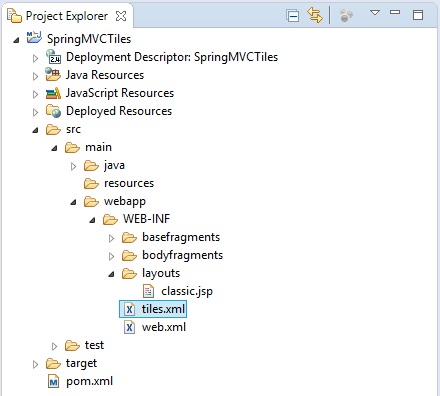
/WEB-INF/tiles.xml
<?xml version="1.0" encoding="UTF-8" ?>
<!DOCTYPE tiles-definitions PUBLIC
"-//Apache Software Foundation//DTD Tiles Configuration 3.0//EN"
"http://tiles.apache.org/dtds/tiles-config_3_0.dtd">
<tiles-definitions>
<!-- Base Define -->
<definition name="base.definition"
template="/WEB-INF/layouts/classic.jsp">
<put-attribute name="title" value="" />
<put-attribute name="header" value="/WEB-INF/basefragments/_header.jsp" />
<put-attribute name="menu" value="/WEB-INF/basefragments/_menu.jsp" />
<put-attribute name="body" value="" />
<put-attribute name="footer" value="/WEB-INF/basefragments/_footer.jsp" />
</definition>
<!-- Home Page -->
<definition name="homePage" extends="base.definition">
<put-attribute name="title" value="Home Page" />
<put-attribute name="body" value="/WEB-INF/bodyfragments/_home.jsp" />
</definition>
<!-- ContactUs Page -->
<definition name="contactusPage" extends="base.definition">
<put-attribute name="title" value="Contact Us" />
<put-attribute name="body" value="/WEB-INF/bodyfragments/_contactus.jsp" />
</definition>
</tiles-definitions>8. Tiles Layout
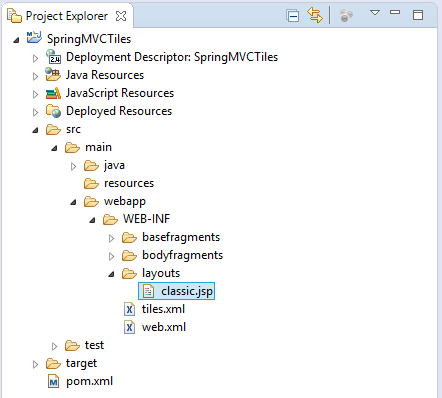
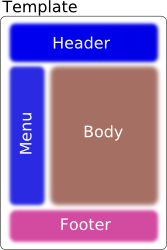
/WEB-INF/layouts/classic.jsp
<%@ taglib uri="http://tiles.apache.org/tags-tiles" prefix="tiles"%>
<html>
<head>
<title><tiles:getAsString name="title" /></title>
</head>
<body>
<table width="100%">
<tr>
<td colspan="2">
<tiles:insertAttribute name="header" />
</td>
</tr>
<tr>
<td width="20%" nowrap="nowrap">
<tiles:insertAttribute name="menu" />
</td>
<td width="80%">
<tiles:insertAttribute name="body" />
</td>
</tr>
<tr>
<td colspan="2">
<tiles:insertAttribute name="footer" />
</td>
</tr>
</table>
</body>
</html>9. JSP Fragments
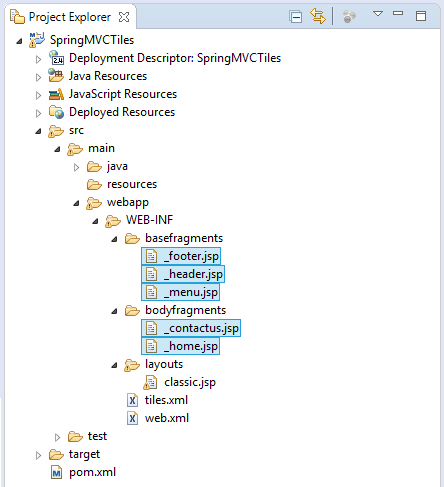
_header.jsp
<div style="background: #E0E0E0; height: 55px; padding: 5px;">
<div style="float: left">
<h1>My Site</h1>
</div>
<div style="float: right; padding: 10px; text-align: right;">
Search <input name="search">
</div>
</div>_menu.jsp
<div style="padding: 5px;">
<ul>
<li><a href="${pageContext.request.contextPath}/">Home</a></li>
<li><a href="${pageContext.request.contextPath}/contactus">Contact Us</a></li>
</ul>
</div>_footer.jsp
<div
style="background: #E0E0E0; text-align: center; padding: 5px; margin-top: 10px;">
@Copyright o7planning.org
</div>_home.jsp
<h2>Hi All</h2>
This is Home Page_contactus.jsp
Contact Us: o7planning.org
<br>
Address: ${address}
<br>
Phone: ${phone}
<br>
Email: ${email}10. Spring MVC Controller
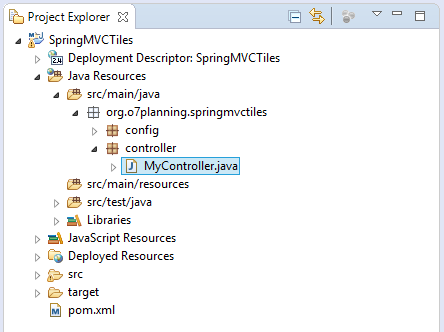
MyController.java
package org.o7planning.springmvctiles.controller;
import org.springframework.stereotype.Controller;
import org.springframework.ui.Model;
import org.springframework.web.bind.annotation.RequestMapping;
import org.springframework.web.bind.annotation.RequestMethod;
@Controller
public class MyController {
@RequestMapping(value = { "/", "/home" }, method = RequestMethod.GET)
public String homePage(Model model) {
return "homePage";
}
@RequestMapping(value = { "/contactus" }, method = RequestMethod.GET)
public String contactusPage(Model model) {
model.addAttribute("address", "Vietnam");
model.addAttribute("phone", "...");
model.addAttribute("email", "...");
return "contactusPage";
}
}11. Run Application
In the first, before running the application you need to build the entire project.
Right-click the project and select:
- Run As/Maven install
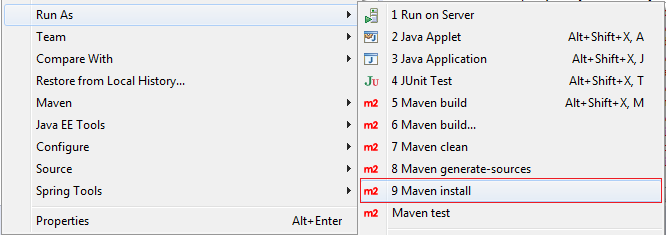
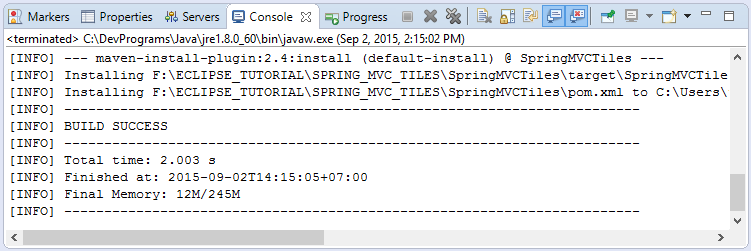
Run configurations:
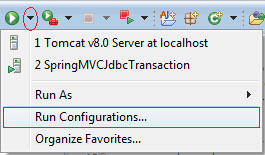
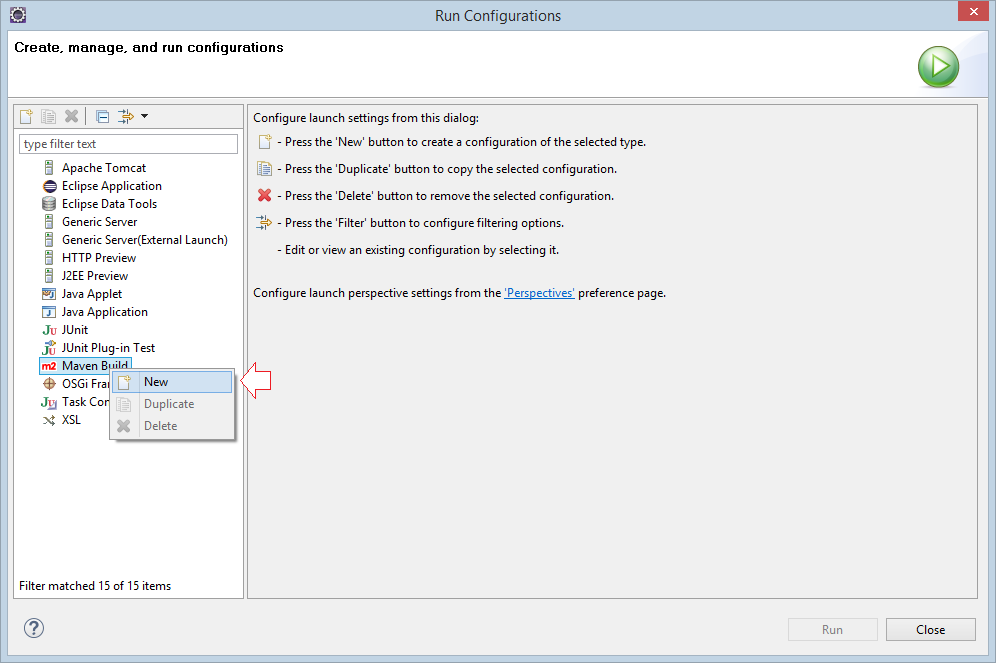
Enter:
- Name: Run SpringMVCTiles
- Base directory: ${workspace_loc:/SpringMVCTiles}
- Goals: tomcat7:run
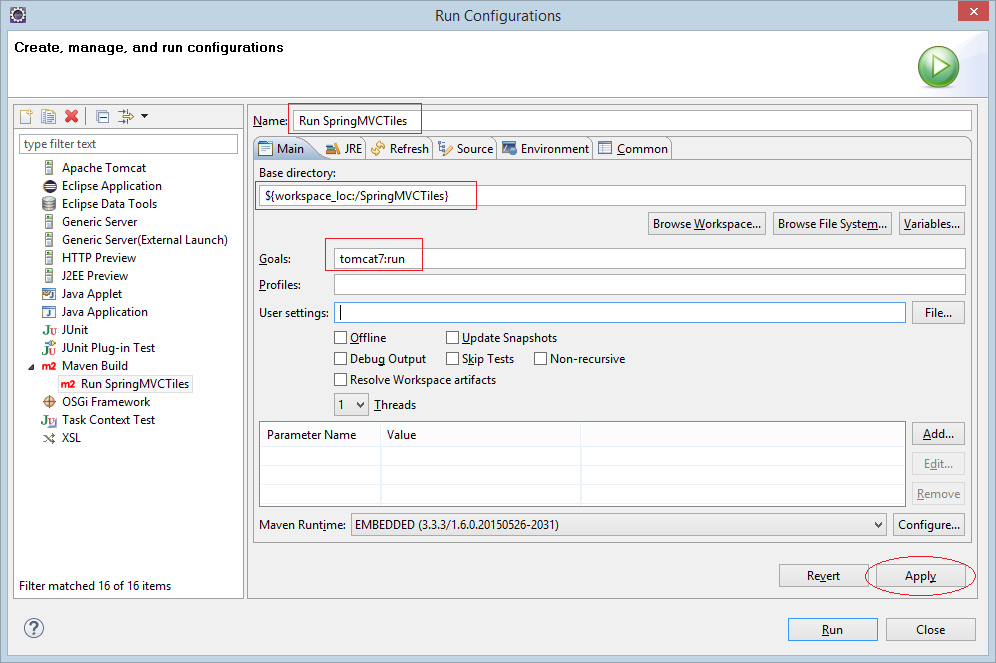
Click Run:
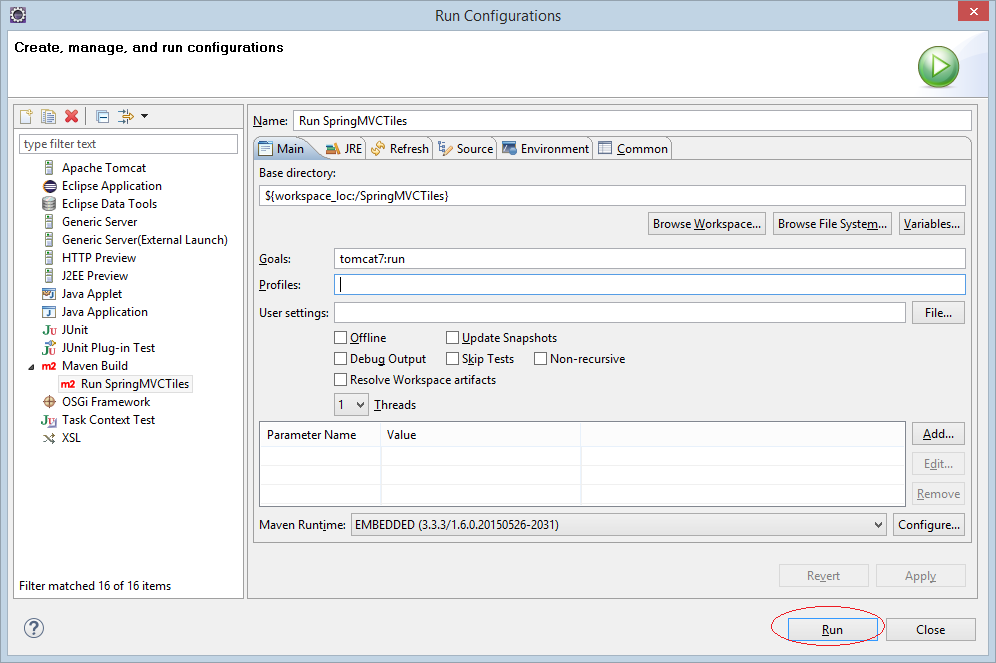
In the first run the program will take some minutes, so download the tomcat plugin library in order to run.
Everything was ready:
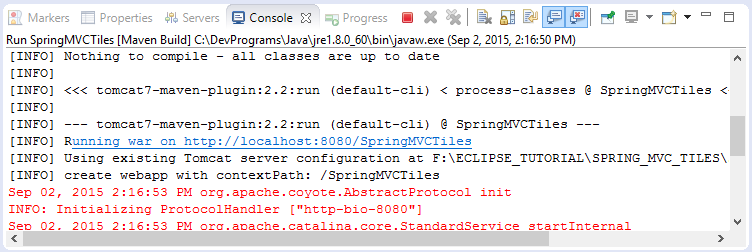
Run URL:
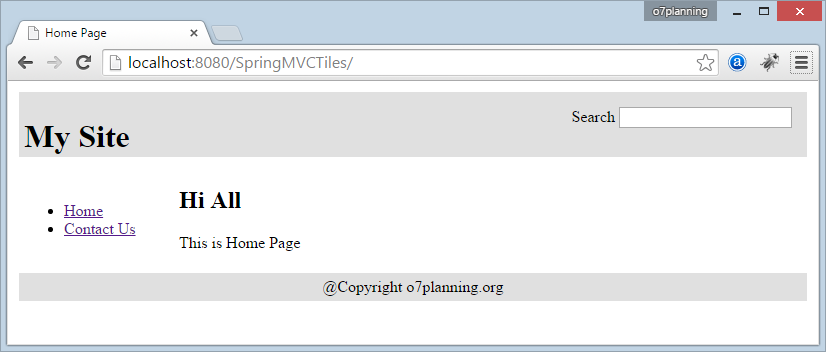
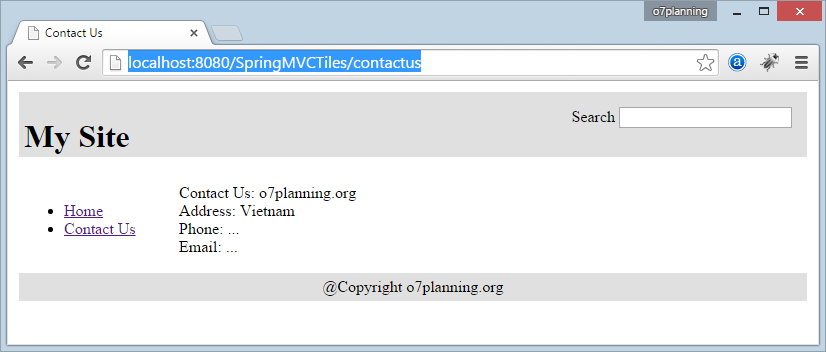
Spring MVC Tutorials
- Spring Tutorial for Beginners
- Install Spring Tool Suite for Eclipse
- Spring MVC Tutorial for Beginners - Hello Spring 4 MVC
- Configure Static Resources in Spring MVC
- Spring MVC Interceptors Tutorial with Examples
- Create a Multiple Languages web application with Spring MVC
- Spring MVC File Upload Tutorial with Examples
- Simple Login Java Web Application using Spring MVC, Spring Security and Spring JDBC
- Spring MVC Security with Hibernate Tutorial with Examples
- Spring MVC Security and Spring JDBC Tutorial (XML Config)
- Social Login in Spring MVC with Spring Social Security
- Spring MVC and Velocity Tutorial with Examples
- Spring MVC and FreeMarker Tutorial with Examples
- Use Template in Spring MVC with Apache Tiles
- Spring MVC and Spring JDBC Transaction Tutorial with Examples
- Use Multiple DataSources in Spring MVC
- Spring MVC and Hibernate Transaction Tutorial with Examples
- Spring MVC Form Handling and Hibernate Tutorial with Examples
- Run background scheduled tasks in Spring
- Create a Java Shopping Cart Web Application using Spring MVC and Hibernate
- Simple CRUD example with Spring MVC RESTful Web Service
- Deploy Spring MVC on Oracle WebLogic Server
Show More