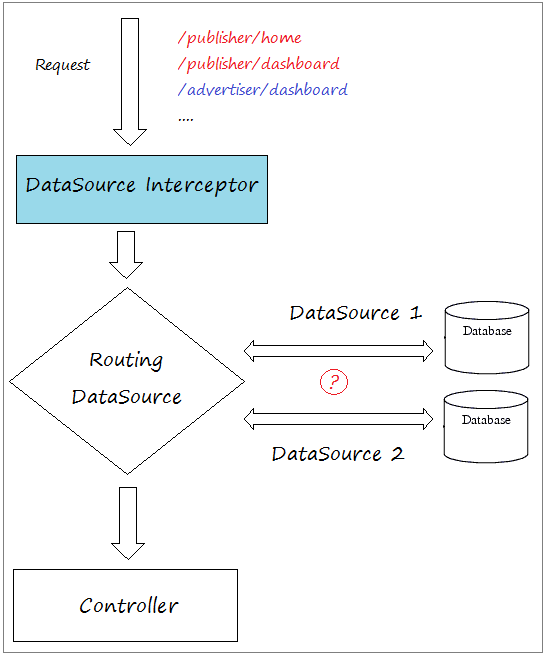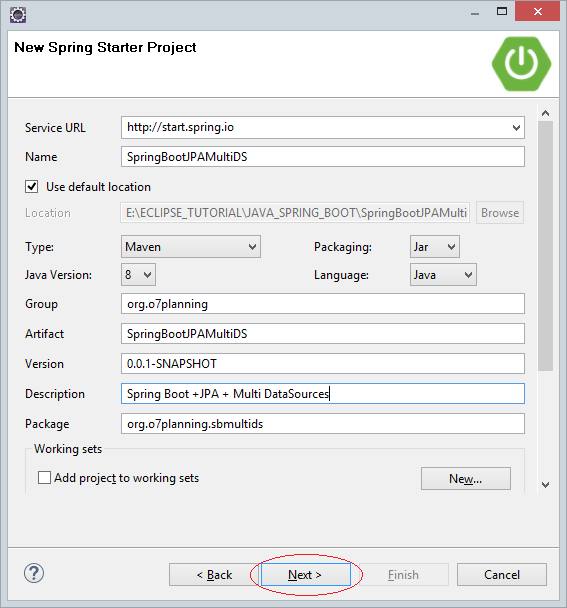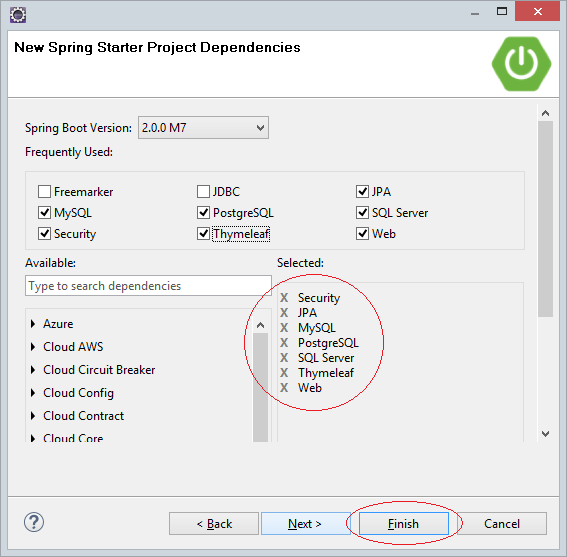Use Multiple DataSources with Spring Boot and JPA
1. Objective of Post
The post is written based on:
Spring Boot 2.x (or >=1.5.9)
JPA
Thymeleaf (Or JSP)
In this post, I am going to show you how to create a Spring Boot & JPA application using multiple DataSources. To practise with the example, we have 2 databases:
- PUBLISHER: This is the first database, which contains one PUBLISHERS table.
- ADVERTISER: This is the second database, which contains one ADVERTISERS table.
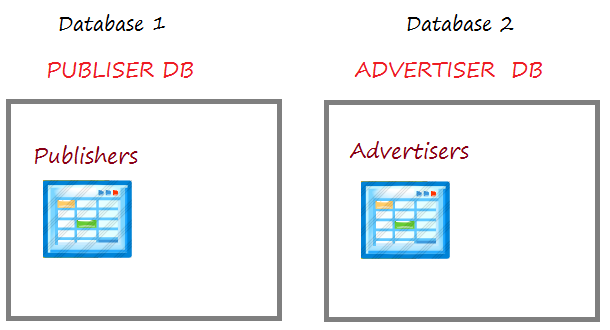
In this application, the functions (Pages) can use both databases mentioned above at the same time. For example, a page displays a list of publishers and a list of advertisers, therefore, you have to work with the two above databases at the same time.
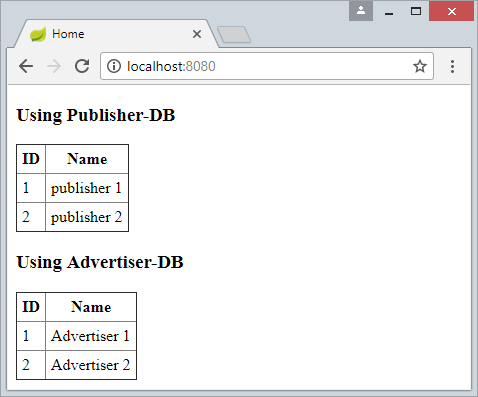
In another case, if your application needs multiple DataSources, but each function (each page) only works with a specific DataSource, you should use Routing DataSource & DataSource Interceptor.
- The Routing DataSource is a special DataSource, which contains a list of DataSources actully to be used in your application.
- DataSource Interceptor will decide which DataSource will be used corresponding to each function (each page) in your application.
2. Prepare a Database
MySQL, SQL Server, PostGres
-- ===========================================
-- DATABASE FOR PUBLISHER SYSTEM
-- ===========================================
create table PUBLISHERS
(
ID Bigint,
NAME VARCHAR(255),
Primary key (ID)
);
insert into publishers (ID, NAME)
values (1, 'publisher 1');
insert into publishers (ID, NAME)
values (2, 'publisher 2');
-- ===========================================
-- DATABASE FOR ADVERTISER SYSTEM
-- ===========================================
create table ADVERTISERS
(
ID Bigint,
NAME VARCHAR(255),
Primary key (ID)
);
insert into advertisers (ID, NAME)
values (1, 'Advertiser 1');
insert into advertisers (ID, NAME)
values (2, 'Advertiser 2');Oracle
-- ===========================================
-- DATABASE FOR PUBLISHER SYSTEM
-- ===========================================
create table PUBLISHERS
(
ID NUMBER(19),
NAME VARCHAR(255),
Primary key (ID)
);
insert into publishers (ID, NAME)
values (1, 'publisher 1');
insert into publishers (ID, NAME)
values (2, 'publisher 2');
Commit;
-- ===========================================
-- DATABASE FOR ADVERTISER SYSTEM
-- ===========================================
create table ADVERTISERS
(
ID NUMBER(19),
NAME VARCHAR(255),
Primary key (ID)
);
insert into advertisers (ID, NAME)
values (1, 'Advertiser 1');
insert into advertisers (ID, NAME)
values (2, 'Advertiser 2');
Commit;4. Configure pom.xml
In the following pom.xml file, I have configured so that the application can work with 4 common database kinds such as MySQL, SQL Server, PostGres, and Oracle.
pom.xml
<?xml version="1.0" encoding="UTF-8"?>
<project xmlns="http://maven.apache.org/POM/4.0.0"
xmlns:xsi="http://www.w3.org/2001/XMLSchema-instance"
xsi:schemaLocation="http://maven.apache.org/POM/4.0.0
http://maven.apache.org/xsd/maven-4.0.0.xsd">
<modelVersion>4.0.0</modelVersion>
<groupId>org.o7planning</groupId>
<artifactId>SpringBootJPAMultiDS</artifactId>
<version>0.0.1-SNAPSHOT</version>
<packaging>jar</packaging>
<name>SpringBootJPAMultiDS</name>
<description>Spring Boot + JPA + Multiple DataSources</description>
<parent>
<groupId>org.springframework.boot</groupId>
<artifactId>spring-boot-starter-parent</artifactId>
<version>2.0.0.RELEASE</version>
<relativePath/> <!-- lookup parent from repository -->
</parent>
<properties>
<project.build.sourceEncoding>UTF-8</project.build.sourceEncoding>
<project.reporting.outputEncoding>UTF-8</project.reporting.outputEncoding>
<java.version>1.8</java.version>
</properties>
<dependencies>
<dependency>
<groupId>org.springframework.boot</groupId>
<artifactId>spring-boot-starter-data-jpa</artifactId>
</dependency>
<!-- Remove Thymeleaf, If you want using JSP View -->
<dependency>
<groupId>org.springframework.boot</groupId>
<artifactId>spring-boot-starter-thymeleaf</artifactId>
</dependency>
<dependency>
<groupId>org.springframework.boot</groupId>
<artifactId>spring-boot-starter-web</artifactId>
</dependency>
<dependency>
<groupId>mysql</groupId>
<artifactId>mysql-connector-java</artifactId>
<scope>runtime</scope>
</dependency>
<dependency>
<groupId>org.postgresql</groupId>
<artifactId>postgresql</artifactId>
<scope>runtime</scope>
</dependency>
<!-- SQL Server - Mssql-Jdbc driver -->
<dependency>
<groupId>com.microsoft.sqlserver</groupId>
<artifactId>mssql-jdbc</artifactId>
<scope>runtime</scope>
</dependency>
<!-- SQL Server - JTDS driver -->
<dependency>
<groupId>net.sourceforge.jtds</groupId>
<artifactId>jtds</artifactId>
<scope>runtime</scope>
</dependency>
<dependency>
<groupId>com.oracle</groupId>
<artifactId>ojdbc6</artifactId>
<version>11.2.0.3</version>
</dependency>
<!-- For JSP VIEW (Need REMOVE spring-boot-starter-thymeleaf) -->
<dependency>
<groupId>org.apache.tomcat.embed</groupId>
<artifactId>tomcat-embed-jasper</artifactId>
</dependency>
<!-- For JSP VIEW (Need REMOVE spring-boot-starter-thymeleaf) -->
<dependency>
<groupId>javax.servlet</groupId>
<artifactId>jstl</artifactId>
</dependency>
<dependency>
<groupId>org.springframework.boot</groupId>
<artifactId>spring-boot-starter-test</artifactId>
<scope>test</scope>
</dependency>
</dependencies>
<repositories>
<!-- Repository for ORACLE JDBC Driver -->
<repository>
<id>codelds</id>
<url>https://code.lds.org/nexus/content/groups/main-repo</url>
</repository>
</repositories>
<build>
<plugins>
<plugin>
<groupId>org.springframework.boot</groupId>
<artifactId>spring-boot-maven-plugin</artifactId>
</plugin>
</plugins>
</build>
</project>5. Configure DataSources
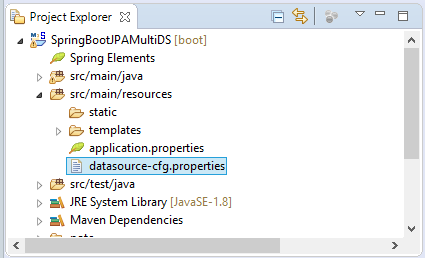
datasource-cfg.properties (MySQL)
# ===============================
# DATASOURCE
# ===============================
# DataSource (PUBLISHER System).
spring.datasource.driver-class-name.1=com.mysql.jdbc.Driver
spring.datasource.url.1=jdbc:mysql://localhost:3306/publisher
spring.datasource.username.1=root
spring.datasource.password.1=12345
# DataSource (ADVERTISER System).
spring.datasource.driver-class-name.2=com.mysql.jdbc.Driver
spring.datasource.url.2=jdbc:mysql://localhost:3306/advertiser
spring.datasource.username.2=root
spring.datasource.password.2=12345
# ===============================
# JPA / HIBERNATE
# ===============================
spring.jpa.show-sql.1=true
spring.jpa.hibernate.ddl-auto.1=none
spring.jpa.properties.hibernate.dialect.1=org.hibernate.dialect.MySQLDialect
#spring.jpa.properties.hibernate.current_session_context_class.1=org.springframework.orm.hibernate5.SpringSessionContext
spring.jpa.show-sql.2=true
spring.jpa.hibernate.ddl-auto.2=none
spring.jpa.properties.hibernate.dialect.2=org.hibernate.dialect.MySQLDialect
#spring.jpa.properties.hibernate.current_session_context_class.2=org.springframework.orm.hibernate5.SpringSessionContextdatasource-cfg.properties (SQL Server + JTDS Driver)
# ===============================
# DATASOURCE
# ===============================
# DataSource (PUBLISHER System).
spring.datasource.driver-class-name.1=net.sourceforge.jtds.jdbc.Driver
spring.datasource.url.1=jdbc:jtds:sqlserver://localhost:1433/publisher;instance=SQLEXPRESS
spring.datasource.username.1=sa
spring.datasource.password.1=12345
# DataSource (ADVERTISER System).
spring.datasource.driver-class-name.2=net.sourceforge.jtds.jdbc.Driver
spring.datasource.url.2=jdbc:jtds:sqlserver://localhost:1433/advertiser;instance=SQLEXPRESS
spring.datasource.username.2=sa
spring.datasource.password.2=12345
# ===============================
# JPA / HIBERNATE
# ===============================
spring.jpa.show-sql.1=true
spring.jpa.hibernate.ddl-auto.1=none
spring.jpa.properties.hibernate.dialect.1=org.hibernate.dialect.SQLServerDialect
#spring.jpa.properties.hibernate.current_session_context_class.1=org.springframework.orm.hibernate5.SpringSessionContext
spring.jpa.show-sql.2=true
spring.jpa.hibernate.ddl-auto.2=none
spring.jpa.properties.hibernate.dialect.2=org.hibernate.dialect.SQLServerDialect
#spring.jpa.properties.hibernate.current_session_context_class.2=org.springframework.orm.hibernate5.SpringSessionContextdatasource-cfg.properties (SQL Server + Mssql-Jdbc Driver)
# ===============================
# DATASOURCE
# ===============================
# DataSource (PUBLISHER System).
spring.datasource.driver-class-name.1=com.microsoft.sqlserver.jdbc.SQLServerDriver
spring.datasource.url.1=jdbc:sqlserver://tran-vmware-pc\\SQLEXPRESS:1433;databaseName=publisher
spring.datasource.username.1=sa
spring.datasource.password.1=12345
# DataSource (ADVERTISER System).
spring.datasource.driver-class-name.2=com.microsoft.sqlserver.jdbc.SQLServerDriver
spring.datasource.url.2=jdbc:sqlserver://tran-vmware-pc\\SQLEXPRESS:1433;databaseName=advertiser
spring.datasource.username.2=sa
spring.datasource.password.2=12345
# ===============================
# JPA / HIBERNATE
# ===============================
spring.jpa.show-sql.1=true
spring.jpa.hibernate.ddl-auto.1=none
spring.jpa.properties.hibernate.dialect.1=org.hibernate.dialect.SQLServerDialect
#spring.jpa.properties.hibernate.current_session_context_class.1=org.springframework.orm.hibernate5.SpringSessionContext
spring.jpa.show-sql.2=true
spring.jpa.hibernate.ddl-auto.2=none
spring.jpa.properties.hibernate.dialect.2=org.hibernate.dialect.SQLServerDialect
#spring.jpa.properties.hibernate.current_session_context_class.2=org.springframework.orm.hibernate5.SpringSessionContextdatasource-cfg.properties (Oracle)
# ===============================
# DATASOURCE
# ===============================
# DataSource (PUBLISHER System).
spring.datasource.driver-class-name.1=oracle.jdbc.driver.OracleDriver
spring.datasource.url.1=jdbc:oracle:thin:@localhost:1521:db12c
spring.datasource.username.1=publisher
spring.datasource.password.1=12345
# DataSource (ADVERTISER System).
spring.datasource.driver-class-name.2=oracle.jdbc.driver.OracleDriver
spring.datasource.url.2=jdbc:oracle:thin:@localhost:1521:db12c
spring.datasource.username.2=advertiser
spring.datasource.password.2=12345
# ===============================
# JPA / HIBERNATE
# ===============================
spring.jpa.show-sql.1=true
spring.jpa.hibernate.ddl-auto.1=none
spring.jpa.properties.hibernate.dialect.1=org.hibernate.dialect.Oracle10gDialect
#spring.jpa.properties.hibernate.current_session_context_class.1=org.springframework.orm.hibernate5.SpringSessionContext
spring.jpa.show-sql.2=true
spring.jpa.hibernate.ddl-auto.2=none
spring.jpa.properties.hibernate.dialect.2=org.hibernate.dialect.Oracle10gDialect
#spring.jpa.properties.hibernate.current_session_context_class.2=org.springframework.orm.hibernate5.SpringSessionContedatasource-cfg.properties (PostGres)
# ===============================
# DATASOURCE
# ===============================
# DataSource (PUBLISHER System).
spring.datasource.driver-class-name.1=org.postgresql.Driver
spring.datasource.url.1=jdbc:postgresql://tran-vmware-pc:5432/publisher
spring.datasource.username.1=postgres
spring.datasource.password.1=12345
# DataSource (ADVERTISER System).
spring.datasource.driver-class-name.2=org.postgresql.Driver
spring.datasource.url.2=jdbc:postgresql://tran-vmware-pc:5432/advertiser
spring.datasource.username.2=postgres
spring.datasource.password.2=12345
# ===============================
# JPA / HIBERNATE
# ===============================
spring.jpa.show-sql.1=true
spring.jpa.hibernate.ddl-auto.1=none
spring.jpa.properties.hibernate.dialect.1=org.hibernate.dialect.PostgreSQL9Dialect
#spring.jpa.properties.hibernate.current_session_context_class.1=org.springframework.orm.hibernate5.SpringSessionContext
spring.jpa.show-sql.2=true
spring.jpa.hibernate.ddl-auto.2=none
spring.jpa.properties.hibernate.dialect.2=org.hibernate.dialect.PostgreSQL9Dialect
#spring.jpa.properties.hibernate.current_session_context_class.2=org.springframework.orm.hibernate5.SpringSessionContextBy default, Spring Boot will automatically configure a default DataSource, therefore, you need to disable this automatical configuration of the Spring Boot, and manually configure your own DataSources.
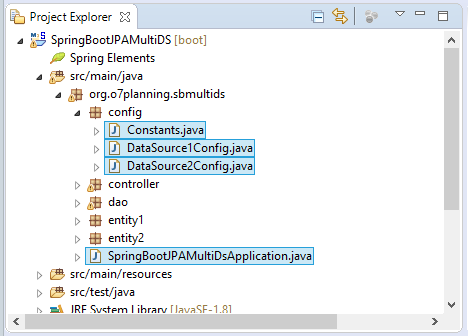
SpringBootJPAMultiDsApplication.java
package org.o7planning.sbmultids;
import org.springframework.boot.SpringApplication;
import org.springframework.boot.autoconfigure.EnableAutoConfiguration;
import org.springframework.boot.autoconfigure.SpringBootApplication;
import org.springframework.boot.autoconfigure.jdbc.DataSourceAutoConfiguration;
import org.springframework.boot.autoconfigure.jdbc.DataSourceTransactionManagerAutoConfiguration;
import org.springframework.boot.autoconfigure.orm.jpa.HibernateJpaAutoConfiguration;
@SpringBootApplication
// Disable some Spring Boot auto config
@EnableAutoConfiguration(exclude = { //
DataSourceAutoConfiguration.class, //
DataSourceTransactionManagerAutoConfiguration.class, //
HibernateJpaAutoConfiguration.class })
public class SpringBootJPAMultiDsApplication {
public static void main(String[] args) {
SpringApplication.run(SpringBootJPAMultiDsApplication.class, args);
}
}Next, we will configure 2 DataSources:
- The DataSource1Config class is used to configure datasource 1 (PUBLISHER DB).
- The DataSource2Config class is used to configure datasource 2 (ADVERTISER DB).
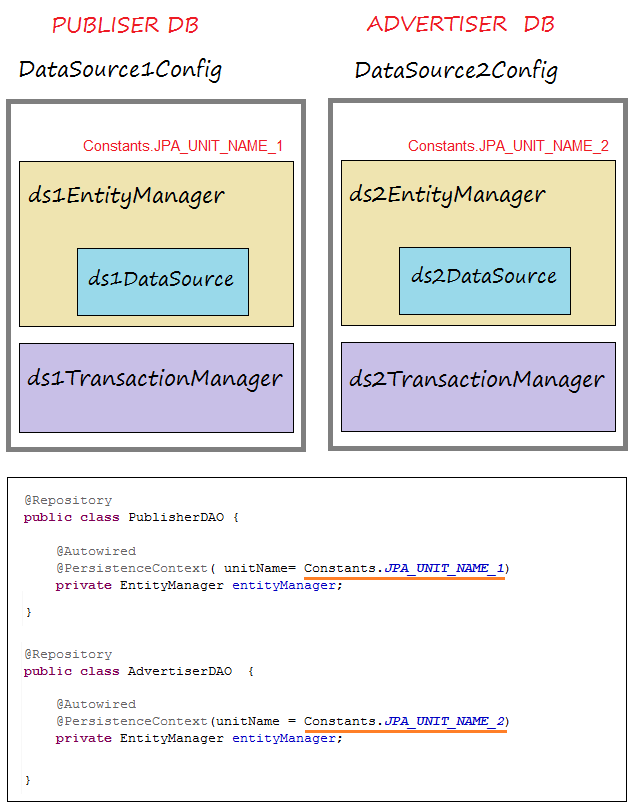
Constants.java
package org.o7planning.sbmultids.config;
public class Constants {
public static final String PACKAGE_ENTITIES_1 = "org.o7planning.sbmultids.entity1";
public static final String PACKAGE_ENTITIES_2 = "org.o7planning.sbmultids.entity2";
public static final String JPA_UNIT_NAME_1 ="PERSITENCE_UNIT_NAME_1";
public static final String JPA_UNIT_NAME_2 ="PERSITENCE_UNIT_NAME_2";
}DataSource1Config.java
package org.o7planning.sbmultids.config;
import java.util.HashMap;
import javax.sql.DataSource;
import org.springframework.beans.factory.annotation.Autowired;
import org.springframework.context.annotation.Bean;
import org.springframework.context.annotation.Configuration;
import org.springframework.context.annotation.PropertySource;
import org.springframework.context.annotation.PropertySources;
import org.springframework.core.env.Environment;
import org.springframework.jdbc.datasource.DriverManagerDataSource;
import org.springframework.orm.jpa.JpaTransactionManager;
import org.springframework.orm.jpa.LocalContainerEntityManagerFactoryBean;
import org.springframework.orm.jpa.vendor.HibernateJpaVendorAdapter;
import org.springframework.transaction.PlatformTransactionManager;
@Configuration
// Load to Environment
// (@see resources/datasource-cfg.properties).
@PropertySources({ @PropertySource("classpath:datasource-cfg.properties") })
public class DataSource1Config {
@Autowired
private Environment env; // Contains Properties Load by @PropertySources
@Bean
public DataSource ds1Datasource() {
DriverManagerDataSource dataSource = new DriverManagerDataSource();
dataSource.setDriverClassName(env.getProperty("spring.datasource.driver-class-name.1"));
dataSource.setUrl(env.getProperty("spring.datasource.url.1"));
dataSource.setUsername(env.getProperty("spring.datasource.username.1"));
dataSource.setPassword(env.getProperty("spring.datasource.password.1"));
return dataSource;
}
@Bean
public LocalContainerEntityManagerFactoryBean ds1EntityManager() {
LocalContainerEntityManagerFactoryBean em = new LocalContainerEntityManagerFactoryBean();
em.setDataSource(ds1Datasource());
// Scan Entities in Package:
em.setPackagesToScan(new String[] { Constants.PACKAGE_ENTITIES_1 });
em.setPersistenceUnitName(Constants.JPA_UNIT_NAME_1); // Important !!
//
HibernateJpaVendorAdapter vendorAdapter = new HibernateJpaVendorAdapter();
em.setJpaVendorAdapter(vendorAdapter);
HashMap<String, Object> properties = new HashMap<>();
// JPA & Hibernate
properties.put("hibernate.dialect", env.getProperty("spring.jpa.properties.hibernate.dialect.1"));
properties.put("hibernate.show-sql", env.getProperty("spring.jpa.show-sql.1"));
// Solved Error: PostGres createClob() is not yet implemented.
// PostGres Only:
// properties.put("hibernate.temp.use_jdbc_metadata_defaults", false);
em.setJpaPropertyMap(properties);
em.afterPropertiesSet();
return em;
}
@Bean
public PlatformTransactionManager ds1TransactionManager() {
JpaTransactionManager transactionManager = new JpaTransactionManager();
transactionManager.setEntityManagerFactory(ds1EntityManager().getObject());
return transactionManager;
}
}DataSource2Config.java
package org.o7planning.sbmultids.config;
import java.util.HashMap;
import javax.sql.DataSource;
import org.springframework.beans.factory.annotation.Autowired;
import org.springframework.context.annotation.Bean;
import org.springframework.context.annotation.Configuration;
import org.springframework.context.annotation.PropertySource;
import org.springframework.context.annotation.PropertySources;
import org.springframework.core.env.Environment;
import org.springframework.jdbc.datasource.DriverManagerDataSource;
import org.springframework.orm.jpa.JpaTransactionManager;
import org.springframework.orm.jpa.LocalContainerEntityManagerFactoryBean;
import org.springframework.orm.jpa.vendor.HibernateJpaVendorAdapter;
import org.springframework.transaction.PlatformTransactionManager;
@Configuration
// Load to Environment
// (@see resources/datasource-cfg.properties).
@PropertySources({ @PropertySource("classpath:datasource-cfg.properties") })
public class DataSource2Config {
@Autowired
private Environment env; // Contains Properties Load by @PropertySources
@Bean
public DataSource ds2Datasource() {
DriverManagerDataSource dataSource = new DriverManagerDataSource();
dataSource.setDriverClassName(env.getProperty("spring.datasource.driver-class-name.2"));
dataSource.setUrl(env.getProperty("spring.datasource.url.2"));
dataSource.setUsername(env.getProperty("spring.datasource.username.2"));
dataSource.setPassword(env.getProperty("spring.datasource.password.2"));
return dataSource;
}
@Bean
public LocalContainerEntityManagerFactoryBean ds2EntityManager() {
LocalContainerEntityManagerFactoryBean em = new LocalContainerEntityManagerFactoryBean();
em.setDataSource(ds2Datasource());
// Scan Entities in Package:
em.setPackagesToScan(new String[] { Constants.PACKAGE_ENTITIES_2 });
em.setPersistenceUnitName(Constants.JPA_UNIT_NAME_2);
HibernateJpaVendorAdapter vendorAdapter = new HibernateJpaVendorAdapter();
em.setJpaVendorAdapter(vendorAdapter);
HashMap<String, Object> properties = new HashMap<>();
// JPA & Hibernate
properties.put("hibernate.dialect", env.getProperty("spring.jpa.properties.hibernate.dialect.2"));
properties.put("hibernate.show-sql", env.getProperty("spring.jpa.show-sql.2"));
// Solved Error: PostGres createClob() is not yet implemented.
// PostGres Only.
// properties.put("hibernate.temp.use_jdbc_metadata_defaults", false);
em.setJpaPropertyMap(properties);
em.afterPropertiesSet();
return em;
}
@Bean
public PlatformTransactionManager ds2TransactionManager() {
JpaTransactionManager transactionManager = new JpaTransactionManager();
transactionManager.setEntityManagerFactory(ds2EntityManager().getObject());
return transactionManager;
}
}6. Entities, DAO
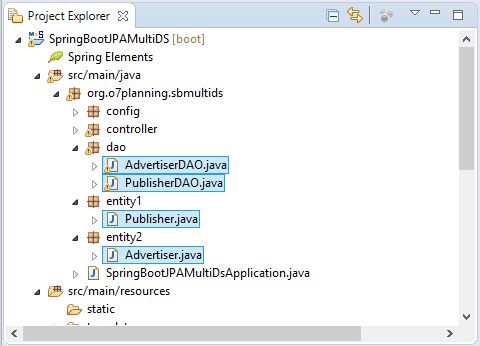
Publisher.java
package org.o7planning.sbmultids.entity1;
import java.io.Serializable;
import javax.persistence.Column;
import javax.persistence.Entity;
import javax.persistence.GeneratedValue;
import javax.persistence.Id;
import javax.persistence.Table;
@Entity
@Table(name = "Publishers")
public class Publisher implements Serializable {
private static final long serialVersionUID = 746237126088051312L;
@Id
@GeneratedValue
@Column(name = "Id")
private Long id;
@Column(name = "Name", length = 255, nullable = false)
private String name;
public Long getId() {
return id;
}
public void setId(Long id) {
this.id = id;
}
public String getName() {
return name;
}
public void setName(String name) {
this.name = name;
}
}Advertiser.java
package org.o7planning.sbmultids.entity2;
import java.io.Serializable;
import javax.persistence.Column;
import javax.persistence.Entity;
import javax.persistence.GeneratedValue;
import javax.persistence.Id;
import javax.persistence.Table;
@Entity
@Table(name = "Advertisers")
public class Advertiser implements Serializable {
private static final long serialVersionUID = 746237126088051312L;
@Id
@GeneratedValue
@Column(name = "Id")
private Long id;
@Column(name = "Name", length = 255, nullable = false)
private String name;
public Long getId() {
return id;
}
public void setId(Long id) {
this.id = id;
}
public String getName() {
return name;
}
public void setName(String name) {
this.name = name;
}
}PublisherDAO.java
package org.o7planning.sbmultids.dao;
import java.util.List;
import javax.persistence.EntityManager;
import javax.persistence.PersistenceContext;
import javax.persistence.Query;
import org.o7planning.sbmultids.config.Constants;
import org.o7planning.sbmultids.entity1.Publisher;
import org.springframework.beans.factory.annotation.Autowired;
import org.springframework.stereotype.Repository;
@Repository
public class PublisherDAO {
@Autowired
@PersistenceContext( unitName= Constants.JPA_UNIT_NAME_1)
private EntityManager entityManager;
public List<Publisher> listPublishers() {
String sql = "Select e from " + Publisher.class.getName() + " e ";
Query query = entityManager.createQuery(sql, Publisher.class);
return query.getResultList();
}
public Publisher findById(Long id) {
return this.entityManager.find(Publisher.class, id);
}
}AdvertiserDAO.java
package org.o7planning.sbmultids.dao;
import java.util.List;
import javax.persistence.EntityManager;
import javax.persistence.PersistenceContext;
import javax.persistence.Query;
import org.o7planning.sbmultids.config.Constants;
import org.o7planning.sbmultids.entity2.Advertiser;
import org.springframework.beans.factory.annotation.Autowired;
import org.springframework.stereotype.Repository;
@Repository
public class AdvertiserDAO {
@Autowired
@PersistenceContext(unitName = Constants.JPA_UNIT_NAME_2)
private EntityManager entityManager;
public List<Advertiser> listAdvertisers() {
String sql = "Select e from " + Advertiser.class.getName() + " e ";
Query query = entityManager.createQuery(sql, Advertiser.class);
return query.getResultList();
}
public Advertiser findById(Long id) {
return this.entityManager.find(Advertiser.class, id);
}
}7. Controller
MainController.java
package org.o7planning.sbmultids.controller;
import java.util.List;
import org.o7planning.sbmultids.dao.AdvertiserDAO;
import org.o7planning.sbmultids.dao.PublisherDAO;
import org.o7planning.sbmultids.entity1.Publisher;
import org.o7planning.sbmultids.entity2.Advertiser;
import org.springframework.beans.factory.annotation.Autowired;
import org.springframework.stereotype.Controller;
import org.springframework.ui.Model;
import org.springframework.web.bind.annotation.RequestMapping;
import org.springframework.web.bind.annotation.RequestMethod;
@Controller
public class MainController {
@Autowired
private PublisherDAO publisherDAO;
@Autowired
private AdvertiserDAO advertiserDAO;
@RequestMapping(value = "/", method = RequestMethod.GET)
public String homePage(Model model) {
List<Advertiser> advertisers = advertiserDAO.listAdvertisers();
List<Publisher> publishers = publisherDAO.listPublishers();
model.addAttribute("advertisers", advertisers);
model.addAttribute("publishers", publishers);
return "home";
}
}8. Thymeleaf Template
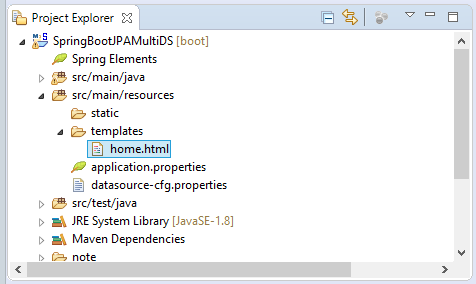
home.html
<!DOCTYPE html>
<html xmlns:th="http://www.thymeleaf.org">
<head>
<meta charset="UTF-8"/>
<title>Home</title>
<style>
th, td {
padding: 5px;
}
table {
border-collapse: collapse;
}
</style>
</head>
<body>
<h3>Using Publisher-DB</h3>
<table border="1">
<tr>
<th>ID</th>
<th>Name</th>
</tr>
<tr th:each="publisher : ${publishers}">
<td th:utext="${publisher.id}"></td>
<td th:utext="${publisher.name}"></td>
</tr>
</table>
<h3>Using Advertiser-DB</h3>
<table border="1">
<tr>
<th>ID</th>
<th>Name</th>
</tr>
<tr th:each="advertiser : ${advertisers}">
<td th:utext="${advertiser.id}"></td>
<td th:utext="${advertiser.name}"></td>
</tr>
</table>
</body>
</html>9. Appendix: JSP View
See more:
In case, you use the JSP technology for the View layer:
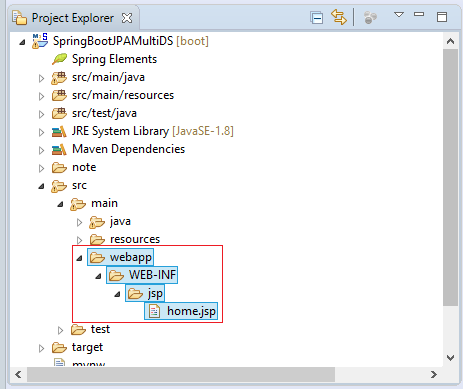
home.jsp
<%@ taglib uri="http://java.sun.com/jsp/jstl/core" prefix="c"%>
<%@ page contentType="text/html; charset=UTF-8" %>
<!DOCTYPE html>
<html xmlns:th="http://www.thymeleaf.org">
<head>
<meta charset="UTF-8"/>
<title>Home</title>
<style>
th, td {
padding: 5px;
}
table {
border-collapse: collapse;
}
</style>
</head>
<body>
<h3>Using Publisher-DB</h3>
<table border="1">
<tr>
<th>ID</th>
<th>Name</th>
</tr>
<c:forEach items="${publishers}" var="publisher">
<tr>
<td th:utext="${publisher.id}"></td>
<td th:utext="${publisher.name}"></td>
</tr>
</c:forEach>
</table>
<h3>Using Advertiser-DB</h3>
<table border="1">
<tr>
<th>ID</th>
<th>Name</th>
</tr>
<c:forEach items="${advertisers}" var="advertiser">
<tr>
<td th:utext="${advertiser.id}"></td>
<td th:utext="${advertiser.name}"></td>
</tr>
</c:forEach>
</table>
</body>
</html>Spring Boot Tutorials
- Install Spring Tool Suite for Eclipse
- Spring Tutorial for Beginners
- Spring Boot Tutorial for Beginners
- Spring Boot Common Properties
- Spring Boot and Thymeleaf Tutorial with Examples
- Spring Boot and FreeMarker Tutorial with Examples
- Spring Boot and Groovy Tutorial with Examples
- Spring Boot and Mustache Tutorial with Examples
- Spring Boot and JSP Tutorial with Examples
- Spring Boot, Apache Tiles, JSP Tutorial with Examples
- Use Logging in Spring Boot
- Application Monitoring with Spring Boot Actuator
- Create a Multi Language web application with Spring Boot
- Use multiple ViewResolvers in Spring Boot
- Use Twitter Bootstrap in Spring Boot
- Spring Boot Interceptors Tutorial with Examples
- Spring Boot, Spring JDBC and Spring Transaction Tutorial with Examples
- Spring JDBC Tutorial with Examples
- Spring Boot, JPA and Spring Transaction Tutorial with Examples
- Spring Boot and Spring Data JPA Tutorial with Examples
- Spring Boot, Hibernate and Spring Transaction Tutorial with Examples
- Integrating Spring Boot, JPA and H2 Database
- Spring Boot and MongoDB Tutorial with Examples
- Use Multiple DataSources with Spring Boot and JPA
- Use Multiple DataSources with Spring Boot and RoutingDataSource
- Create a Login Application with Spring Boot, Spring Security, Spring JDBC
- Create a Login Application with Spring Boot, Spring Security, JPA
- Create a User Registration Application with Spring Boot, Spring Form Validation
- Example of OAuth2 Social Login in Spring Boot
- Run background scheduled tasks in Spring
- CRUD Restful Web Service Example with Spring Boot
- Spring Boot Restful Client with RestTemplate Example
- CRUD Example with Spring Boot, REST and AngularJS
- Secure Spring Boot RESTful Service using Basic Authentication
- Secure Spring Boot RESTful Service using Auth0 JWT
- Spring Boot File Upload Example
- Spring Boot File Download Example
- Spring Boot File Upload with jQuery Ajax Example
- Spring Boot File Upload with AngularJS Example
- Create a Shopping Cart Web Application with Spring Boot, Hibernate
- Spring Email Tutorial with Examples
- Create a simple Chat application with Spring Boot and Websocket
- Deploy Spring Boot Application on Tomcat Server
- Deploy Spring Boot Application on Oracle WebLogic Server
- Install a free Let's Encrypt SSL certificate for Spring Boot
- Configure Spring Boot to redirect HTTP to HTTPS
- Fetch data with Spring Data JPA DTO Projections
Show More