Spring Boot File Download Example
1. Objective of Lesson
In this lesson, I am going to show you how to create a Spring Boot application which has functions to download files from the Web Server to a local computer, for example, photo, zip, pdf files, etc.
Below is some ways for creating the file downloading function:
- ResponseEntity<InputStreamResource>: Write a method to return ResponseEntity. This object wraps an InputStreamResource object (which is data of the file downloaded by user).
- ResponseEntity<ByteArrayResource>: Write a method to return ResponseEntity. This object wraps the ByteArrayResource object (which is data of the file downloaded by user).
- HttpServletRespone: Write the data of the file to be downloaded directly into the HttpServletRespone.
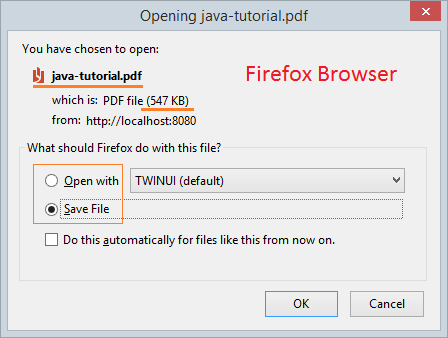
For big size files, an user should, when downloading, wait for a period of time. You need to provide some following information to the browser:
Content-Disposition
Content-Disposition: means information on the Header part of Response. It shows the contents expected to be displayed on the browser.
- inline: Content that will display automatically.
- attachment: Attached file
- form-data: Form data.
- ....
Content-Disposition: inline
Content-Disposition: attachment
Content-Disposition: attachment; filename="java-tutorial.pdf"Content-Length
contentLength: This is the size of content (Unit: byte). This information helps the browser to inform to users of the size of content prepared to be downloaded. Therefore, while downloading the browser, it is possible to notify to users of the number of bytes downloaded, display percentage downloaded, estimate remaining time.
Content-Type
This information helps the browser to know which applications can open this content and suggest users to open by a program available on their computer when the content is downloaded successfully. Set Content-Type=application/octet-stream if you want the browser to download such content immediately without asking users.
Content-Type: application/octet-stream
Content-Disposition: attachment; filename="picture.png"
Content-Type: image/png
Content-Disposition: attachment; filename="picture.png"
Content-Type: image/png
Content-Disposition: inline; filename="picture.png"See more:
2. Create Spring Boot project
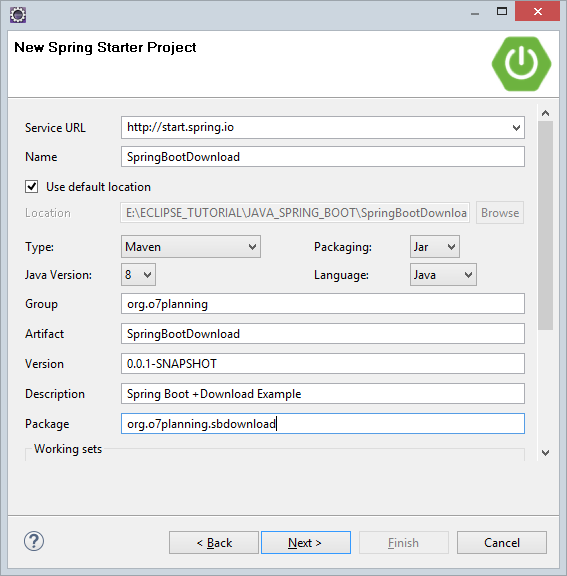
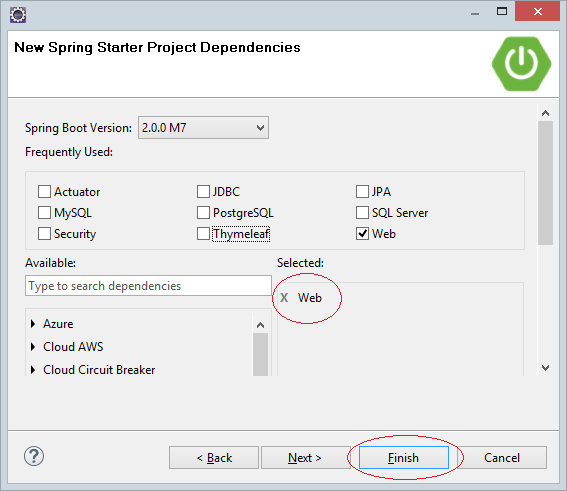
pom.xml
<?xml version="1.0" encoding="UTF-8"?>
<project xmlns="http://maven.apache.org/POM/4.0.0" xmlns:xsi="http://www.w3.org/2001/XMLSchema-instance"
xsi:schemaLocation="http://maven.apache.org/POM/4.0.0 http://maven.apache.org/xsd/maven-4.0.0.xsd">
<modelVersion>4.0.0</modelVersion>
<groupId>org.o7planning</groupId>
<artifactId>SpringBootDownload</artifactId>
<version>0.0.1-SNAPSHOT</version>
<packaging>jar</packaging>
<name>SpringBootDownload</name>
<description>Spring Boot +Download Example</description>
<parent>
<groupId>org.springframework.boot</groupId>
<artifactId>spring-boot-starter-parent</artifactId>
<version>2.0.0.RELEASE</version>
<relativePath/> <!-- lookup parent from repository -->
</parent>
<properties>
<project.build.sourceEncoding>UTF-8</project.build.sourceEncoding>
<project.reporting.outputEncoding>UTF-8</project.reporting.outputEncoding>
<java.version>1.8</java.version>
</properties>
<dependencies>
<dependency>
<groupId>org.springframework.boot</groupId>
<artifactId>spring-boot-starter-web</artifactId>
</dependency>
<dependency>
<groupId>org.springframework.boot</groupId>
<artifactId>spring-boot-starter-test</artifactId>
<scope>test</scope>
</dependency>
</dependencies>
<build>
<plugins>
<plugin>
<groupId>org.springframework.boot</groupId>
<artifactId>spring-boot-maven-plugin</artifactId>
</plugin>
</plugins>
</build>
</project>SpringBootDownloadApplication.java
package org.o7planning.sbdownload;
import org.springframework.boot.SpringApplication;
import org.springframework.boot.autoconfigure.SpringBootApplication;
@SpringBootApplication
public class SpringBootDownloadApplication {
public static void main(String[] args) {
SpringApplication.run(SpringBootDownloadApplication.class, args);
}
}3. ResponseEntity<InputStreamResource>
Write a method to return ResponseEntity. This object wraps the InputStreamResource object (which is data of the file downloaded by user).
Example1Controller.java
package org.o7planning.sbdownload.controller;
import java.io.File;
import java.io.FileInputStream;
import java.io.IOException;
import javax.servlet.ServletContext;
import org.o7planning.sbdownload.utils.MediaTypeUtils;
import org.springframework.beans.factory.annotation.Autowired;
import org.springframework.core.io.InputStreamResource;
import org.springframework.http.HttpHeaders;
import org.springframework.http.MediaType;
import org.springframework.http.ResponseEntity;
import org.springframework.stereotype.Controller;
import org.springframework.web.bind.annotation.RequestMapping;
import org.springframework.web.bind.annotation.RequestParam;
@Controller
public class Example1Controller {
private static final String DIRECTORY = "C:/PDF";
private static final String DEFAULT_FILE_NAME = "java-tutorial.pdf";
@Autowired
private ServletContext servletContext;
// http://localhost:8080/download1?fileName=abc.zip
// Using ResponseEntity<InputStreamResource>
@RequestMapping("/download1")
public ResponseEntity<InputStreamResource> downloadFile1(
@RequestParam(defaultValue = DEFAULT_FILE_NAME) String fileName) throws IOException {
MediaType mediaType = MediaTypeUtils.getMediaTypeForFileName(this.servletContext, fileName);
System.out.println("fileName: " + fileName);
System.out.println("mediaType: " + mediaType);
File file = new File(DIRECTORY + "/" + fileName);
InputStreamResource resource = new InputStreamResource(new FileInputStream(file));
return ResponseEntity.ok()
// Content-Disposition
.header(HttpHeaders.CONTENT_DISPOSITION, "attachment;filename=" + file.getName())
// Content-Type
.contentType(mediaType)
// Contet-Length
.contentLength(file.length()) //
.body(resource);
}
}MediaTypeUtils.java
package org.o7planning.sbdownload.utils;
import javax.servlet.ServletContext;
import org.springframework.http.MediaType;
public class MediaTypeUtils {
// abc.zip
// abc.pdf,..
public static MediaType getMediaTypeForFileName(ServletContext servletContext, String fileName) {
// application/pdf
// application/xml
// image/gif, ...
String mineType = servletContext.getMimeType(fileName);
try {
MediaType mediaType = MediaType.parseMediaType(mineType);
return mediaType;
} catch (Exception e) {
return MediaType.APPLICATION_OCTET_STREAM;
}
}
}4. ResponseEntity<ByteArrayResource>
Write a method to return ResponseEntity. This object wraps the ByteArrayResource object (which is data of the file downloaded by user).
Example2Controller.java
package org.o7planning.sbdownload.controller;
import java.io.IOException;
import java.nio.file.Files;
import java.nio.file.Path;
import java.nio.file.Paths;
import javax.servlet.ServletContext;
import org.o7planning.sbdownload.utils.MediaTypeUtils;
import org.springframework.beans.factory.annotation.Autowired;
import org.springframework.core.io.ByteArrayResource;
import org.springframework.http.HttpHeaders;
import org.springframework.http.MediaType;
import org.springframework.http.ResponseEntity;
import org.springframework.stereotype.Controller;
import org.springframework.web.bind.annotation.GetMapping;
import org.springframework.web.bind.annotation.RequestParam;
@Controller
public class Example2Controller {
private static final String DIRECTORY = "C:/PDF";
private static final String DEFAULT_FILE_NAME = "java-tutorial.pdf";
@Autowired
private ServletContext servletContext;
// http://localhost:8080/download2?fileName=abc.zip
// Using ResponseEntity<ByteArrayResource>
@GetMapping("/download2")
public ResponseEntity<ByteArrayResource> downloadFile2(
@RequestParam(defaultValue = DEFAULT_FILE_NAME) String fileName) throws IOException {
MediaType mediaType = MediaTypeUtils.getMediaTypeForFileName(this.servletContext, fileName);
System.out.println("fileName: " + fileName);
System.out.println("mediaType: " + mediaType);
Path path = Paths.get(DIRECTORY + "/" + DEFAULT_FILE_NAME);
byte[] data = Files.readAllBytes(path);
ByteArrayResource resource = new ByteArrayResource(data);
return ResponseEntity.ok()
// Content-Disposition
.header(HttpHeaders.CONTENT_DISPOSITION, "attachment;filename=" + path.getFileName().toString())
// Content-Type
.contentType(mediaType) //
// Content-Lengh
.contentLength(data.length) //
.body(resource);
}
}5. HttpServletRespone
Write the data of the file to be downloaded directly into the HttpServletRespone.
Example3Controller.java
package org.o7planning.sbdownload.controller;
import java.io.BufferedInputStream;
import java.io.BufferedOutputStream;
import java.io.File;
import java.io.FileInputStream;
import java.io.IOException;
import javax.servlet.ServletContext;
import javax.servlet.http.HttpServletResponse;
import org.o7planning.sbdownload.utils.MediaTypeUtils;
import org.springframework.beans.factory.annotation.Autowired;
import org.springframework.http.HttpHeaders;
import org.springframework.http.MediaType;
import org.springframework.stereotype.Controller;
import org.springframework.web.bind.annotation.GetMapping;
import org.springframework.web.bind.annotation.RequestParam;
@Controller
public class Example3Controller {
private static final String DIRECTORY = "C:/PDF";
private static final String DEFAULT_FILE_NAME = "java-tutorial.pdf";
@Autowired
private ServletContext servletContext;
// http://localhost:8080/download3?fileName=abc.zip
// Using HttpServletResponse
@GetMapping("/download3")
public void downloadFile3(HttpServletResponse resonse,
@RequestParam(defaultValue = DEFAULT_FILE_NAME) String fileName) throws IOException {
MediaType mediaType = MediaTypeUtils.getMediaTypeForFileName(this.servletContext, fileName);
System.out.println("fileName: " + fileName);
System.out.println("mediaType: " + mediaType);
File file = new File(DIRECTORY + "/" + fileName);
// Content-Type
// application/pdf
resonse.setContentType(mediaType.getType());
// Content-Disposition
resonse.setHeader(HttpHeaders.CONTENT_DISPOSITION, "attachment;filename=" + file.getName());
// Content-Length
resonse.setContentLength((int) file.length());
BufferedInputStream inStream = new BufferedInputStream(new FileInputStream(file));
BufferedOutputStream outStream = new BufferedOutputStream(resonse.getOutputStream());
byte[] buffer = new byte[1024];
int bytesRead = 0;
while ((bytesRead = inStream.read(buffer)) != -1) {
outStream.write(buffer, 0, bytesRead);
}
outStream.flush();
inStream.close();
}
}Spring Boot Tutorials
- Install Spring Tool Suite for Eclipse
- Spring Tutorial for Beginners
- Spring Boot Tutorial for Beginners
- Spring Boot Common Properties
- Spring Boot and Thymeleaf Tutorial with Examples
- Spring Boot and FreeMarker Tutorial with Examples
- Spring Boot and Groovy Tutorial with Examples
- Spring Boot and Mustache Tutorial with Examples
- Spring Boot and JSP Tutorial with Examples
- Spring Boot, Apache Tiles, JSP Tutorial with Examples
- Use Logging in Spring Boot
- Application Monitoring with Spring Boot Actuator
- Create a Multi Language web application with Spring Boot
- Use multiple ViewResolvers in Spring Boot
- Use Twitter Bootstrap in Spring Boot
- Spring Boot Interceptors Tutorial with Examples
- Spring Boot, Spring JDBC and Spring Transaction Tutorial with Examples
- Spring JDBC Tutorial with Examples
- Spring Boot, JPA and Spring Transaction Tutorial with Examples
- Spring Boot and Spring Data JPA Tutorial with Examples
- Spring Boot, Hibernate and Spring Transaction Tutorial with Examples
- Integrating Spring Boot, JPA and H2 Database
- Spring Boot and MongoDB Tutorial with Examples
- Use Multiple DataSources with Spring Boot and JPA
- Use Multiple DataSources with Spring Boot and RoutingDataSource
- Create a Login Application with Spring Boot, Spring Security, Spring JDBC
- Create a Login Application with Spring Boot, Spring Security, JPA
- Create a User Registration Application with Spring Boot, Spring Form Validation
- Example of OAuth2 Social Login in Spring Boot
- Run background scheduled tasks in Spring
- CRUD Restful Web Service Example with Spring Boot
- Spring Boot Restful Client with RestTemplate Example
- CRUD Example with Spring Boot, REST and AngularJS
- Secure Spring Boot RESTful Service using Basic Authentication
- Secure Spring Boot RESTful Service using Auth0 JWT
- Spring Boot File Upload Example
- Spring Boot File Download Example
- Spring Boot File Upload with jQuery Ajax Example
- Spring Boot File Upload with AngularJS Example
- Create a Shopping Cart Web Application with Spring Boot, Hibernate
- Spring Email Tutorial with Examples
- Create a simple Chat application with Spring Boot and Websocket
- Deploy Spring Boot Application on Tomcat Server
- Deploy Spring Boot Application on Oracle WebLogic Server
- Install a free Let's Encrypt SSL certificate for Spring Boot
- Configure Spring Boot to redirect HTTP to HTTPS
- Fetch data with Spring Data JPA DTO Projections
Show More