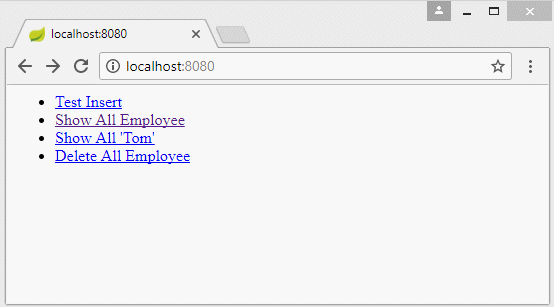Spring Boot and MongoDB Tutorial with Examples
In this lesson, I am going to show you how to create a Spring Boot application connected to MongoDB database and learn about Spring data MongoDB.
1. Create Spring Boot project
On the Eclipse, create a Spring Boot project.
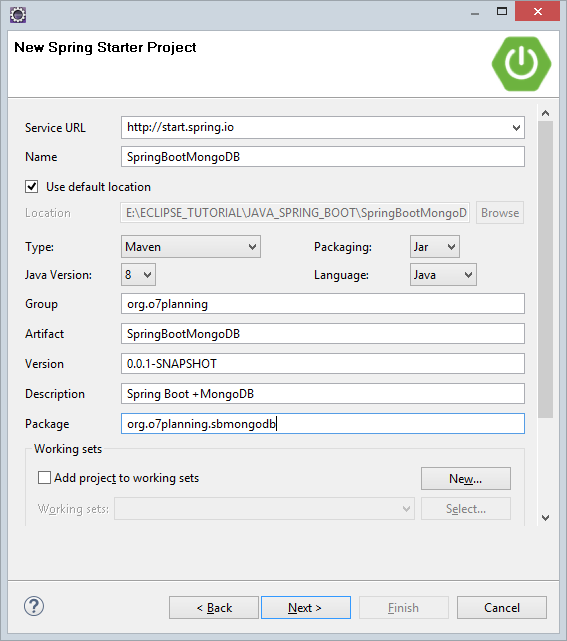
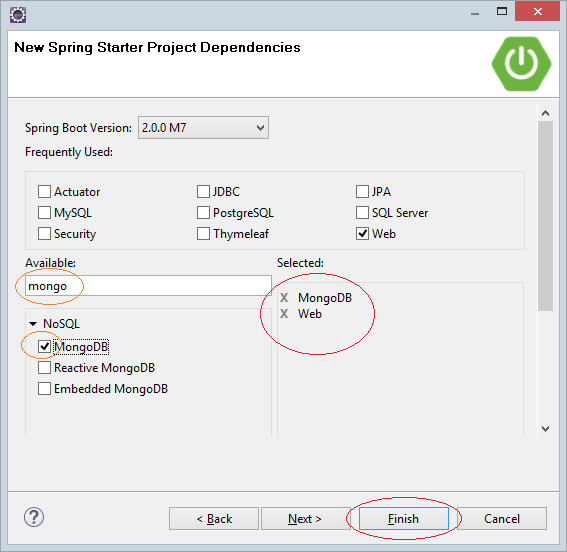
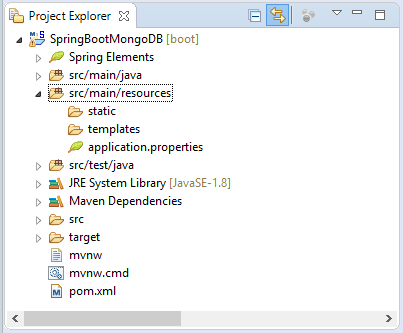
pom.xml
<?xml version="1.0" encoding="UTF-8"?>
<project xmlns="http://maven.apache.org/POM/4.0.0"
xmlns:xsi="http://www.w3.org/2001/XMLSchema-instance"
xsi:schemaLocation="http://maven.apache.org/POM/4.0.0
http://maven.apache.org/xsd/maven-4.0.0.xsd">
<modelVersion>4.0.0</modelVersion>
<groupId>org.o7planning</groupId>
<artifactId>SpringBootMongoDB</artifactId>
<version>0.0.1-SNAPSHOT</version>
<packaging>jar</packaging>
<name>SpringBootMongoDB</name>
<description>Spring Boot +MongoDB</description>
<parent>
<groupId>org.springframework.boot</groupId>
<artifactId>spring-boot-starter-parent</artifactId>
<version>2.0.0.RELEASE</version>
<relativePath/> <!-- lookup parent from repository -->
</parent>
<properties>
<project.build.sourceEncoding>UTF-8</project.build.sourceEncoding>
<project.reporting.outputEncoding>UTF-8</project.reporting.outputEncoding>
<java.version>1.8</java.version>
</properties>
<dependencies>
<dependency>
<groupId>org.springframework.boot</groupId>
<artifactId>spring-boot-starter-data-mongodb</artifactId>
</dependency>
<dependency>
<groupId>org.springframework.boot</groupId>
<artifactId>spring-boot-starter-web</artifactId>
</dependency>
<dependency>
<groupId>org.springframework.boot</groupId>
<artifactId>spring-boot-starter-test</artifactId>
<scope>test</scope>
</dependency>
</dependencies>
<build>
<plugins>
<plugin>
<groupId>org.springframework.boot</groupId>
<artifactId>spring-boot-maven-plugin</artifactId>
</plugin>
</plugins>
</build>
</project>2. Configure MongoDB
For Spring Boot to be able to connect the MongoDB database, you need to configure the properities in the applications.properties file.
application.properties
#mongodb
spring.data.mongodb.host=192.168.254.129
spring.data.mongodb.port=27017
spring.data.mongodb.database=mydatabase
#logging
logging.level.org.springframework.data=debug
logging.level.=errorIn this application, I connect it to the "mydatabase" of the MongoDB. Don't worry. If the "mydatabase" doesn't exist, it will automatically be created.
3. Spring Data MongoDB
Spring Data MongoDB is a library of Spring. It helps you easily work with the MongoDB. For example, you have a Collection T and you want to create a Class with 4 functions such as querying, adding, editing, deleting on this Collection. It is very simple!
According to the rule of the Spring Data MongoDB, you just need to define an extended interface- MongoRepository<T,ID> interface, and declare methods to manipulate with the data of this collection. The Spring Data MongoDB will create a class that implements that interface for you. Of course, the name of the methods must follow a rule made by the Spring Data MongoDB.
According to the rule of the Spring Data MongoDB, you just need to define an extended interface- MongoRepository<T,ID> interface, and declare methods to manipulate with the data of this collection. The Spring Data MongoDB will create a class that implements that interface for you. Of course, the name of the methods must follow a rule made by the Spring Data MongoDB.
For instance, on the database, we have Employee collection, which corresponds with the Employee class of Java. The fields of this collection will correspond with the fields of the Employee class. The ID field is primary key.
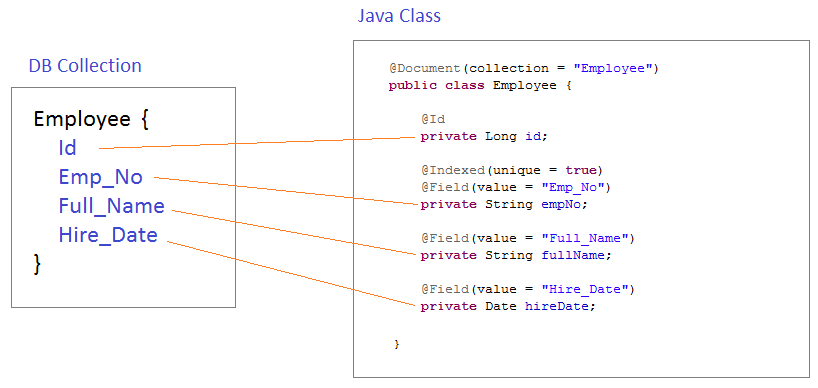
Employee.java
package org.o7planning.sbmongodb.document;
import java.util.Date;
import org.springframework.data.annotation.Id;
import org.springframework.data.mongodb.core.index.Indexed;
import org.springframework.data.mongodb.core.mapping.Document;
import org.springframework.data.mongodb.core.mapping.Field;
@Document(collection = "Employee")
public class Employee {
@Id
private Long id;
@Indexed(unique = true)
@Field(value = "Emp_No")
private String empNo;
@Field(value = "Full_Name")
private String fullName;
@Field(value = "Hire_Date")
private Date hireDate;
public Long getId() {
return id;
}
public void setId(Long id) {
this.id = id;
}
public String getEmpNo() {
return empNo;
}
public void setEmpNo(String empNo) {
this.empNo = empNo;
}
public String getFullName() {
return fullName;
}
public void setFullName(String fullName) {
this.fullName = fullName;
}
public Date getHireDate() {
return hireDate;
}
public void setHireDate(Date hireDate) {
this.hireDate = hireDate;
}
@Override
public String toString() {
return "id:" + this.id + ", empNo: " + empNo //
+ ", fullName: " + this.fullName + ", hireDate: " + this.hireDate;
}
}EmployeeRepository Interface extends MongoRepository<Employee, Long> interface.It has methods to manipulate with the Employee collection. The Spring Data MongoDB will automatically create a class that implements this interface at the time of running the application.
EmployeeRepository.java
package org.o7planning.sbmongodb.repository;
import java.util.Date;
import java.util.List;
import org.o7planning.sbmongodb.document.Employee;
import org.springframework.data.mongodb.repository.MongoRepository;
import org.springframework.data.mongodb.repository.Query;
// This is an Interface.
// No need Annotation here
public interface EmployeeRepository extends MongoRepository<Employee, Long> { // Long: Type of Employee ID.
Employee findByEmpNo(String empNo);
List<Employee> findByFullNameLike(String fullName);
List<Employee> findByHireDateGreaterThan(Date hireDate);
// Supports native JSON query string
@Query("{fullName:'?0'}")
List<Employee> findCustomByFullName(String fullName);
}The Spring Data MongoDB will automaticallty create methods to implement the abstract methods of Interface. Below is a list of supported keywords for data query methods:
GreaterThan | findByAgeGreaterThan(int age) | {"age" : {"$gt" : age}} |
LessThan | findByAgeLessThan(int age) | {"age" : {"$lt" : age}} |
Between | findByAgeBetween(int from, int to) | {"age" : {"$gt" : from, "$lt" : to}} |
IsNotNull, NotNull | findByFirstnameNotNull() | {"age" : {"$ne" : null}} |
IsNull, Null | findByFirstnameNull() | {"age" : null} |
Like | findByFirstnameLike(String name) | {"age" : age} ( age as regex) |
(No keyword) | findByFirstname(String name) | {"age" : name} |
Not | findByFirstnameNot(String name) | {"age" : {"$ne" : name}} |
Near | findByLocationNear(Point point) | {"location" : {"$near" : [x,y]}} |
Within | findByLocationWithin(Circle circle) | {"location" : {"$within" : {"$center" : [ [x, y], distance]}}} |
Within | findByLocationWithin(Box box) | {"location" : {"$within" : {"$box" : [ [x1, y1], x2, y2]}}} |
You can also create interfaces with custom methods. In this case, you have to write the class to implement such interface.
EmployeeRepositoryCustom.java
package org.o7planning.sbmongodb.repository;
import java.util.Date;
public interface EmployeeRepositoryCustom {
public long getMaxEmpId();
public long updateEmployee(String empNo, String fullName, Date hireDate);
}EmployeeRepositoryCustomImpl.java
package org.o7planning.sbmongodb.repository;
import java.util.Date;
import org.o7planning.sbmongodb.document.Employee;
import org.springframework.beans.factory.annotation.Autowired;
import org.springframework.data.domain.Sort;
import org.springframework.data.mongodb.core.MongoTemplate;
import org.springframework.data.mongodb.core.query.Criteria;
import org.springframework.data.mongodb.core.query.Query;
import org.springframework.data.mongodb.core.query.Update;
import org.springframework.stereotype.Repository;
import com.mongodb.client.result.UpdateResult;
@Repository
public class EmployeeRepositoryCustomImpl implements EmployeeRepositoryCustom {
@Autowired
MongoTemplate mongoTemplate;
public long getMaxEmpId() {
Query query = new Query();
query.with(new Sort(Sort.Direction.DESC, "id"));
query.limit(1);
Employee maxObject = mongoTemplate.findOne(query, Employee.class);
if (maxObject == null) {
return 0L;
}
return maxObject.getId();
}
@Override
public long updateEmployee(String empNo, String fullName, Date hireDate) {
Query query = new Query(Criteria.where("empNo").is(empNo));
Update update = new Update();
update.set("fullName", fullName);
update.set("hireDate", hireDate);
UpdateResult result = this.mongoTemplate.updateFirst(query, update, Employee.class);
if (result != null) {
return result.getModifiedCount();
}
return 0;
}
}4. Controller
SpringBootMongoDbApplication.java
package org.o7planning.sbmongodb;
import org.springframework.boot.SpringApplication;
import org.springframework.boot.autoconfigure.SpringBootApplication;
import org.springframework.context.annotation.Bean;
import org.springframework.data.mongodb.MongoDbFactory;
import org.springframework.data.mongodb.core.MongoTemplate;
import org.springframework.data.mongodb.core.convert.DefaultDbRefResolver;
import org.springframework.data.mongodb.core.convert.DefaultMongoTypeMapper;
import org.springframework.data.mongodb.core.convert.MappingMongoConverter;
import org.springframework.data.mongodb.core.mapping.MongoMappingContext;
@SpringBootApplication
public class SpringBootMongoDbApplication {
public static void main(String[] args) {
SpringApplication.run(SpringBootMongoDbApplication.class, args);
}
@Bean
public MongoTemplate mongoTemplate(MongoDbFactory mongoDbFactory, MongoMappingContext context) {
MappingMongoConverter converter = new MappingMongoConverter(new DefaultDbRefResolver(mongoDbFactory), context);
converter.setTypeMapper(new DefaultMongoTypeMapper(null));
MongoTemplate mongoTemplate = new MongoTemplate(mongoDbFactory, converter);
return mongoTemplate;
}
}MainController.java
package org.o7planning.sbmongodb.controller;
import java.util.Date;
import java.util.List;
import org.o7planning.sbmongodb.document.Employee;
import org.o7planning.sbmongodb.repository.EmployeeRepository;
import org.o7planning.sbmongodb.repository.EmployeeRepositoryCustom;
import org.springframework.beans.factory.annotation.Autowired;
import org.springframework.stereotype.Controller;
import org.springframework.web.bind.annotation.RequestMapping;
import org.springframework.web.bind.annotation.ResponseBody;
@Controller
public class MainController {
private static final String[] NAMES = { "Tom", "Jerry", "Donald" };
@Autowired
private EmployeeRepositoryCustom employeeRepositoryCustom;
@Autowired
private EmployeeRepository employeeRepository;
@ResponseBody
@RequestMapping("/")
public String home() {
String html = "";
html += "<ul>";
html += " <li><a href='/testInsert'>Test Insert</a></li>";
html += " <li><a href='/showAllEmployee'>Show All Employee</a></li>";
html += " <li><a href='/showFullNameLikeTom'>Show All 'Tom'</a></li>";
html += " <li><a href='/deleteAllEmployee'>Delete All Employee</a></li>";
html += "</ul>";
return html;
}
@ResponseBody
@RequestMapping("/testInsert")
public String testInsert() {
Employee employee = new Employee();
long id = this.employeeRepositoryCustom.getMaxEmpId() + 1;
int idx = (int) (id % NAMES.length);
String fullName = NAMES[idx] + " " + id;
employee.setId(id);
employee.setEmpNo("E" + id);
employee.setFullName(fullName);
employee.setHireDate(new Date());
this.employeeRepository.insert(employee);
return "Inserted: " + employee;
}
@ResponseBody
@RequestMapping("/showAllEmployee")
public String showAllEmployee() {
List<Employee> employees = this.employeeRepository.findAll();
String html = "";
for (Employee emp : employees) {
html += emp + "<br>";
}
return html;
}
@ResponseBody
@RequestMapping("/showFullNameLikeTom")
public String showFullNameLikeTom() {
List<Employee> employees = this.employeeRepository.findByFullNameLike("Tom");
String html = "";
for (Employee emp : employees) {
html += emp + "<br>";
}
return html;
}
@ResponseBody
@RequestMapping("/deleteAllEmployee")
public String deleteAllEmployee() {
this.employeeRepository.deleteAll();
return "Deleted!";
}
}Spring Boot Tutorials
- Install Spring Tool Suite for Eclipse
- Spring Tutorial for Beginners
- Spring Boot Tutorial for Beginners
- Spring Boot Common Properties
- Spring Boot and Thymeleaf Tutorial with Examples
- Spring Boot and FreeMarker Tutorial with Examples
- Spring Boot and Groovy Tutorial with Examples
- Spring Boot and Mustache Tutorial with Examples
- Spring Boot and JSP Tutorial with Examples
- Spring Boot, Apache Tiles, JSP Tutorial with Examples
- Use Logging in Spring Boot
- Application Monitoring with Spring Boot Actuator
- Create a Multi Language web application with Spring Boot
- Use multiple ViewResolvers in Spring Boot
- Use Twitter Bootstrap in Spring Boot
- Spring Boot Interceptors Tutorial with Examples
- Spring Boot, Spring JDBC and Spring Transaction Tutorial with Examples
- Spring JDBC Tutorial with Examples
- Spring Boot, JPA and Spring Transaction Tutorial with Examples
- Spring Boot and Spring Data JPA Tutorial with Examples
- Spring Boot, Hibernate and Spring Transaction Tutorial with Examples
- Integrating Spring Boot, JPA and H2 Database
- Spring Boot and MongoDB Tutorial with Examples
- Use Multiple DataSources with Spring Boot and JPA
- Use Multiple DataSources with Spring Boot and RoutingDataSource
- Create a Login Application with Spring Boot, Spring Security, Spring JDBC
- Create a Login Application with Spring Boot, Spring Security, JPA
- Create a User Registration Application with Spring Boot, Spring Form Validation
- Example of OAuth2 Social Login in Spring Boot
- Run background scheduled tasks in Spring
- CRUD Restful Web Service Example with Spring Boot
- Spring Boot Restful Client with RestTemplate Example
- CRUD Example with Spring Boot, REST and AngularJS
- Secure Spring Boot RESTful Service using Basic Authentication
- Secure Spring Boot RESTful Service using Auth0 JWT
- Spring Boot File Upload Example
- Spring Boot File Download Example
- Spring Boot File Upload with jQuery Ajax Example
- Spring Boot File Upload with AngularJS Example
- Create a Shopping Cart Web Application with Spring Boot, Hibernate
- Spring Email Tutorial with Examples
- Create a simple Chat application with Spring Boot and Websocket
- Deploy Spring Boot Application on Tomcat Server
- Deploy Spring Boot Application on Oracle WebLogic Server
- Install a free Let's Encrypt SSL certificate for Spring Boot
- Configure Spring Boot to redirect HTTP to HTTPS
- Fetch data with Spring Data JPA DTO Projections
Show More