Install Atom Editor
1. What is Atom software?
Atom is a text (and source code) editor free of charge. The open source code supports operating systems such as Linux, Mac OS, Windows. It supports plugins to program with the NodeJS and embed Git-Control, which is developed by GitHub.
Atom is evaluated as text editing (and source code) software with a modern, easy-to-use interface and outstanding features compared to similar pieces of software.
The languages are supported by the Atom:
- C/C++, C#, Clojure, CSS, CoffeeScript, GitHub Flavored Markdown, Go, Git, HTML, JavaScript, Java, JSON, Julia, Less, Make, Mustache, Objective-C, PHP, Perl, Property List (Apple), Python, Ruby on Rails, Ruby, Sass, Shell script, Scala, SQL, TOML, XML, YAML
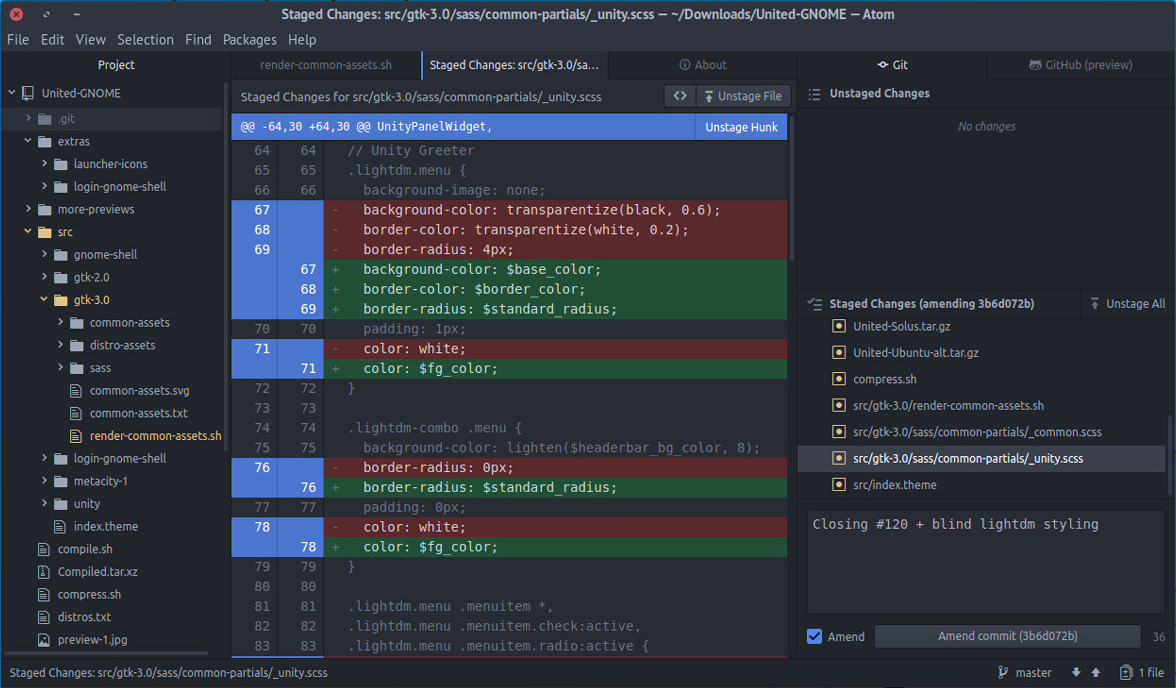
2. Download Atom
To download the Atom, let's visit its home page at the following address. it is noted that the Atom supports all of three kinds of operating systems: Windows, Mac OS, and Linux. If you use Windows, ensure that your operating system is Windows 7 64bit or later.
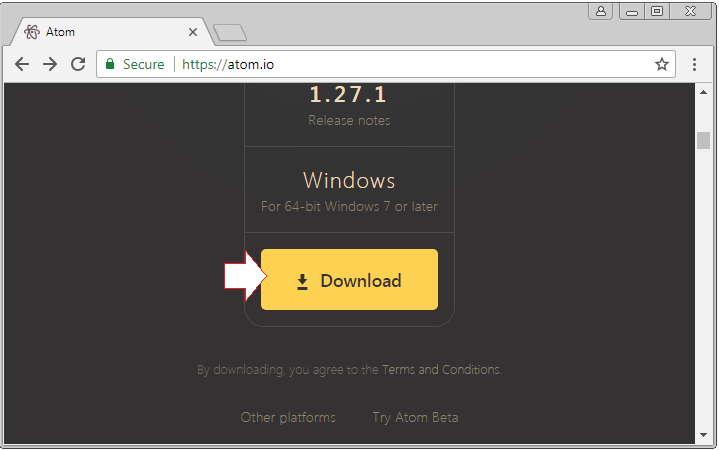
After downloading successfully, you have a file with capacity of approximately 150MB.
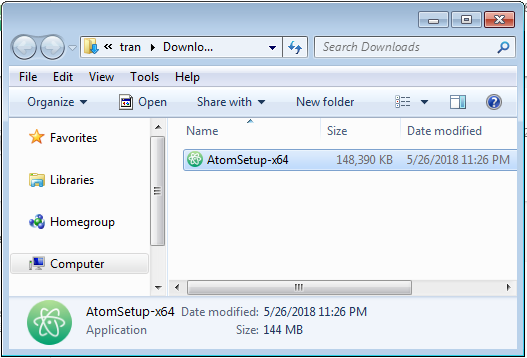
OK, after finishing downloading and installing the Atom, this is the interface image of the Atom:
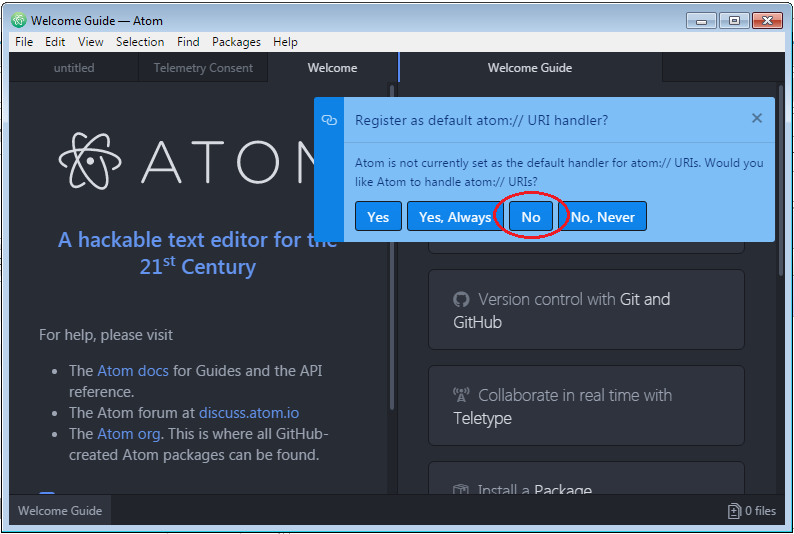
Software and utility applications
- Install Atom Runner
- Install OpenSSH Server on Windows
- Install Microsoft Visual C++ Build Tools
- Install and use Tortoise SVN
- Install PuTTY on Windows
- Install and Use Paint.net
- Create and edit animations with GifCam
- Install cURL on Windows
- Install cURL on Ubuntu
- Install Pinta on Ubuntu - Mspaint for ubuntu
- Introduction to Google Drive
- Install Atom Editor
- Lightshot - Screenshot tool for Mac and Windows
Show More
NodeJS Tutorials
- Introduction to NodeJs
- What is NPM?
- NodeJS Tutorial for Beginners
- Install Atom Editor
- Install NodeJS on Windows
- NodeJS Modules Tutorial with Examples
- The concept of Callback in NodeJS
- Create a Simple HTTP Server with NodeJS
- Understanding Event Loop in NodeJS
- NodeJS EventEmitter Tutorial with Examples
- Connect to MySQL database in NodeJS
Show More
HTML Tutorials
- Introduction to HTML
- Install Atom Editor
- Install Atom HTML Preview
- Starting with HTML
- HTML Images Tutorial with Examples
- HTML Block/Inline Elements Tutorial with Examples
- HTML Editors
- Install Atom-Beautify
- HTML Styles Tutorial with Examples
- HTML Hyperlinks Tutorial with Examples
- HTML Email Links Tutorial with Examples
- HTML Paragraphs Tutorial with Examples
- HTML IFrames Tutorial with Examples
- HTML Entities Tutorial with Examples
- HTML Lists Tutorial with Examples
- HTML Tables Tutorial with Examples
- HTML Col, Colgroup Tutorial with Examples
- HTML Headings Tutorial with Examples
- HTML Quotations Tutorial with Examples
- HTML URL Encoding Tutorial with Examples
- HTML Video Tutorial with Examples
- HTML Dir Attribute Tutorial with Examples
Show More