Install cURL on Ubuntu
1. Install cURL on Ubuntu
cURL is a command line tool and includes a library. It supports most protocols to help transfer data with the URL syntax. By default, when you install an Ubuntu operating system, this program is pre-installed. And you can test it with the following command:
curl --help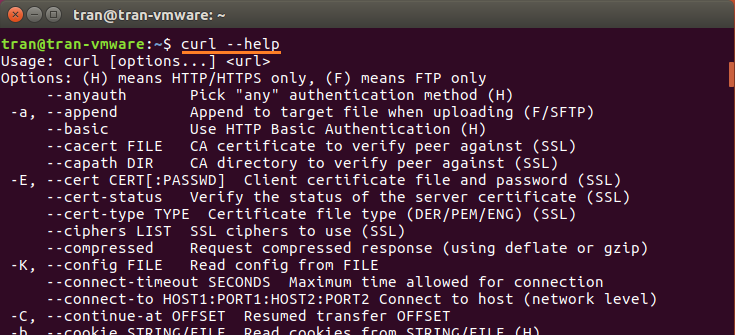
if your Ubuntu is not installed cURL, you can install it by executing the following commands:
sudo apt-get update
sudo apt-get install curlAfter finishing installation, you can examine the version of the cURL:
curl --version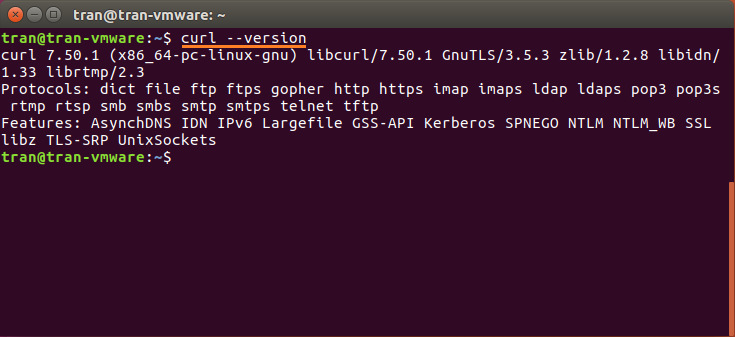
If you want to install the cURL for the PHP, please execute more 2 following commands:
sudo apt-get update
sudo apt-get install php-curlSoftware and utility applications
- Install Atom Runner
- Install OpenSSH Server on Windows
- Install Microsoft Visual C++ Build Tools
- Install and use Tortoise SVN
- Install PuTTY on Windows
- Install and Use Paint.net
- Create and edit animations with GifCam
- Install cURL on Windows
- Install cURL on Ubuntu
- Install Pinta on Ubuntu - Mspaint for ubuntu
- Introduction to Google Drive
- Install Atom Editor
- Lightshot - Screenshot tool for Mac and Windows
Show More