Install Atom Runner
1. What is Atom Runner?
Atom Runner means a plugin that allows you to run several kinds of script files directly on Atom. At present, this plugin supports JavaScript, CoffeeScript, Ruby, Python, Go, Bash, PowerShell. But you can add to other types.
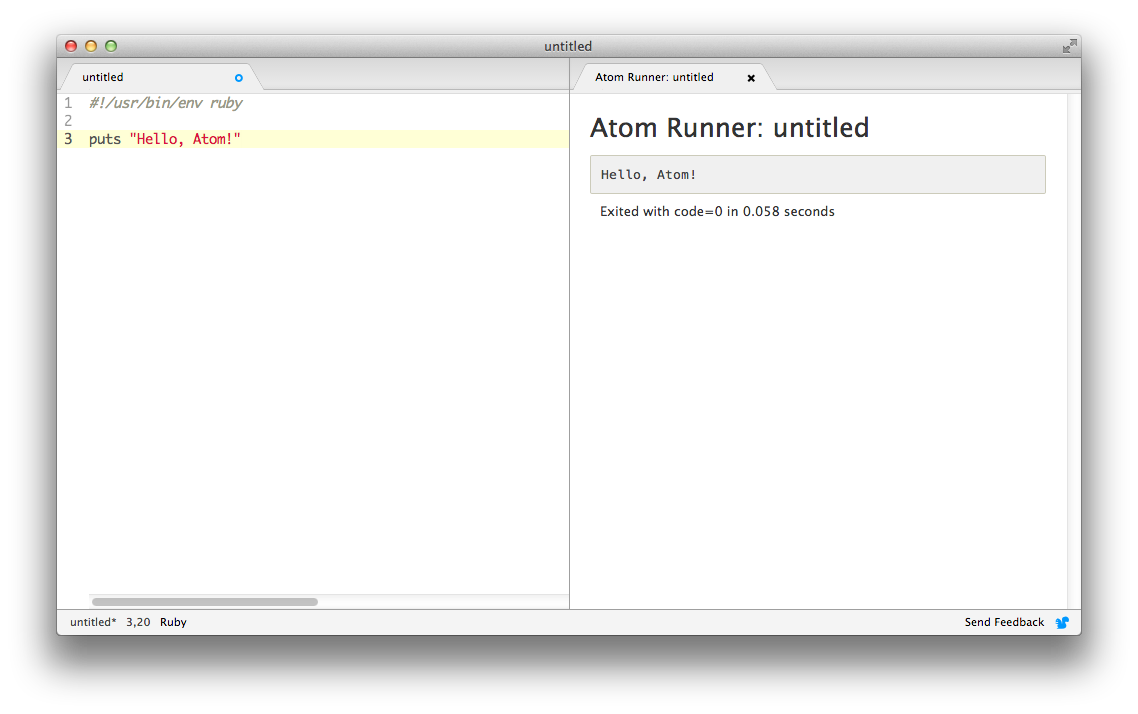
2. Install Atom Runner
Installing the Atom Runner is very simple, you need to open only CMD window and execute the following command:
# CD to C:\Users\{your-user}\AppData\Local\atom\bin
CD C:\Users\win7\AppData\Local\atom\bin
# Install Atom Runner
apm install atom-runner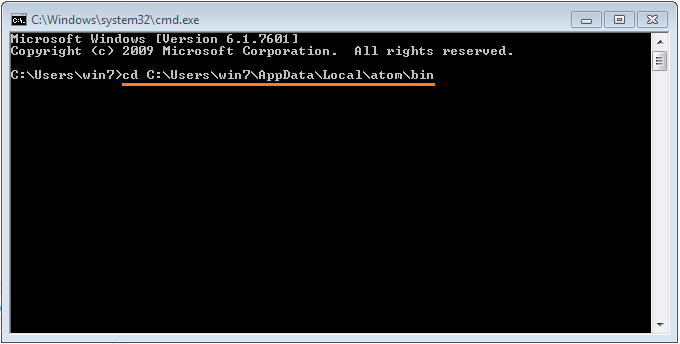
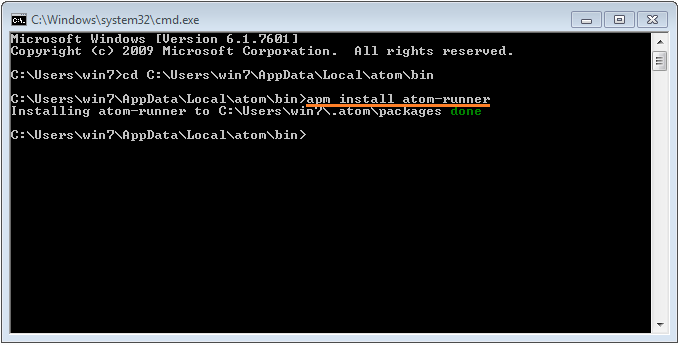
3. Usage
To run a file (being selected) directly on the Atom you need to press the key combination:
Mac OS | Ctrl + R |
Windows | Alt + R |
Linux | Alt + R |
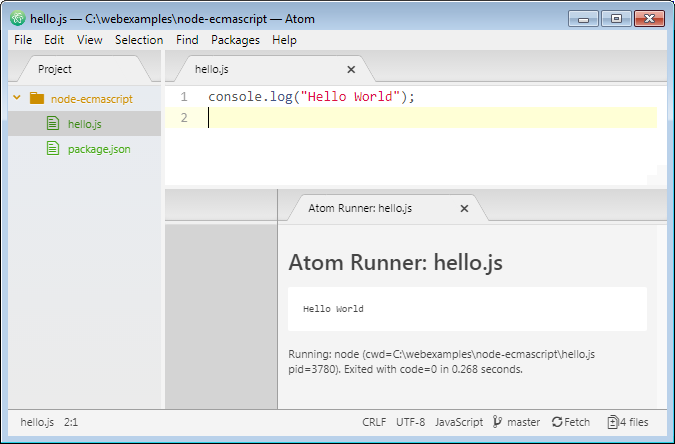
To run the selected text (highlighted), press the key combination:
Mac OS | Ctrl + Shift + R |
Windows | Alt + Shift + R |
Linux | Alt + Shift + R |
Press Ctrl+Shift+C to kill all the processes which are running
Press Escape to close Runner Window.
Press Escape to close Runner Window.
See also:
Software and utility applications
- Install Atom Runner
- Install OpenSSH Server on Windows
- Install Microsoft Visual C++ Build Tools
- Install and use Tortoise SVN
- Install PuTTY on Windows
- Install and Use Paint.net
- Create and edit animations with GifCam
- Install cURL on Windows
- Install cURL on Ubuntu
- Install Pinta on Ubuntu - Mspaint for ubuntu
- Introduction to Google Drive
- Install Atom Editor
- Lightshot - Screenshot tool for Mac and Windows
Show More