Install cURL on Windows
1. Download cURL
To download cURL, you need to visit the following address:
There are many cURL versions for different operating systems. It can confuse you with choice of a version. You should click the "curl Download Wizard" link, it will make it easy to find a suitable version (see the following illustration).
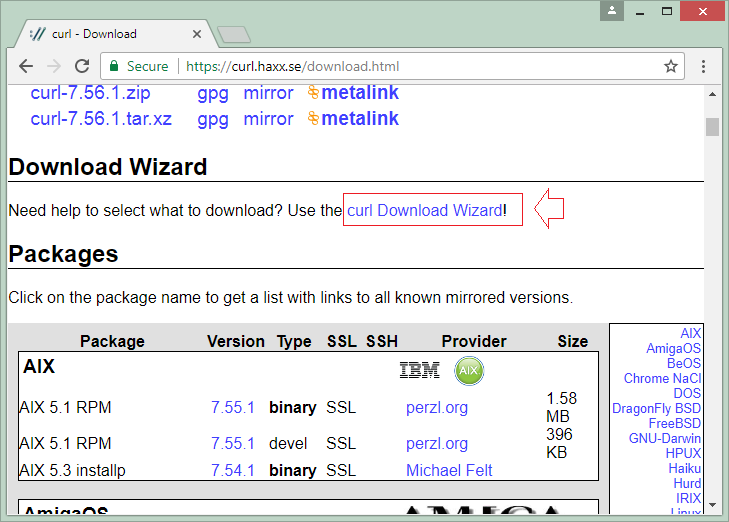
Next, press the "curl executable"link.
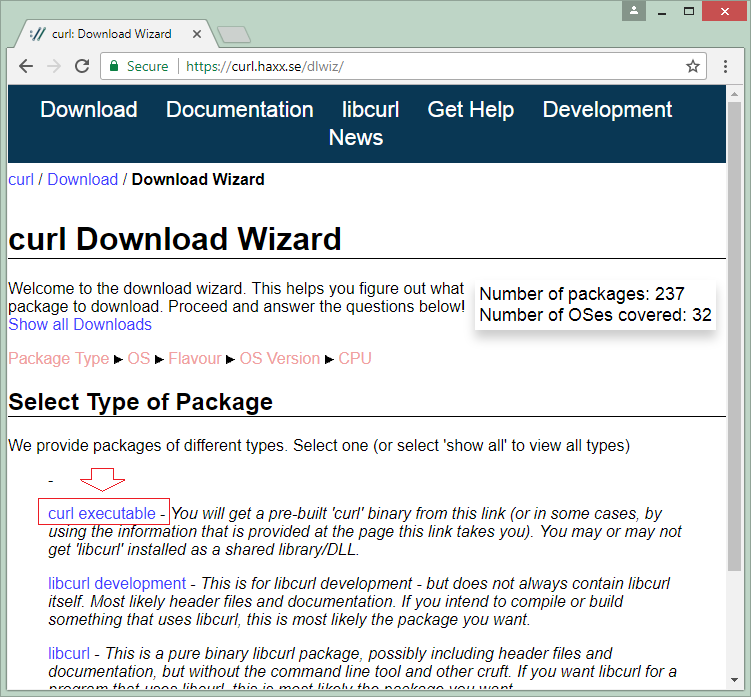
If your operating system is Windows 64bit , please select Win64 and press Select. Conversely, if your Windows is 32bit, select Windows/Win32.
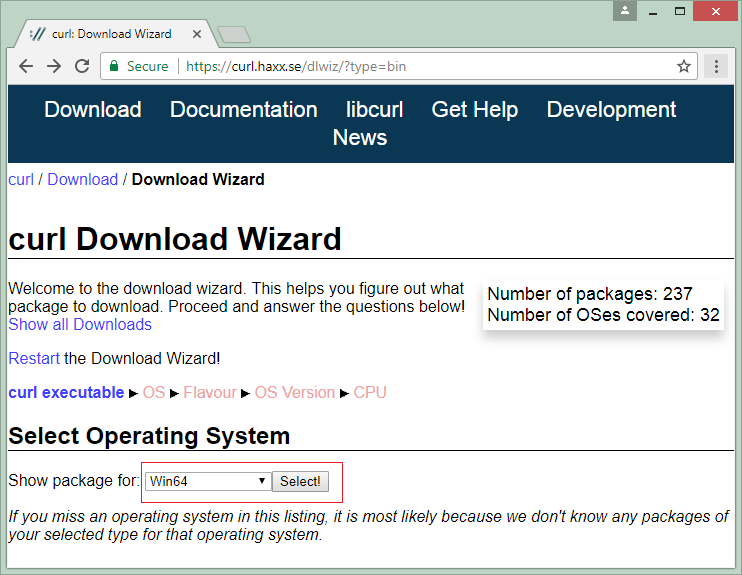
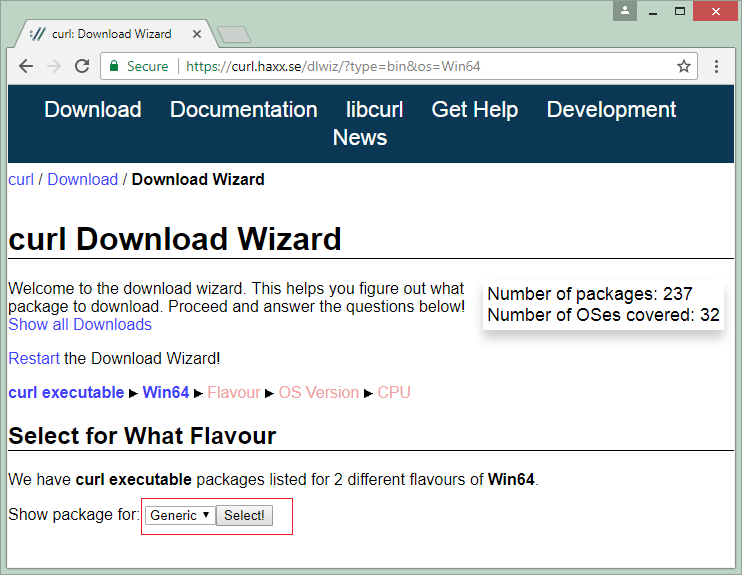
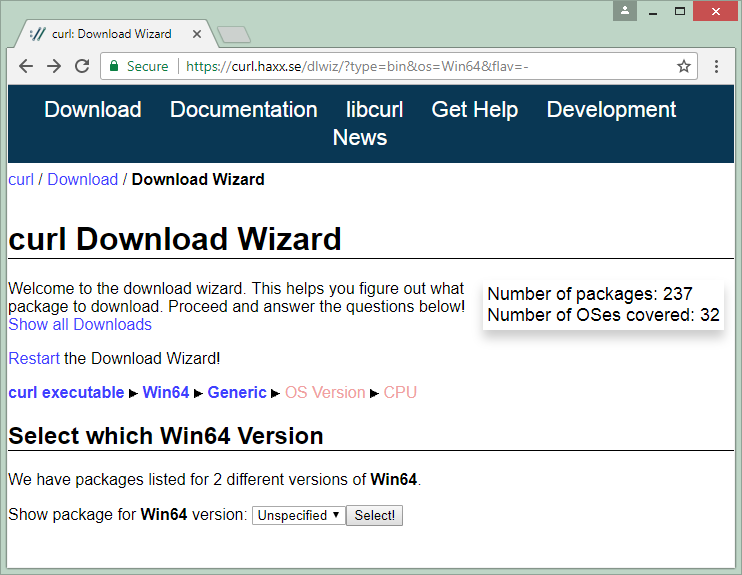
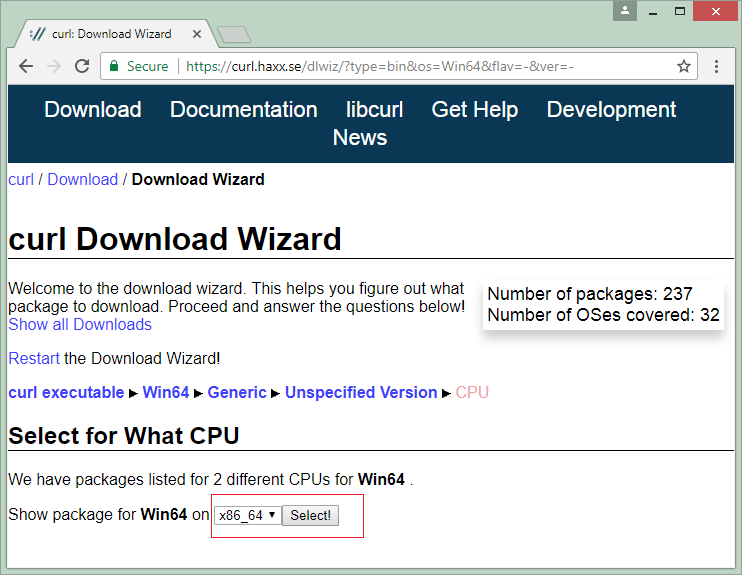
Wizard shows you a list of suitable versions. Here I download the first version of the list.
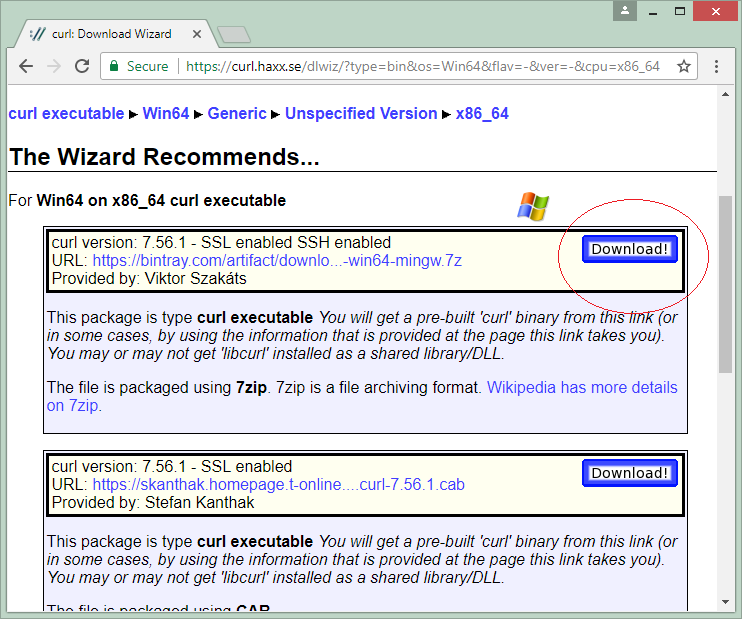
The downloaded result:
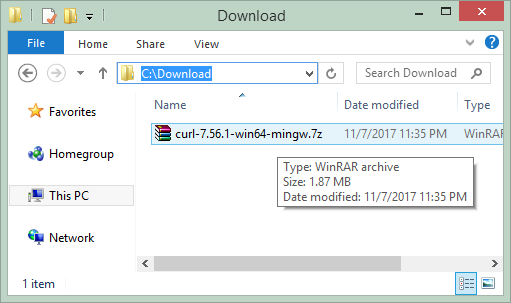
2. Install cURL
After downloading the cURL, you don't need to install it. You simply need to extract it into a certain directory .
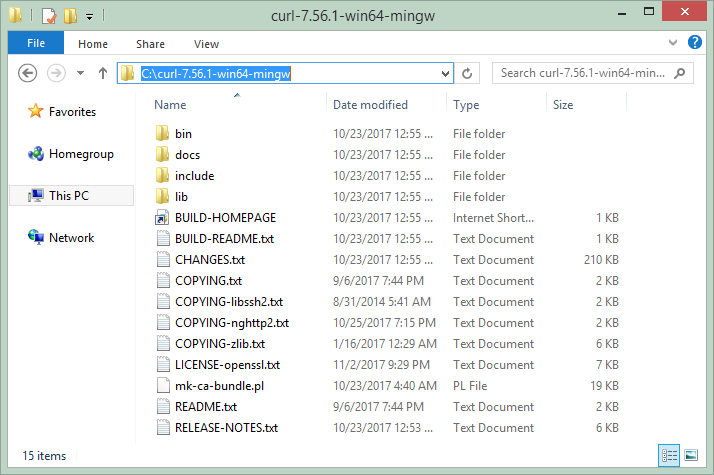
Open the bin directory of the cURL, and run the curl-ca-bundle.crt file to install a Security Certificate.
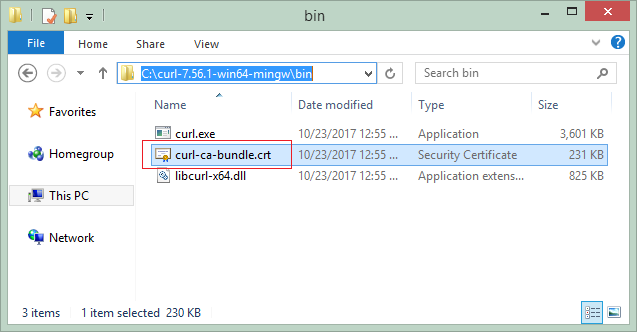
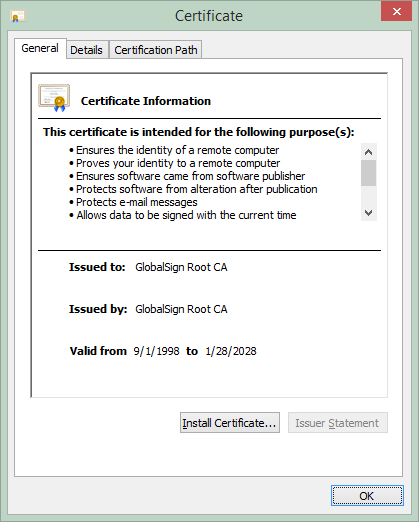
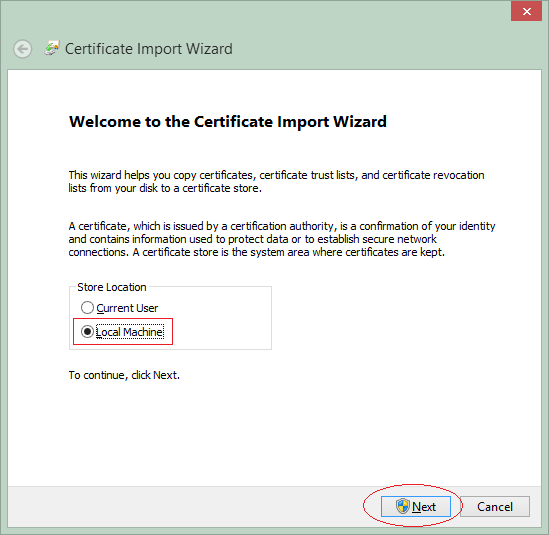
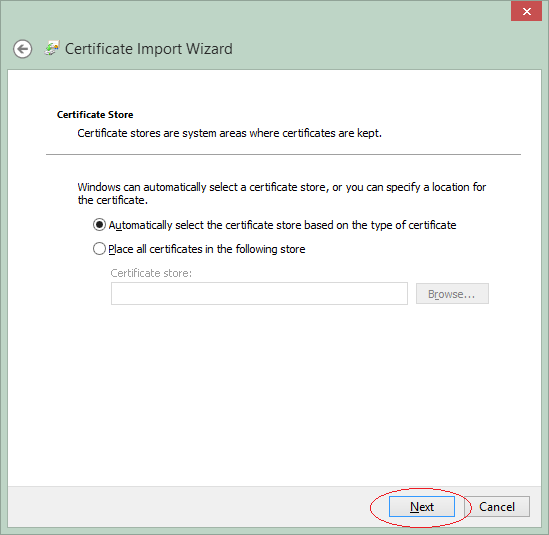
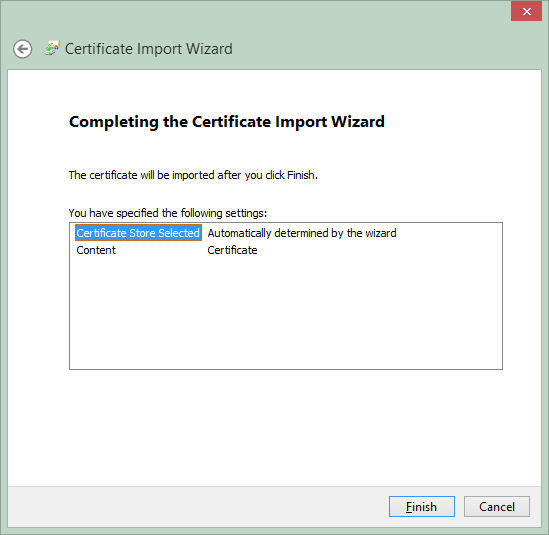
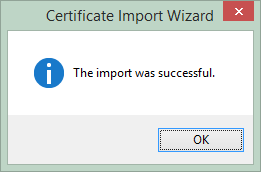
3. Use the cURL
Open CMD and CD windows to go to the bin directory of the cURL.
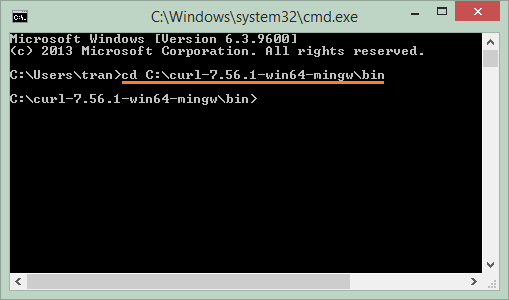
Execute the following command on the cURL to get the information of the google.com website.
curl google.com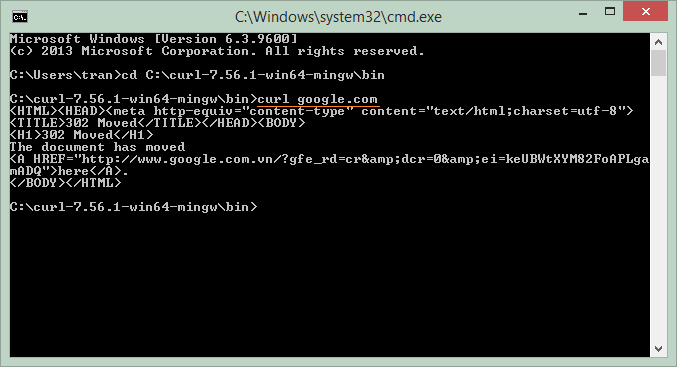
See the detailed user manual forcURL:
- What is cURL? User Guide cURL
4. Declare environment variable for the cURL.
Usually to work with cURL you need to CD to the bin directory. However, if you declare the "path of the bin directory" in the Path environment variable, you can execute it everywhere.
On Windows, select the System in Control Panel.
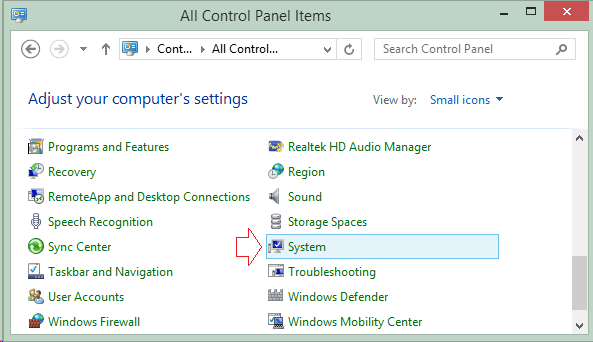
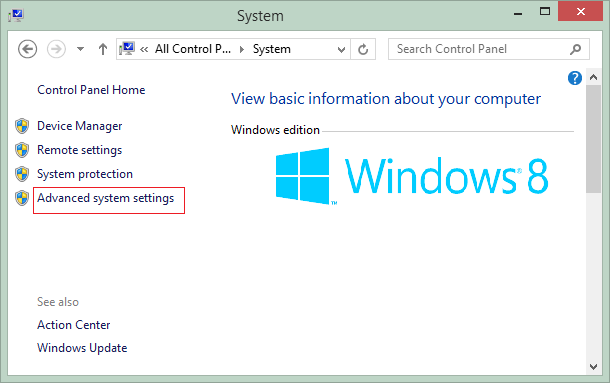
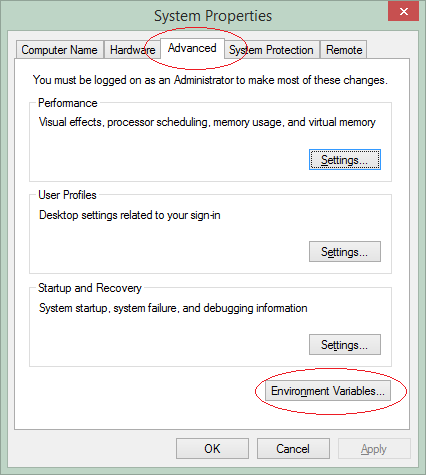
Add "the path of bin directory" to the front of the Path environment variable.
C:\curl-7.56.1-win64-mingw\bin;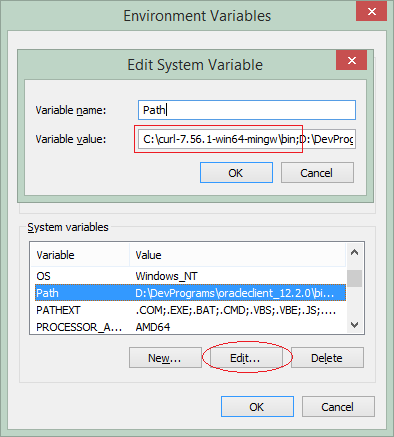
Open CMD windows and execute the following command:
curl google.com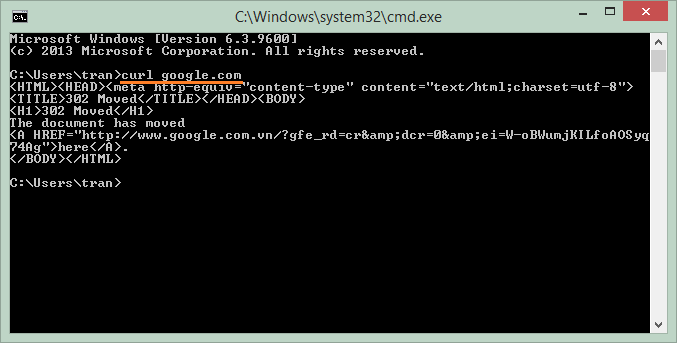
Software and utility applications
- Install Atom Runner
- Install OpenSSH Server on Windows
- Install Microsoft Visual C++ Build Tools
- Install and use Tortoise SVN
- Install PuTTY on Windows
- Install and Use Paint.net
- Create and edit animations with GifCam
- Install cURL on Windows
- Install cURL on Ubuntu
- Install Pinta on Ubuntu - Mspaint for ubuntu
- Introduction to Google Drive
- Install Atom Editor
- Lightshot - Screenshot tool for Mac and Windows
Show More