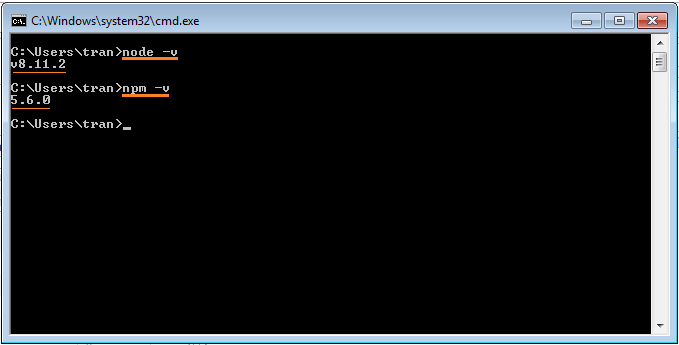Install NodeJS on Windows
1. Download NodeJS
To download NodeJS, you need to access to the following address:
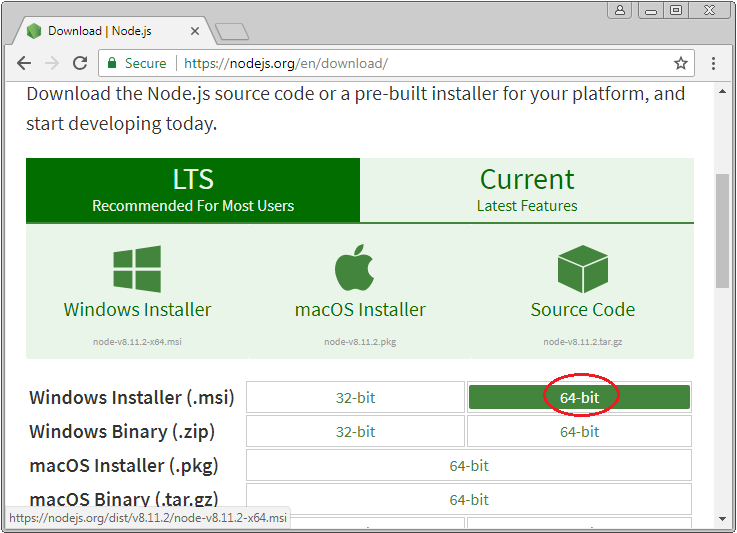
After downloading successfully, you have a file.
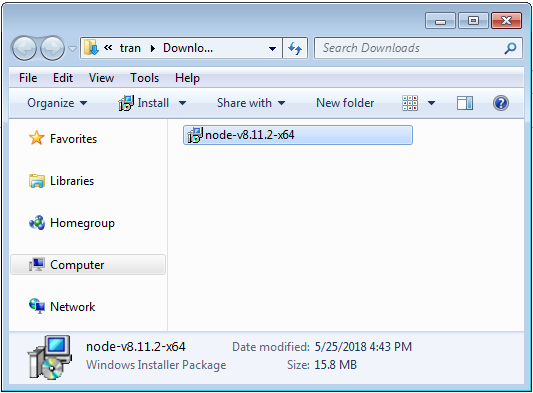
2. Install NodeJS
The installation of NodeJS on Windows is very simple. Accept default options and press "Next .. Next" until final step.
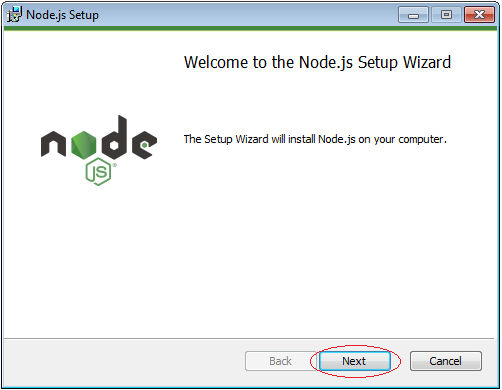
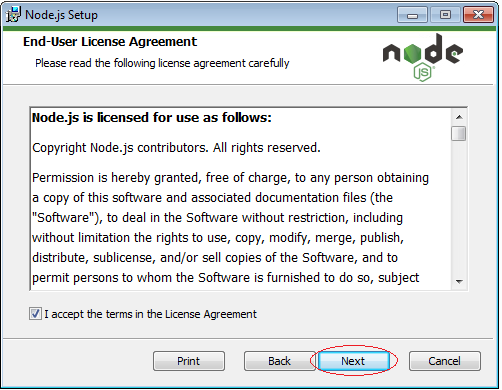
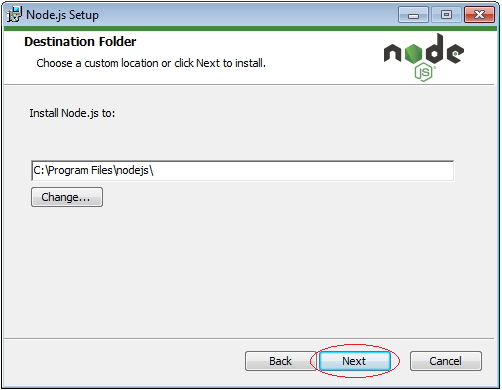
By default, NPM software is also installed in your system. This is a piece of software that manages Javascript libraries.
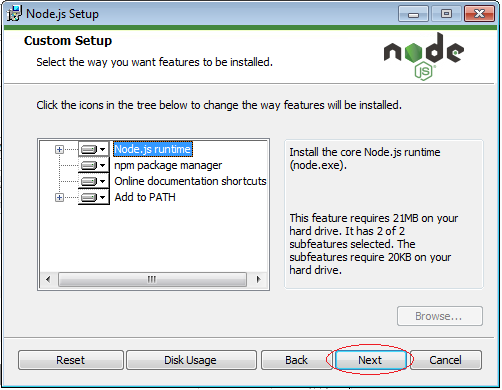
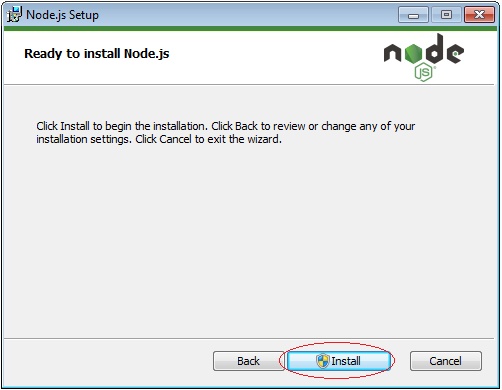
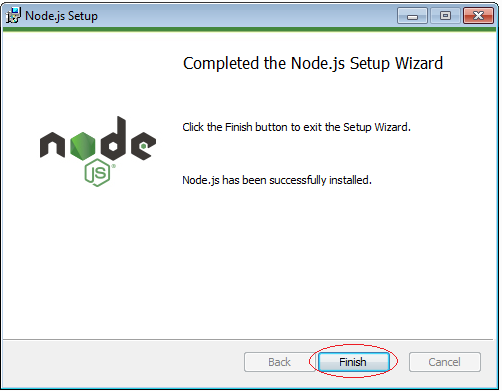
NodeJS Tutorials
- Introduction to NodeJs
- What is NPM?
- NodeJS Tutorial for Beginners
- Install Atom Editor
- Install NodeJS on Windows
- NodeJS Modules Tutorial with Examples
- The concept of Callback in NodeJS
- Create a Simple HTTP Server with NodeJS
- Understanding Event Loop in NodeJS
- NodeJS EventEmitter Tutorial with Examples
- Connect to MySQL database in NodeJS
Show More