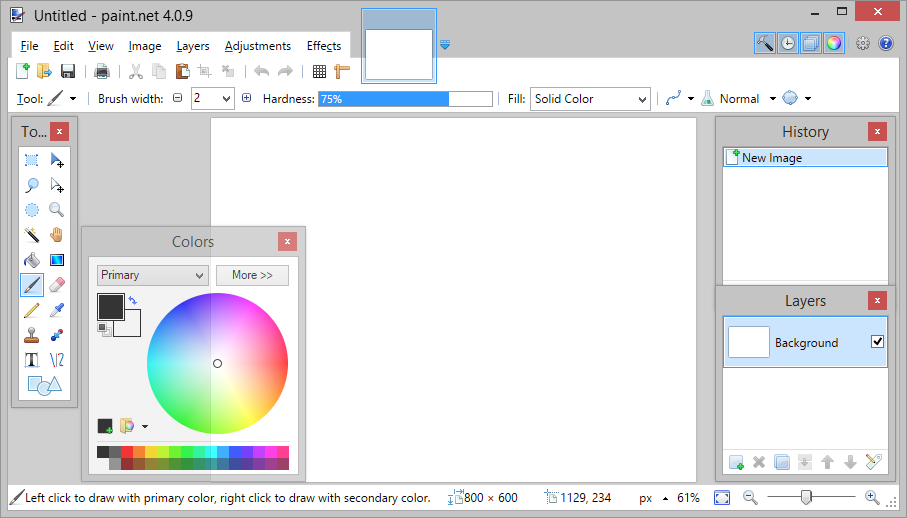Install and Use Paint.net
1. What is Paint.net?
Paint.net is a simple application, free photo processing which is very similar to MS Paint application of win 7, but there are many more advanced features, particularly its support you create the transparent background. Paint.net is currently only able to install and use on the Windows operating system.

2. Download Paint.net
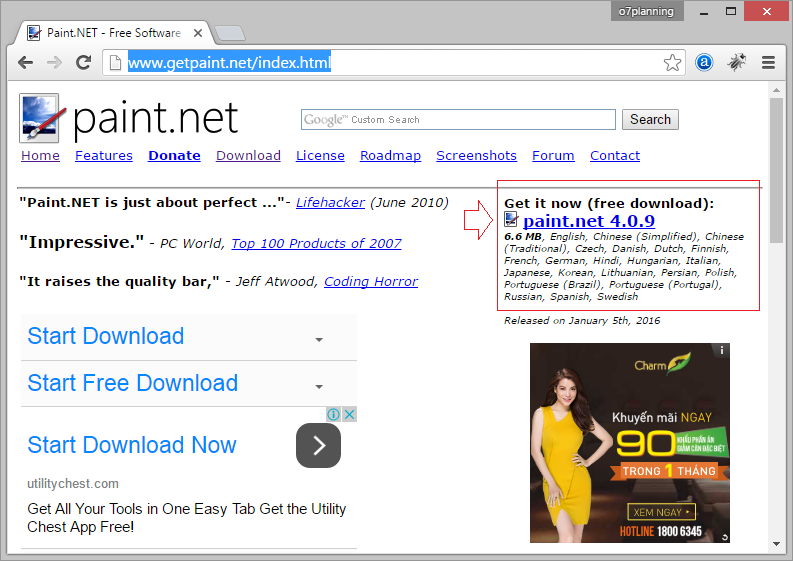
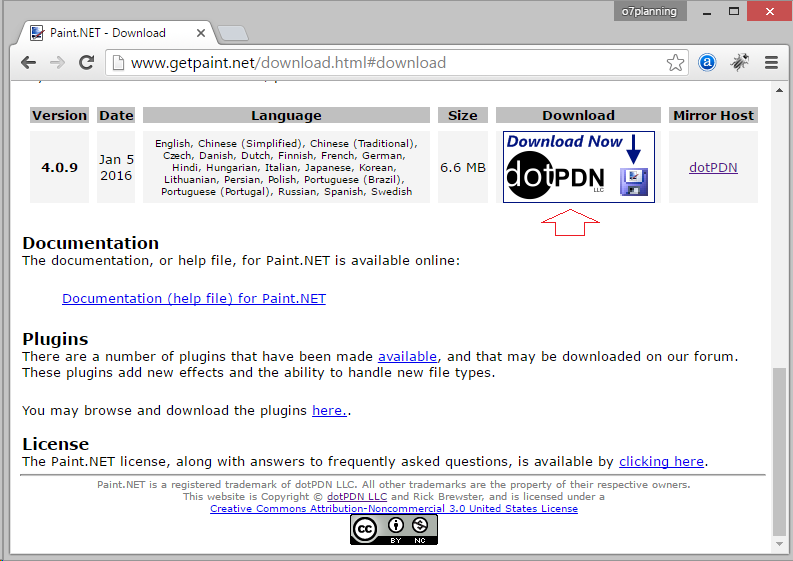
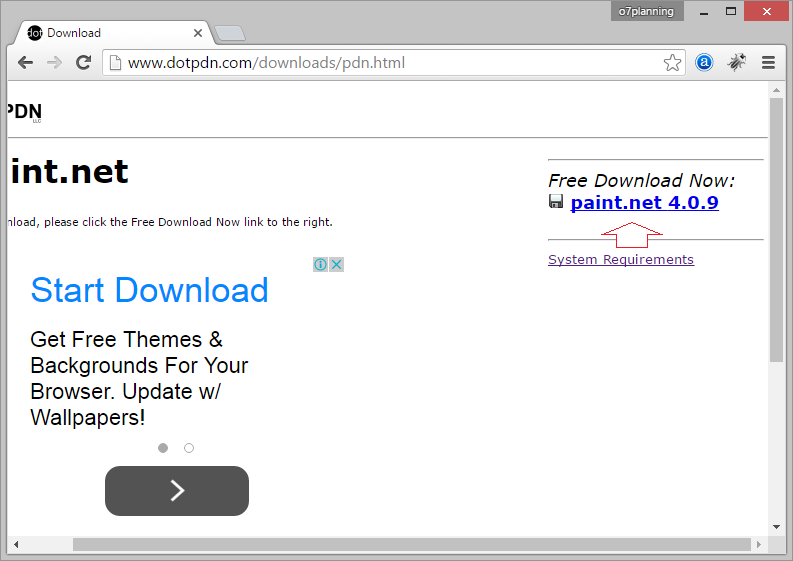
Download results:
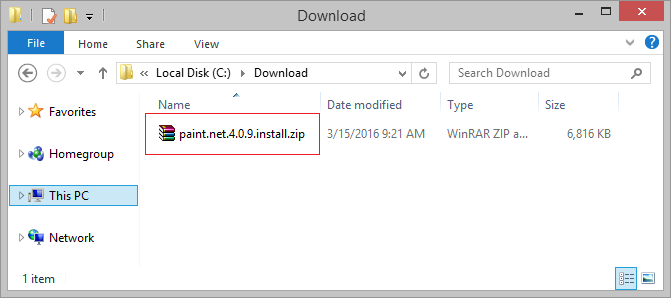
There are plugin written for Paint.net that you can download at the Paint.net forum.
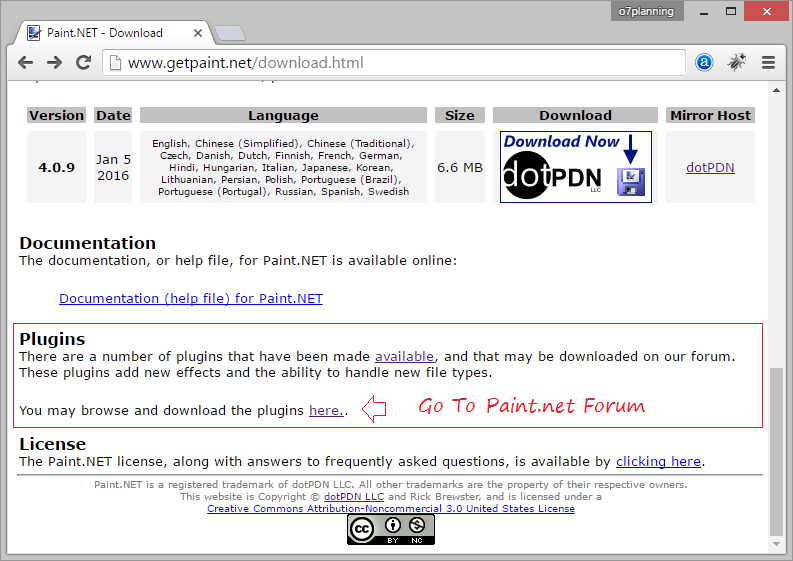
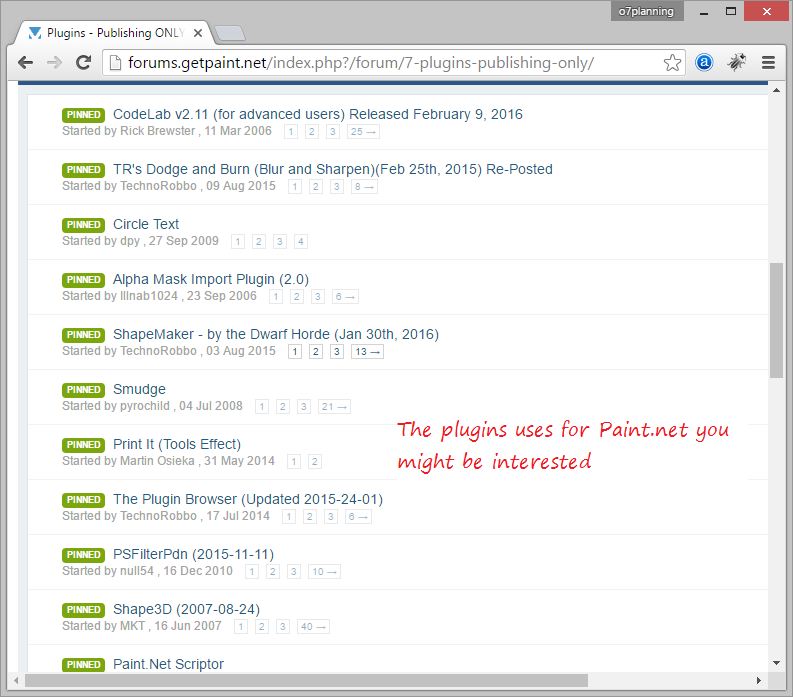
In order to create the image with a transparent background in Paint.net you need to download the Alpha Mask plugin. This is probably one of the most favorite plugin that many people are interested.
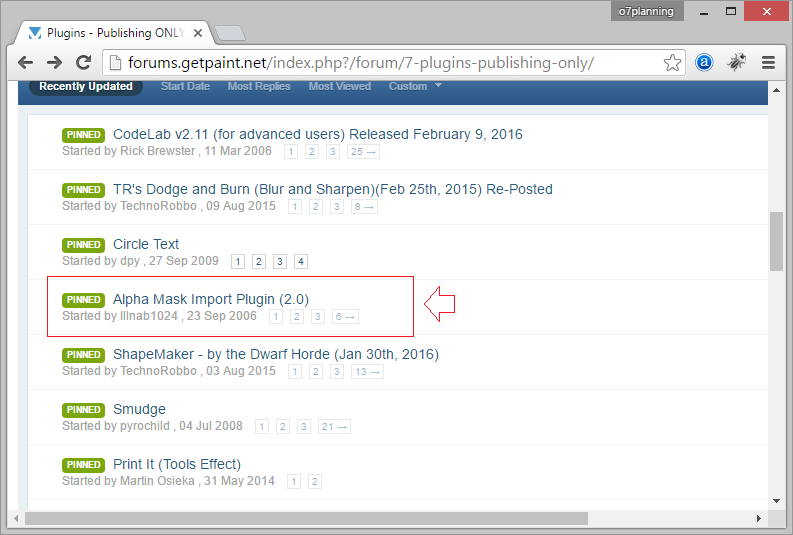

Finally you have:
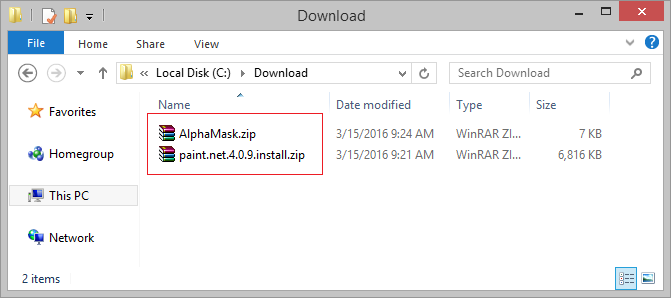
3. Installing Paint.net
Note: Paint.NET depends on Microsoft's .NET Framework 4.6, which is automatically installed if it isn't already on the system.Note for Windows 8.1:If you are using Windows 8.1, you need to update KB2919355 patch , if not installed this patch, you can not install Microsoft's .NET Framework 4.6.
Unzip paint.net.**.install.zip and run paint.net.**.install.exe:
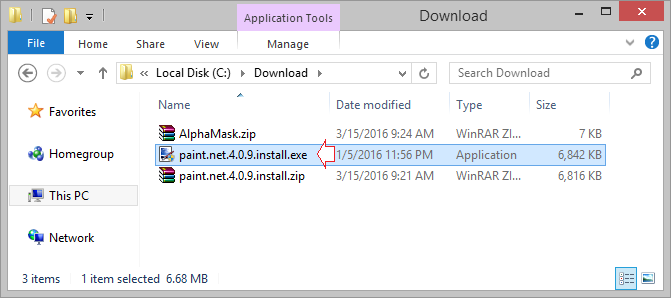
After installing, unzip AlphaMask.zip, copy the AlphaMask.dll files into the folder that you installed Paint.net.
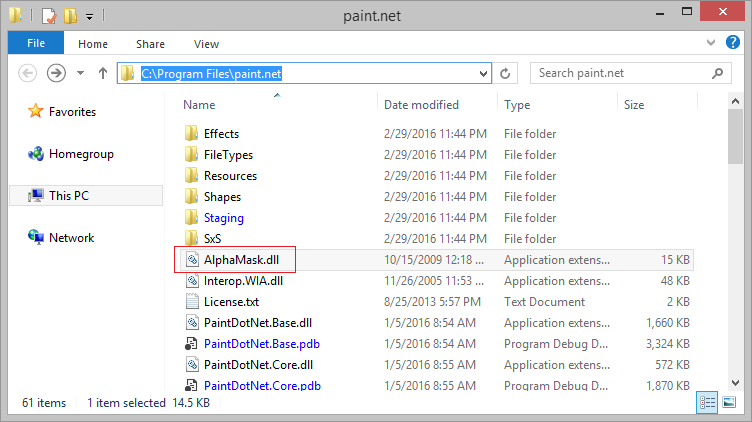
Software and utility applications
- Install Atom Runner
- Install OpenSSH Server on Windows
- Install Microsoft Visual C++ Build Tools
- Install and use Tortoise SVN
- Install PuTTY on Windows
- Install and Use Paint.net
- Create and edit animations with GifCam
- Install cURL on Windows
- Install cURL on Ubuntu
- Install Pinta on Ubuntu - Mspaint for ubuntu
- Introduction to Google Drive
- Install Atom Editor
- Lightshot - Screenshot tool for Mac and Windows
Show More