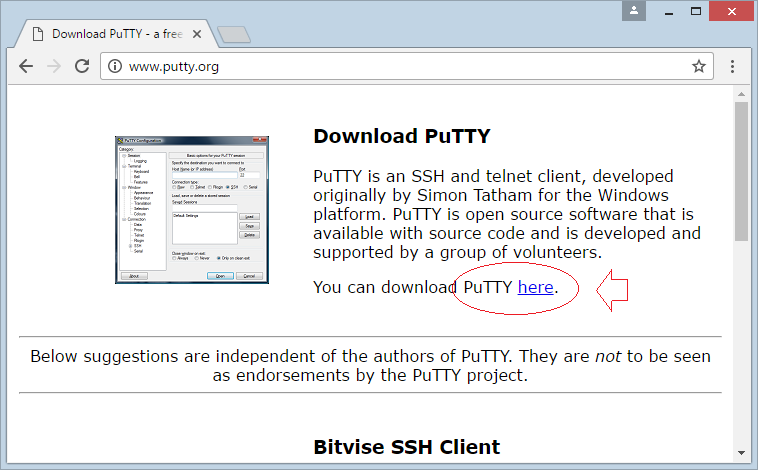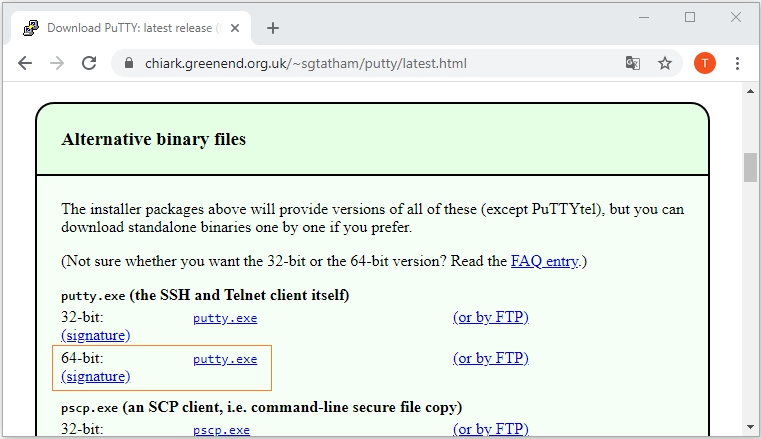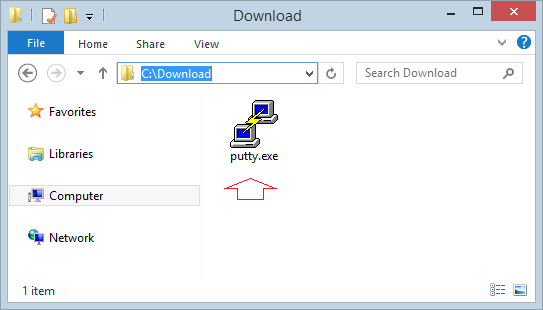Install PuTTY on Windows
2. Install PuTTY (Ubuntu/Linux)
With the Ubuntu / Lunux operating system, PuTTY installation is very simple, just execute the following command:
sudo apt-get install putty3. Using PuTTY
Open PuTTY to connect it to a computer (E.g: Ubuntu Server).
I take a illustration of connecting to Ubuntu Server as follows:
Note: Make sure that the Server that you connect to has SSL Server installed.See more:
- Enter the IP address of the server.
- Name the connection.
- Press SAVE to save the information.
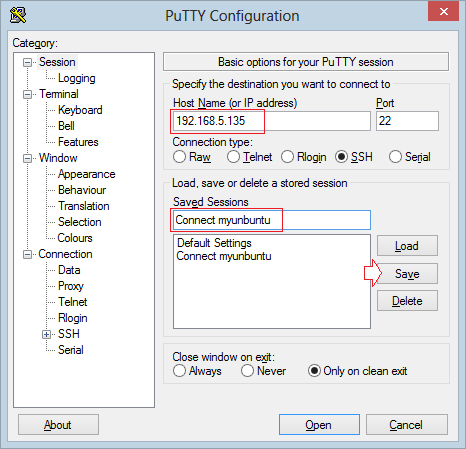
Press Open to open the connection:
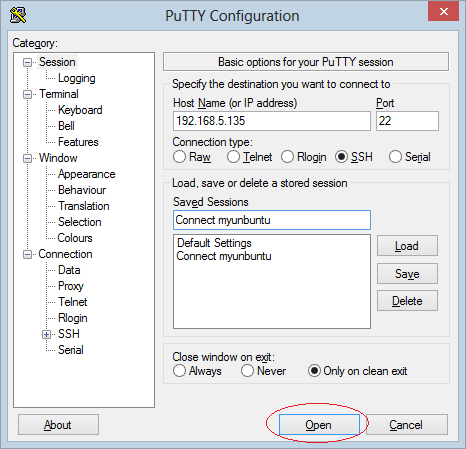
Log in Ubuntu:
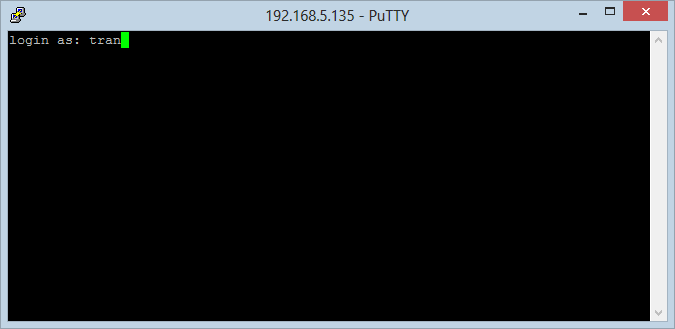
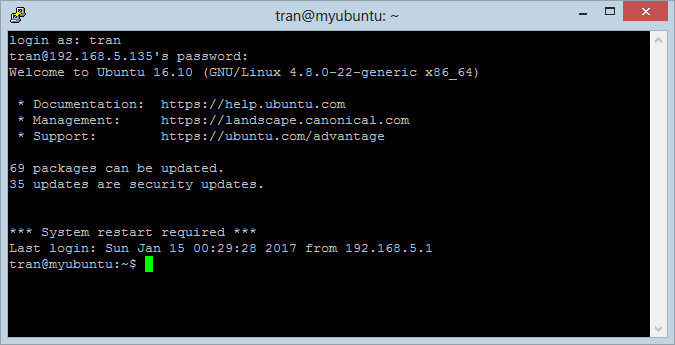
And now you can execute commands via PuTTY, e.g: see the version of Ubuntu:
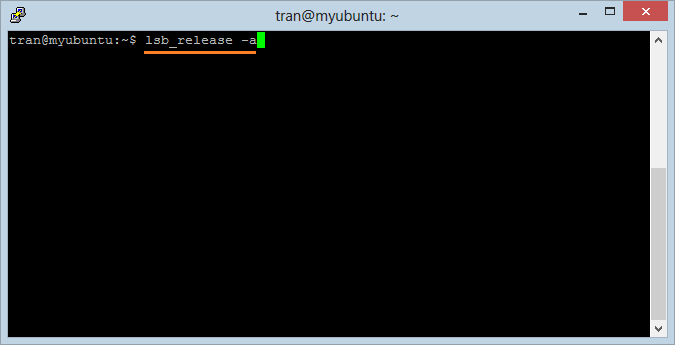
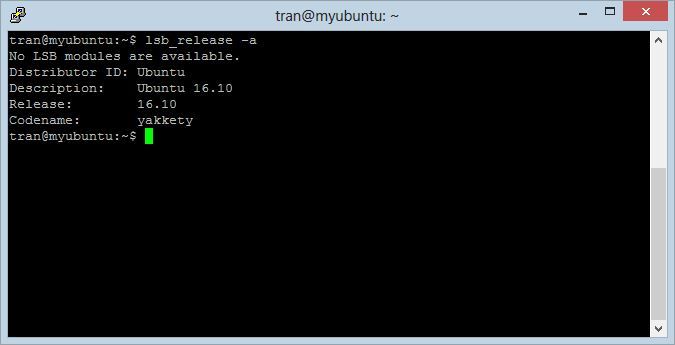
Software and utility applications
- Install Atom Runner
- Install OpenSSH Server on Windows
- Install Microsoft Visual C++ Build Tools
- Install and use Tortoise SVN
- Install PuTTY on Windows
- Install and Use Paint.net
- Create and edit animations with GifCam
- Install cURL on Windows
- Install cURL on Ubuntu
- Install Pinta on Ubuntu - Mspaint for ubuntu
- Introduction to Google Drive
- Install Atom Editor
- Lightshot - Screenshot tool for Mac and Windows
Show More