Install Atom HTML Preview
1. Atom HTML Preview
Atom HTML Preview is a plugin that allows you to view the HTML page directly on Atom instead of opening HTML files in the browsers.
In this article, I'm going to instruct you how to install the Atom HTML Preview but you need to make sure that Atom has been installed on your computer. If not, you can install Atom by the following instructions:
To install the Atom HTML Preview, access the address:
Click the "Install" button to install.
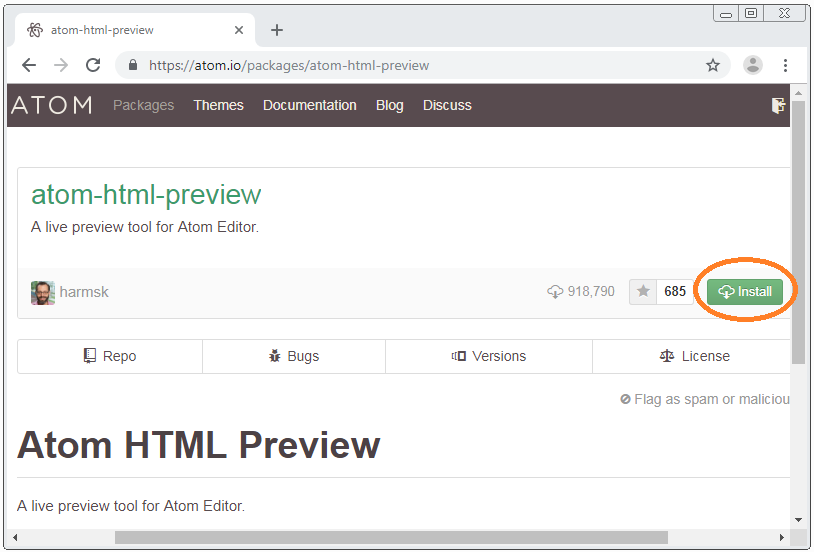
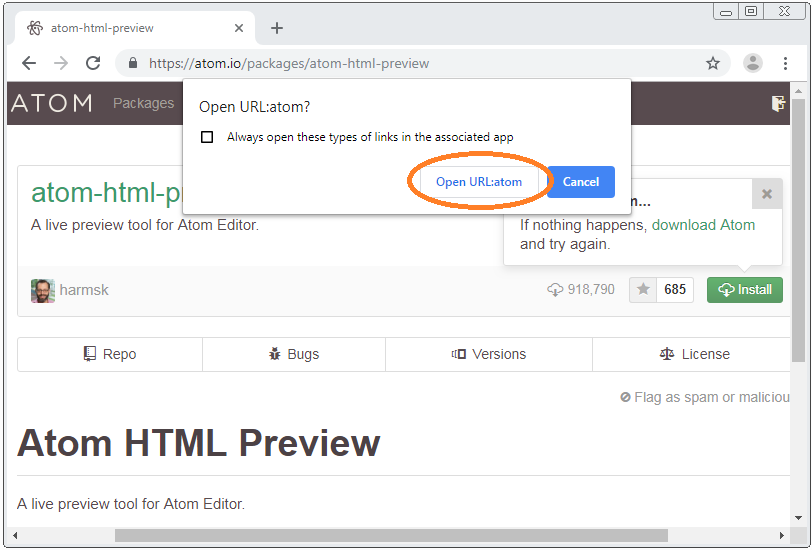
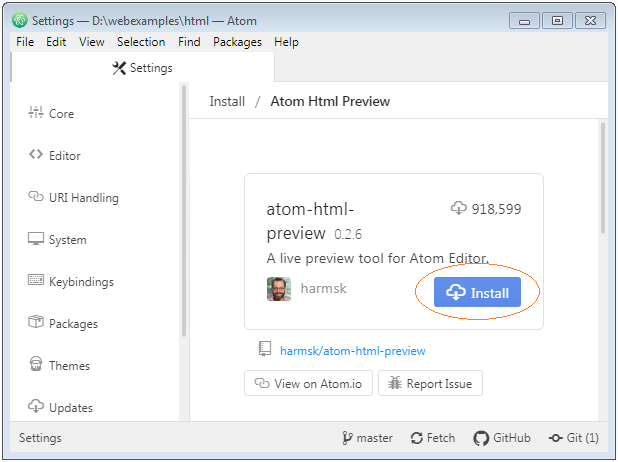
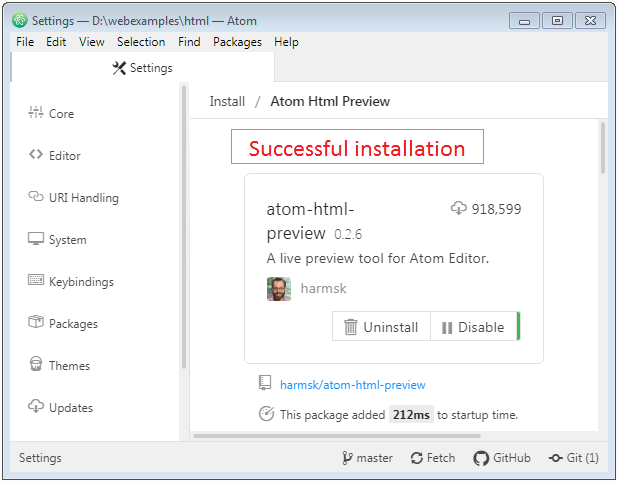
Press Ctrl + Shift + H to see the interface of the HTML page directly on Atom.
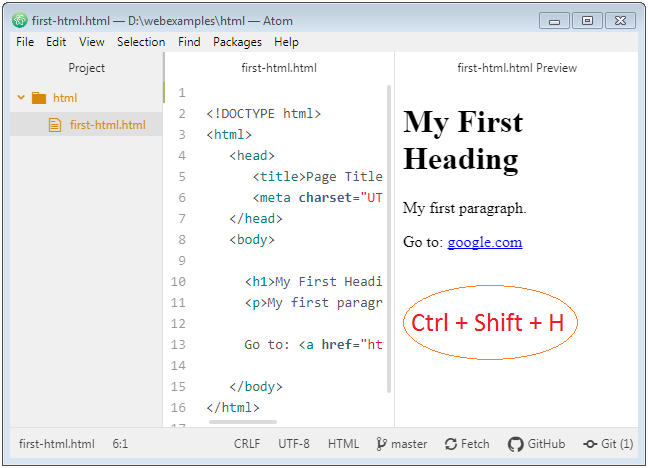
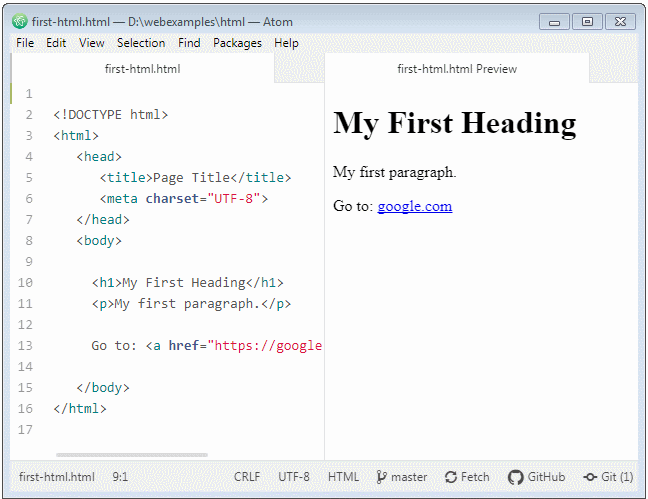
-
HTML Tutorials
- Introduction to HTML
- Install Atom Editor
- Install Atom HTML Preview
- Starting with HTML
- HTML Images Tutorial with Examples
- HTML Block/Inline Elements Tutorial with Examples
- HTML Editors
- Install Atom-Beautify
- HTML Styles Tutorial with Examples
- HTML Hyperlinks Tutorial with Examples
- HTML Email Links Tutorial with Examples
- HTML Paragraphs Tutorial with Examples
- HTML IFrames Tutorial with Examples
- HTML Entities Tutorial with Examples
- HTML Lists Tutorial with Examples
- HTML Tables Tutorial with Examples
- HTML Col, Colgroup Tutorial with Examples
- HTML Headings Tutorial with Examples
- HTML Quotations Tutorial with Examples
- HTML URL Encoding Tutorial with Examples
- HTML Video Tutorial with Examples
- HTML Dir Attribute Tutorial with Examples
Show More