Connect to MySQL database in NodeJS
1. Install MySQL Driver
First of all, you need to create a NodeJS project, for example, I create a project called NodeJSMySQL.
Next, you need to install the MySQL library for your project. Open the CMD and CD windows to the root directory of the project and perform the following command:
npm install mysql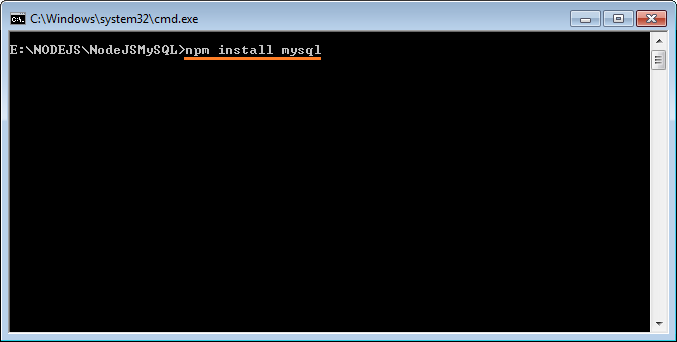
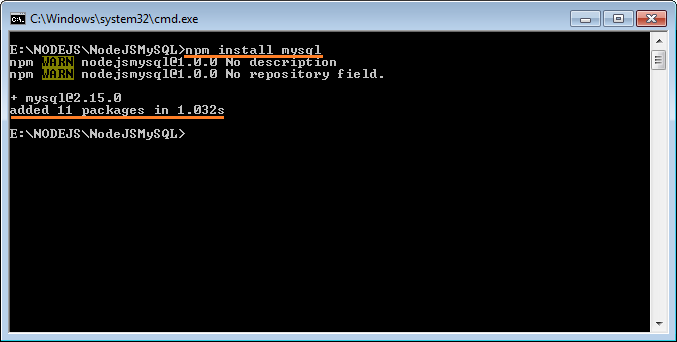
After finishing the installation, a node_modules directory will be created on your project. This directory contains necessary libraries so that your application can connect to MySQL database:
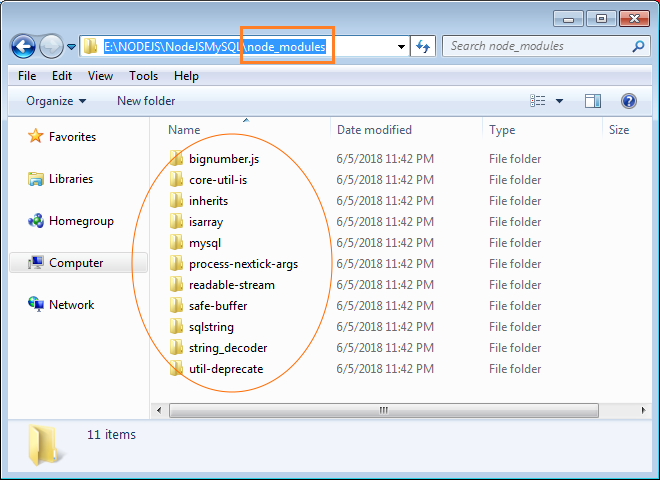
2. Connect MySQL
In the above step, you have successfully created a project, and installed the MySQL libraries for this project. Now, create a small example, connect to the MySQL database. OK, create a connection-example.js file:
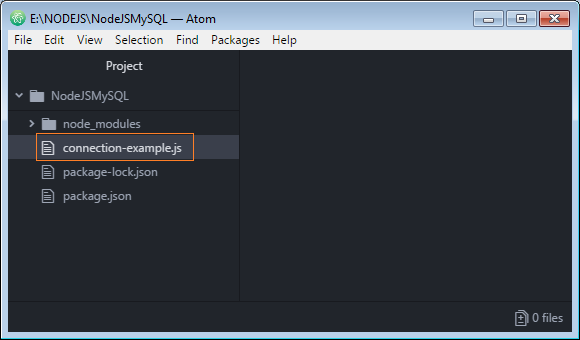
connection-example.js
var mysql = require('mysql');
console.log('Get connection ...');
var conn = mysql.createConnection({
database: 'mytestdb',
host: "localhost",
user: "root",
password: "12345"
});
conn.connect(function(err) {
if (err) throw err;
console.log("Connected!");
});Run the example:
node connection-example.js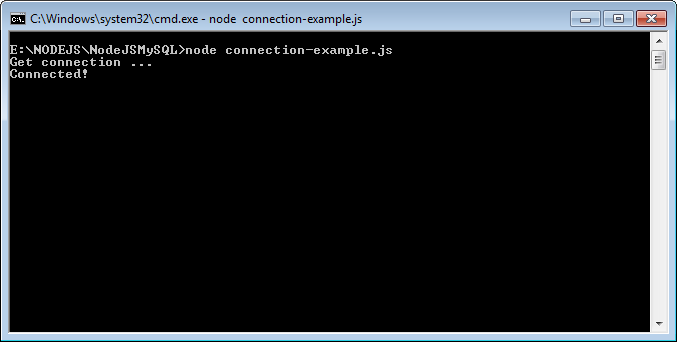
Error: ER_NOT_SUPPORTED_AUTH_MODE
When run the above example, probably, you will receive a error notice as follows:
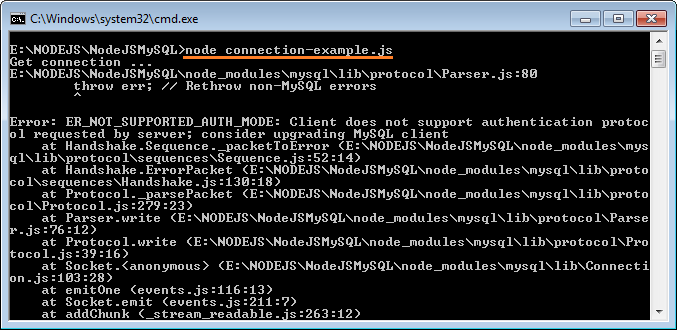
** Error **
E:\NODEJS\NodeJSMySQL\node_modules\mysql\lib\protocol\Parser.js:80
throw err; // Rethrow non-MySQL errors
^
Error: ER_NOT_SUPPORTED_AUTH_MODE: Client does not support authentication protocol requested by server; consider upgrading MySQL client
at Handshake.Sequence._packetToError (E:\NODEJS\NodeJSMySQL\node_modules\mysql\lib\protocol\sequences\Sequence.js:52:14)
at Handshake.ErrorPacket (E:\NODEJS\NodeJSMySQL\node_modules\mysql\lib\protocol\sequences\Handshake.js:130:18)
at Protocol._parsePacket (E:\NODEJS\NodeJSMySQL\node_modules\mysql\lib\protocol\Protocol.js:279:23)
at Parser.write (E:\NODEJS\NodeJSMySQL\node_modules\mysql\lib\protocol\Parser.js:76:12)
at Protocol.write (E:\NODEJS\NodeJSMySQL\node_modules\mysql\lib\protocol\Protocol.js:39:16)
at Socket.<anonymous> (E:\NODEJS\NodeJSMySQL\node_modules\mysql\lib\Connection.js:103:28)
at emitOne (events.js:116:13)
at Socket.emit (events.js:211:7)
at addChunk (_stream_readable.js:263:12)
at readableAddChunk (_stream_readable.js:250:11)
--------------------
at Protocol._enqueue (E:\NODEJS\NodeJSMySQL\node_modules\mysql\lib\protocol\Protocol.js:145:48)
at Protocol.handshake (E:\NODEJS\NodeJSMySQL\node_modules\mysql\lib\protocol\Protocol.js:52:23)
at Connection.connect (E:\NODEJS\NodeJSMySQL\node_modules\mysql\lib\Connection.js:130:18)
at Object.<anonymous> (E:\NODEJS\NodeJSMySQL\connection-example.js:11:6)
at Module._compile (module.js:652:30)
at Object.Module._extensions..js (module.js:663:10)
at Module.load (module.js:565:32)
at tryModuleLoad (module.js:505:12)
at Function.Module._load (module.js:497:3)
at Function.Module.runMain (module.js:693:10)The cause of above error is that you use too new MySQL database (version >= 8.x). Old MySQL versions (5.x) use the authentication plugin such as SHA256_PASSWORD. The MySQL 8.x version uses the authentication plugin such as SHA2_PASSWORD. NodeJS MySQL library hasn't changed yet. It uses the authentication plugin such as SHA256_PASSWORD, and has not supported SHA2_PASSWORD.
Release | General availability | Latest minor version | Latest release | End of support |
5.1 | 2008-11-14 | 5.1.73 | 2013-12-03 | December 2013 |
5.5 | 2010-12-03 | 5.5.60 | 2018-04-19 | December 2018 |
5.6 | 2013-02-05 | 5.6.40 | 2018-04-19 | February 2021 |
5.7 | 2015-10-21 | 5.7.22 | 2018-04-19 | October 2023 |
8.0 | 2018-04-19 | 8.0.11 | 2018-04-19 | N/A |
To overcome the above error, you open "MySQL Command Line Client" window and execute the following command:
# Syntax:
ALTER USER 'my_username'@'my_host' IDENTIFIED WITH 'mysql_native_password' BY 'my_password';
# Example:
ALTER USER 'root'@'localhost' IDENTIFIED WITH 'mysql_native_password' BY '12345';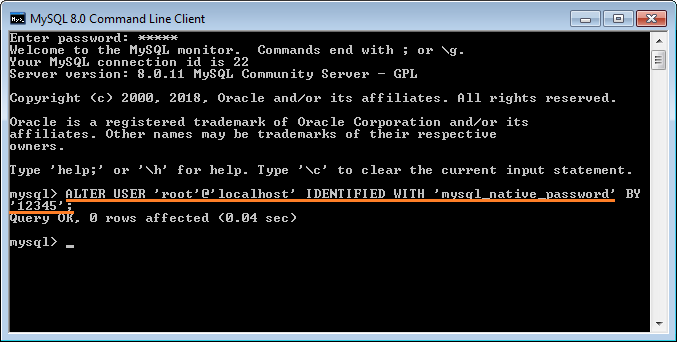
Another way is that you can also create a Connection object from a connection_string:
** Create Connection from ConnectionString **
var connString = 'mysql://myuser:mypass@myhost/mdb?charset=utf8_general_ci&timezone=-0700';
var conn = mysql.createConnection(connString);3. Examplle: query(sql, callback)
The NodeJS MySQL API uses the query method to perform all actions to the database including:
- DDL: Create DB, Table, ...
- DML: Insert, Update, Query, Call Function, Procedure,...
** query method **
// query method:
query(sql, [values], callback)
// Example:
query(sql, [values], function(err, rows, fields) {
});In the following example, we will connect to the MySQL database and implement and do manipulations with code:
- Drop the EMPLOYEES table if it exists.
- Create a EMPLOYEES table again.
- Insert some records into the EMPLOYEES table
first-example.js
var mysql = require('mysql');
var conn = mysql.createConnection({
database: 'mytestdb',
host: "localhost",
user: "root",
password: "12345"
});
conn.connect(function(err) {
if (err) {
throw err;
}
console.log("Connected!");
// Drop EMPLOYEES table if Exists!!
var sql1 = "DROP TABLE IF EXISTS Employees ";
conn.query(sql1, function(err, results) {
if (err) throw err;
console.log("Table EMPLOYEES dropped");
});
// Create EMPLOYEES Table.
var sql2 = "CREATE TABLE Employees " +
" (Id INT not null AUTO_INCREMENT, " +
" Emp_No VARCHAR(20), " +
" Full_Name VARCHAR(255), " +
" Hire_Date DATE, " +
" PRIMARY KEY (Id) )";
conn.query(sql2, function(err, results) {
if (err) throw err;
console.log("Table Employees created");
});
var empNos = ["E01", "E02", "E03"];
var fullNames = ["John", "Smith", "Gates"];
var hireDates = ["22/10/2001", "11/11/2000", "12/12/1990"];
// Insert Datas to EMPLOYEES.
for (var i = 0; i < empNos.length; i++) {
var sql3 = "Insert into Employees (Emp_No, Full_Name, Hire_Date) " //
+
" Values ('" + empNos[i] + "', '" + fullNames[i] + "', STR_TO_DATE('" + hireDates[i] + "', '%d/%m/%Y') )";
conn.query(sql3, function(err, results) {
if (err) throw err;
console.log("Insert a record!");
});
}
});Run the example:
node first-example.js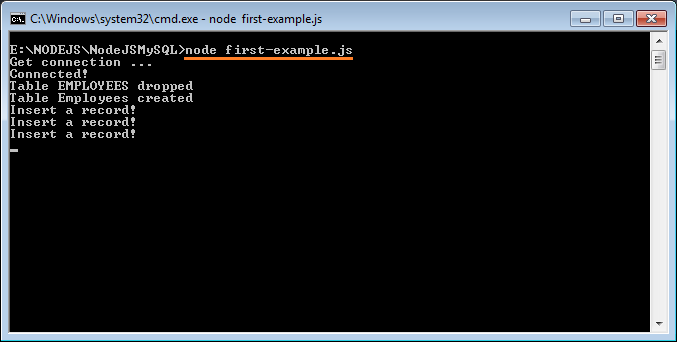
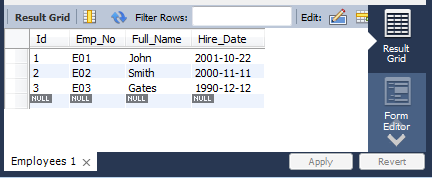
Phương thức mysql.format(sql, replaces) giúp bạn chuẩn bị một mệnh đề SQL (SQL Statement), nó giúp bạn tạo ra một mênh đề SQL đơn giản và dễ nhìn hơn:
** mysql.format(sql_template, replaces) **
// Select * from EMPLOYEES where HIRE_DATE > STR_TO_DATE( '20/11/1995' , '%d/%m/%Y')
var sql_template = "Select * from ?? where ?? > STR_TO_DATE( ? , '%d/%m/%Y') ";
var replaces = ['EMPLOYEES', 'HIRE_DATE', '20/11/1995'];
sql = mysql.format(sql_template, replaces);
console.log("SQL="+ sql);Ví dụ:
prepared-query-example.js
var mysql = require('mysql');
var conn = mysql.createConnection({
database: 'mytestdb',
host: "localhost",
user: "root",
password: "12345"
});
conn.connect(function(err) {
if (err) throw err;
console.log("Connected!");
// Select * from EMPLOYEES where HIRE_DATE > STR_TO_DATE( '20/11/1995' , '%d/%m/%Y')
var sql_template = "Select * from ?? where ?? > STR_TO_DATE( ? , '%d/%m/%Y') ";
var replaces = ['EMPLOYEES', 'HIRE_DATE', '20/11/1995'];
sql = mysql.format(sql_template, replaces);
console.log("SQL=" + sql);
console.log(" ************************ ");
conn.query(sql, function(err, rows, fields) {
if (err) throw err;
for (var i = 0; i < rows.length; i++) {
console.log("\n------ Row " + i + " ---- ");
console.log(rows[i]);
console.log("\n");
console.log(" - Emp_No: " + rows[i].Emp_No)
console.log(" - Full_Name: " + rows[i].Full_Name);
}
});
});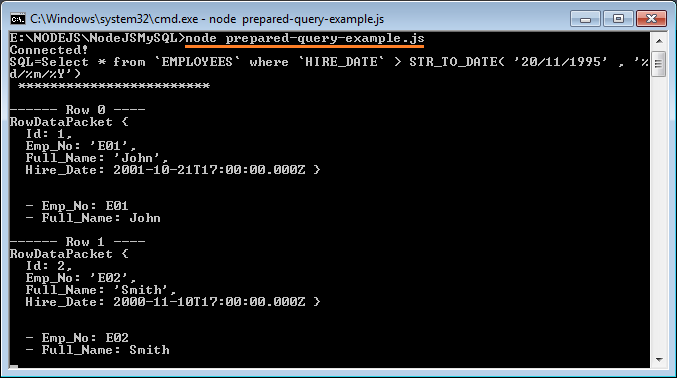
Data of rows:
[ RowDataPacket {
Id: 1,
Emp_No: 'E01',
Full_Name: 'John',
Hire_Date: 2001-10-21T17:00:00.000Z },
RowDataPacket {
Id: 2,
Emp_No: 'E02',
Full_Name: 'Smith',
Hire_Date: 2000-11-10T17:00:00.000Z } ]Data of fields
[ FieldPacket {
catalog: 'def',
db: 'mytestdb',
table: 'EMPLOYEES',
orgTable: 'employees',
name: 'Id',
orgName: 'Id',
charsetNr: 63,
length: 11,
type: 3,
flags: 16899,
decimals: 0,
default: undefined,
zeroFill: false,
protocol41: true },
FieldPacket {
catalog: 'def',
db: 'mytestdb',
table: 'EMPLOYEES',
orgTable: 'employees',
name: 'Emp_No',
orgName: 'Emp_No',
charsetNr: 33,
length: 60,
type: 253,
flags: 0,
decimals: 0,
default: undefined,
zeroFill: false,
protocol41: true },
FieldPacket {
catalog: 'def',
db: 'mytestdb',
table: 'EMPLOYEES',
orgTable: 'employees',
name: 'Full_Name',
orgName: 'Full_Name',
charsetNr: 33,
length: 765,
type: 253,
flags: 0,
decimals: 0,
default: undefined,
zeroFill: false,
protocol41: true },
FieldPacket {
catalog: 'def',
db: 'mytestdb',
table: 'EMPLOYEES',
orgTable: 'employees',
name: 'Hire_Date',
orgName: 'Hire_Date',
charsetNr: 63,
length: 10,
type: 10,
flags: 128,
decimals: 0,
default: undefined,
zeroFill: false,
protocol41: true } ]NodeJS Tutorials
- Introduction to NodeJs
- What is NPM?
- NodeJS Tutorial for Beginners
- Install Atom Editor
- Install NodeJS on Windows
- NodeJS Modules Tutorial with Examples
- The concept of Callback in NodeJS
- Create a Simple HTTP Server with NodeJS
- Understanding Event Loop in NodeJS
- NodeJS EventEmitter Tutorial with Examples
- Connect to MySQL database in NodeJS
Show More