Introduction to Google Drive
1. What is Google Drive?
Google Drive is a file storage and synchronization service developed by Google. It was launched on 24 April 2012. TheGoogle Drive allows users to store files on its server, synchronize files on equipment and share them. The Google Drive also includes the features that allow users to view and edit office files, drawings, forms, and so on directly on the website. Files are edited through the office suite stored in the Google Drive.
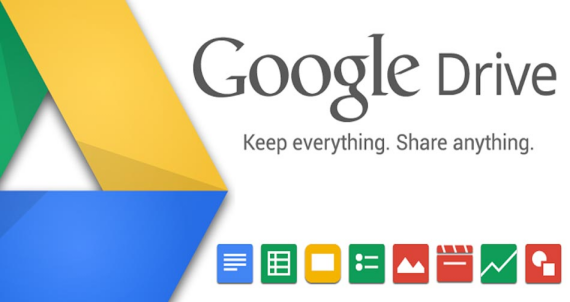
15GB | Free |
100GB | 1.99$ / month |
1TB | 9.99$ / month |
10TB+ | 99.99$ / month |
As of March 2017, Google Drive has 800 million active users, and as of September 2015, it has over one million organizational paying users. As of May 2017, there are over two trillion files stored on the service.
2. Begin with Google Drive
To use the Google Drive, it is very simple. First, you need to have a Gmail account, and log in your Gmail account. And you can see the Google Drive like the following illustration:
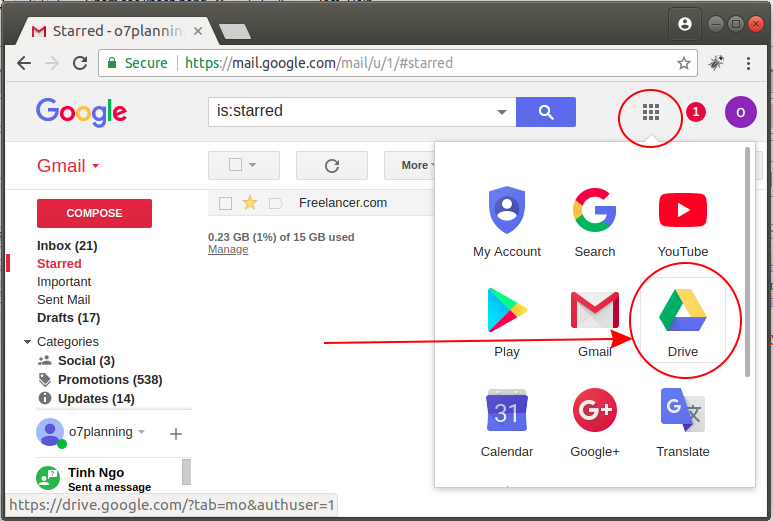
You can drag & drop the files from your computer to the Google Drive easily, and download or share them.
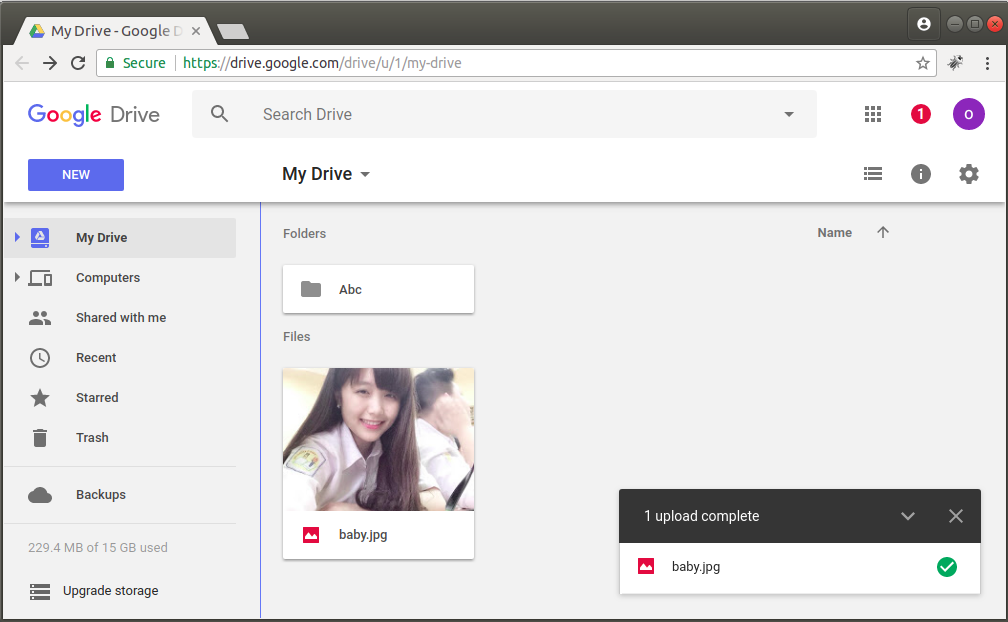
3. Upgrade Google Drive
By default, for each Gmail account, you get 15GB of free storage on Googe Drive. However, if you want to have more storage you need to pay Google, in which case you need to upgrade Google Drive.
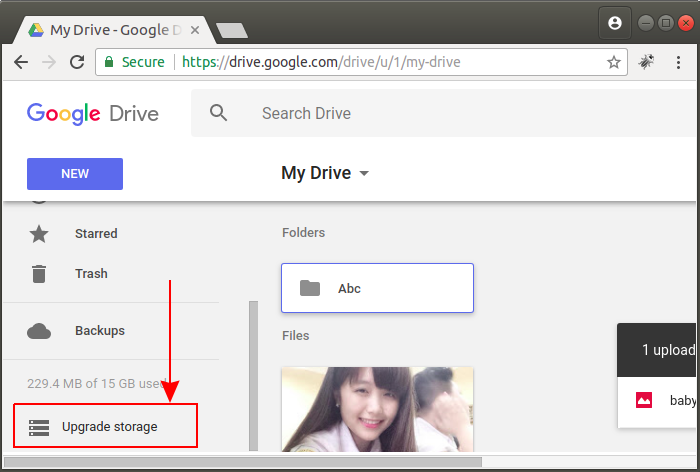
Google accepts credit card payments, here's the Google Drive price list:
15GB | Free |
100GB | 1.99$ / month |
1TB | 9.99$ / month |
2TB | 19$ / month |
10TB | 99.99$ / month |
20TB | 199$ / month |
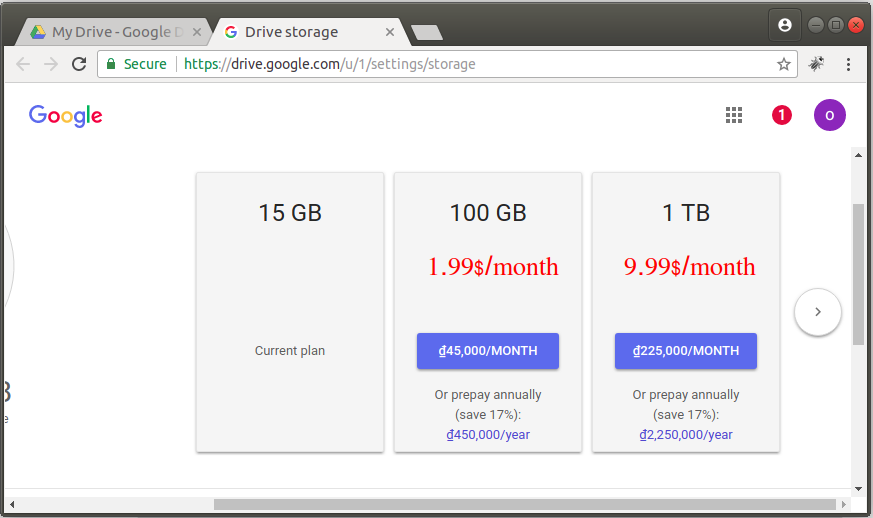
4. Google Drive API
For application developers, the Google Drive API is very interesting. The Google Drive API is a library in order to interact with the Google Drive, which supports most programming languages. That means you can write an application to store your data (files) on the Google Drive, for example, for a Web application, the data such as images, attachments can be put on the Google Drive by you instead of putting them on your server.
Begin with the Google Drive API (Documents of Google):
Software and utility applications
- Install Atom Runner
- Install OpenSSH Server on Windows
- Install Microsoft Visual C++ Build Tools
- Install and use Tortoise SVN
- Install PuTTY on Windows
- Install and Use Paint.net
- Create and edit animations with GifCam
- Install cURL on Windows
- Install cURL on Ubuntu
- Install Pinta on Ubuntu - Mspaint for ubuntu
- Introduction to Google Drive
- Install Atom Editor
- Lightshot - Screenshot tool for Mac and Windows
Show More