Open a new Window in JavaFX
1. Window in JavaFX
In JavaFX, to create awindow, you use Stage class.
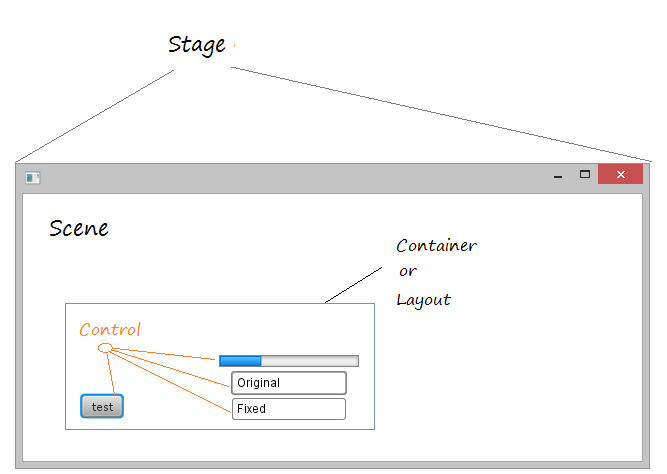
There are three modelities that you can apply to the Stage through the stage.initModality(Modelity) method.
- Modelity.NONE
- Modelity.WINDOW_MODAL
- Modelity.APPLICATION_MODAL
When creating a new Stage, you can set up a parent window for it (also called the window owning it), via the stage.initOwner(parentStage) method.
No | Modelity | Description |
1 | Modelity.NONE | When you open a new window with this modelity, the new window will be independent from the parent window. You can interact with the parent window, or close it without affecting the new window. |
2 | Modelity.WINDOW_MODAL | When you open a new window with this modelity, it will lock the parent window. You can not interact with the parent window until this window is closed. |
3 | Modelity.APPLICATION_MODAL | When you open a new window with this modelity, it will lock any other windows of the application. You can not interact with any other windows until this window is closed. |
2. Example, Open a Modeless Window
For example, when you press a Button on the window 1, it will open the second window with the default modelity (Modeless Window / Modelity.NONE).
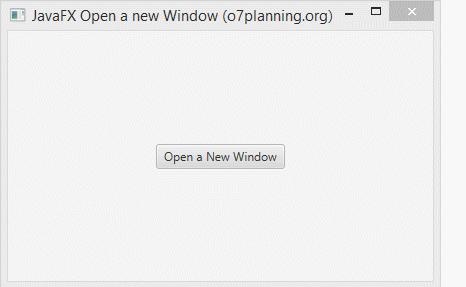
OpenNewModelessWindowExample.java
package org.o7planning.javafx.window;
import javafx.application.Application;
import javafx.event.ActionEvent;
import javafx.event.EventHandler;
import javafx.scene.Scene;
import javafx.scene.control.Button;
import javafx.scene.control.Label;
import javafx.scene.layout.StackPane;
import javafx.stage.Stage;
public class OpenNewModelessWindowExample extends Application {
@Override
public void start(final Stage primaryStage) {
Button button = new Button();
button.setText("Open a New Window");
button.setOnAction(new EventHandler<ActionEvent>() {
@Override
public void handle(ActionEvent event) {
Label secondLabel = new Label("I'm a Label on new Window");
StackPane secondaryLayout = new StackPane();
secondaryLayout.getChildren().add(secondLabel);
Scene secondScene = new Scene(secondaryLayout, 230, 100);
// New window (Stage)
Stage newWindow = new Stage();
newWindow.setTitle("Second Stage");
newWindow.setScene(secondScene);
// Set position of second window, related to primary window.
newWindow.setX(primaryStage.getX() + 200);
newWindow.setY(primaryStage.getY() + 100);
newWindow.show();
}
});
StackPane root = new StackPane();
root.getChildren().add(button);
Scene scene = new Scene(root, 450, 250);
primaryStage.setTitle("JavaFX Open a new Window (o7planning.org)");
primaryStage.setScene(scene);
primaryStage.show();
}
public static void main(String[] args) {
launch(args);
}
}3. Example, Open a Modal Window
For example, when you press a Button on the window 1, it will open a new window with the Modal Window modelity (Modelity.WINDOW_MODAL) . When the new window still displays you can not interact with the father window.
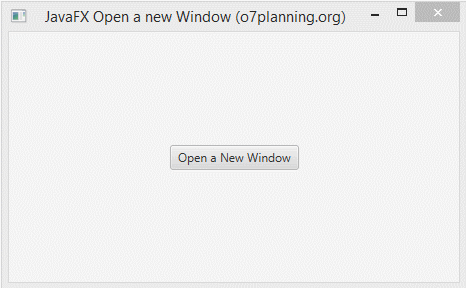
OpenNewModelWindowExample.java
package org.o7planning.javafx.window;
import javafx.application.Application;
import javafx.event.ActionEvent;
import javafx.event.EventHandler;
import javafx.scene.Scene;
import javafx.scene.control.Button;
import javafx.scene.control.Label;
import javafx.scene.layout.StackPane;
import javafx.stage.Modality;
import javafx.stage.Stage;
public class OpenNewModelWindowExample extends Application {
@Override
public void start(final Stage primaryStage) {
Button button = new Button();
button.setText("Open a New Window");
button.setOnAction(new EventHandler<ActionEvent>() {
@Override
public void handle(ActionEvent event) {
Label secondLabel = new Label("I'm a Label on new Window");
StackPane secondaryLayout = new StackPane();
secondaryLayout.getChildren().add(secondLabel);
Scene secondScene = new Scene(secondaryLayout, 230, 100);
// New window (Stage)
Stage newWindow = new Stage();
newWindow.setTitle("Second Stage");
newWindow.setScene(secondScene);
// Specifies the modality for new window.
newWindow.initModality(Modality.WINDOW_MODAL);
// Specifies the owner Window (parent) for new window
newWindow.initOwner(primaryStage);
// Set position of second window, related to primary window.
newWindow.setX(primaryStage.getX() + 200);
newWindow.setY(primaryStage.getY() + 100);
newWindow.show();
}
});
StackPane root = new StackPane();
root.getChildren().add(button);
Scene scene = new Scene(root, 450, 250);
primaryStage.setTitle("JavaFX Open a new Window (o7planning.org)");
primaryStage.setScene(scene);
primaryStage.show();
}
public static void main(String[] args) {
launch(args);
}
}JavaFX Tutorials
- Open a new Window in JavaFX
- JavaFX ChoiceDialog Tutorial with Examples
- JavaFX Alert Dialogs Tutorial with Examples
- JavaFX TextInputDialog Tutorial with Examples
- Install e(fx)clipse for Eclipse (JavaFX Tooling)
- Install JavaFX Scene Builder for Eclipse
- JavaFX Tutorial for Beginners - Hello JavaFX
- JavaFX FlowPane Layout Tutorial with Examples
- JavaFX TilePane Layout Tutorial with Examples
- JavaFX HBox, VBox Layout Tutorial with Examples
- JavaFX BorderPane Layout Tutorial with Examples
- JavaFX AnchorPane Layout Tutorial with Examples
- JavaFX TitledPane Tutorial with Examples
- JavaFX Accordion Tutorial with Examples
- JavaFX ListView Tutorial with Examples
- JavaFX Group Tutorial with Examples
- JavaFX ComboBox Tutorial with Examples
- JavaFX Transformations Tutorial with Examples
- JavaFX Effects Tutorial with Examples
- JavaFX GridPane Layout Tutorial with Examples
- JavaFX StackPane Layout Tutorial with Examples
- JavaFX ScrollPane Tutorial with Examples
- JavaFX WebView and WebEngine Tutorial with Examples
- JavaFX HTMLEditor Tutorial with Examples
- JavaFX TableView Tutorial with Examples
- JavaFX TreeView Tutorial with Examples
- JavaFX TreeTableView Tutorial with Examples
- JavaFX Menu Tutorial with Examples
- JavaFX ContextMenu Tutorial with Examples
- JavaFX Image and ImageView Tutorial with Examples
- JavaFX Label Tutorial with Examples
- JavaFX Hyperlink Tutorial with Examples
- JavaFX Button Tutorial with Examples
- JavaFX ToggleButton Tutorial with Examples
- JavaFX RadioButton Tutorial with Examples
- JavaFX MenuButton and SplitMenuButton Tutorial with Examples
- JavaFX TextField Tutorial with Examples
- JavaFX PasswordField Tutorial with Examples
- JavaFX TextArea Tutorial with Examples
- JavaFX Slider Tutorial with Examples
- JavaFX Spinner Tutorial with Examples
- JavaFX ProgressBar and ProgressIndicator Tutorial with Examples
- JavaFX ChoiceBox Tutorial with Examples
- JavaFX Tooltip Tutorial with Examples
- JavaFX DatePicker Tutorial with Examples
- JavaFX ColorPicker Tutorial with Examples
- JavaFX FileChooser and DirectoryChooser Tutorial with Examples
- JavaFX PieChart Tutorial with Examples
- JavaFX AreaChart and StackedAreaChart Tutorial with Examples
- JavaFX BarChart and StackedBarChart Tutorial with Examples
- JavaFX Line Tutorial with Examples
- JavaFX Rectangle and Ellipse Tutorial with Examples
Show More