CSS box-sizing Tutorial with Examples
1. CSS box-sizing:content-box
CSS Box Modal is a container, created from many components, including content, paddings, margins, borders. Below is the illustration of a Box Model:
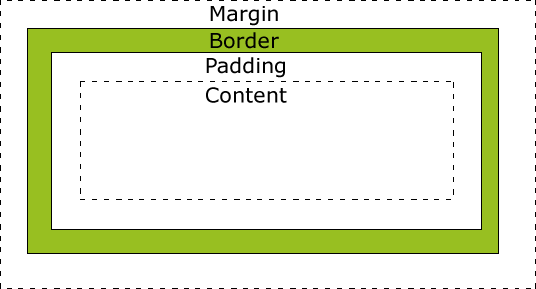
CSS {box-sizing:content-box}
CSS box-sizing has the default value of content-box, which means that the default element is a "Context-Box".
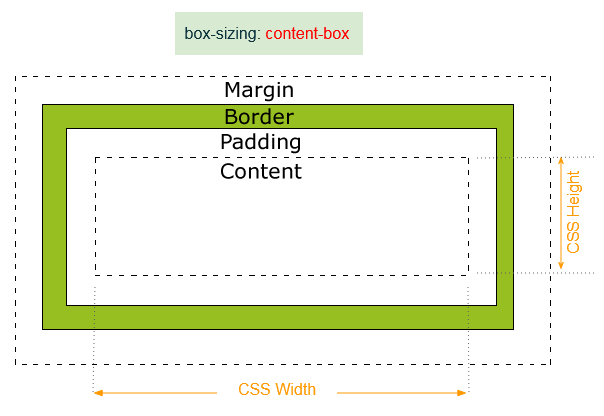
In case the element is a "Content-Box",CSS width/height will be the width and height of the rectangle containing the contents of the element, which means that when an element is established padding or border (or both), it will make the element bigger.
box-model-example.html
<div style="border: 1px solid gray;width:200px;height:100px;">
border: 1px solid gray; <br/>
width:200px; <br/>
height:100px;
</div>
<div style="margin: 20px;padding:30px; border: 10px solid gray;width:200px;height:100px;">
margin: 20px; <br />
padding:30px; <br/>
border: 10px solid gray; <br/>
width:200px; <br/>
height:100px;
</div>The actual size of an "Content-Box" element is calculated by the formula:
realWidth = contentWidth + cssBorderWidthLeft + cssBorderWidthRight + cssPaddingLeft + cssPaddingRight
realHeight = contentHeight + cssBorderWidthTop + cssBorderWidthBottom + cssPaddingTop + cssPaddingBottomOf which:
// box-sizing:content-box (Default):
// We have:
contentWidth = cssWidth
contentHeight = cssHeight2. CSS box-sizing:border-box
Sometimes you want to establish border, padding for an element and do not want to increase the element size. This is possible if you use CSS box-sizing:border-box. This element will then be considered as a "Border-Box".

If an element is a "Border-Box", CSS width/height will be "width / height" of the rectangle including both padding and borders.
box-sizing-border-box.html
<!DOCTYPE html>
<html>
<head>
<title>CSS box-sizing</title>
<meta charset="UTF-8"/>
<style>
.my-box {
box-sizing:border-box;
width:250px;
height:120px;
margin: 20px;
padding:30px;
border: 10px solid gray;
}
</style>
</head>
<body>
<h3>CSS {box-sizing:border-box;}</h3>
<div class = "my-box">
box-sizing:border-box; <br/>
width:250px; <br/>
height:120px; <br/>
margin: 20px; <br/>
padding:30px; <br/>
border: 10px solid gray;
</div>
</body>
</html>3. CSS box-sizing:padding-box (!)
Note: Most browsers do not support CSS box-sizing:padding-box (or no longer support it).
If an element is established CSS box-sizing:padding-box, it will be considered as a "Padding-Box". CSS width/height is then the width and height of the rectangle that contains padding, but not includes borders.
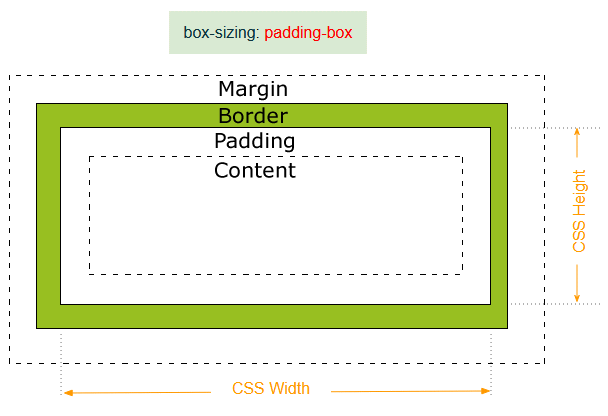
CSS Tutorials
- Units in CSS
- Basic CSS Selectors Tutorial with Examples
- CSS Attribute Selector Tutorial with Examples
- CSS combinator Selectors Tutorial with Examples
- CSS Backgrounds Tutorial with Examples
- CSS Opacity Tutorial with Examples
- CSS Padding Tutorial with Examples
- CSS Margins Tutorial with Examples
- CSS Borders Tutorial with Examples
- CSS Outline Tutorial with Examples
- CSS box-sizing Tutorial with Examples
- CSS max-width and min-width Tutorial with Examples
- The keywords min-content, max-content, fit-content, stretch in CSS
- CSS Links Tutorial with Examples
- CSS Fonts Tutorial with Examples
- Understanding Generic Font Family Names in CSS
- CSS @font-face Tutorial with Examples
- CSS Align Tutorial with Examples
- CSS Cursors Tutorial with Examples
- CSS Overflow Tutorial with Examples
- CSS Lists Tutorial with Examples
- CSS Tables Tutorial with Examples
- CSS visibility Tutorial with Examples
- CSS Display Tutorial with Examples
- CSS Grid Layout Tutorial with Examples
- CSS Float and Clear Tutorial with Examples
- CSS Position Tutorial with Examples
- CSS line-height Tutorial with Examples
- CSS text-align Tutorial with Examples
- CSS text-decoration Tutorial with Examples
Show More