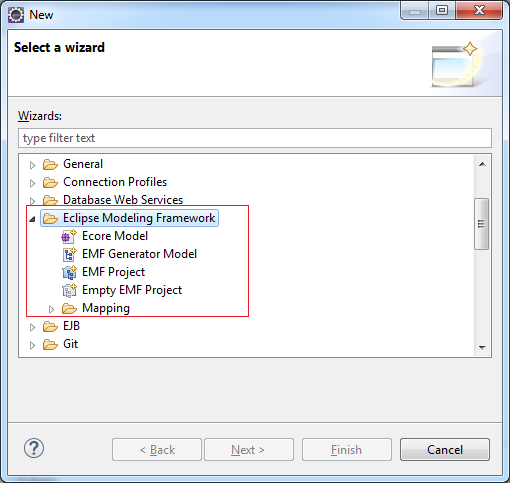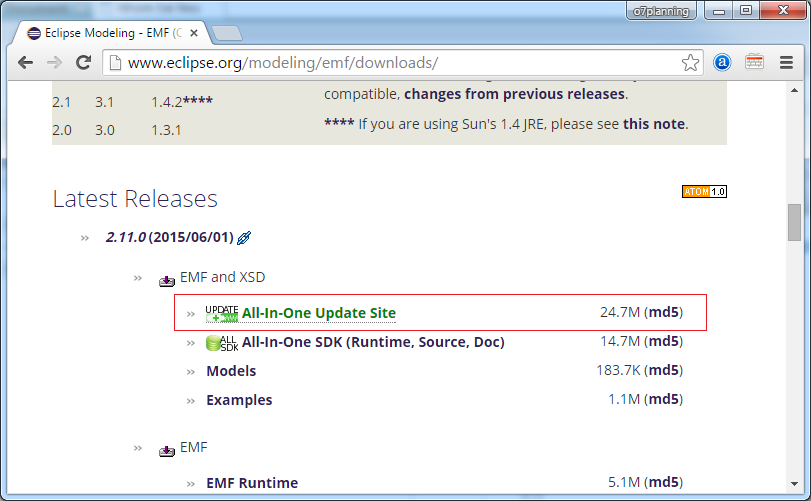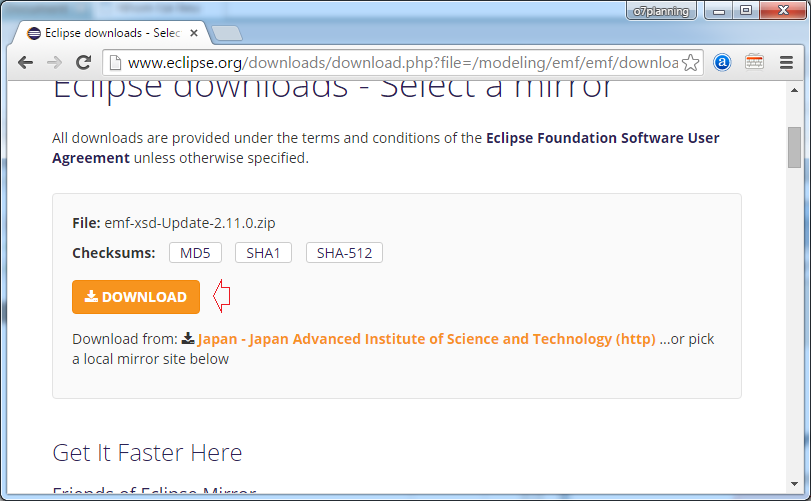Install EMF for Eclipse
1. Introduction
This document is based on:
- Eclipse 4.5 MARS
Note:In some Eclipse package you downloaded are often already intergrated EMF. So you need to check your eclipse ready for programming EMF or not.
In case your Eclipse have not been integrated EMF you can see further guidance in this document.To check, in Eclipse choose:File/New/Other...If there is "Eclipse Modeling Framework" wizard on Dialog that means EMF already installed on your Eclipse. You may be willing to work with EMF without having to install anything.
2. Install EMF into Eclipse
- Help/Install New Software...
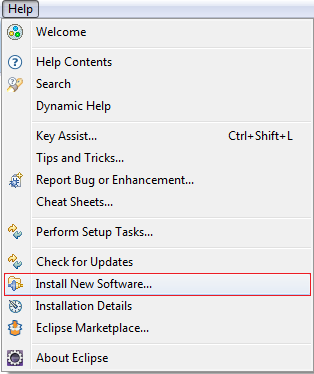
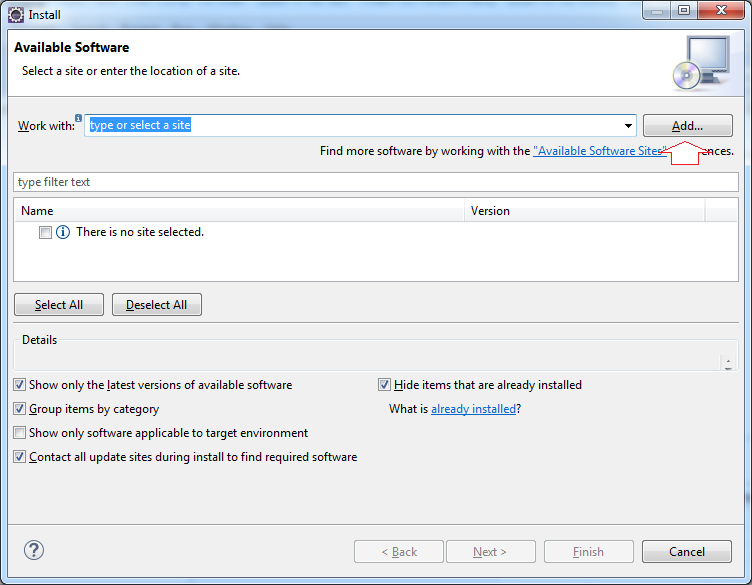
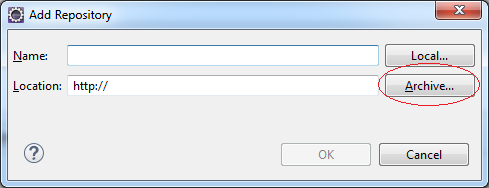
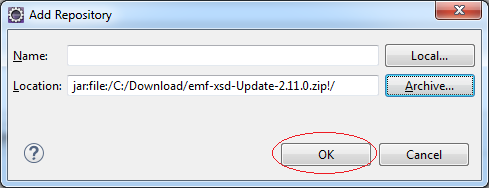
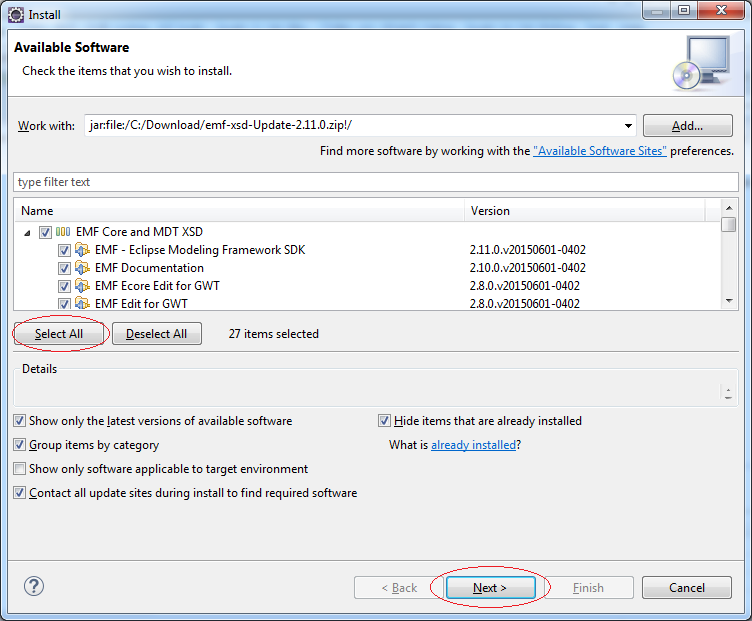
There are several Bundle in EMF are used to working with RAP & GWT applications, requires the installation RAP & GWT in Eclipse in advance, if you do not install RAP, GWT the Bundle will be ignored. Click Next to continue the installation.
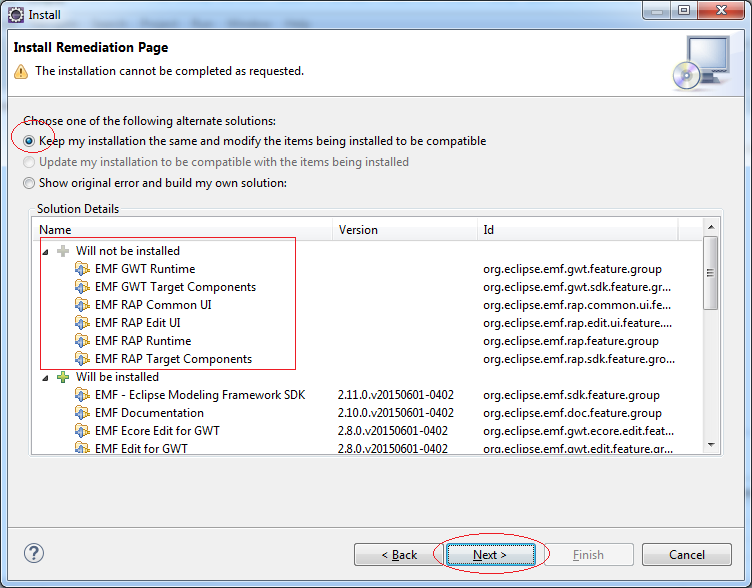
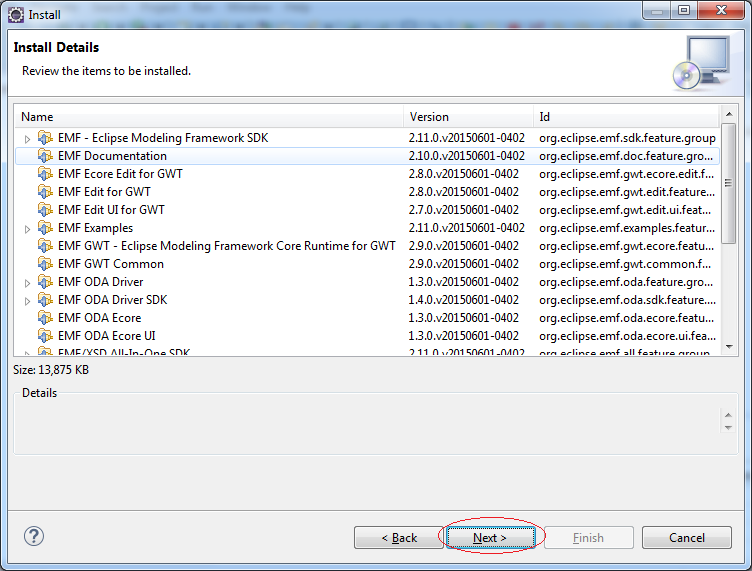
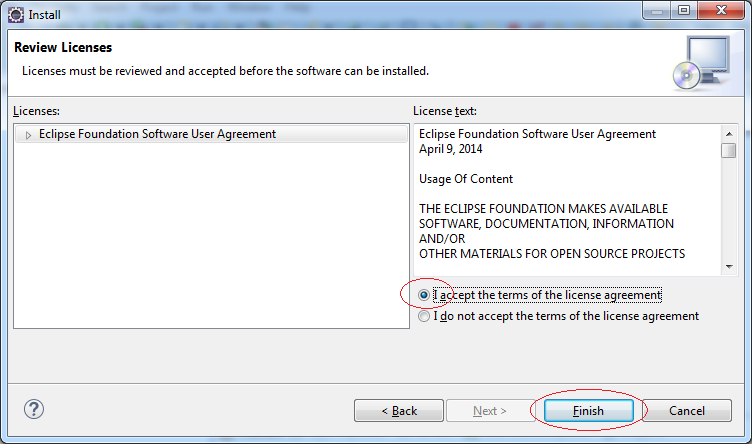
Wait until the installation is complete.
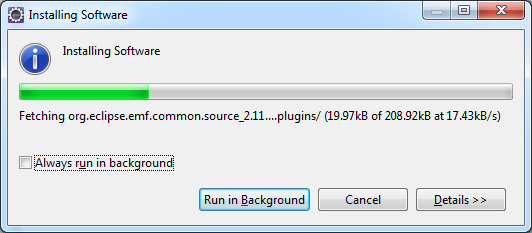
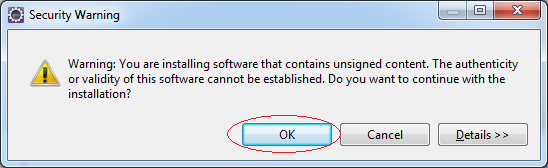
Click Yes to start the Eclipse, the installation is complete.
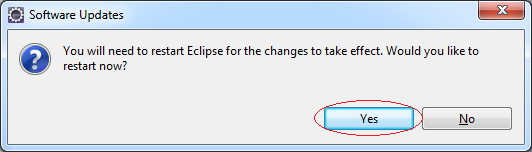
Eclipse Technology
- How to get the open source Java libraries as OSGi(s)
- Install Tycho for Eclipse
- Java OSGi Tutorial for Beginners
- Create Java OSGi project with Maven and Tycho
- Install WindowBuilder for Eclipse
- Which Platform Should You Choose for Developing Java Desktop Applications?
- Programming Java Desktop Application Using SWT
- Eclipse JFace Tutorial with Examples
- Install e4 Tools Developer Resources for Eclipse
- Package and Deploy Desktop Application SWT/RCP
- Install Eclipse RAP Target Platform
- Install EMF for Eclipse
- Install RAP e4 Tooling for Eclipse
- Create Eclipse RAP Widget from ClientScripting-based widget
- Install GEF for Eclipse
- Eclipse RAP Tutorial for Beginners - Workbench Application (OLD)
- Eclipse RCP 3 Tutorial for Beginners - Workbench Application
- Simple Eclipse RCP 3 Application - View and Editor integration
- Eclipse RCP 4 Tutorial for Beginners - e4 Workbench Application
- Install RAP Tools for Eclipse
- Eclipse RAP Tutorial for Beginners - Basic Application
- Eclipse RAP Tutorial for Beginners - e4 Workbench Application
- Package and deploy Eclipse RAP application
Show More
Eclipse Plugin Tools
- Install Subversive Plugin for Eclipse
- Install Tycho for Eclipse
- Install JBoss Tools for Eclipse
- Install AspectJ development tools for Eclipse
- Install C/C++ Development Tooling for Eclipse
- Install Ruby Development Tools for Eclipse
- Install Maven for Eclipse
- Install Web Tools Platform for Eclipse
- Install Spring Tool Suite for Eclipse
- Install BIRT Report Tools for Eclipse
- Install Jaspersoft studio for Eclipse - Visual design tool for JasperReports
- Install WindowBuilder for Eclipse
- Install RAP e4 Tooling for Eclipse
- Install e4 Tools Developer Resources for Eclipse
- Install RAP Tools for Eclipse
- Install EMF for Eclipse
- Install GEF for Eclipse
Show More