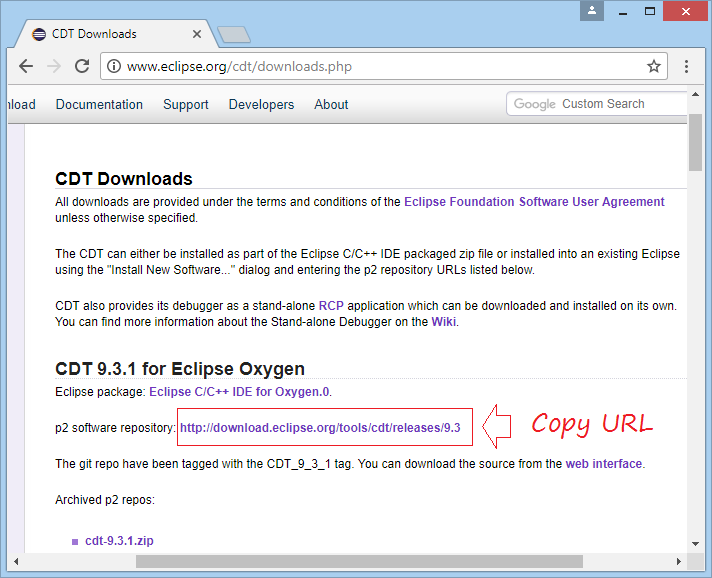Install C/C++ Development Tooling for Eclipse
1. What is CDT?

CDT (C/C++ Development Tooling) is an plugin installed to Eclipse IDE to program C/C ++ application.
2. Install CDT into Eclipse
If you are using Eclipse package other than Eclipse IDE for C/C ++ Developers, you need to add add an extension plugin to the current Eclipse to program with C/C ++
That is the CDT (C Development Tool)
That is the CDT (C Development Tool)
If you are using Eclipse IDE package for C/C ++ Developers you can ignore this document.
- Help/Install new Software...
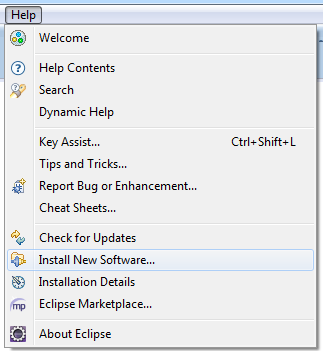
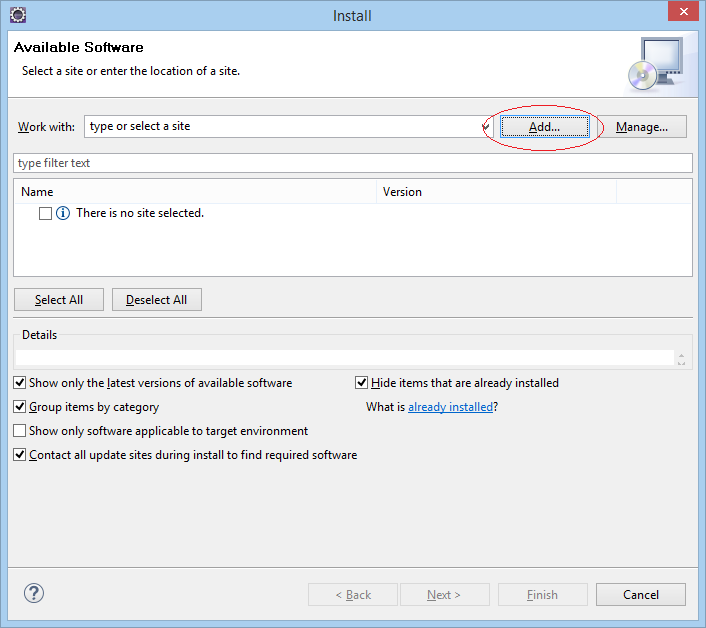
Enter:
- Name: CDT for Eclipse OXYGEN
- Location: http://download.eclipse.org/tools/cdt/releases/9.3/
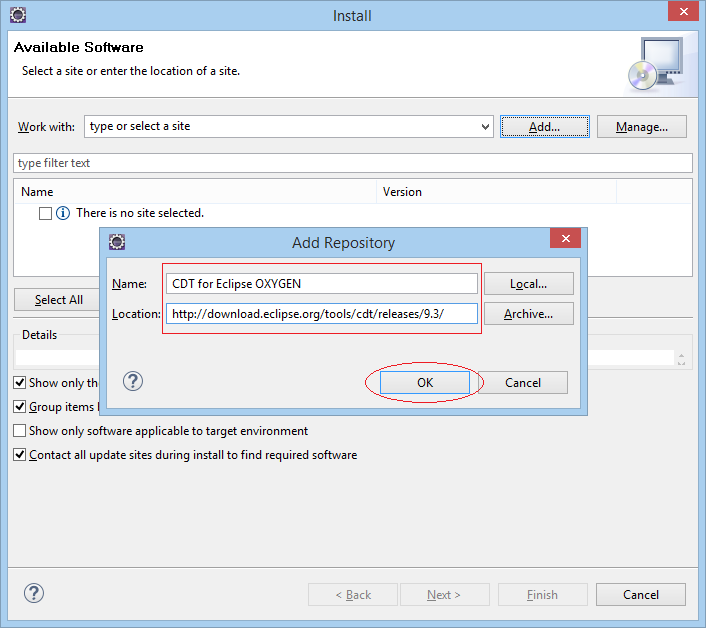
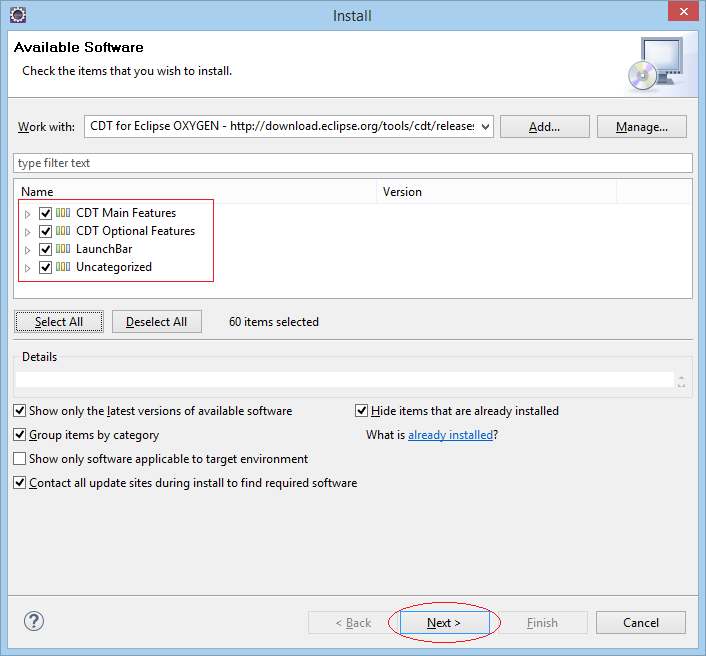
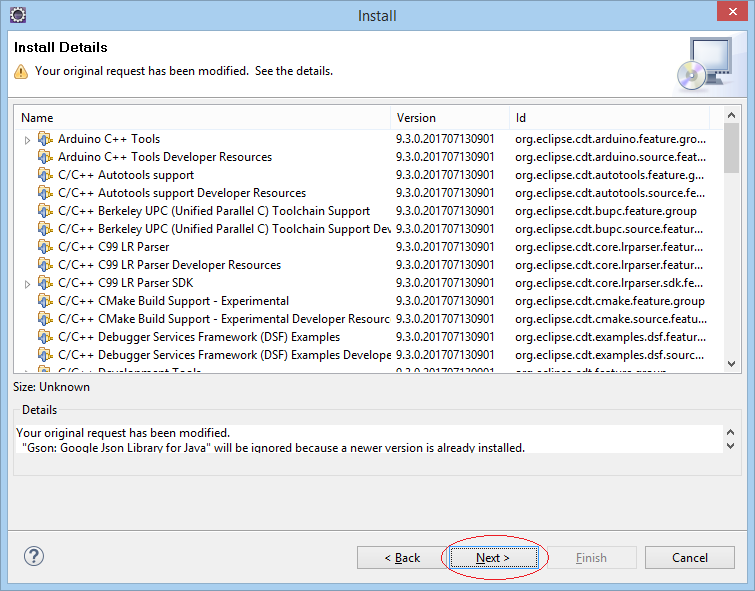
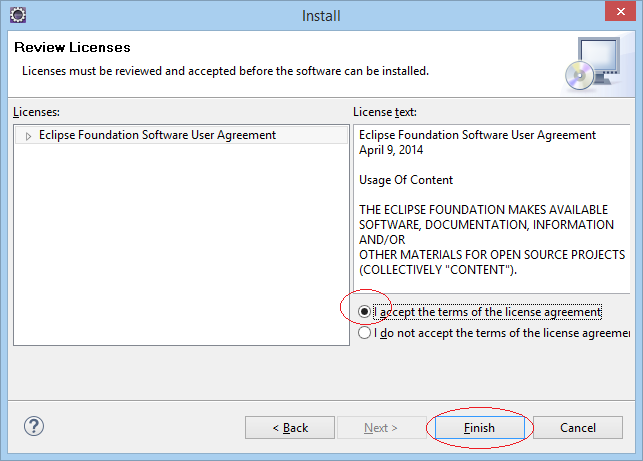
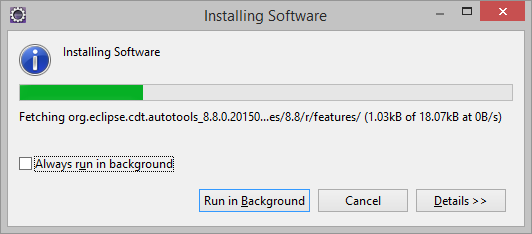
After installation is complete, you need to restart Eclipse.
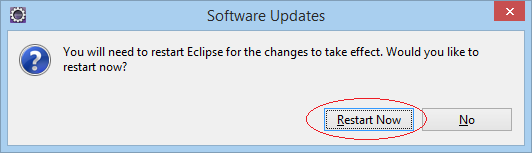
3. Configuring C/C ++ on Eclipse
In Eclipse select:
- Window/References
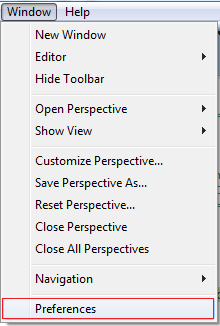
Select:
- C/C++ > New C/C++ Project Wizad > Makefile Project
Note:
- Set it to Windows PE Parser if you are on Windows.
- Set it to Cygwin PE Parser if you are using Cygwin
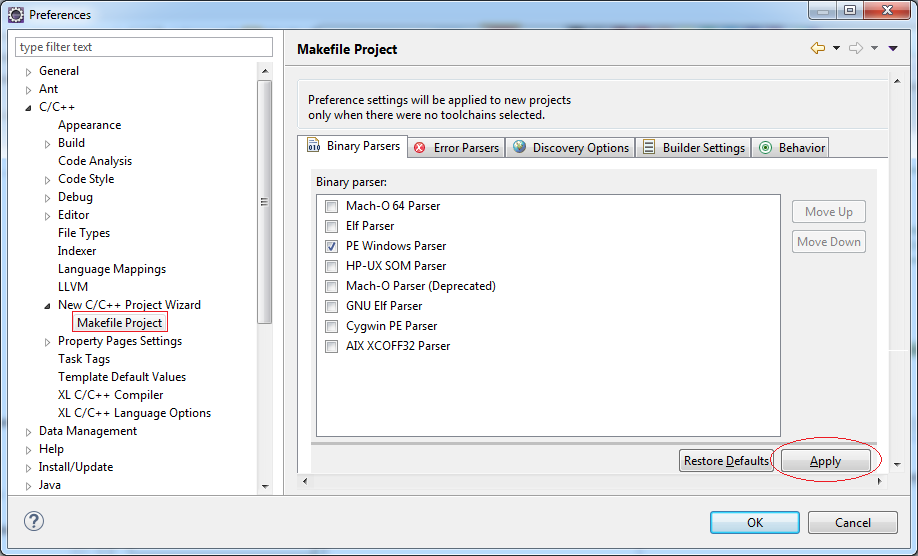
Configuring the PATH environment variable:
Append to the end of PATH environment variable:
- ;C:\MinGW\bin
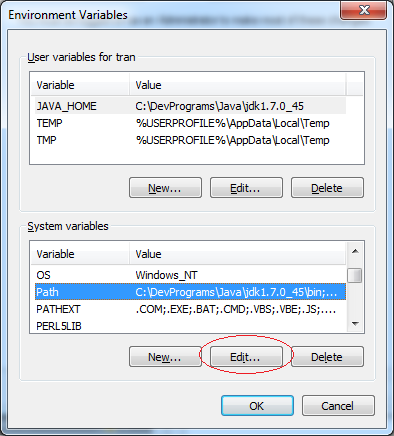
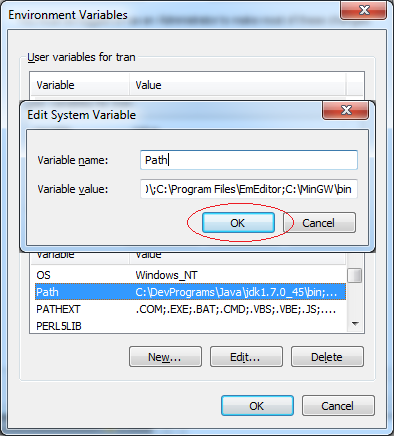
Eclipse Plugin Tools
- Install Subversive Plugin for Eclipse
- Install Tycho for Eclipse
- Install JBoss Tools for Eclipse
- Install AspectJ development tools for Eclipse
- Install C/C++ Development Tooling for Eclipse
- Install Ruby Development Tools for Eclipse
- Install Maven for Eclipse
- Install Web Tools Platform for Eclipse
- Install Spring Tool Suite for Eclipse
- Install BIRT Report Tools for Eclipse
- Install Jaspersoft studio for Eclipse - Visual design tool for JasperReports
- Install WindowBuilder for Eclipse
- Install RAP e4 Tooling for Eclipse
- Install e4 Tools Developer Resources for Eclipse
- Install RAP Tools for Eclipse
- Install EMF for Eclipse
- Install GEF for Eclipse
Show More