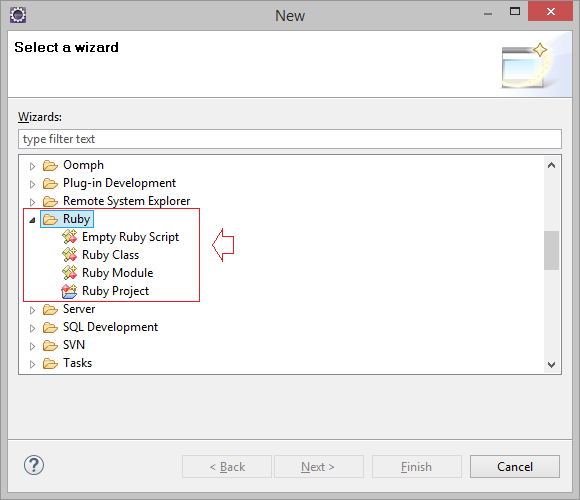Install Ruby Development Tools for Eclipse
1. Install Eclipse
First make sure that you have installed Eclipse, this is an IDE to program Java, but it also is an IDE to program Ruby if you install a plugin that support programming Ruby, if you haven't installed Eclipse see the instructions at:
Windows
Ubuntu
2. Install Ruby Plugin into Eclipse
After installing Eclipse, open Eclipse to install Ruby plugin, this can help you program Ruby on the Eclipse
In Eclipse select:
- Help/Install New Software...
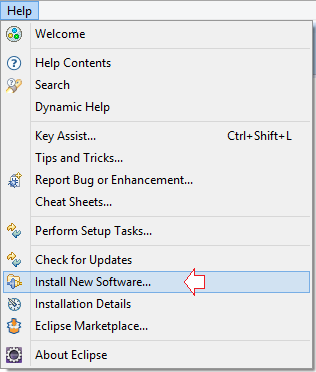
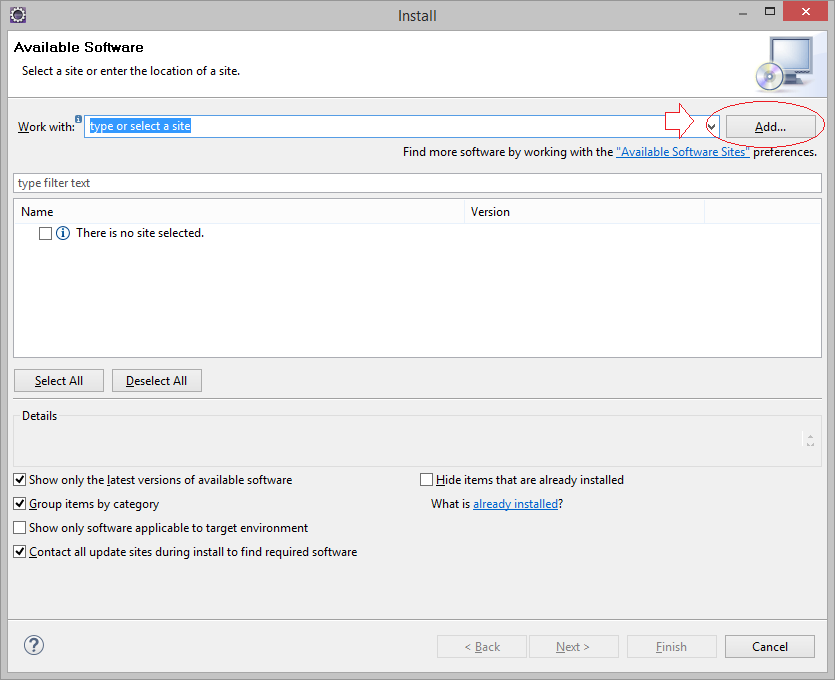
Enter:
- Name: DLTK
- Location: http://download.eclipse.org/technology/dltk/updates/
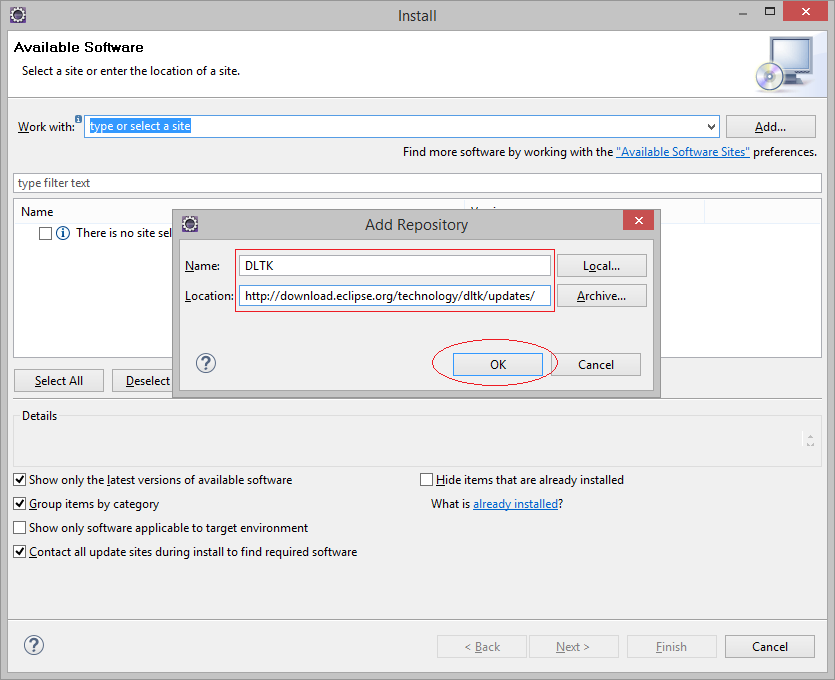
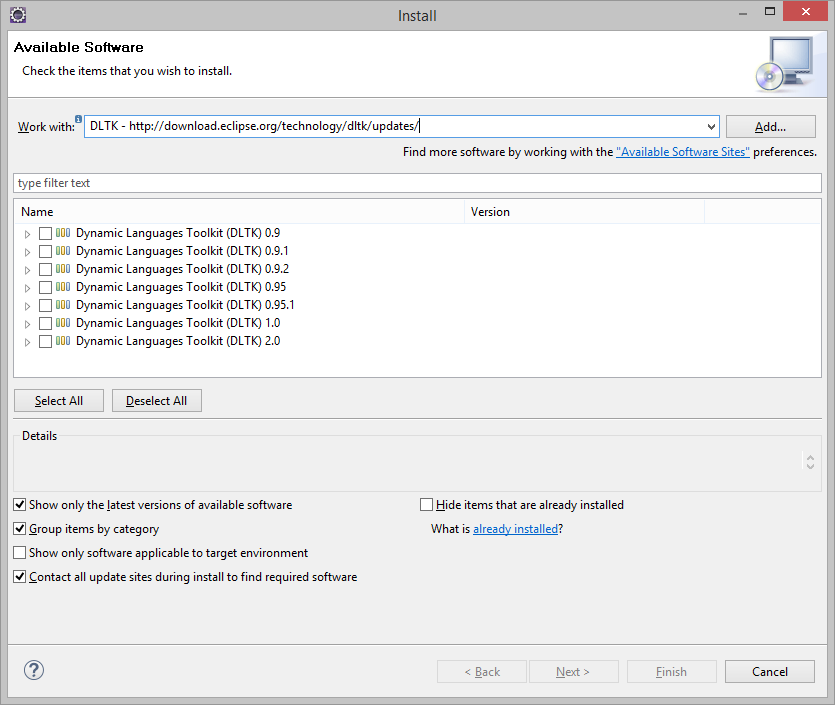
Type "Ruby" to filter the results displayed, check to select the lastest Ruby Plugin to install.
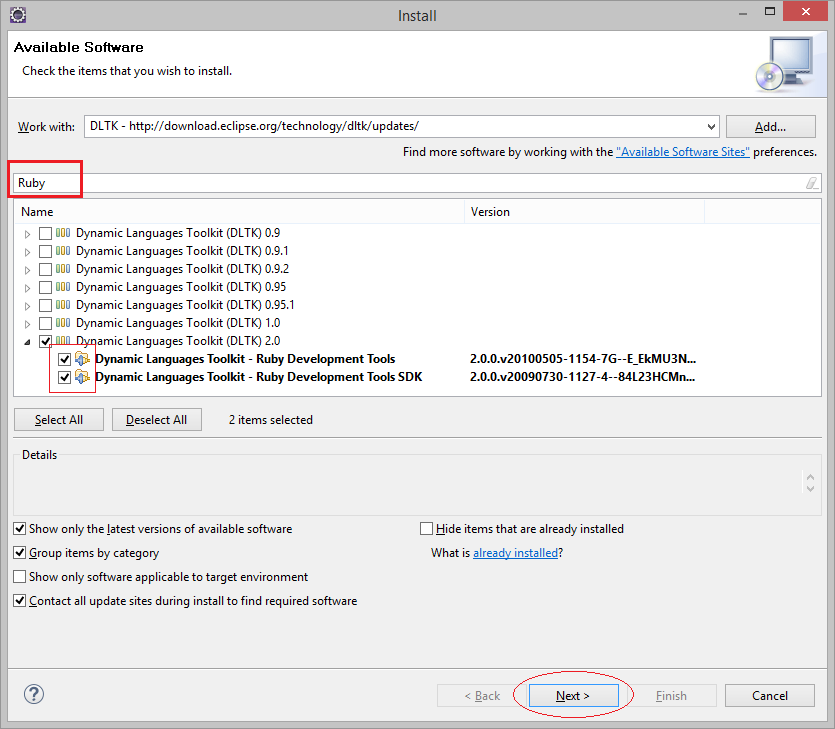
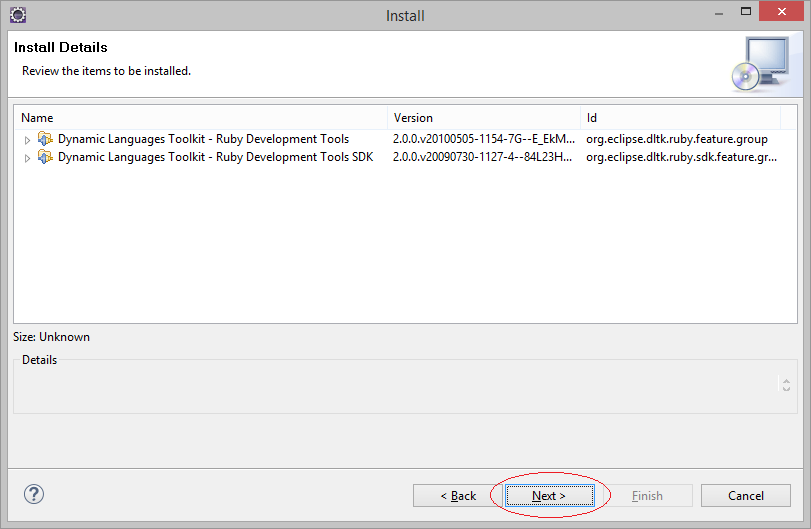
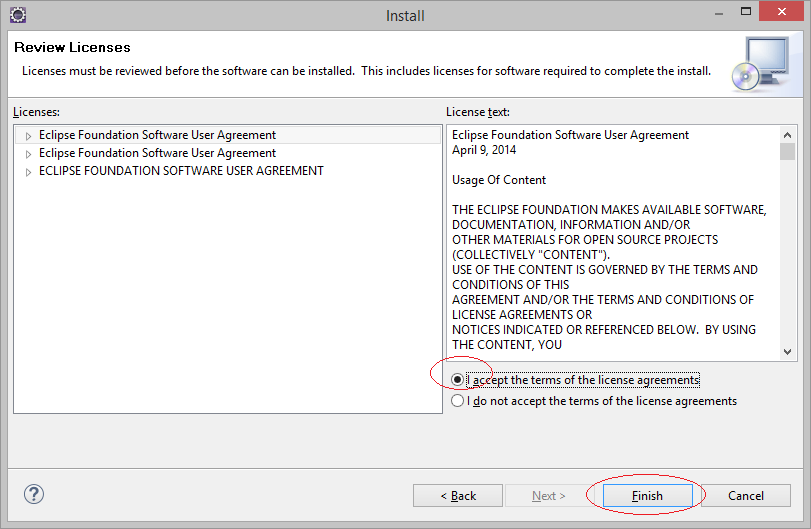
After installating, you need to restart Eclipse.
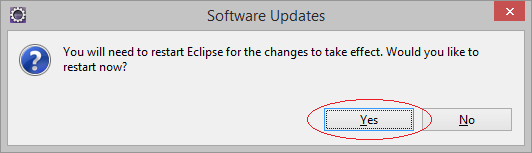
Eclipse Plugin Tools
- Install Subversive Plugin for Eclipse
- Install Tycho for Eclipse
- Install JBoss Tools for Eclipse
- Install AspectJ development tools for Eclipse
- Install C/C++ Development Tooling for Eclipse
- Install Ruby Development Tools for Eclipse
- Install Maven for Eclipse
- Install Web Tools Platform for Eclipse
- Install Spring Tool Suite for Eclipse
- Install BIRT Report Tools for Eclipse
- Install Jaspersoft studio for Eclipse - Visual design tool for JasperReports
- Install WindowBuilder for Eclipse
- Install RAP e4 Tooling for Eclipse
- Install e4 Tools Developer Resources for Eclipse
- Install RAP Tools for Eclipse
- Install EMF for Eclipse
- Install GEF for Eclipse
Show More