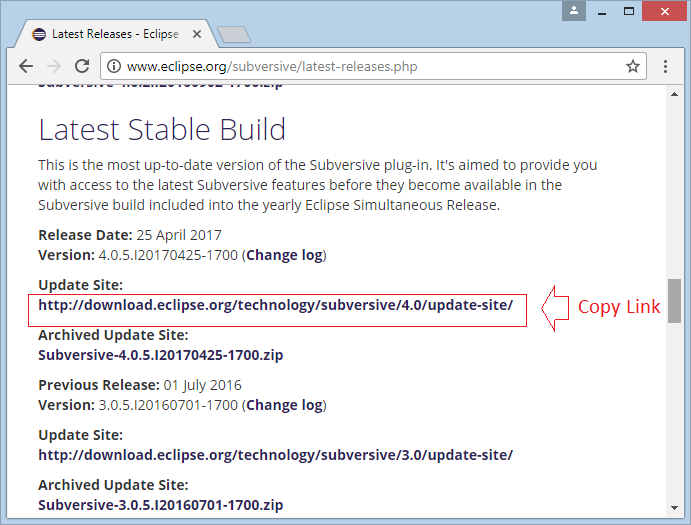Install Subversive Plugin for Eclipse
2. Instal Subversive Plugin
- http://download.eclipse.org/technology/subversive/4.0/update-site/
In Eclipse, select:
- Help/Install New Software..
Type any name and URL was copied in the previous step, Click OK to Continue..
Enter:
- Name: Subversive 4.0
- Location: http://download.eclipse.org/technology/subversive/4.0/update-site/
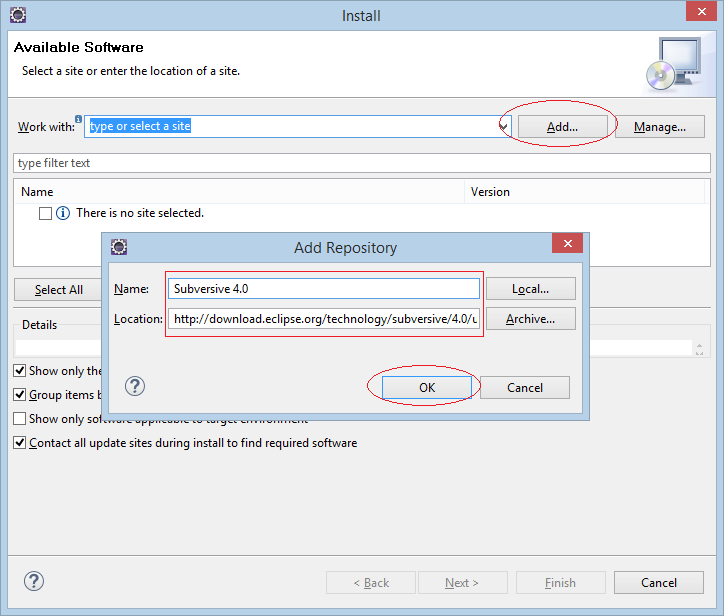
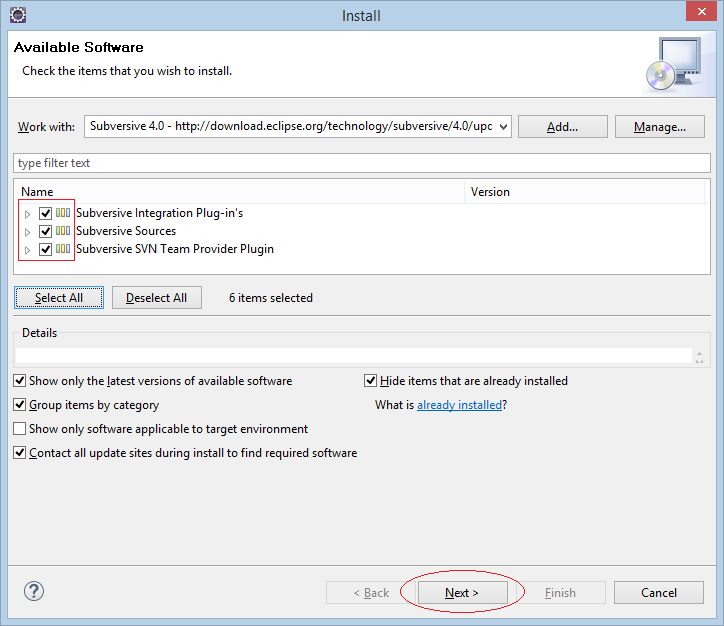
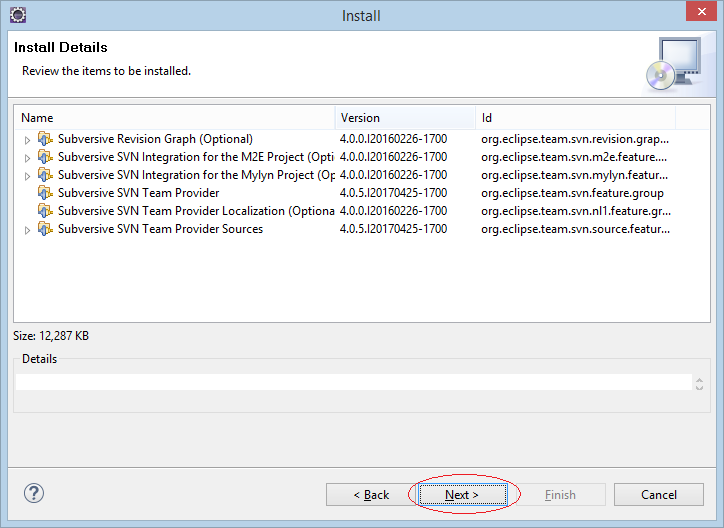
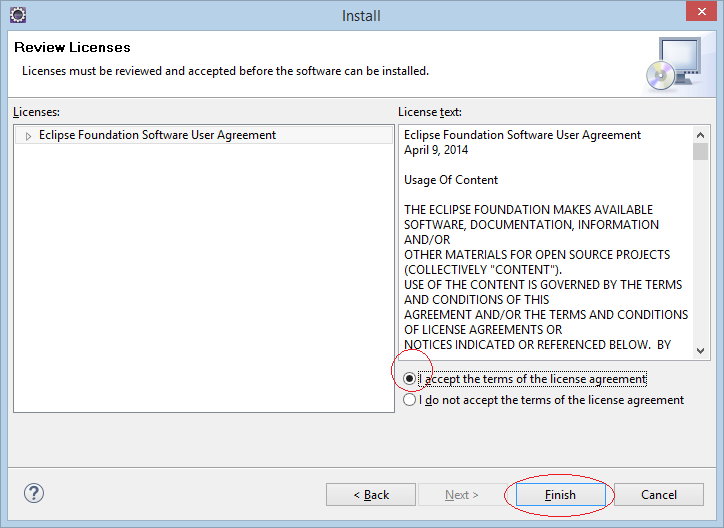
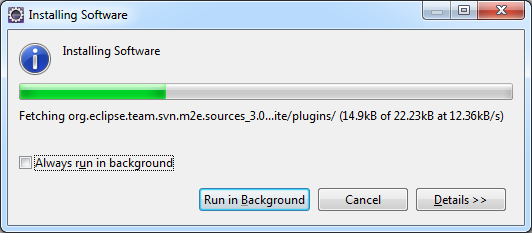
Wait util Eclipse download and installation is complete, a message will appear asking you to restart Eclipse, click OK to restart.
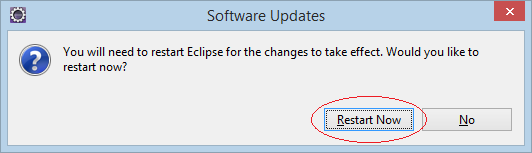
- Window/Reference...
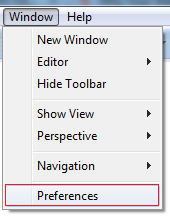
Click "Team/SVN" window installation "Subversive Connector" will show up for you install. Note that it display single time, if you close it. You can reopen it by click to "Get Connector".
- Window/Preferences
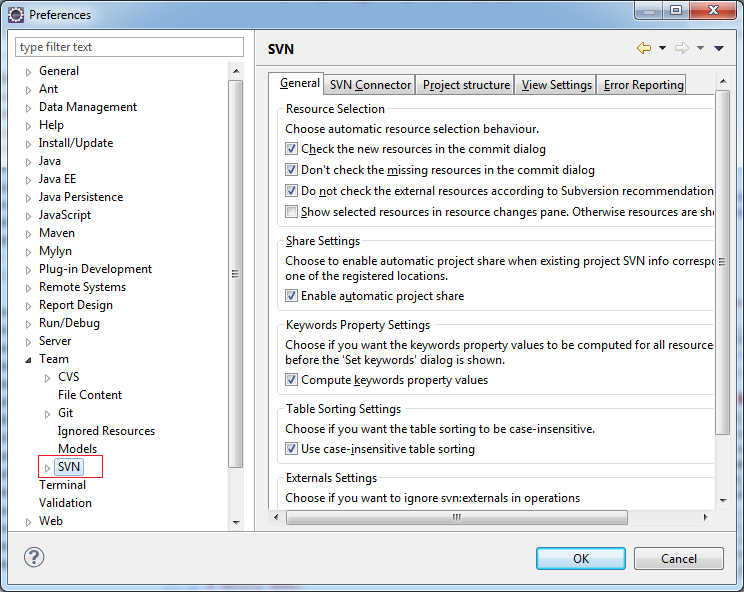
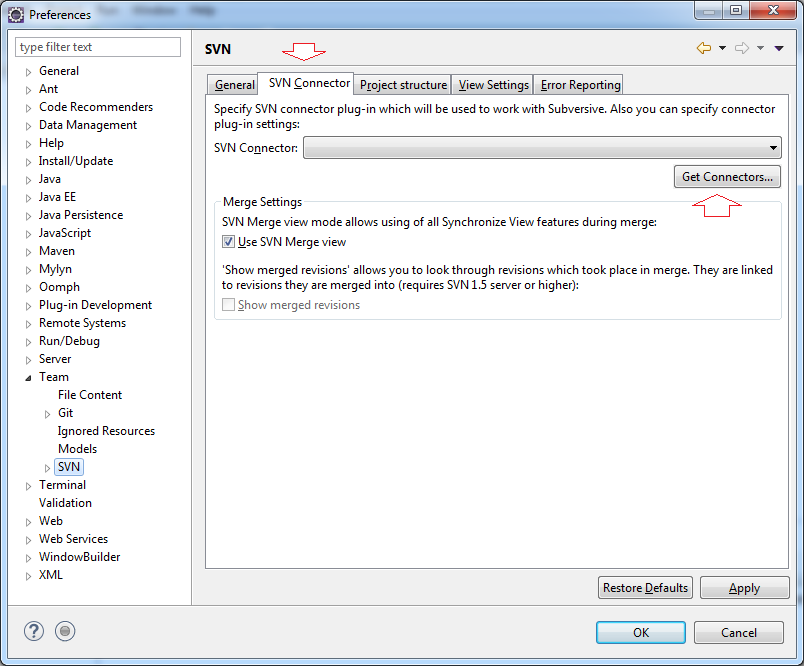
This is window installation for you continue install "Subversive Connector". Select all.
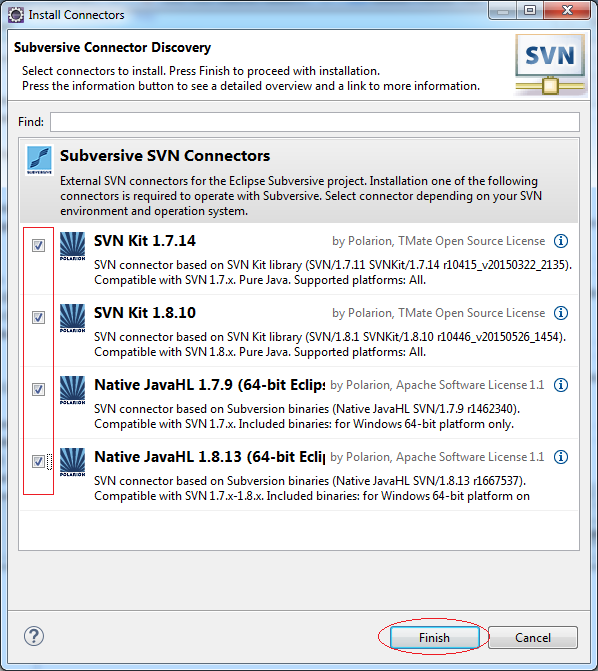
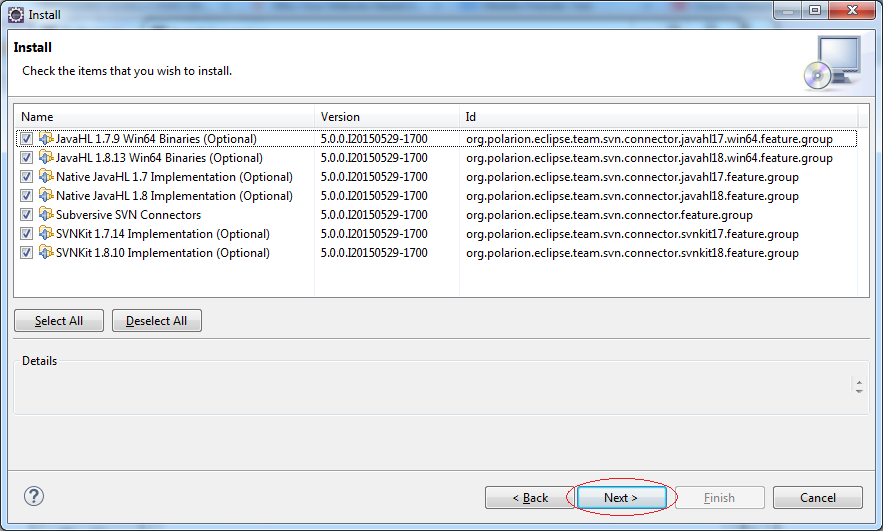
Note: If the SVN Connector installation window is not displayed, you can install SVN Connector manually, see the instructions at the bottom of this article.
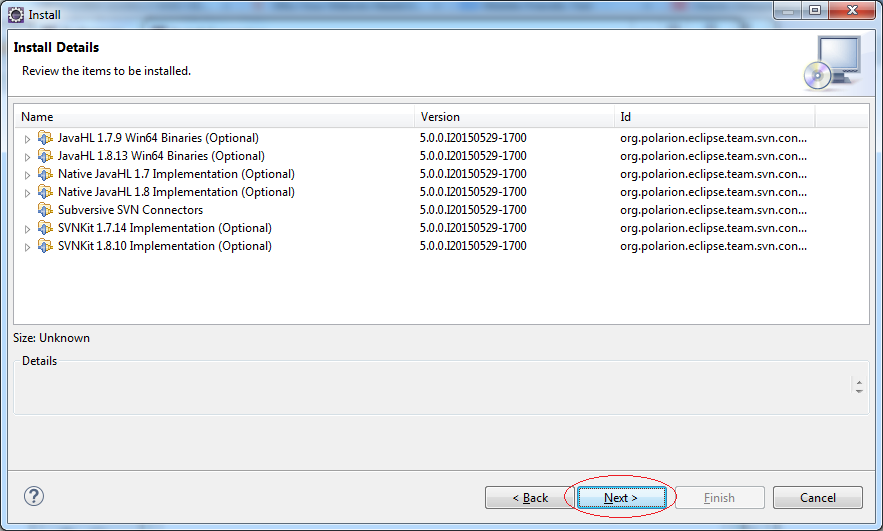
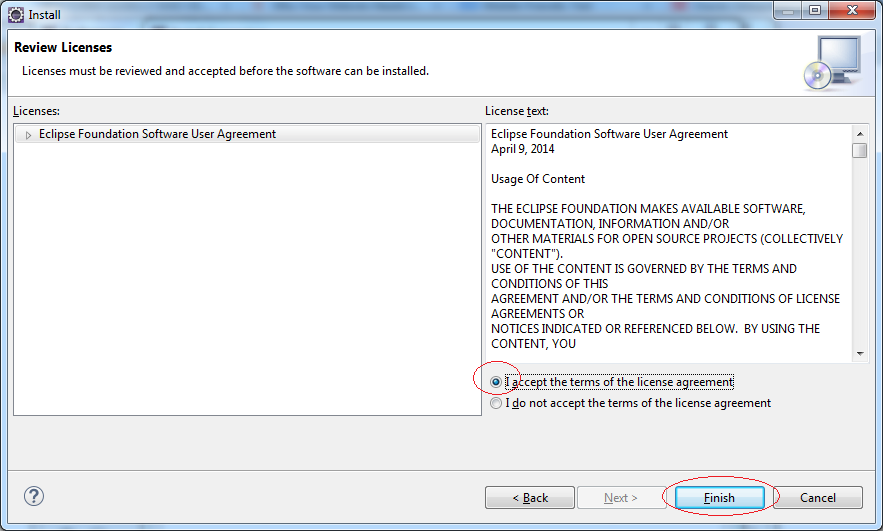
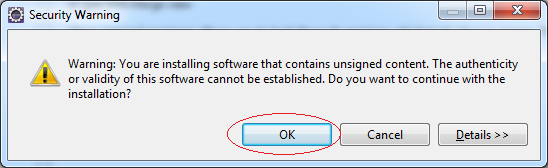
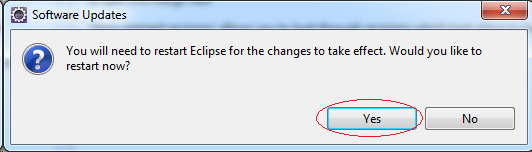
After successful installation. Click "Window/Reference.." to inspect installation is complete.
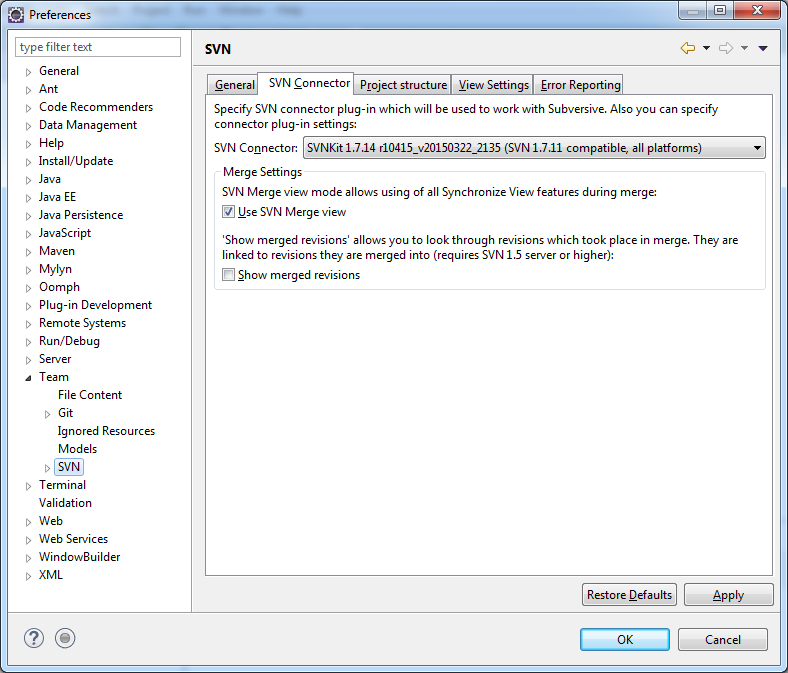
Using newest Connector:
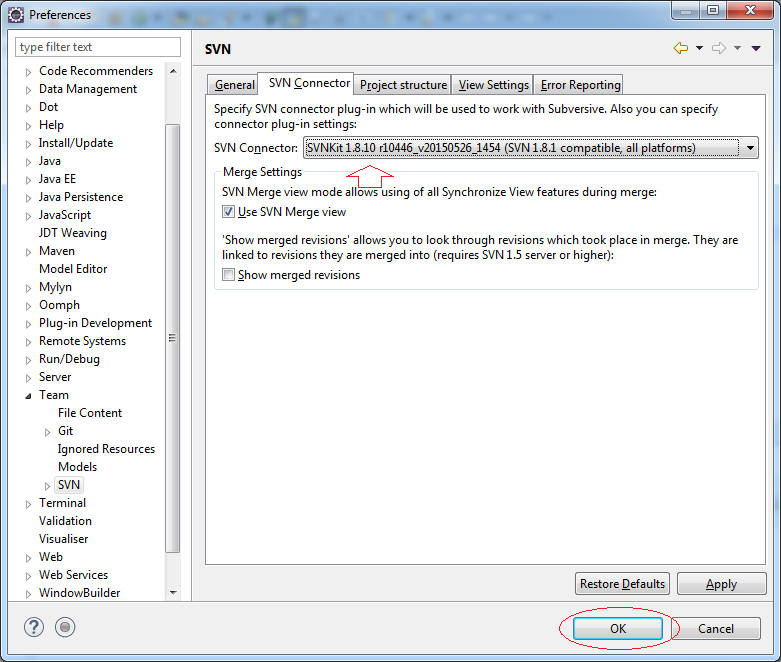
3. Install SVN Connector manually
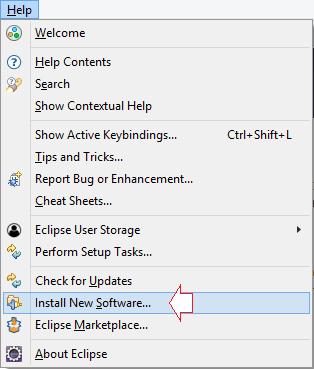
Enter:
- Name: SVN Connector
- Location: http://community.polarion.com/projects/subversive/download/eclipse/6.0/update-site/
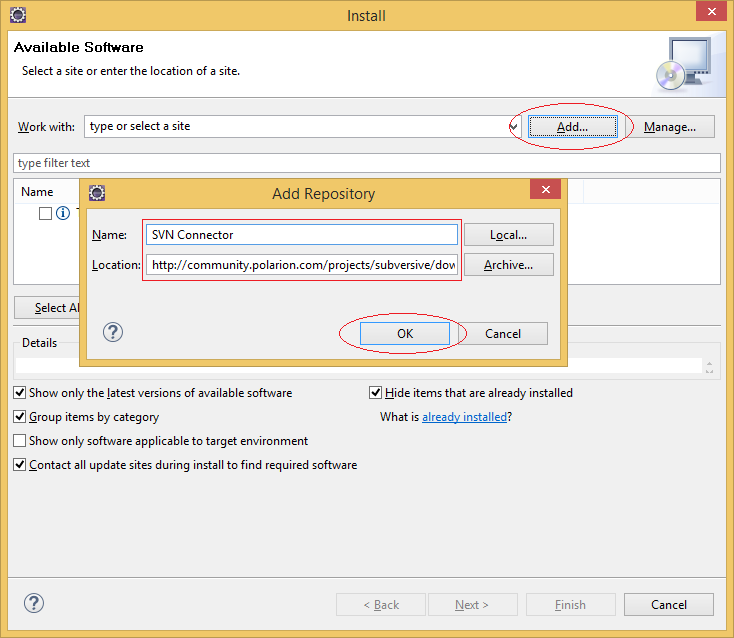
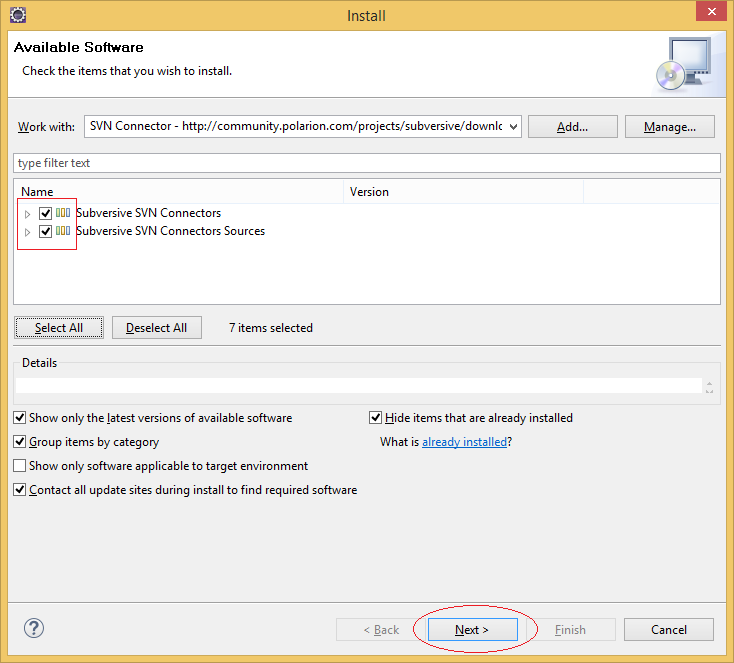
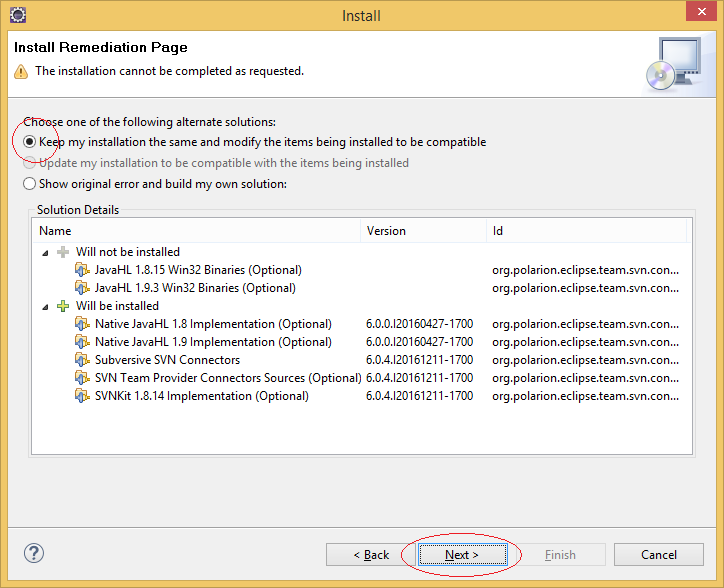
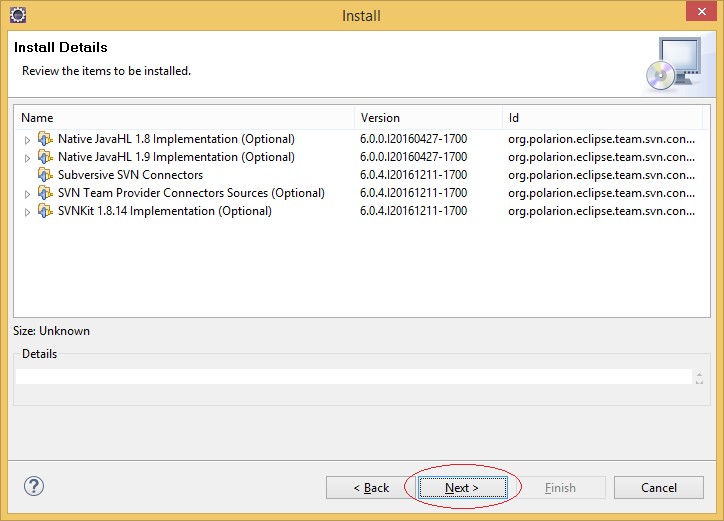
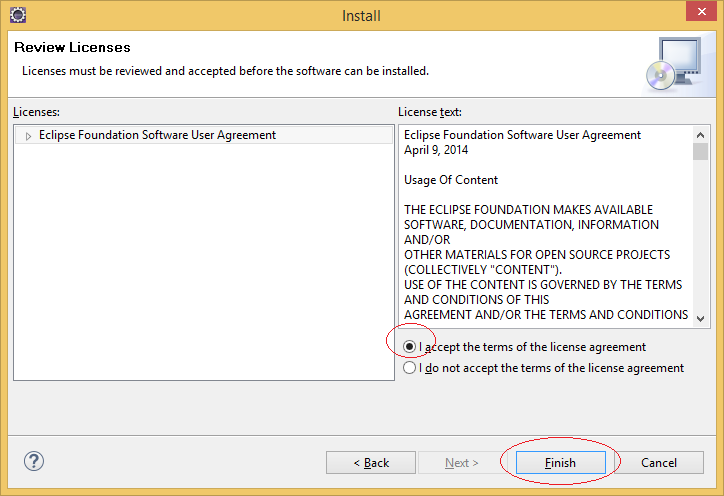
Eclipse Plugin Tools
- Install Subversive Plugin for Eclipse
- Install Tycho for Eclipse
- Install JBoss Tools for Eclipse
- Install AspectJ development tools for Eclipse
- Install C/C++ Development Tooling for Eclipse
- Install Ruby Development Tools for Eclipse
- Install Maven for Eclipse
- Install Web Tools Platform for Eclipse
- Install Spring Tool Suite for Eclipse
- Install BIRT Report Tools for Eclipse
- Install Jaspersoft studio for Eclipse - Visual design tool for JasperReports
- Install WindowBuilder for Eclipse
- Install RAP e4 Tooling for Eclipse
- Install e4 Tools Developer Resources for Eclipse
- Install RAP Tools for Eclipse
- Install EMF for Eclipse
- Install GEF for Eclipse
Show More