How to get the open source Java libraries as OSGi(s)
1. Introduction
When you create the Eclipse Plugins project, such as OSGi, RPC, RAP you work with libraries is the Bundles. While there are many open source libraries and you want to use it, such as:
org.apache.poi | Apache POI provides an API for producing and interacting with Microsoft documents |
org.apache.commons.io | |
org.apache.commons.lang3 | |
org.apache.commons.logging | |
org.apache.log4j | |
... |
Fortunately, Eclipse building project called ORBIT, this project packaged open source libraries as bundles, We can use its

2. Orbit Project
You can download the open source library was packed Bundle here:
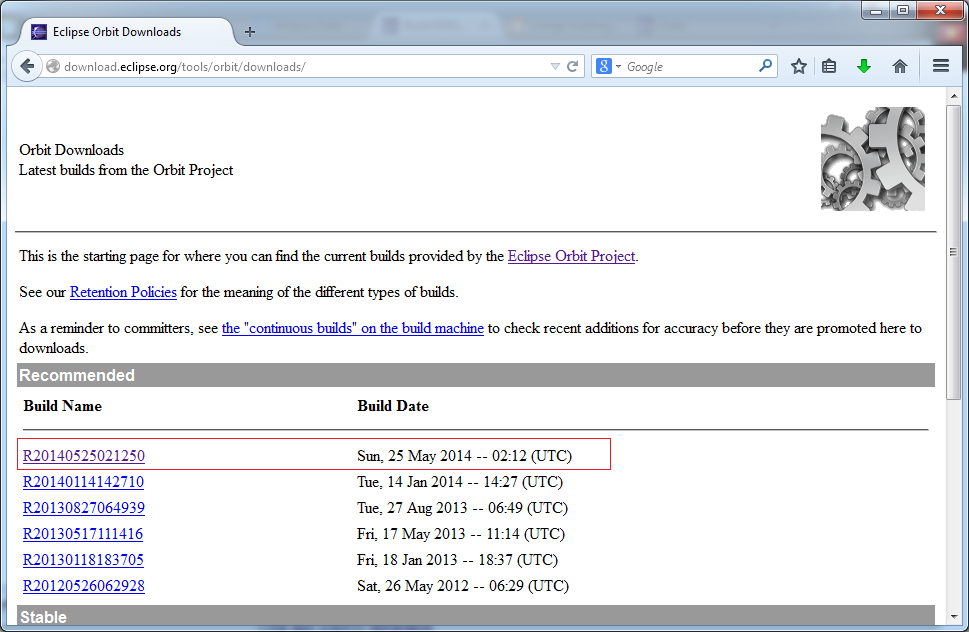
You can see a lot of open source libraries packaged as Bundle.
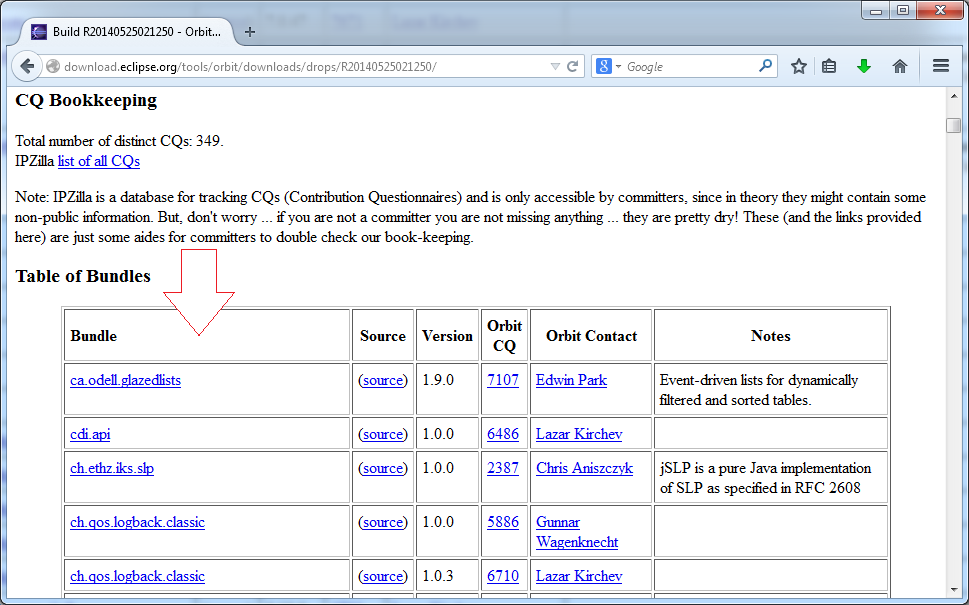
This is a location you can download all of Orbit Bundles:
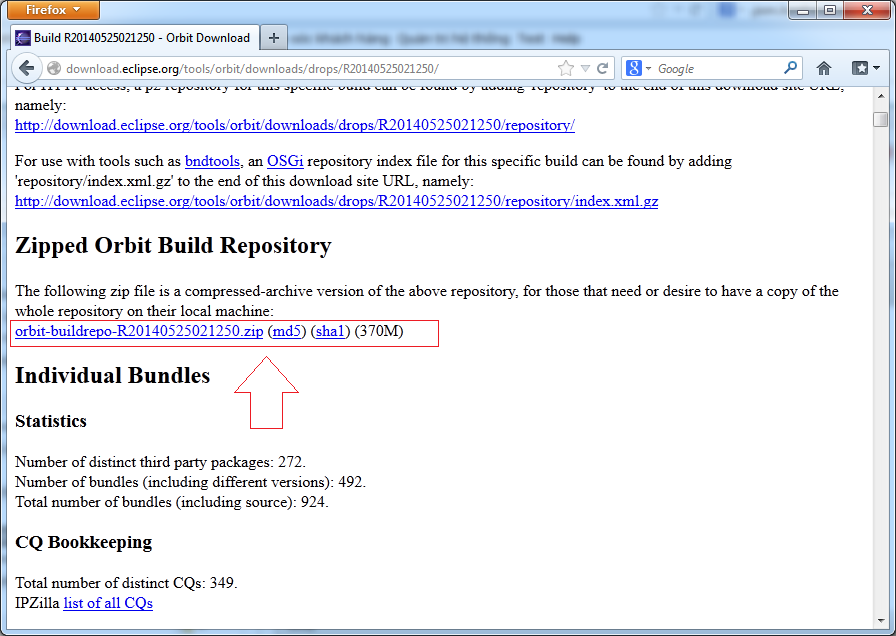
This is "URL update Site":
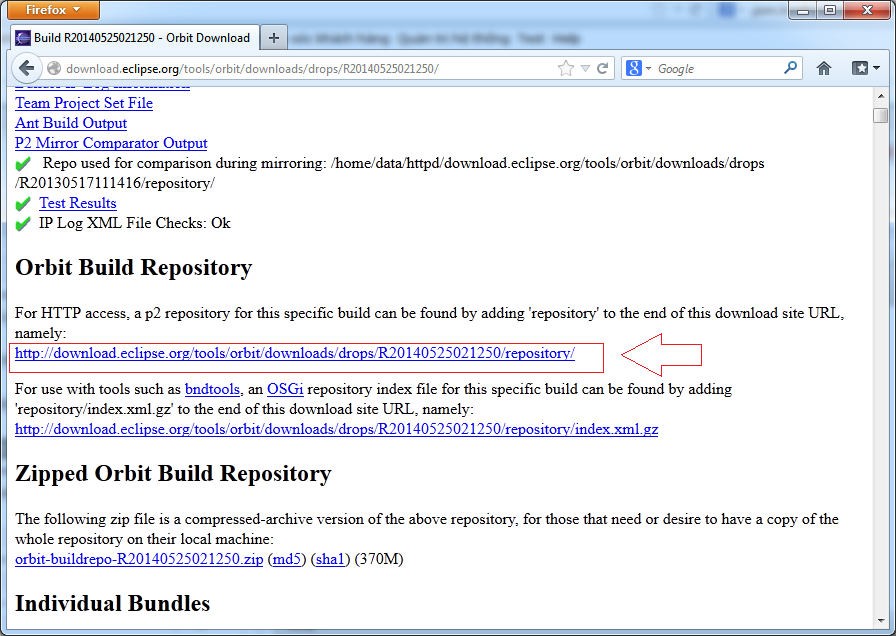
3. How to declare and use Orbit Bundle
- In your workspace, you need to create a "Define Target" to declare the Bundle location, Bundle you have downloaded the place in a folder, or the Bundle from URL (URL Update Site)
- Declare your Plugin required Bundle, that you want to use.
- Apply 'Define Target' for Workspace
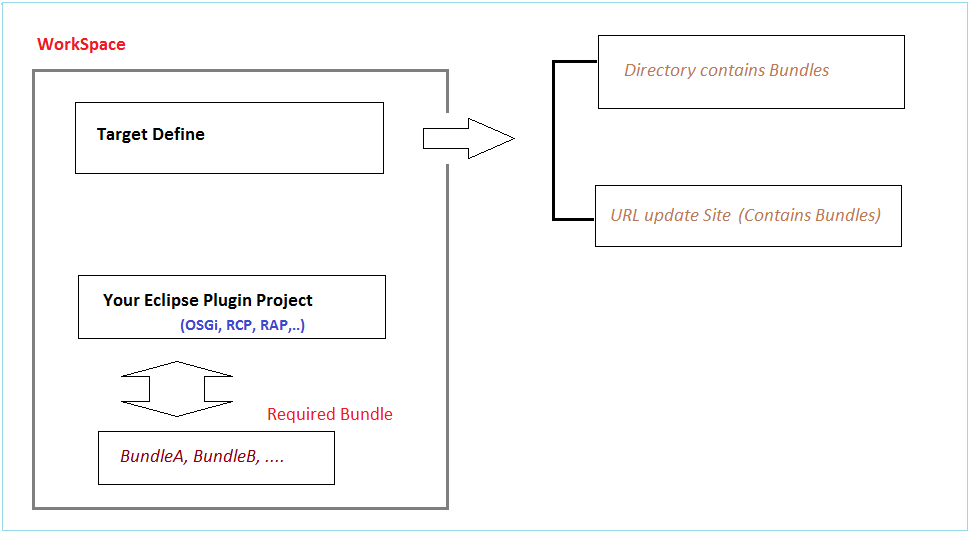
4. Create project and create 'Target Define'.
Create a Project used to create 'Target Define'.
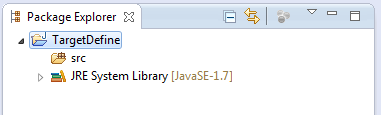
File/New/Other..
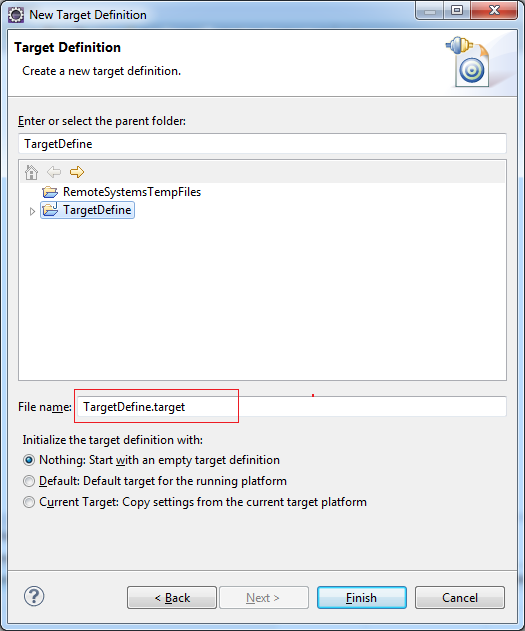
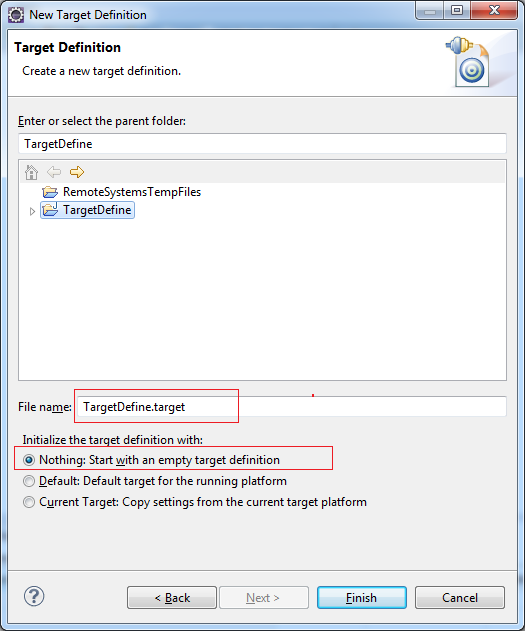
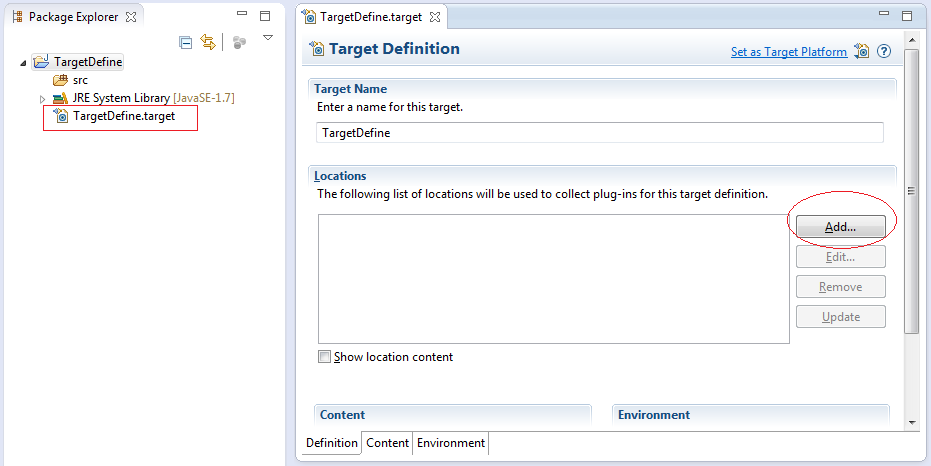
Declare the library (Bundle) is available in Eclipse to 'Define Target'.
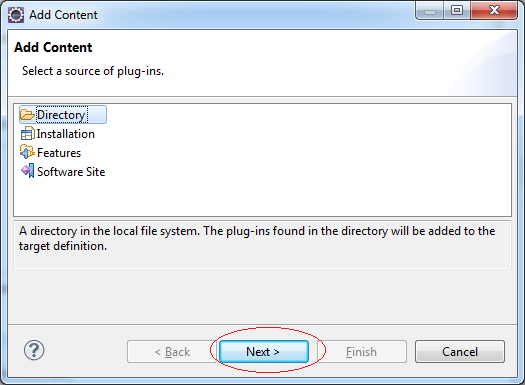
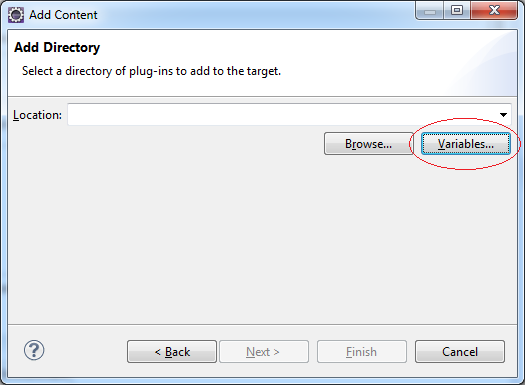
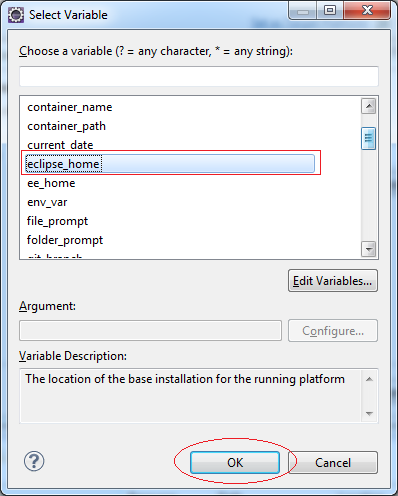
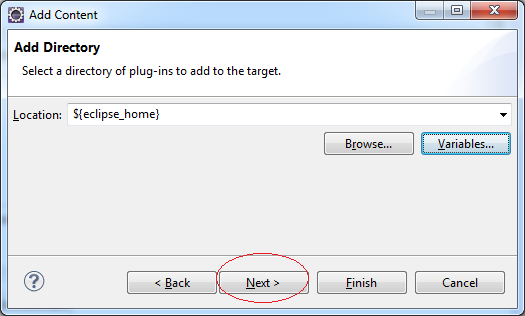
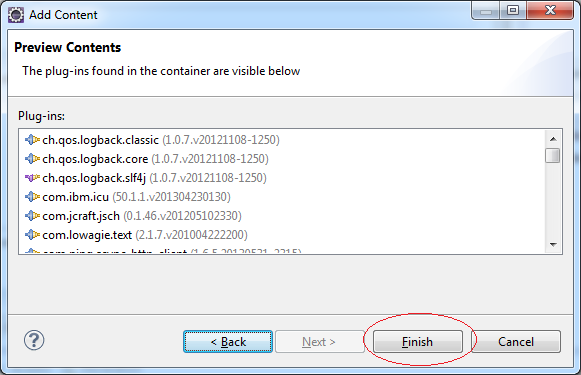
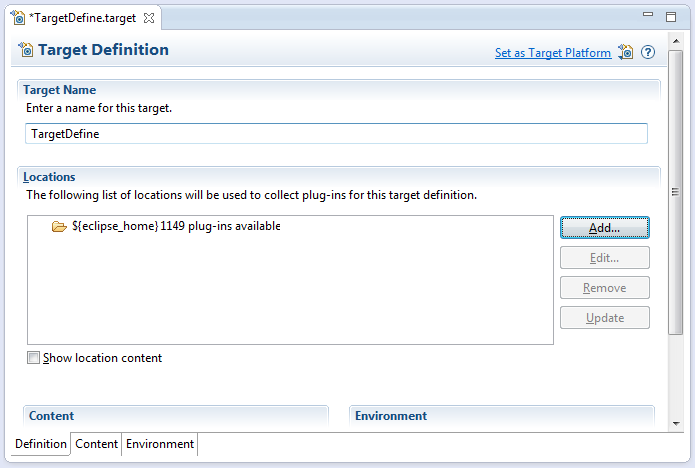
Next,Declare Orbit Bundle on 'Define Target', you have 2 options, option 1, declare the directory, that contains Bundles you have downloaded from Orbit Site. Or option 2, declare "Update Site URL" of Orbit.
Here we declare from URL:
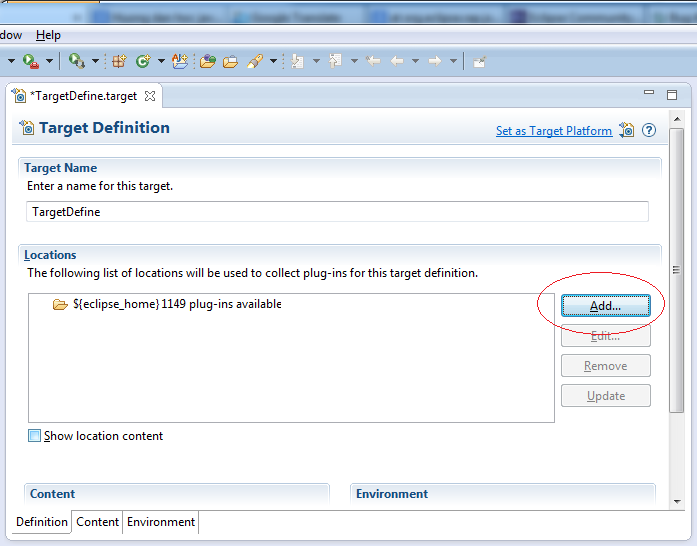
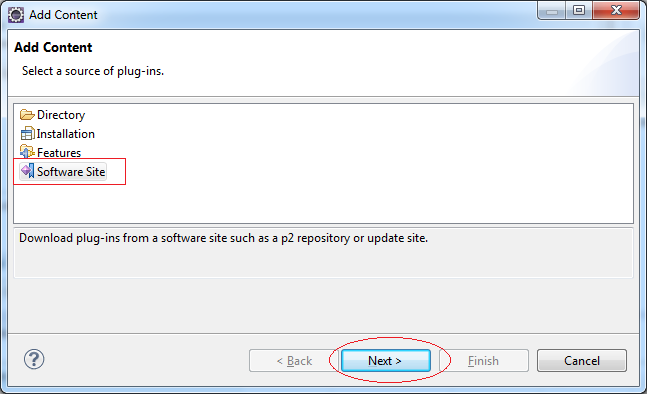
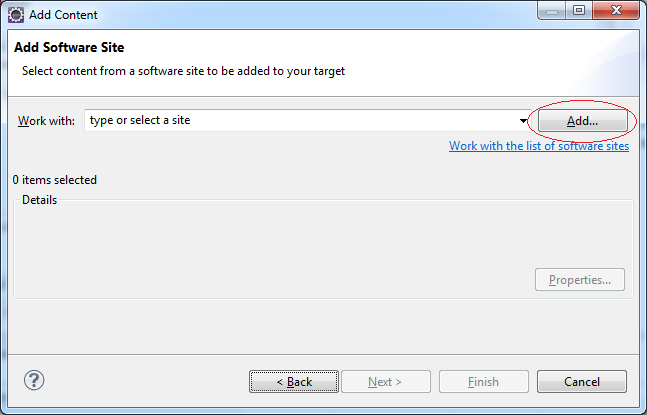
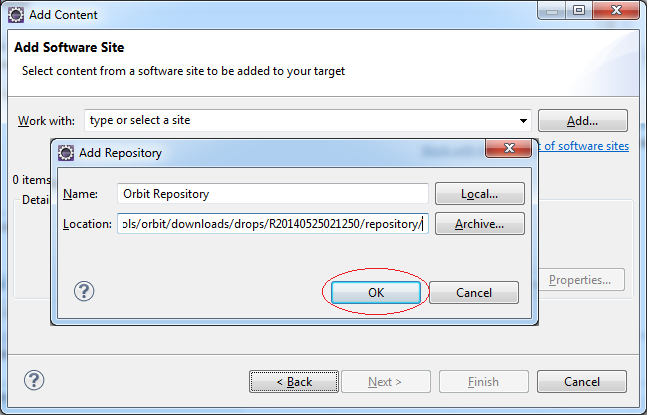
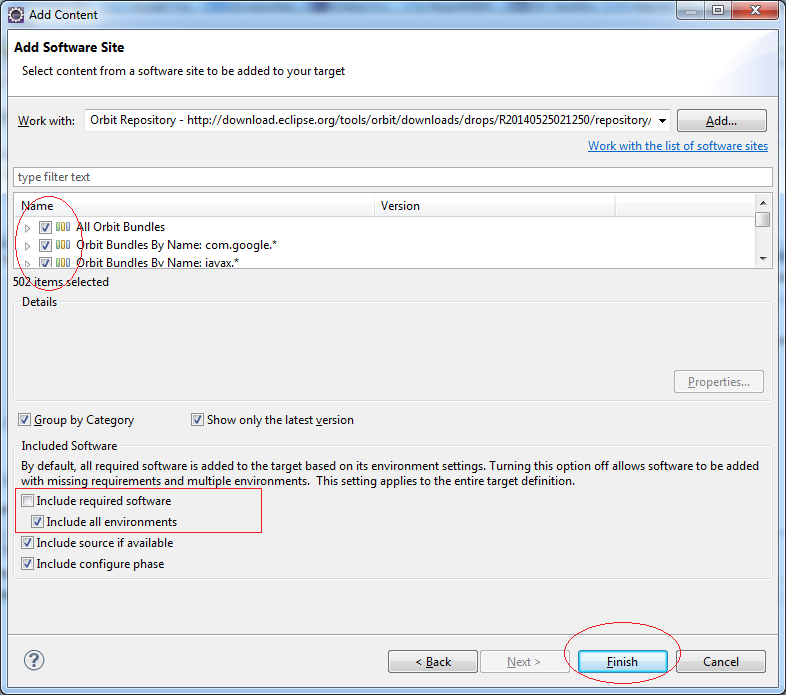
After completing the declaration on TargetDefine file, click "Set As Target Platform", it will be the library and work for the project in the Workspace.
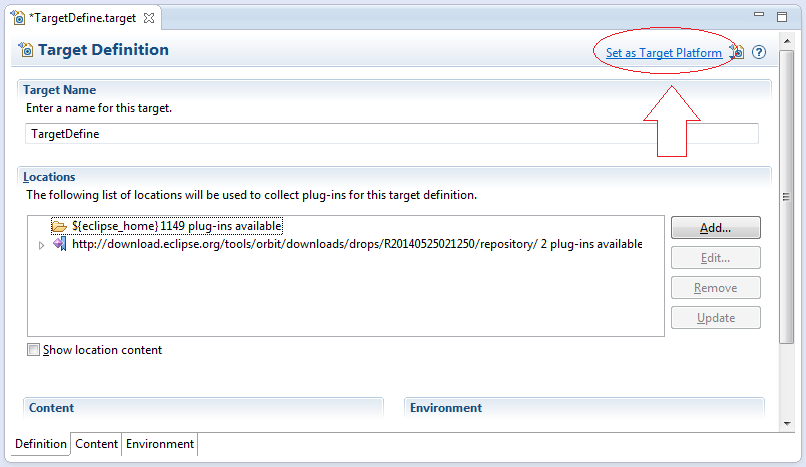
Eclipse Technology
- How to get the open source Java libraries as OSGi(s)
- Install Tycho for Eclipse
- Java OSGi Tutorial for Beginners
- Create Java OSGi project with Maven and Tycho
- Install WindowBuilder for Eclipse
- Which Platform Should You Choose for Developing Java Desktop Applications?
- Programming Java Desktop Application Using SWT
- Eclipse JFace Tutorial with Examples
- Install e4 Tools Developer Resources for Eclipse
- Package and Deploy Desktop Application SWT/RCP
- Install Eclipse RAP Target Platform
- Install EMF for Eclipse
- Install RAP e4 Tooling for Eclipse
- Create Eclipse RAP Widget from ClientScripting-based widget
- Install GEF for Eclipse
- Eclipse RAP Tutorial for Beginners - Workbench Application (OLD)
- Eclipse RCP 3 Tutorial for Beginners - Workbench Application
- Simple Eclipse RCP 3 Application - View and Editor integration
- Eclipse RCP 4 Tutorial for Beginners - e4 Workbench Application
- Install RAP Tools for Eclipse
- Eclipse RAP Tutorial for Beginners - Basic Application
- Eclipse RAP Tutorial for Beginners - e4 Workbench Application
- Package and deploy Eclipse RAP application
Show More