Install WindowBuilder for Eclipse
1. Introduction
In this document, i show you how to install WindowBuilder in Eclipse, I wrote based in:
Eclipse 4.7 (OXYGEN) (4.6, 4.5,...)
2. Install WindowBuilder Plugin
Go to WindowBuilder Home page:
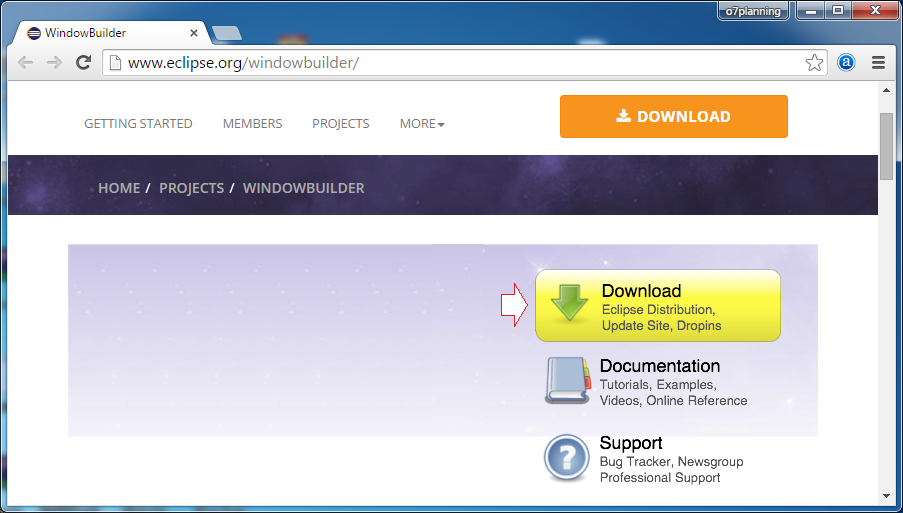
Copy Link of newest version see in page.
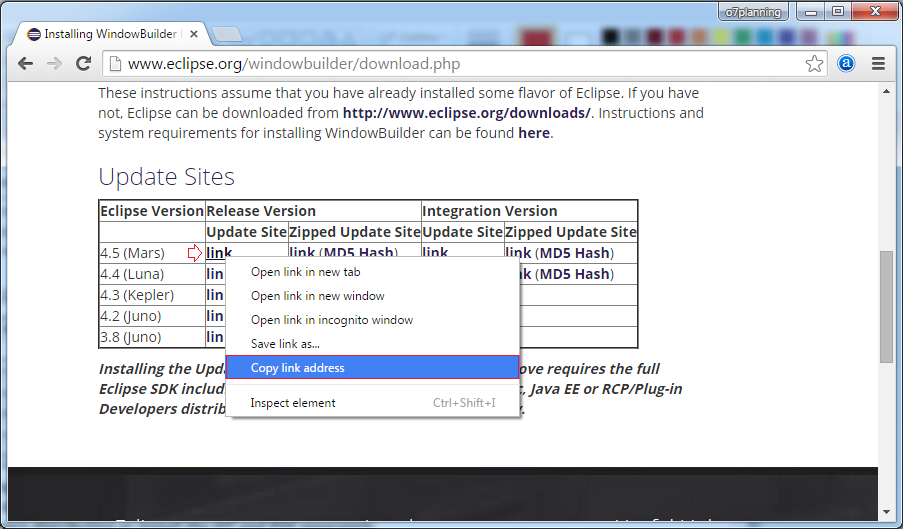
- http://download.eclipse.org/windowbuilder/WB/release/4.6/
In Eclipse goto "Help/Install New Software..."
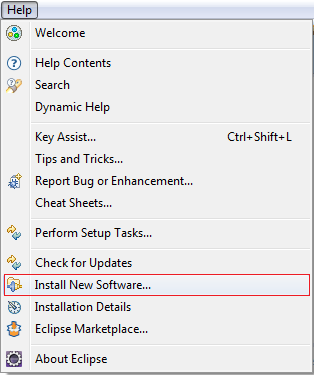
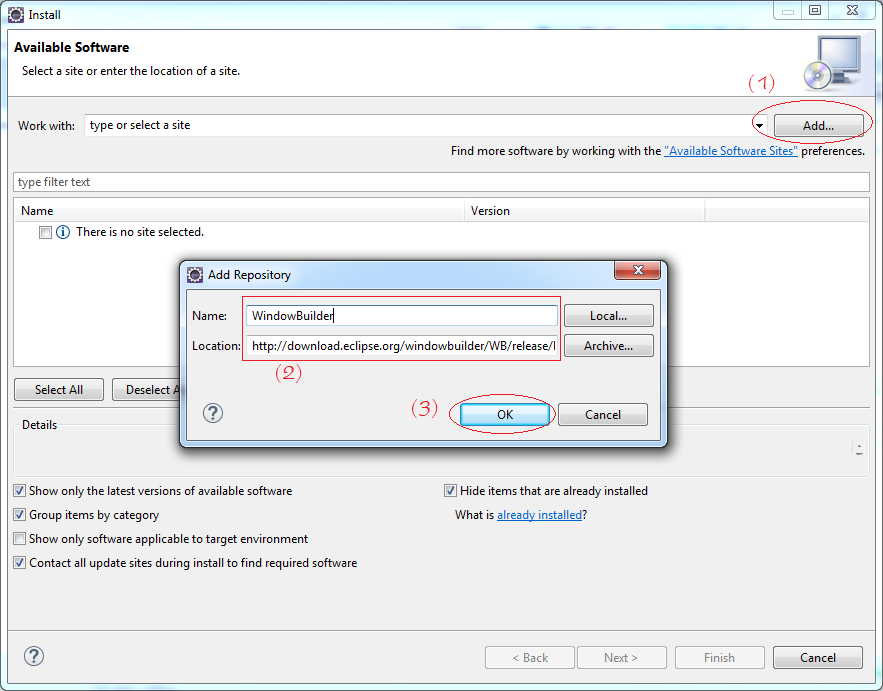
Select All, and click Next to begin install.
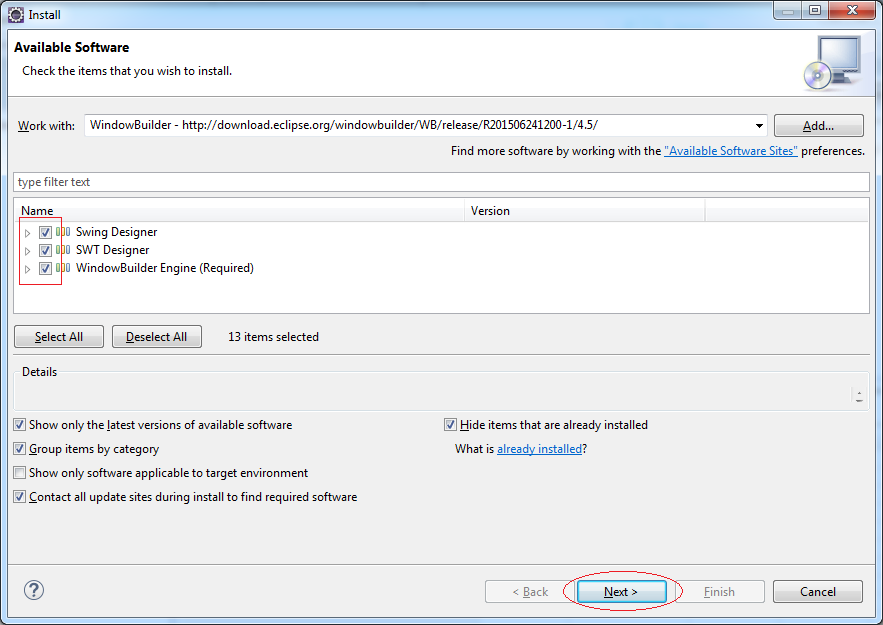
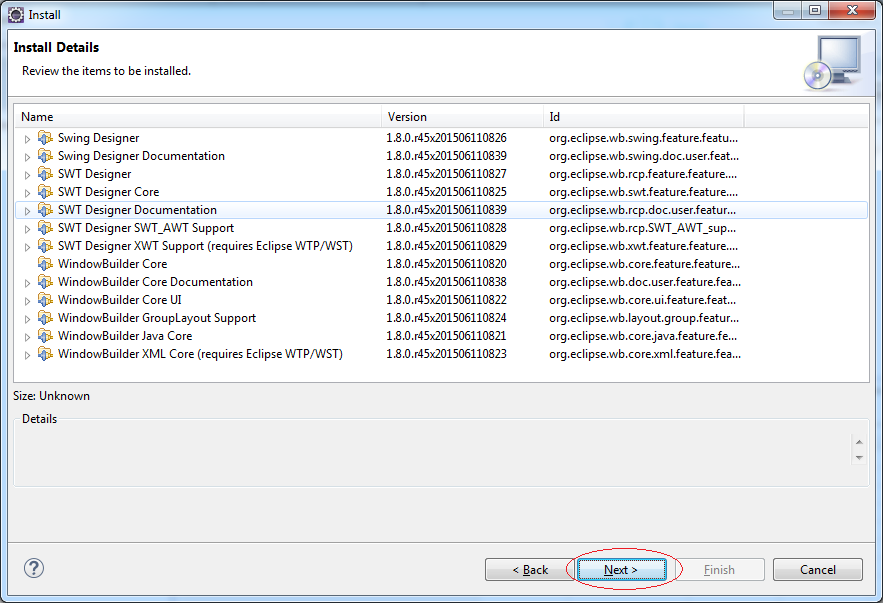
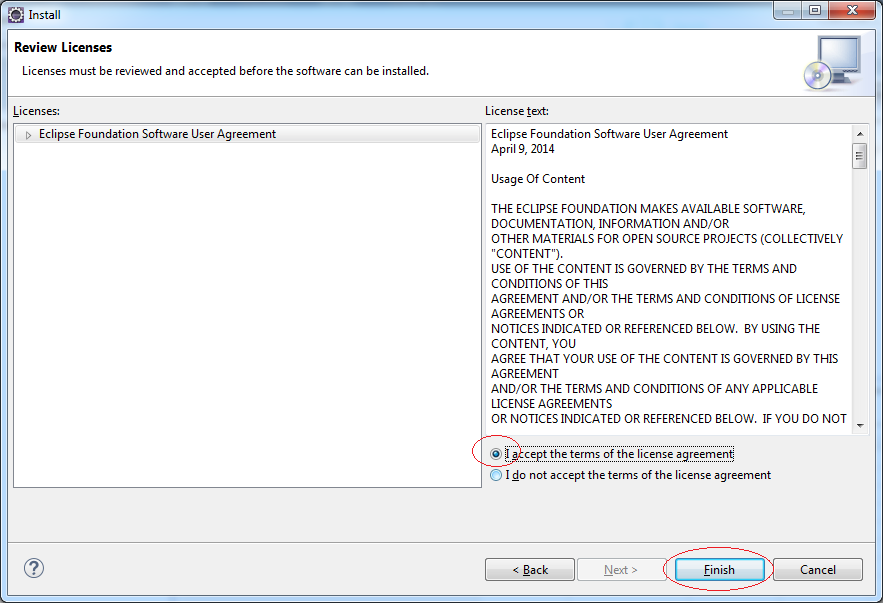
After Installation is completed, Eclipse request restart, click Yes.
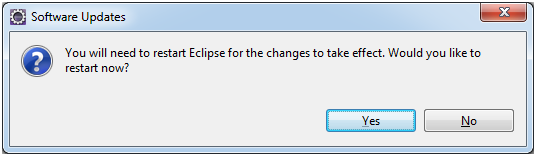
After Eclipse has restarted. Goto:
- File/New/Others
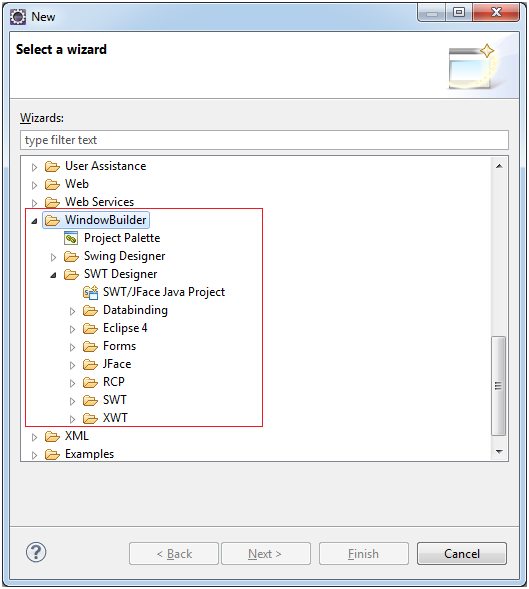
Picture above shows Installation was successful, now you can use.
Eclipse Technology
- How to get the open source Java libraries as OSGi(s)
- Install Tycho for Eclipse
- Java OSGi Tutorial for Beginners
- Create Java OSGi project with Maven and Tycho
- Install WindowBuilder for Eclipse
- Which Platform Should You Choose for Developing Java Desktop Applications?
- Programming Java Desktop Application Using SWT
- Eclipse JFace Tutorial with Examples
- Install e4 Tools Developer Resources for Eclipse
- Package and Deploy Desktop Application SWT/RCP
- Install Eclipse RAP Target Platform
- Install EMF for Eclipse
- Install RAP e4 Tooling for Eclipse
- Create Eclipse RAP Widget from ClientScripting-based widget
- Install GEF for Eclipse
- Eclipse RAP Tutorial for Beginners - Workbench Application (OLD)
- Eclipse RCP 3 Tutorial for Beginners - Workbench Application
- Simple Eclipse RCP 3 Application - View and Editor integration
- Eclipse RCP 4 Tutorial for Beginners - e4 Workbench Application
- Install RAP Tools for Eclipse
- Eclipse RAP Tutorial for Beginners - Basic Application
- Eclipse RAP Tutorial for Beginners - e4 Workbench Application
- Package and deploy Eclipse RAP application
Show More
Eclipse Plugin Tools
- Install Subversive Plugin for Eclipse
- Install Tycho for Eclipse
- Install JBoss Tools for Eclipse
- Install AspectJ development tools for Eclipse
- Install C/C++ Development Tooling for Eclipse
- Install Ruby Development Tools for Eclipse
- Install Maven for Eclipse
- Install Web Tools Platform for Eclipse
- Install Spring Tool Suite for Eclipse
- Install BIRT Report Tools for Eclipse
- Install Jaspersoft studio for Eclipse - Visual design tool for JasperReports
- Install WindowBuilder for Eclipse
- Install RAP e4 Tooling for Eclipse
- Install e4 Tools Developer Resources for Eclipse
- Install RAP Tools for Eclipse
- Install EMF for Eclipse
- Install GEF for Eclipse
Show More
