Install JBoss Tools for Eclipse
1. Introduction
"JBoss tools" has many useful tools to install as a plugin to Eclipse. For example, "Hibernate Tools" is used to generate Entity classes from the list of tables in the database.
In this document I guide you how to install this plugin on Eclipse. This document is based on:
- Eclipse 4.5 (MARS)
- JBoss tools 4.3.1 Final
2. Way to find the link to install
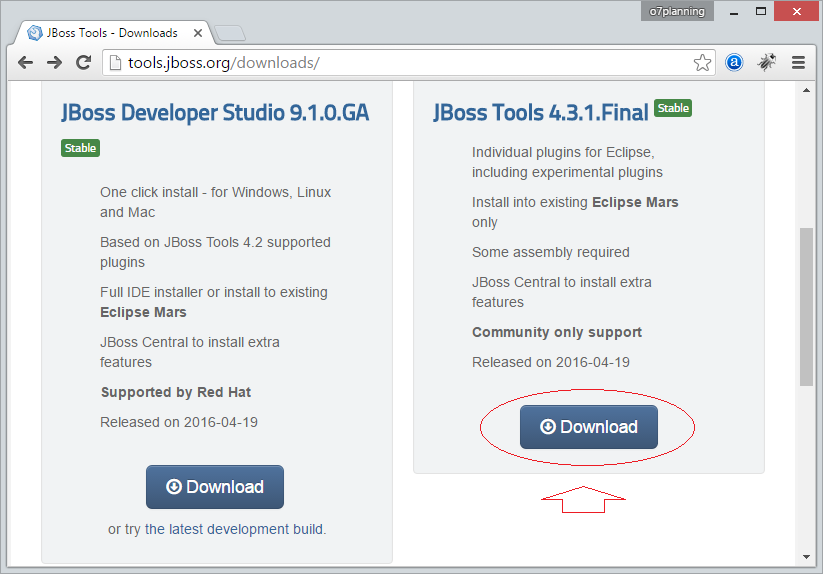
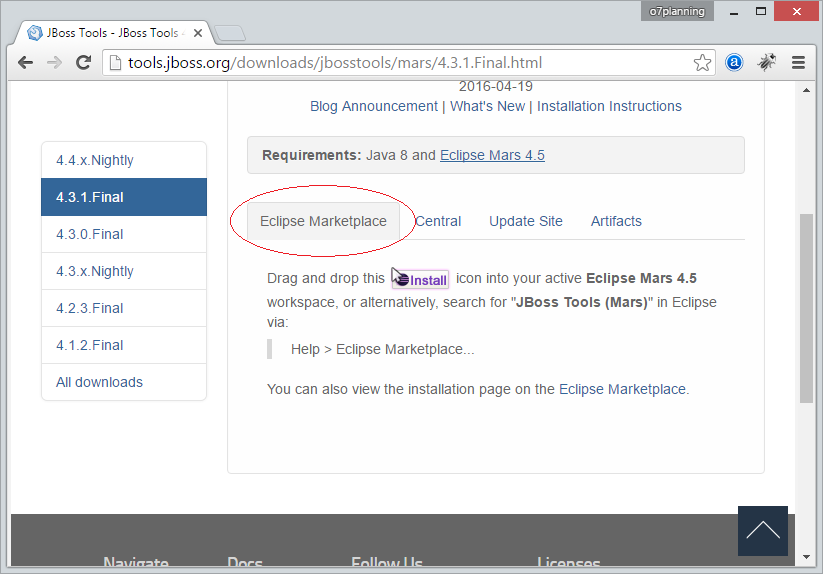
Now, you will see that there are two ways to install JBoss Tools into Eclipse.
Option 1 - Install from "Update site".
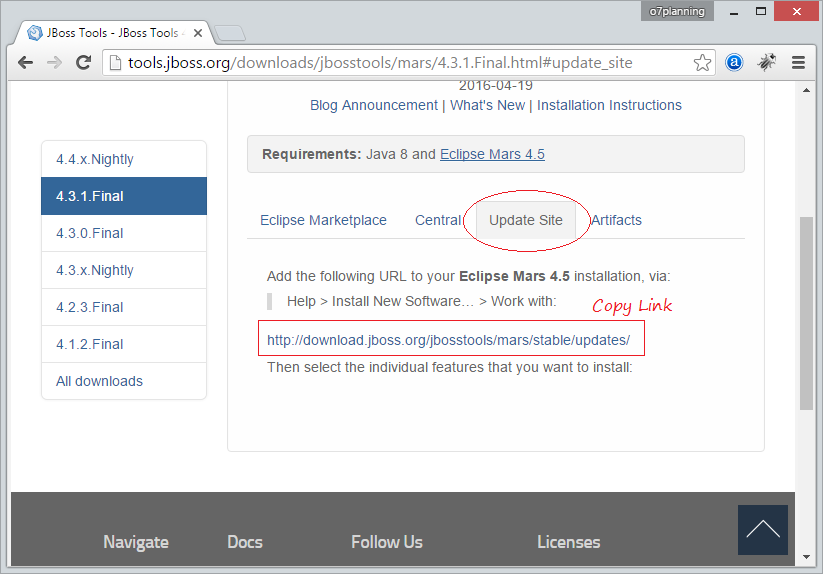
Option 2 - Install from "Eclipse Marketplace ..."
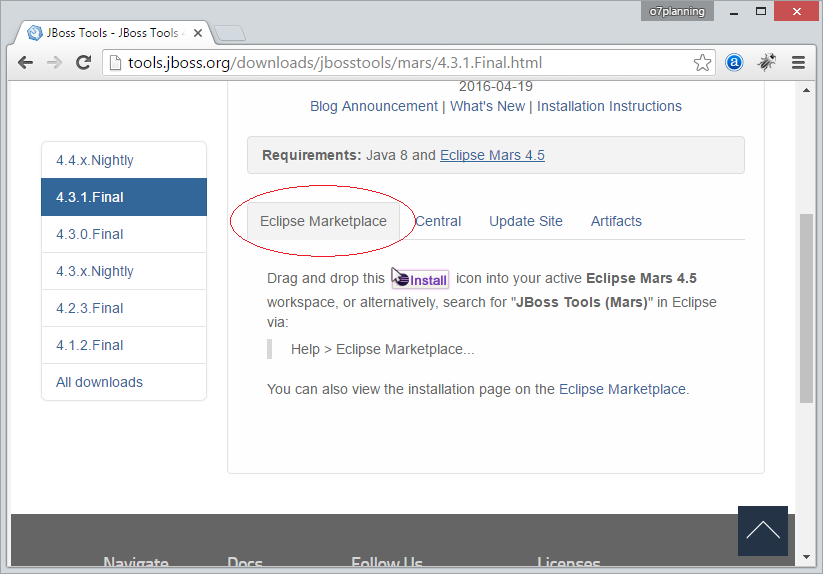
3. Install from Update site
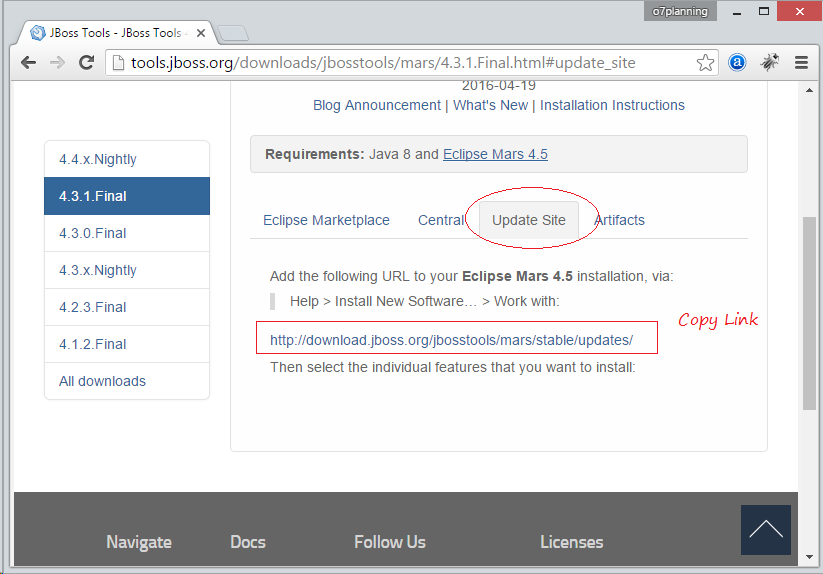
You can to install "JBoss Tools" is from the "Update Site". Copy link to get guidance from above.
- Copy Link: http://download.jboss.org/jbosstools/mars/stable/updates/
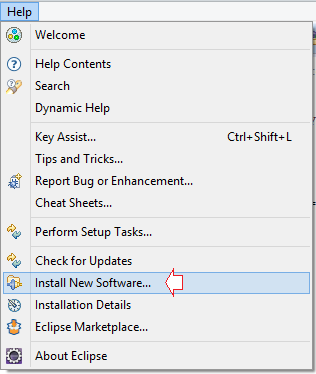
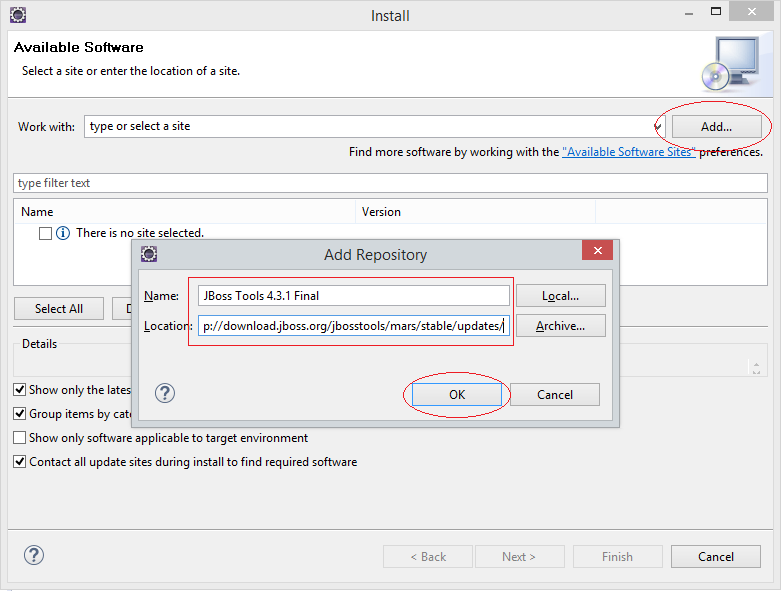
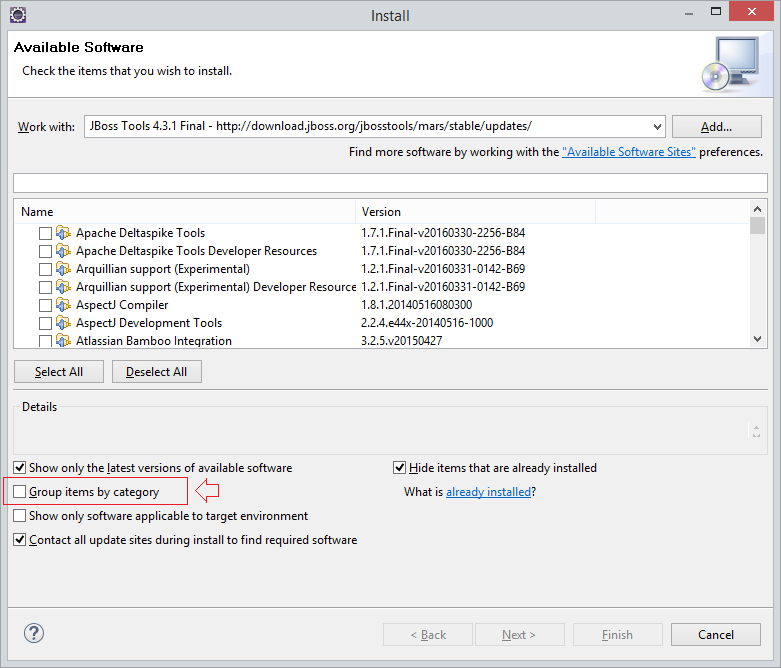
Select the tool you want, for example: Hibernate Tools
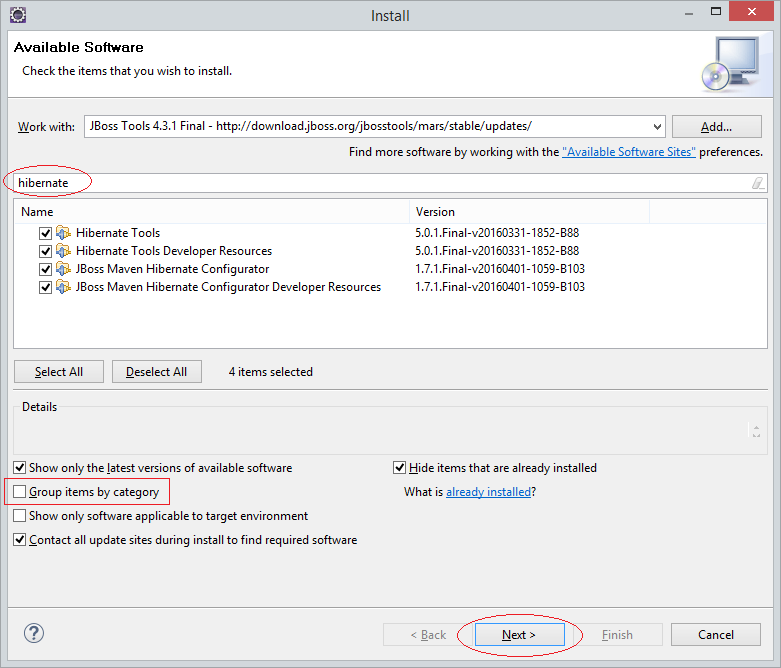
Click Next to install.
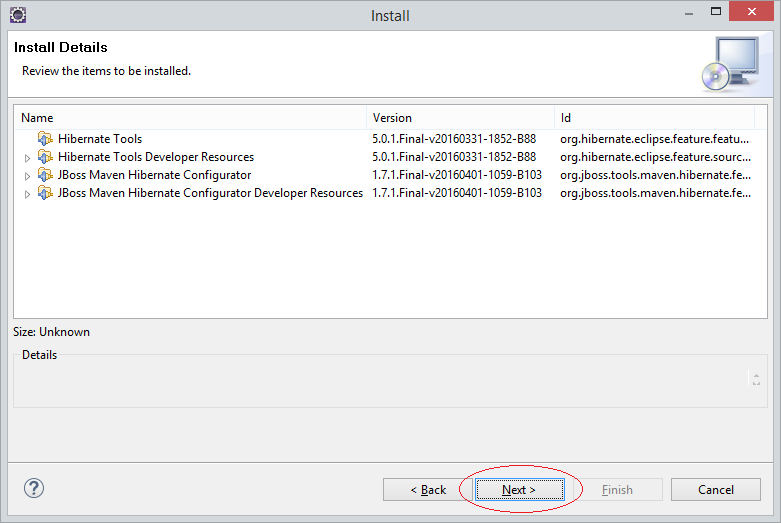
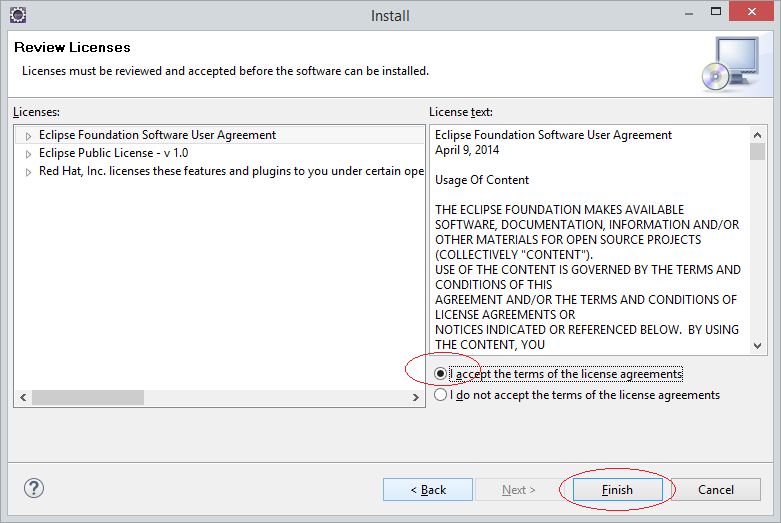
4. Install from Eclipse Marketplace ...
To install the "JBoss Tools" from the "Eclipse Markplace .." on Eclipse select:
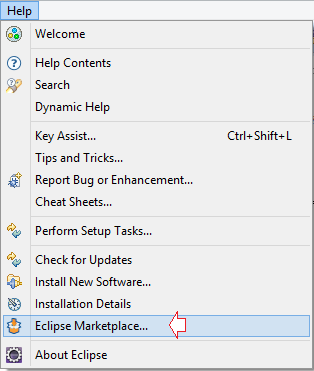
On "Eclipse Marketplace ..". Enter keyword JBoss to search, and install "JBoss Tools" corresponding to your Eclipse version, here I am using Eclipse version 4.5 (MARS).
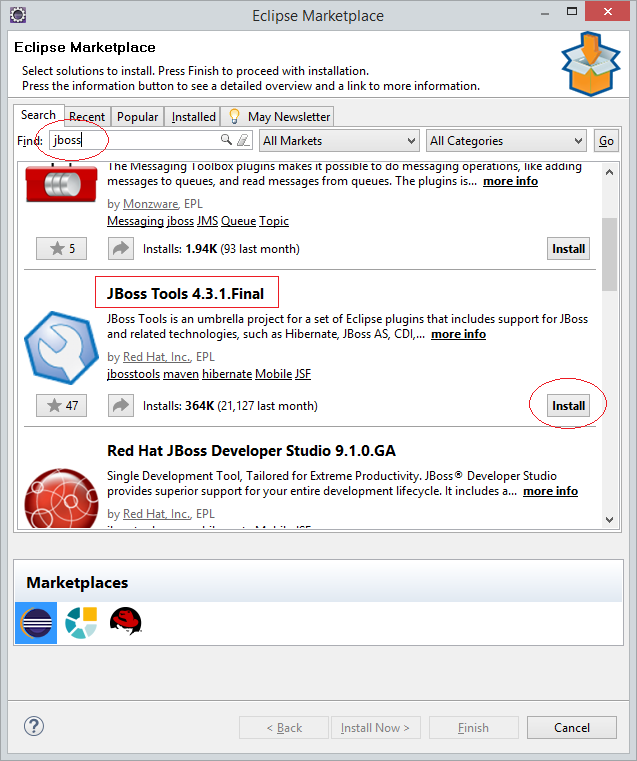
In the "JBoss Tools" there are many tools, please check choose the tools that you need. For example, here I choose "Hibernate Tools".
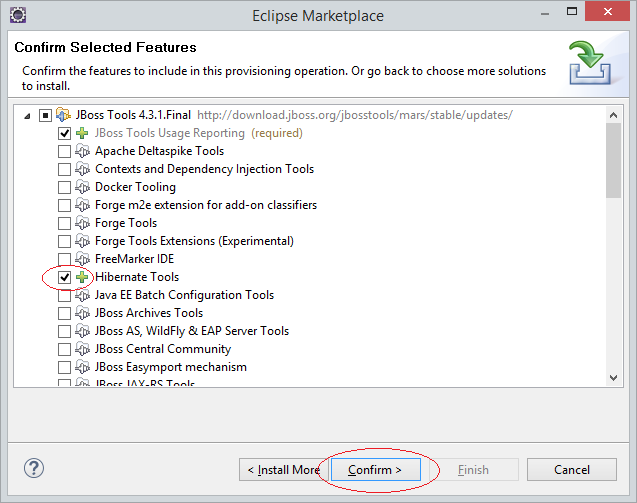
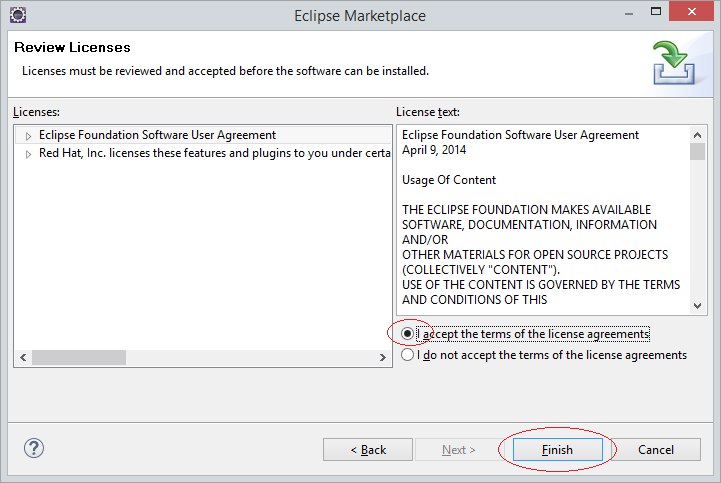
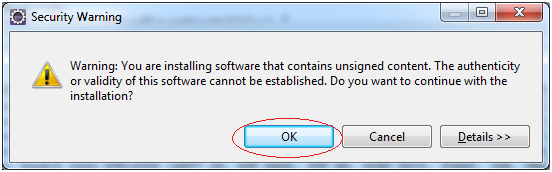
Eclipse Plugin Tools
- Install Subversive Plugin for Eclipse
- Install Tycho for Eclipse
- Install JBoss Tools for Eclipse
- Install AspectJ development tools for Eclipse
- Install C/C++ Development Tooling for Eclipse
- Install Ruby Development Tools for Eclipse
- Install Maven for Eclipse
- Install Web Tools Platform for Eclipse
- Install Spring Tool Suite for Eclipse
- Install BIRT Report Tools for Eclipse
- Install Jaspersoft studio for Eclipse - Visual design tool for JasperReports
- Install WindowBuilder for Eclipse
- Install RAP e4 Tooling for Eclipse
- Install e4 Tools Developer Resources for Eclipse
- Install RAP Tools for Eclipse
- Install EMF for Eclipse
- Install GEF for Eclipse
Show More