Java InputStreamReader Tutorial with Examples
1. InputStreamReader
InputStreamReader is a subclass of Reader, which is a bridge that allows you to convert a byte stream into a character stream. In other words, it allows you to convert an InputStream into a Reader.
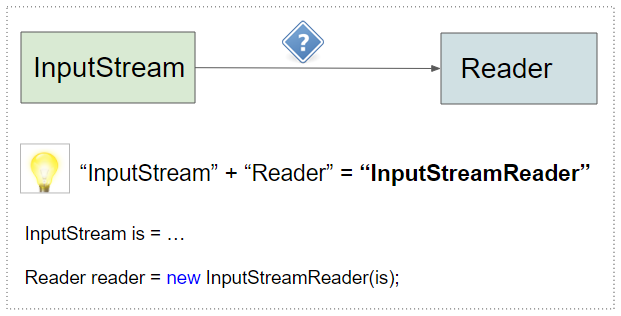
Tip: To convert an "InputStream" into a "Reader", you just need to concatenate these two words to form the word "InputStreamReader" and you will get the solution of problem.
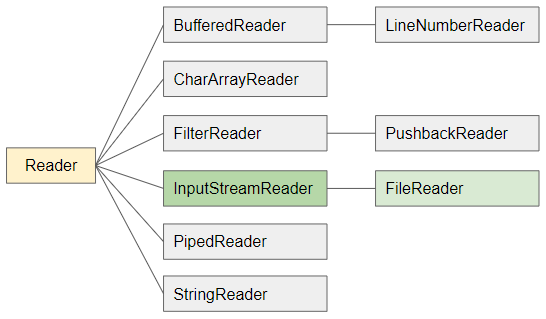
InputStreamReader constructors
InputStreamReader(InputStream in)
InputStreamReader(InputStream in, String charsetName)
InputStreamReader(InputStream in, Charset cs)
InputStreamReader(InputStream in, CharsetDecoder dec)2. UTF-16 InputStreamReader
UTF-16 is a fairly common encoding for Chinese or Japanese text. In this example, we will analyze how InputStreamReader reads UTF-16 texts.
First, take a look at the below Japanese text file, which is encoded in UTF-16.
utf16-file-with-bom.txt
JP日本-八洲Full code of example:
InputStreamReader_UTF16_Ex1.java
package org.o7planning.inputstreamreader.ex;
import java.io.IOException;
import java.io.InputStream;
import java.io.InputStreamReader;
import java.net.MalformedURLException;
import java.net.URL;
public class InputStreamReader_UTF16_Ex1 {
// A file in UTF-16.
private static final String fileURL = "https://s3.o7planning.com/txt/utf16-file-with-bom.txt";
public static void main(String[] args) throws MalformedURLException, IOException {
System.out.println(" --- Characters in Character Stream (InputStreamReader) ---");
readAs_UTF16_Character_Stream();
System.out.println();
System.out.println(" --- Bytes in UTF-16 file ---");
readAs_Binary_Stream();
}
private static void readAs_UTF16_Character_Stream() throws MalformedURLException, IOException {
InputStream is = new URL(fileURL).openStream();
InputStreamReader isr = new InputStreamReader(is, "UTF-16");
int charCode;
while ((charCode = isr.read()) != -1) { // Read each character.
System.out.println((char) charCode + " " + charCode);
}
isr.close();
}
private static void readAs_Binary_Stream() throws MalformedURLException, IOException {
InputStream is = new URL(fileURL).openStream();
int byteValue;
while ((byteValue = is.read()) != -1) { // Read each byte.
System.out.println((char) byteValue + " " + byteValue);
}
is.close();
}
}Output:
--- Characters in Character Stream (InputStreamReader) ---
J 74
P 80
日 26085
本 26412
- 45
八 20843
洲 27954
--- Bytes in UTF-16 file ---
þ 254
ÿ 255
0
J 74
0
P 80
e 101
å 229
g 103
, 44
0
- 45
Q 81
k 107
m 109
2 50Create an InputStreamReader object with UTF-16 encoding and wrap an InputStream object:
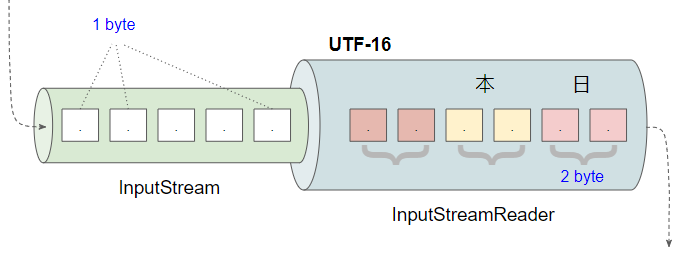
String url = "https://s3.o7planning.com/txt/utf16-file-with-bom.txt";
InputStream is = new URL(url).openStream();
InputStreamReader isr = new InputStreamReader(is, "UTF-16");Image below shows bytes in UTF-16 file. The first two bytes (254,255) are used to mark that it the beginning of a UTF-16 text.
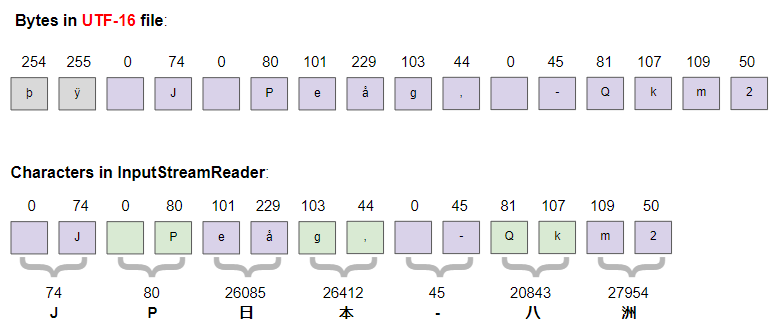
InputStreamReader UTF-16 reads the first 2 bytes to determine encoding of the text, and knows that it is working with a UTF-16 text. It joins 2 consecutive bytes to form one character...
3. UTF-8 InputStreamReader
UTF-8 is the world's most popular encoding, which can encode all writing in the world including Chinese characters and Japanese characters. Now we will analyze how InputStreamReader reads UTF-8 texts.
First, take a look at the below Japanese text file, which is encoded in UTF-8:
utf8-file-without-bom.txt
JP日本-八洲Full code of example:
InputStreamReader_UTF8_Ex1.java
package org.o7planning.inputstreamreader.ex;
import java.io.IOException;
import java.io.InputStream;
import java.io.InputStreamReader;
import java.net.MalformedURLException;
import java.net.URL;
public class InputStreamReader_UTF8_Ex1 {
// A file with UTF-8 encoding (And without BOM (Byte Order Mark)).
private static final String fileURL = "https://s3.o7planning.com/txt/utf8-file-without-bom.txt";
public static void main(String[] args) throws MalformedURLException, IOException {
System.out.println(" --- Characters in Character Stream (InputStreamReader) ---");
readAs_UTF8_Character_Stream();
System.out.println();
System.out.println(" --- Bytes in UTF-8 file ---");
readAs_Binary_Stream();
}
private static void readAs_UTF8_Character_Stream() throws MalformedURLException, IOException {
InputStream is = new URL(fileURL).openStream();
InputStreamReader isr = new InputStreamReader(is, "UTF-8");
int charCode;
while ((charCode = isr.read()) != -1) { // Read each character.
System.out.println((char) charCode + " " + charCode);
}
isr.close();
}
private static void readAs_Binary_Stream() throws MalformedURLException, IOException {
InputStream is = new URL(fileURL).openStream();
int byteValue;
while ((byteValue = is.read()) != -1) { // Read each byte.
System.out.println((char) byteValue + " " + byteValue);
}
is.close();
}
}Output:
--- Characters in Character Stream (InputStreamReader) ---
J 74
P 80
日 26085
本 26412
- 45
八 20843
洲 27954
--- Bytes in UTF-8 file ---
J 74
P 80
æ 230
151
¥ 165
æ 230
156
¬ 172
- 45
å 229
133
« 171
æ 230
´ 180
² 178Create an InputStreamReader object with UTF-8 encoding and wrap an InputStream object:
String url = "https://s3.o7planning.com/txt/utf8-file-without-bom.txt";
InputStream is = new URL(url).openStream();
InputStreamReader isr = new InputStreamReader(is, "UTF-8");Image below shows bytes in UFT-8 file:
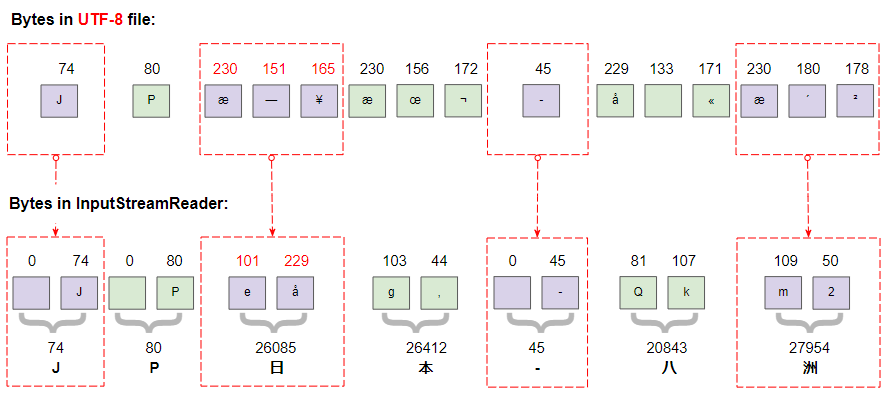
UTF-8 encoding is much more complicated than UTF-16. It takes 1, 2, 3 or 4 bytes to store a character. This depends on the character's code.
Number of bytes | From | To | Byte 1 | Byte 2 | Byte 3 | Byte 4 | ||
1 | U+0000 | 0 | U+007F | 127 | 0xxxxxxx | |||
2 | U+0080 | 128 | U+07FF | 2047 | 110xxxxx | 10xxxxxx | ||
3 | U+0800 | 2048 | U+FFFF | 65535 | 1110xxxx | 10xxxxxx | 10xxxxxx | |
4 | U+10000 | 65536 | U+10FFFF | 1114111 | 11110xxx | 10xxxxxx | 10xxxxxx | 10xxxxxx |
Image below is an example showing how UTF-8 InputStreamReader turns 3 bytes of UTF-8 into a 2-bytes Java character:
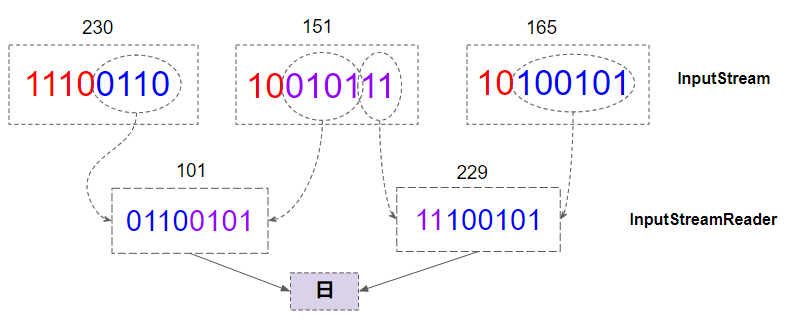
Java IO Tutorials
- Java CharArrayWriter Tutorial with Examples
- Java FilterReader Tutorial with Examples
- Java FilterWriter Tutorial with Examples
- Java PrintStream Tutorial with Examples
- Java BufferedReader Tutorial with Examples
- Java BufferedWriter Tutorial with Examples
- Java StringReader Tutorial with Examples
- Java StringWriter Tutorial with Examples
- Java PipedReader Tutorial with Examples
- Java LineNumberReader Tutorial with Examples
- Java PrintWriter Tutorial with Examples
- Java IO Binary Streams Tutorial with Examples
- Java IO Character Streams Tutorial with Examples
- Java BufferedOutputStream Tutorial with Examples
- Java ByteArrayOutputStream Tutorial with Examples
- Java DataOutputStream Tutorial with Examples
- Java PipedInputStream Tutorial with Examples
- Java OutputStream Tutorial with Examples
- Java ObjectOutputStream Tutorial with Examples
- Java PushbackInputStream Tutorial with Examples
- Java SequenceInputStream Tutorial with Examples
- Java BufferedInputStream Tutorial with Examples
- Java Reader Tutorial with Examples
- Java Writer Tutorial with Examples
- Java FileReader Tutorial with Examples
- Java FileWriter Tutorial with Examples
- Java CharArrayReader Tutorial with Examples
- Java ByteArrayInputStream Tutorial with Examples
- Java DataInputStream Tutorial with Examples
- Java ObjectInputStream Tutorial with Examples
- Java InputStreamReader Tutorial with Examples
- Java OutputStreamWriter Tutorial with Examples
- Java InputStream Tutorial with Examples
- Java FileInputStream Tutorial with Examples
Show More