Java FileInputStream Tutorial with Examples
1. FileInputStream
FileInputStream is a subclass of InputStream, which is used to read binary files such as photos, music, video. Received data of the reading is raw bytes. For regular text files you should use FileReader instead.
public class FileInputStream extends InputStream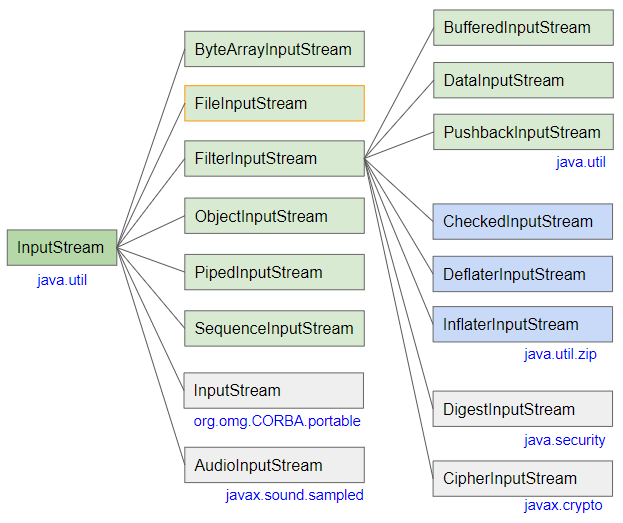
- InputStream
- ByteArrayInputStream
- PushbackInputStream
- PipedInputStream
- SequenceInputStream
- BufferedInputStream
- DataInputStream
- FilterInputStream
- ObjectInputStream
- AudioInputStream
- InflaterInputStream
- DigestInputStream
- DeflaterInputStream
- CipherInputStream
- CheckedInputStream
FileInputStream constructors
FileInputStream(File file)
FileInputStream(FileDescriptor fdObj)
FileInputStream(String name)Most of FileInputStream methods are inherited from InputStream:
public final FileDescriptor getFD() throws IOException
public FileChannel getChannel()
// Methods inherited from InputStream:
public int read() throws IOException
public int read(byte b[]) throws IOException
public int read(byte b[], int off, int len) throws IOException
public byte[] readAllBytes() throws IOException
public byte[] readNBytes(int len) throws IOException
public int readNBytes(byte[] b, int off, int len) throws IOException
public long skip(long n) throws IOException
public int available() throws IOException
public synchronized void mark(int readlimit)
public boolean markSupported()
public synchronized void reset() throws IOException
public void close() throws IOException
public long transferTo(OutputStream out) throws IOExceptionFileChannel getChannel() | It is used to return the unique FileChannel object associated with this FileInputStream. |
FileDescriptor getFD() | It is used to return the FileDescriptor object. |
2. Example 1
As a first example, we use FileInputStream to read a Japanese text file encoded with UTF-8:
utf8-file-without-bom.txt
JP日本-八洲Note: UTF-8 uses 1, 2, 3 or 4 bytes to store one character. Meanwhile, FileInputStream reads each byte from the file so you'll get a pretty strange result.
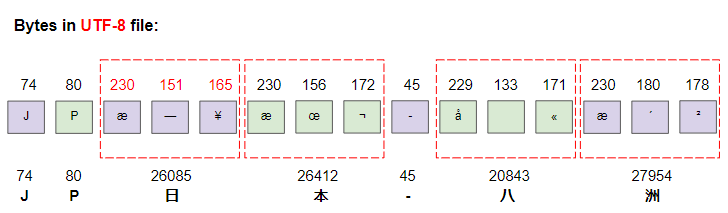
FileInputStreamEx1.java
package org.o7planning.fileinputstream.ex;
import java.io.File;
import java.io.FileInputStream;
import java.io.IOException;
import java.net.MalformedURLException;
public class FileInputStreamEx1 {
public static void main(String[] args) throws MalformedURLException, IOException {
// Windows Path: C:/Data/test/utf8-file-without-bom.txt
String path = "/Volumes/Data/test/utf8-file-without-bom.txt";
File file = new File(path);
FileInputStream fis = new FileInputStream(file);
int code;
while((code = fis.read()) != -1) {
char ch = (char) code;
System.out.println(code + " " + ch);
}
fis.close();
}
}Output:
74 J
80 P
230 æ
151
165 ¥
230 æ
156
172 ¬
45 -
229 å
133
171 «
230 æ
180 ´
178 ²To read text files UTF-8, UTF-16, ... you should use FileReader or InputStreamReader:
Java IO Tutorials
- Java CharArrayWriter Tutorial with Examples
- Java FilterReader Tutorial with Examples
- Java FilterWriter Tutorial with Examples
- Java PrintStream Tutorial with Examples
- Java BufferedReader Tutorial with Examples
- Java BufferedWriter Tutorial with Examples
- Java StringReader Tutorial with Examples
- Java StringWriter Tutorial with Examples
- Java PipedReader Tutorial with Examples
- Java LineNumberReader Tutorial with Examples
- Java PrintWriter Tutorial with Examples
- Java IO Binary Streams Tutorial with Examples
- Java IO Character Streams Tutorial with Examples
- Java BufferedOutputStream Tutorial with Examples
- Java ByteArrayOutputStream Tutorial with Examples
- Java DataOutputStream Tutorial with Examples
- Java PipedInputStream Tutorial with Examples
- Java OutputStream Tutorial with Examples
- Java ObjectOutputStream Tutorial with Examples
- Java PushbackInputStream Tutorial with Examples
- Java SequenceInputStream Tutorial with Examples
- Java BufferedInputStream Tutorial with Examples
- Java Reader Tutorial with Examples
- Java Writer Tutorial with Examples
- Java FileReader Tutorial with Examples
- Java FileWriter Tutorial with Examples
- Java CharArrayReader Tutorial with Examples
- Java ByteArrayInputStream Tutorial with Examples
- Java DataInputStream Tutorial with Examples
- Java ObjectInputStream Tutorial with Examples
- Java InputStreamReader Tutorial with Examples
- Java OutputStreamWriter Tutorial with Examples
- Java InputStream Tutorial with Examples
- Java FileInputStream Tutorial with Examples
Show More