Are There Ways to Improve Gaming Experience on a Macbook?

You could argue that Macbooks are not the best when it comes to playing video games. However, that was mostly the case before all the new hardware upgrades that Apple has introduced recently. Moreover, these upgrades are not stopping soon, so the future seems pretty bright for those Mac owners who enjoy playing video games.
The gaming experience can improve even more if you take some steps. And it will be particularly effective if you have been neglecting your Macbook a bit. Here are some ways to get even more out of a Macbook while playing video games.
1. Way #1 – Create Enough Drive Space
Keep tabs on space wasters on your Macbook. Video games require a lot of storage, particularly the AAA titles.
If you want to focus on gaming, you will need to have enough disk space. Only a few gigabytes of free storage will not cut it.
Instead of keeping large media files on the Macbook, you should stick to streaming platforms and consume your media on Netflix, Hulu, Amazon, and Spotify.
Removing temporary system junk, unnecessary applications, and old downloads should also help with the storage problem.
Finally, you can take advantage of external hard drives, memory sticks, and clouds. Services like Dropbox and iCloud are an excellent location to keep your data.
2. Way #2 – Clean Dust Inside the Macbook

You will hear loud fan noises when playing video games. However, if the noise becomes louder than you like, and the Macbook starts overheating, there might be too much dust inside the laptop.
Clean the filth inside. In case you are reluctant to take the Macbook apart and do the job yourself, take your device to a computer service store. It will cost, but the professionals who work there should do a better job and not damage your Mac.
3. Way #3 – Close Redundant Background Applications
Quit background applications when you play video games. Like already mentioned, video games take a lot of system resources, and each background app is a hindrance since it consumes memory and GPU that could go to a video game instead.
If you are uncertain about currently active applications, check the Activity Monitor. The tool also allows you to sort processes by CPU, memory, and energy usage, which makes it easier to determine which background apps consume the most resources.
4. Way #4 – Invest in New Hardware
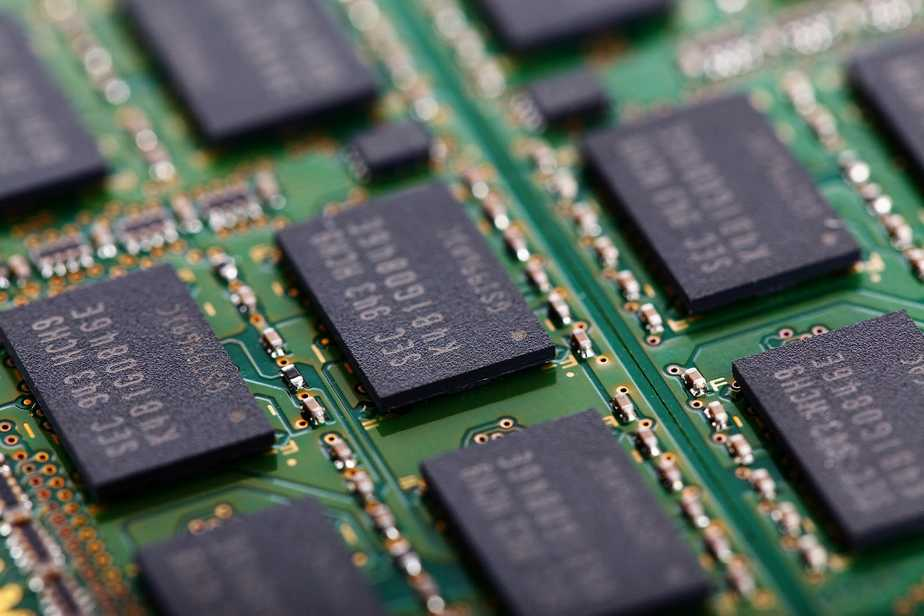
Upgrading computer hardware is worth considering if you have the money to spend and your Mac model is compatible with upgrades.
The most common options include replacing hard drives with solid-state drives and adding extra memory. It is also worth considering an external graphics processing unit.
You could wait for holidays when computer components go on sale. Doing so would help you save some money.
5. Way #5 – Make Sure the Computer Is Virus-Free
Malware or viruses could be the reason why your Macbook is struggling with performance. There should be antivirus software detecting and eliminating potential threats before they manifest in the system and cause problems.
However, for your peace of mind, run a custom disk scan to confirm that the Macbook is malware-free. In case the scan finds any corrupted files, do not hesitate and remove them from the computer. Also, if your current antivirus was unable to locate these threats right away, you may need to get a replacement.
6. Way #6 – Install Updates
Missing updates could be one of the primary reasons why your Macbook is not running optimally, and you cannot enjoy video games as much as you should.
Do not be reluctant to update the OS just because it takes a while to download and install a new version.
New macOS versions introduce the latest features, security patches, and performance improvements.
7. Way #7 – Try Windowed Mode

Some games run better when you are using the windowed mode. Of course, a lot depends on the graphic quality and other elements of a video game, but you should try both full-screen and windowed modes before discarding the idea of playing a game because it drops frames.
Besides trying the windowed mode, you should also have a clutter-free desktop. Each shortcut on the Macbook’s desktop requires resources.
8. Way #8 – Tinker With Game Settings
Video games should have a settings section. Lowering texture quality and disabling visual effects could improve the overall performance.
Of course, you do not want to lower the graphics to a point when it becomes impossible to enjoy a video game because of how it looks. Thus, try to find a compromise between the graphics quality and how much you can take to have fun playing the video game.
Mac OS Tutorials
- Install Mac OS X 10.11 El Capitan in VMWare
- Install Mac OS Virtual Machine in VirtualBox
- Upgrade Mac Operating System
- Install Java on Mac OS
- Install VirtualBox on Mac OS
- How to use Windows-like shortcuts in Mac OS Virtual Machine
- Lightshot - Screenshot tool for Mac and Windows
- How do I take a MacOS Retina screenshot and get the image at its actual size?
- Microsoft Remote Desktop for Mac OS
- Transfer files between computers using Cyberduck on Mac OS
- Connect to the Server with Terminal on Mac OS
- How to use the "hosts" file?
- Are There Ways to Improve Gaming Experience on a Macbook?
- Mac Keyboard Shortcut List to Improve Efficiency
- Install FFmpeg on Mac OS
- How to open Terminal on Mac OS
- Setup environment variables on Mac Os
- Create executable files for Terminal scripts on Mac OS
Show More