Install Firefox Browser on Ubuntu
1. Objective
In this document, I instruct you to install Firefox on Linux Server (Ubuntu Server, ...)
Here are pictures Firefox running on Ubuntu Server 16:10:
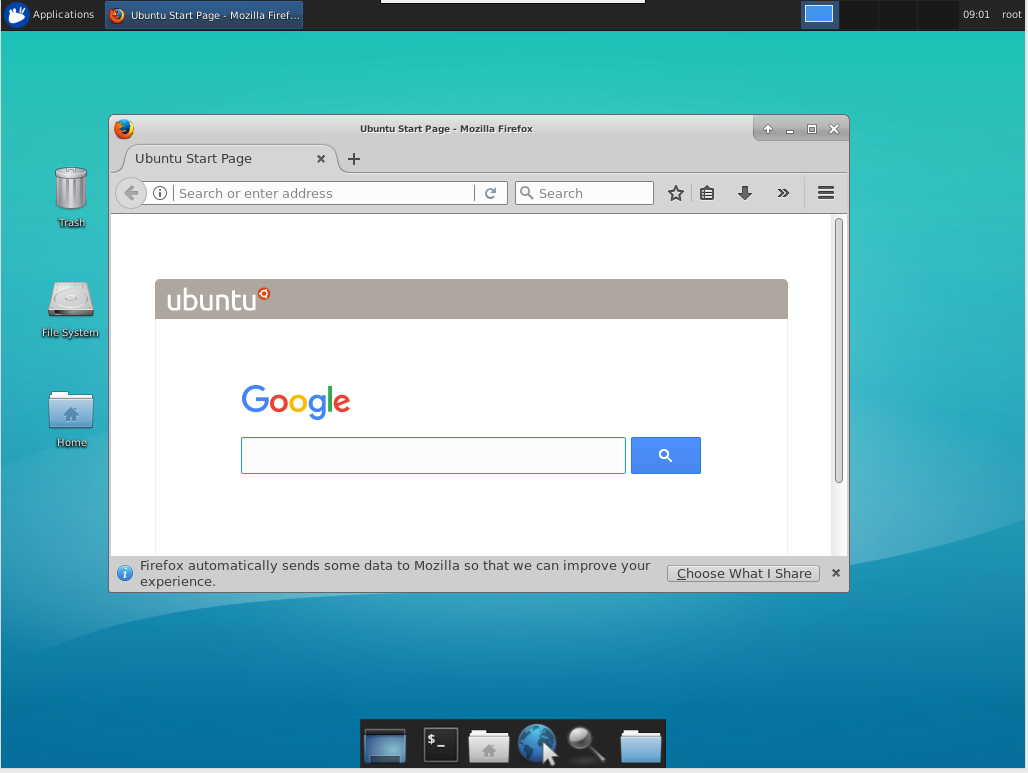
2. Installing Firefox
Firstly, you run the following command to add ppa:mozillateam/firefox-next repository to your system.
sudo add-apt-repository ppa:mozillateam/ppaNote: If you get error: "sudo: add-apt-repository: command not found", run the following commands:sudo apt-get install software-properties-common sudo add-apt-repository ppa:mozillateam/ppa
Then, run the following command to update the packages.
sudo apt-get updateInstalling Firefox:
sudo apt-get install firefox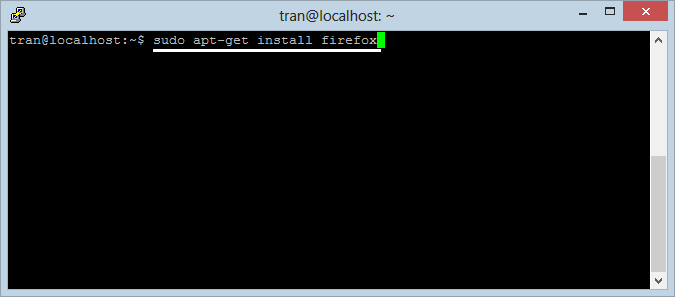
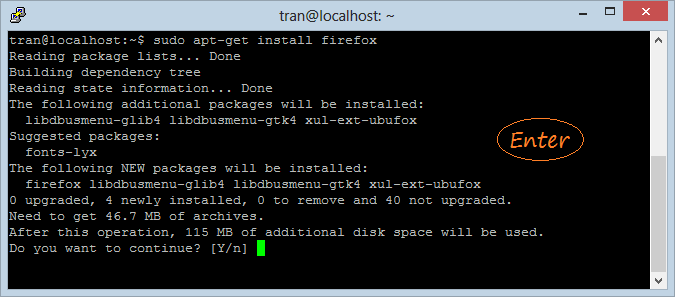
Its Done! You have finished installing Firefox.
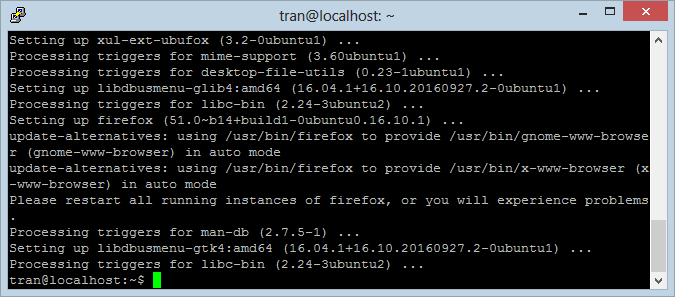
You can run Firefox from Terminal with the command:
firefox
# OR:
/usr/bin/firefoxUbuntu Tutorials
- Install GParted hard drive partition software on Ubuntu
- Install Ubuntu Desktop in VmWare
- Install Ubuntu Desktop on VirtualBox
- Create a Launcher (Shortcut) for a program in Ubuntu
- Install Ubuntu Server in VmWare
- Install GUI and VNC for Ubuntu Server
- Install OpenSSH Server on Ubuntu
- The softwares create note windows on Desktop for Ubuntu
- Install TeamViewer on Ubuntu
- Peek: Animated GIF Screen Recorder Software for Ubuntu
- Install GUI and Remote Desktop for Ubuntu Server
- Transfer files between computers using Cyberduck on Mac OS
- How to use the "hosts" file?
- Install Firefox Browser on Ubuntu
- Redirect port 80, 443 on Ubuntu using iptables
- Use WinSCP to transfer files between Computers
- Use Top Command - Task Manager for Ubuntu
- Check Internet Speed with speedtest-cli on Ubuntu
- Install Winrar on Ubuntu
- Install xChm Viewer to read the CHM file on Ubuntu
- Install FFmpeg on Ubuntu
- Setup environment variables on Ubuntu
Show More