Install GParted hard drive partition software on Ubuntu
1. What is GParted ?
GParted is a hard drive partition software free of charge, supporting all of the 3 operating systems: Linux, Windows, and Mac OS. It has an easy- to-use graphical interface and is quite similar to other popular partition programs such as Partition Magic.
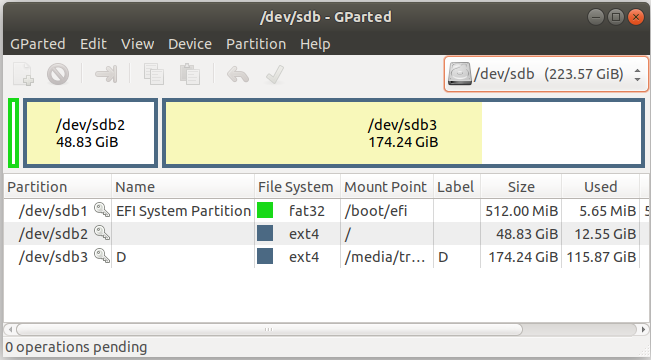
With the GParted, you can resize, copy, and move the partition wihout losing data. The GParted will help you:
- Grow or Shrink a partition, (For example, C: partition)
- Create space for the new operating system.
- Try to rescue data from the lost partitions.
The GParted suports partiting actions:
- create or delete
- resize or move
- check
- label
- set new UUID
- copy and paste
Support the system files such as:
- btrfs
- ext2 / ext3 / ext4
- fat16 / fat32
- hfs / hfs+
- linux-swap
- lvm2 pv
- nilfs2
- ntfs
- reiserfs / reiser4
- udf
- ufs
- xfs
2. Install GParted
Installation of the GParted on Ubuntu is very simple. You only need to open Terminal window and execute the following command:
sudo apt-get install gparted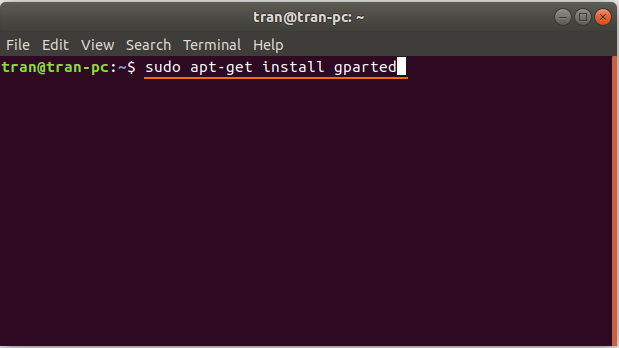
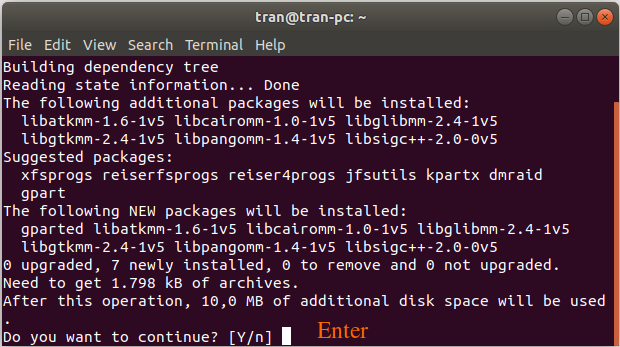
After finishing the installation, you can use the GParted:


This is the image of the GParted, and the partitions on your computer:
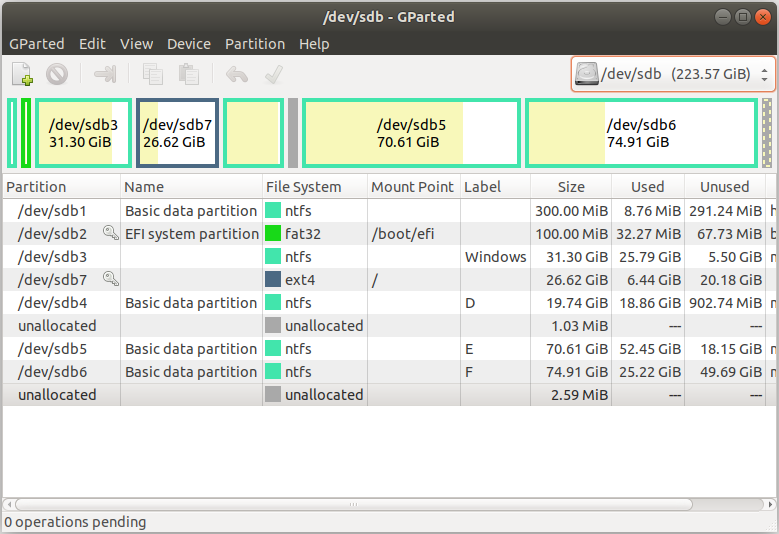
Ubuntu Tutorials
- Install GParted hard drive partition software on Ubuntu
- Install Ubuntu Desktop in VmWare
- Install Ubuntu Desktop on VirtualBox
- Create a Launcher (Shortcut) for a program in Ubuntu
- Install Ubuntu Server in VmWare
- Install GUI and VNC for Ubuntu Server
- Install OpenSSH Server on Ubuntu
- The softwares create note windows on Desktop for Ubuntu
- Install TeamViewer on Ubuntu
- Peek: Animated GIF Screen Recorder Software for Ubuntu
- Install GUI and Remote Desktop for Ubuntu Server
- Transfer files between computers using Cyberduck on Mac OS
- How to use the "hosts" file?
- Install Firefox Browser on Ubuntu
- Redirect port 80, 443 on Ubuntu using iptables
- Use WinSCP to transfer files between Computers
- Use Top Command - Task Manager for Ubuntu
- Check Internet Speed with speedtest-cli on Ubuntu
- Install Winrar on Ubuntu
- Install xChm Viewer to read the CHM file on Ubuntu
- Install FFmpeg on Ubuntu
- Setup environment variables on Ubuntu
Show More