Install TeamViewer on Ubuntu
1. Download TeamViewer
To download TeamViewer for Ubuntu (Linux), go to the following address:
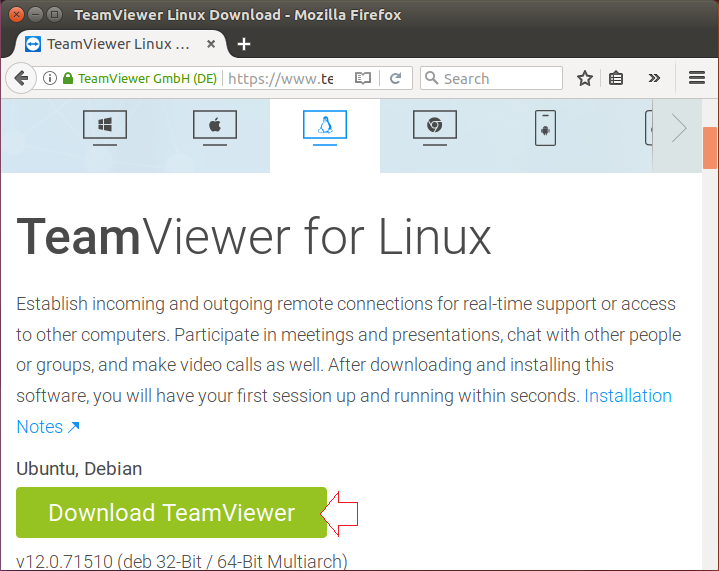
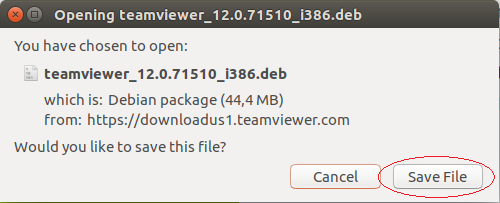
As a result, you download a file:
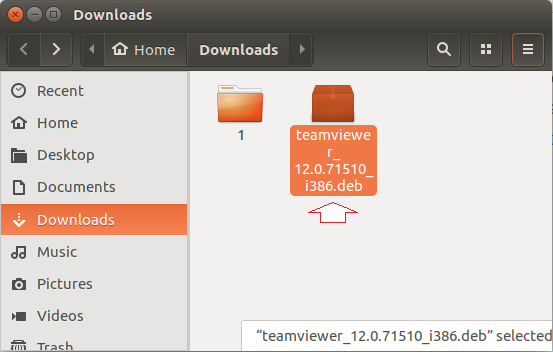
2. Installing TeamViewer
Open "Terminal" window in the folder containing the file you downloaded in the earlier step.
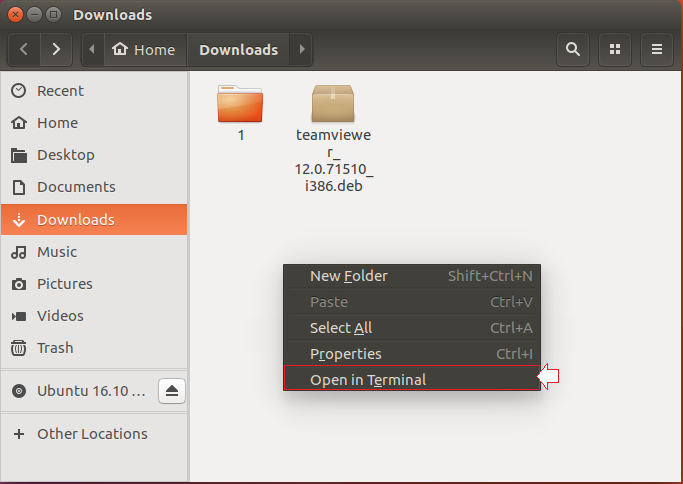
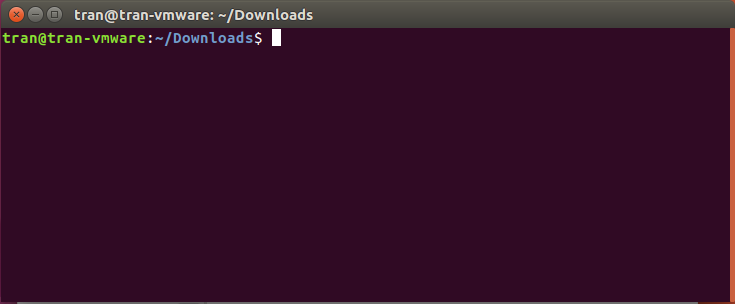
If you use Ubuntu 64bit, you need to install the 32bit support:
sudo dpkg --add-architecture i386
sudo apt-get update
sudo apt-get install -f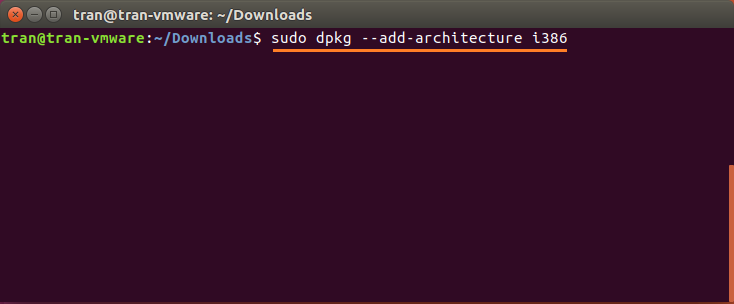
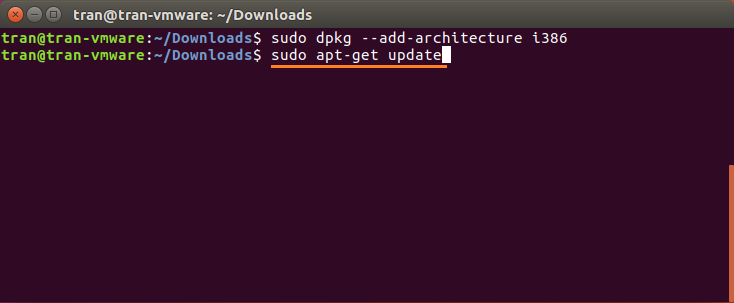
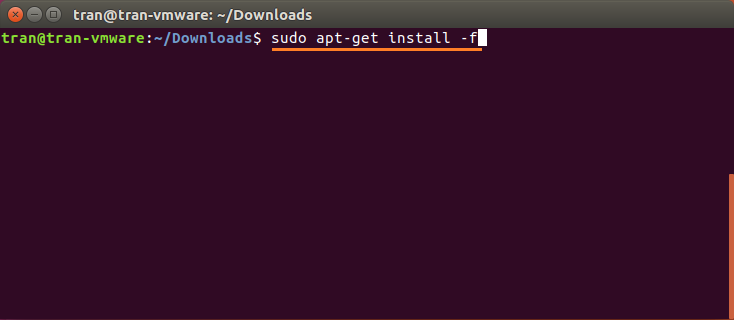
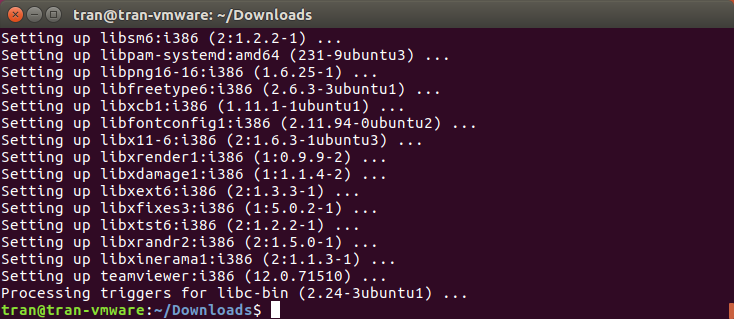
At this point, you have just installed 32bit support into Ubuntu (If your Ubuntu is 64bit). Then install TeamViewer.
# Install teamviewer
sudo dpkg -i teamviewer_12.xxx.deb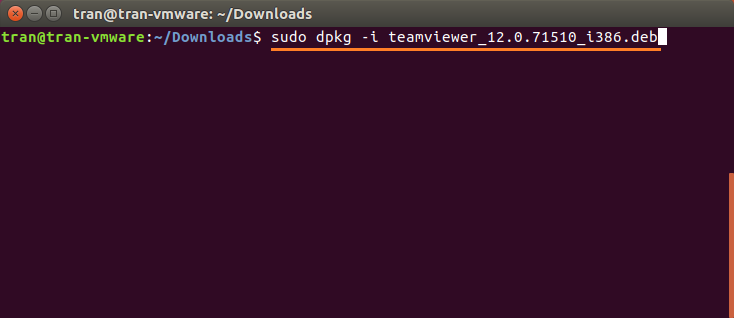
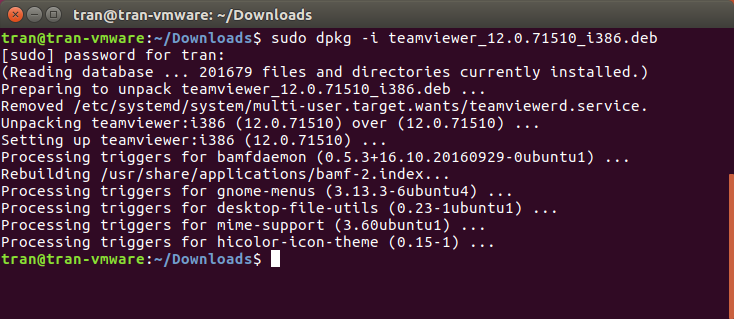
Your TeamViewer has been successfully installed, and you can use it right away:
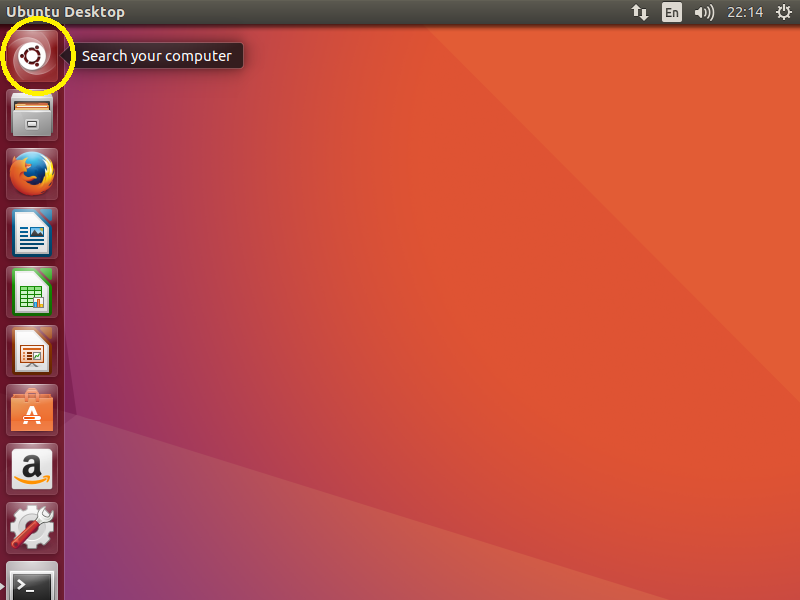
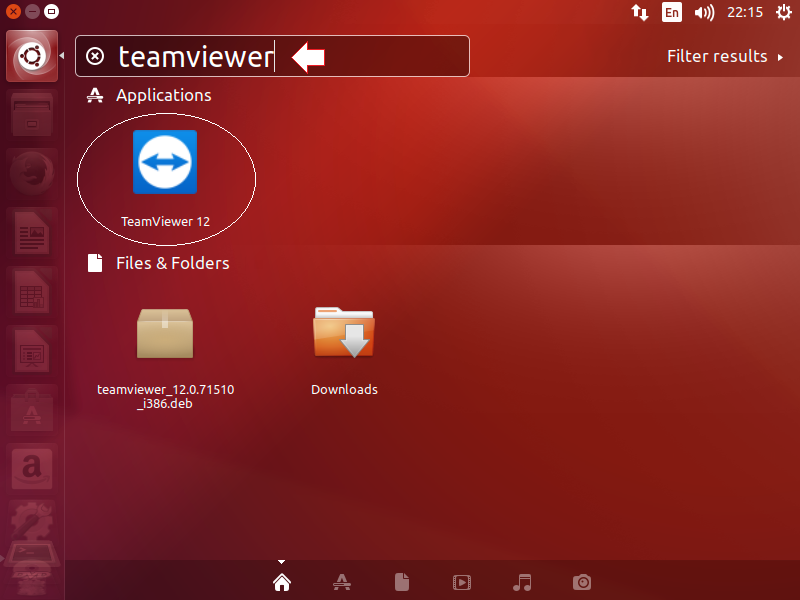
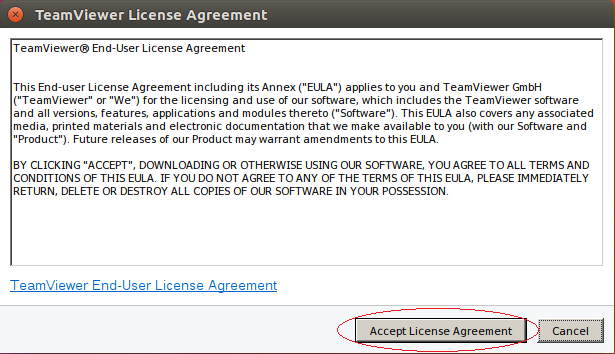
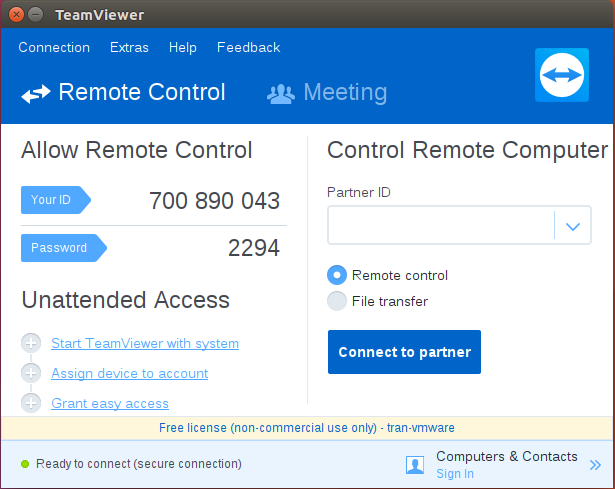
Ubuntu Tutorials
- Install GParted hard drive partition software on Ubuntu
- Install Ubuntu Desktop in VmWare
- Install Ubuntu Desktop on VirtualBox
- Create a Launcher (Shortcut) for a program in Ubuntu
- Install Ubuntu Server in VmWare
- Install GUI and VNC for Ubuntu Server
- Install OpenSSH Server on Ubuntu
- The softwares create note windows on Desktop for Ubuntu
- Install TeamViewer on Ubuntu
- Peek: Animated GIF Screen Recorder Software for Ubuntu
- Install GUI and Remote Desktop for Ubuntu Server
- Transfer files between computers using Cyberduck on Mac OS
- How to use the "hosts" file?
- Install Firefox Browser on Ubuntu
- Redirect port 80, 443 on Ubuntu using iptables
- Use WinSCP to transfer files between Computers
- Use Top Command - Task Manager for Ubuntu
- Check Internet Speed with speedtest-cli on Ubuntu
- Install Winrar on Ubuntu
- Install xChm Viewer to read the CHM file on Ubuntu
- Install FFmpeg on Ubuntu
- Setup environment variables on Ubuntu
Show More