How to view HTTP Headers in Firefox?
1. See the Http Headers information in Firefox
On the Firefox browser, you need to visit the website which you want to view the Http Header information, for example:
Open "Developer" (the tool supports programmer) by clicking "Open Menu" icon in the upper right hand corner of the browser.
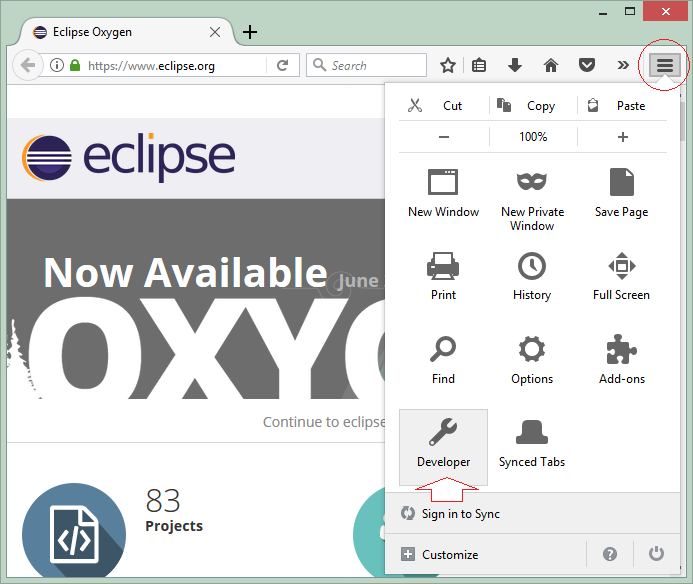
Next click on "Inspector".
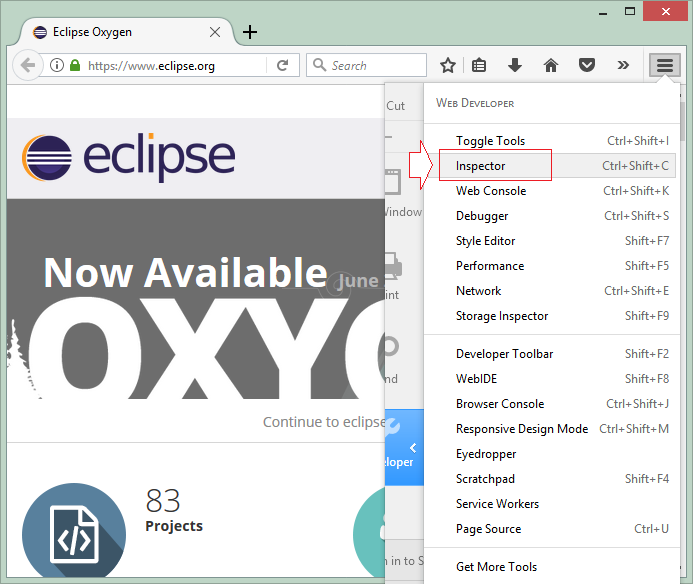
Select the "Network" tab, and then refresh the website.
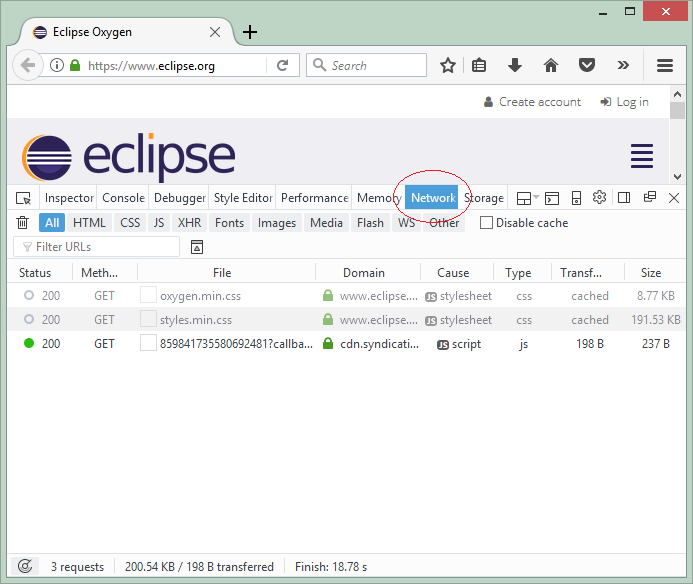
After the website is refreshed, select any address seen on the Developer Tools and you can seeHttp Headers information.
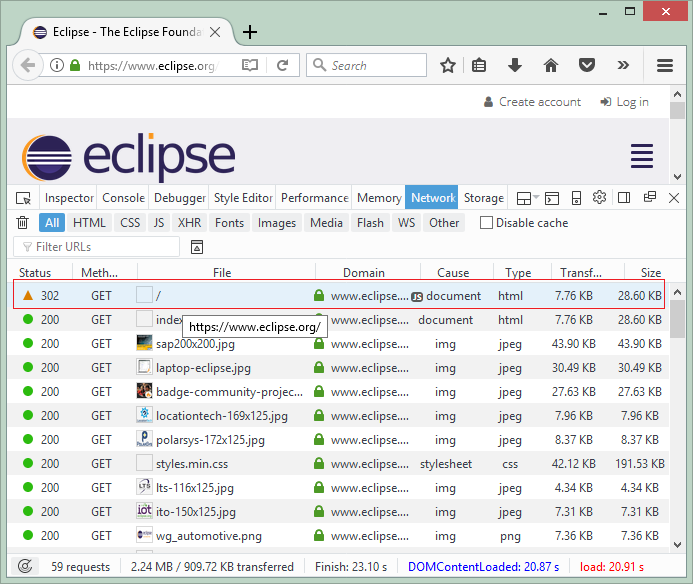
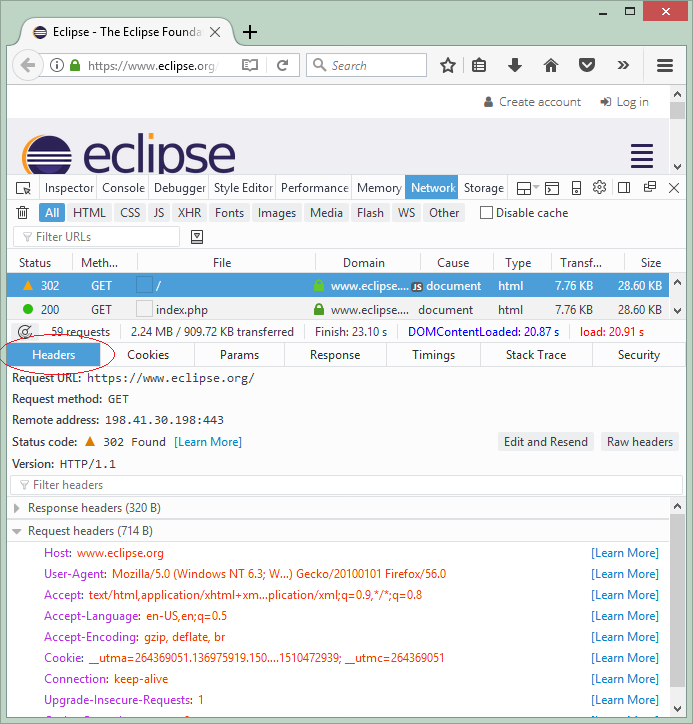
* Http Request Header *
Host: www.eclipse.org
User-Agent: Mozilla/5.0 (Windows NT 6.3; Win64; x64; rv:56.0) Gecko/20100101 Firefox/56.0
Accept: text/html,application/xhtml+xml,application/xml;q=0.9,*/*;q=0.8
Accept-Language: en-US,en;q=0.5
Accept-Encoding: gzip, deflate, br
Cookie: __utma=264369051.136975919.1505692345.1505692345.1510472939.2; __utmz=264369051.1505692346.1.1.utmcsr=google|utmccn=(organic)|utmcmd=organic|utmctr=(not%20provided); _ga=GA1.2.136975919.1505692345; thankyou_showing=donation; eclipse_oxygen=eclipse_oxygen; PHPSESSID=7ckmmm1j7gmu5476dgoagim2chlb7q0l; __utmb=264369051.2.10.1510472939; __utmc=264369051
Connection: keep-alive
Upgrade-Insecure-Requests: 1
Cache-Control: max-age=0* Http Response Header *
Date: Sun, 12 Nov 2017 08:01:53 GMT
Server: Apache
Location: /home/index.php
Cache-Control: max-age=86400
Expires: Mon, 13 Nov 2017 08:01:53 GMT
X-NodeID: www-vm1
X-Frame-Options: SAMEORIGIN
Content-Length: 0
Keep-Alive: timeout=3, max=200
Connection: Keep-Alive
Content-Type: text/html